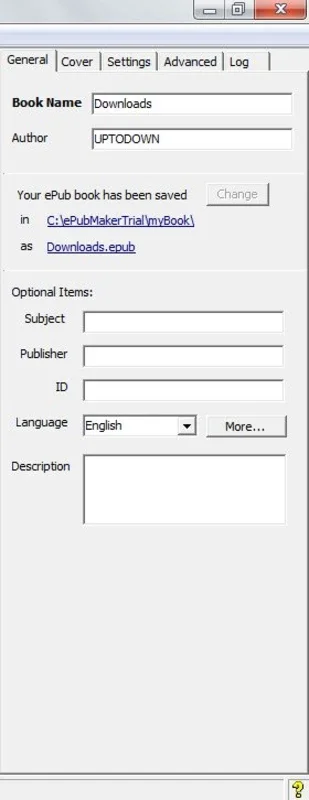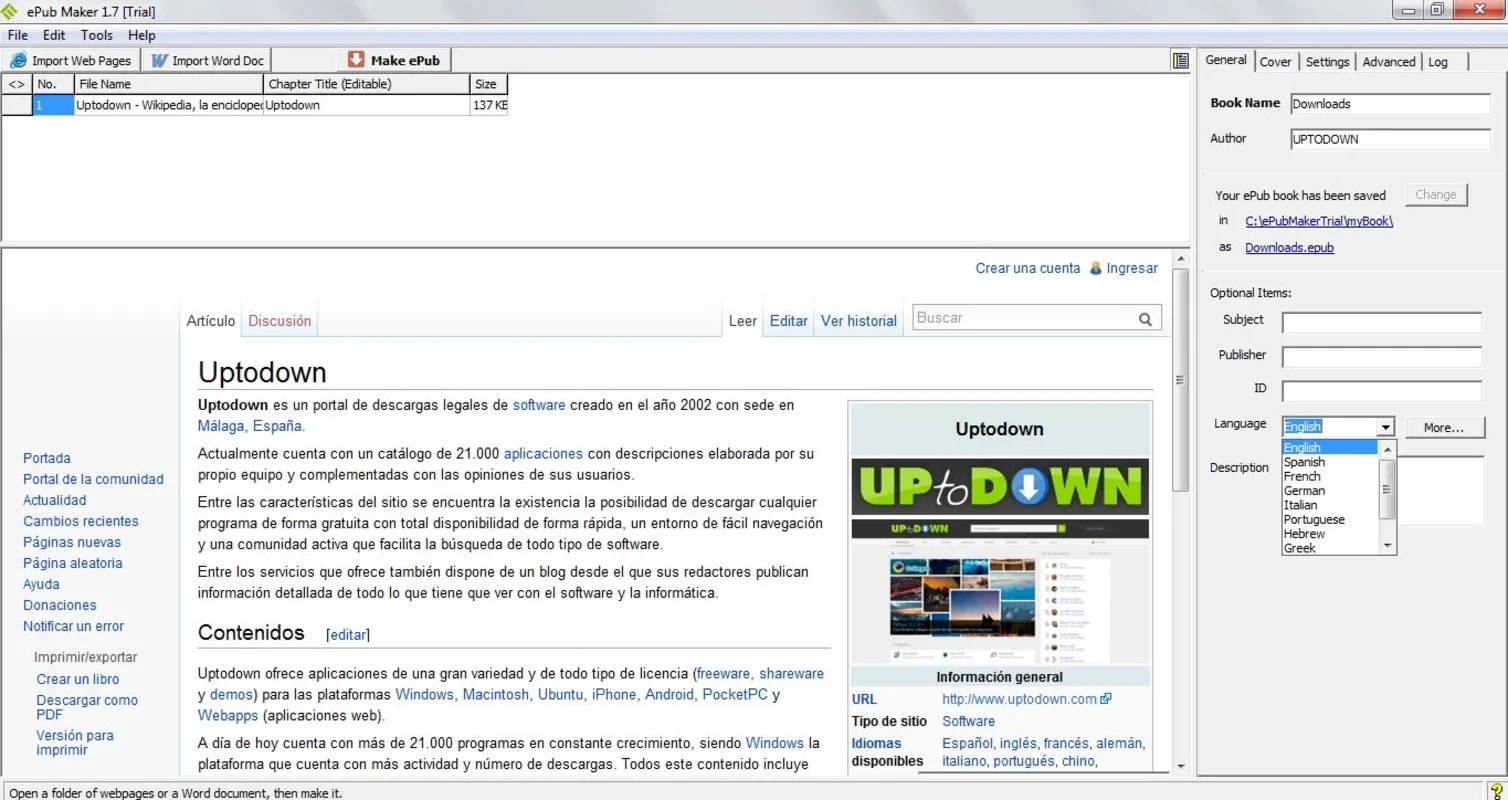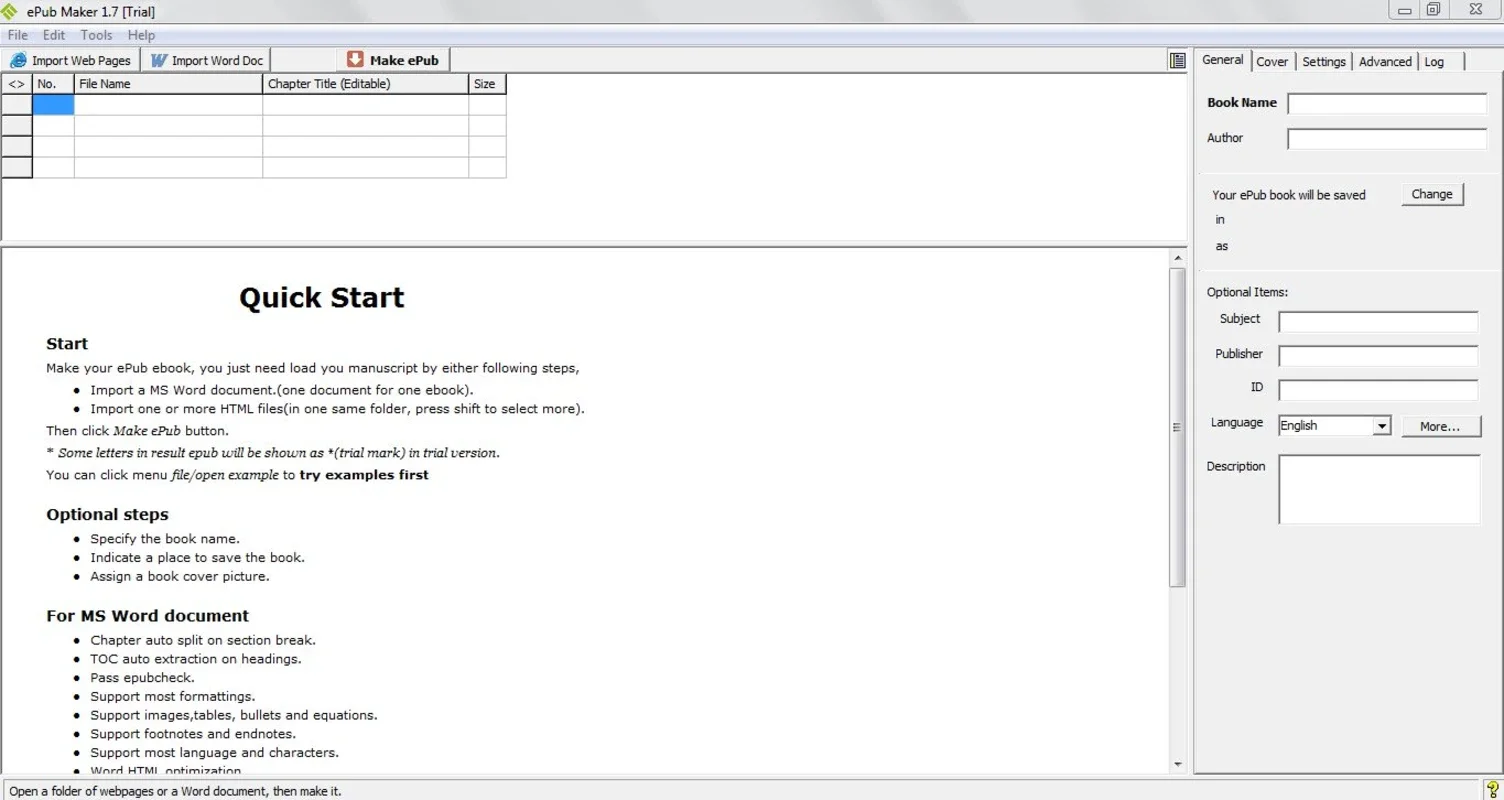ePub Maker App Introduction
ePub Maker is a user-friendly software designed to effortlessly convert text files into the widely-accepted ePub format. This powerful tool bridges the gap between your documents and the digital reading world, ensuring compatibility with virtually any e-reader. Forget complex conversion processes; ePub Maker streamlines the entire experience, allowing you to focus on the content itself.
Key Features and Benefits
- Effortless Conversion: Transform your Word documents (DOC, DOCX, and RTF) into professional-looking ePub files with unparalleled ease. The intuitive interface requires minimal technical expertise, making it accessible to everyone.
- Wide Compatibility: ePub Maker ensures your ebooks are compatible with a vast range of e-readers and ebook platforms. Reach a wider audience without worrying about format limitations.
- Professional Presentation: Create ebooks that look polished and professional, enhancing the reading experience for your audience. ePub Maker helps you present your content in its best light.
- Integrated Editing Tools: Go beyond simple conversion. ePub Maker includes a built-in editor that allows you to fine-tune your ebook's metadata, including title, author, cover image, and chapter structure. This level of control ensures your ebook is perfectly tailored to your vision.
- Time-Saving Efficiency: Spend less time on formatting and more time on writing. ePub Maker's speed and efficiency significantly reduce the time it takes to publish your work.
- Focus on ePub: While supporting other formats, ePub Maker's primary focus is on creating high-quality ePub files, guaranteeing optimal results for this popular ebook format.
How ePub Maker Compares to Other eBook Conversion Tools
Several other software applications offer ebook conversion capabilities. However, ePub Maker distinguishes itself through its user-friendly interface, streamlined workflow, and focus on producing professional-quality ePub files. Unlike some competitors that offer a wide array of features that can be overwhelming for the average user, ePub Maker prioritizes simplicity and ease of use without sacrificing functionality.
For example, some competitors might offer a broader range of output formats, but this often comes at the cost of a more complex user experience. ePub Maker's dedication to the ePub format allows it to excel in producing highly optimized ebooks for this specific format. Other tools may require extensive technical knowledge or manual adjustments to achieve comparable results. ePub Maker's intuitive design eliminates this need, making it accessible to everyone regardless of their technical skills.
Moreover, many conversion tools lack the integrated editing features that ePub Maker provides. The ability to easily manage metadata, add cover images, and define chapter structures within the same application significantly streamlines the entire ebook creation process. This integrated approach sets ePub Maker apart from competitors that require the use of multiple applications, leading to a more efficient and less cumbersome workflow.
Step-by-Step Guide to Using ePub Maker
- Import Your Document: Begin by importing your Word document (DOC, DOCX, or RTF) into ePub Maker. The software supports drag-and-drop functionality for a seamless experience.
- Edit Metadata: Utilize the built-in editor to add or modify essential metadata, such as the title, author, and description of your ebook. You can also add a captivating cover image to enhance the visual appeal.
- Define Chapters: Organize your ebook into logical chapters for improved readability and navigation. ePub Maker's intuitive interface makes chapter separation straightforward.
- Review and Export: Before exporting, carefully review your ebook to ensure everything is accurate and to your liking. Once you're satisfied, export your ebook as a high-quality ePub file.
- Enjoy Your eBook: Share your newly created ebook with the world or enjoy reading it on your favorite e-reader.
Troubleshooting and Support
While ePub Maker is designed for ease of use, you might encounter occasional issues. The software's help documentation provides comprehensive troubleshooting guides and answers to frequently asked questions. If you need further assistance, consider contacting the software's support team for personalized help.
Conclusion
ePub Maker offers a simple yet powerful solution for converting text files into professional-looking ebooks. Its user-friendly interface, integrated editing tools, and focus on ePub optimization make it an ideal choice for both novice and experienced users. Transform your documents into engaging ebooks with ePub Maker today!