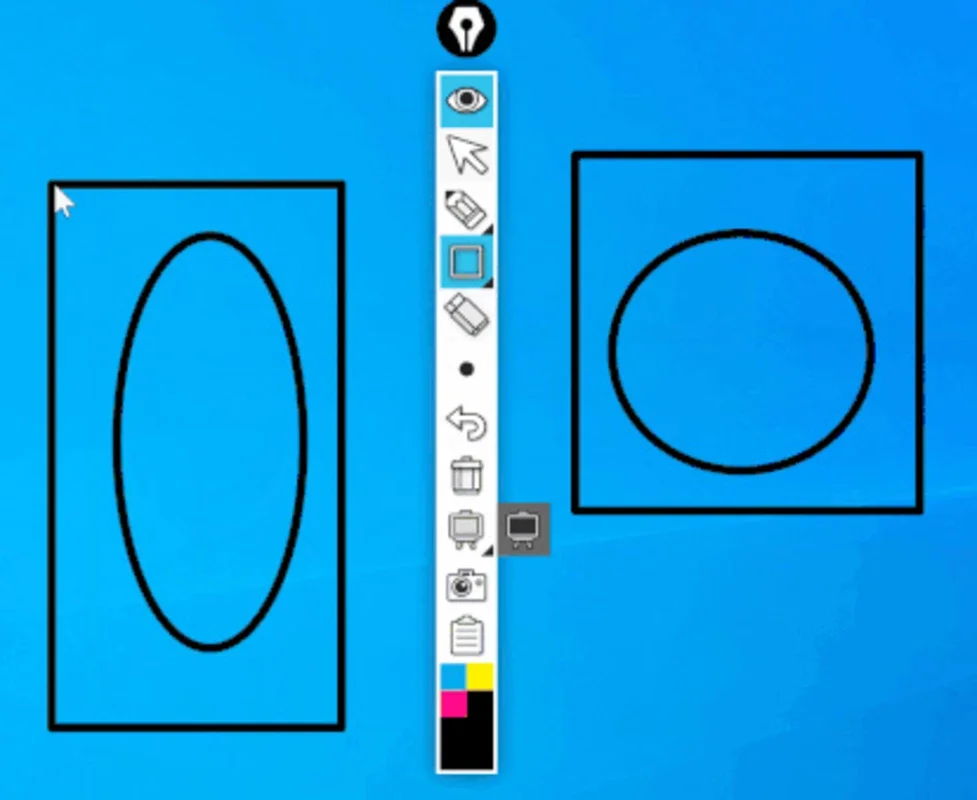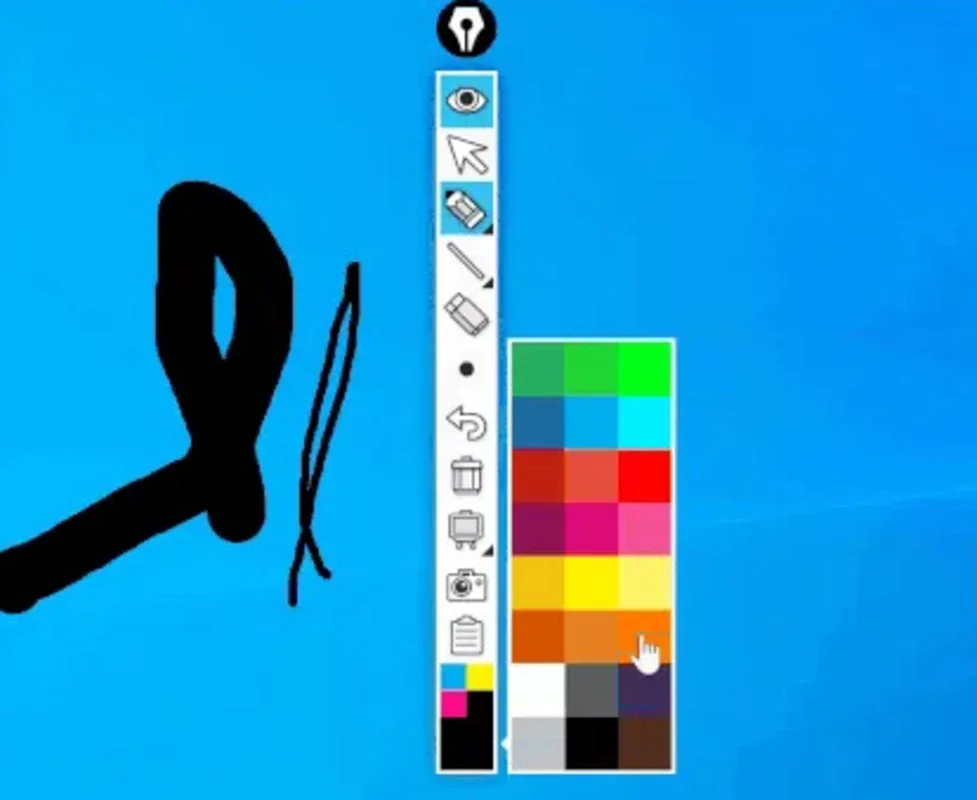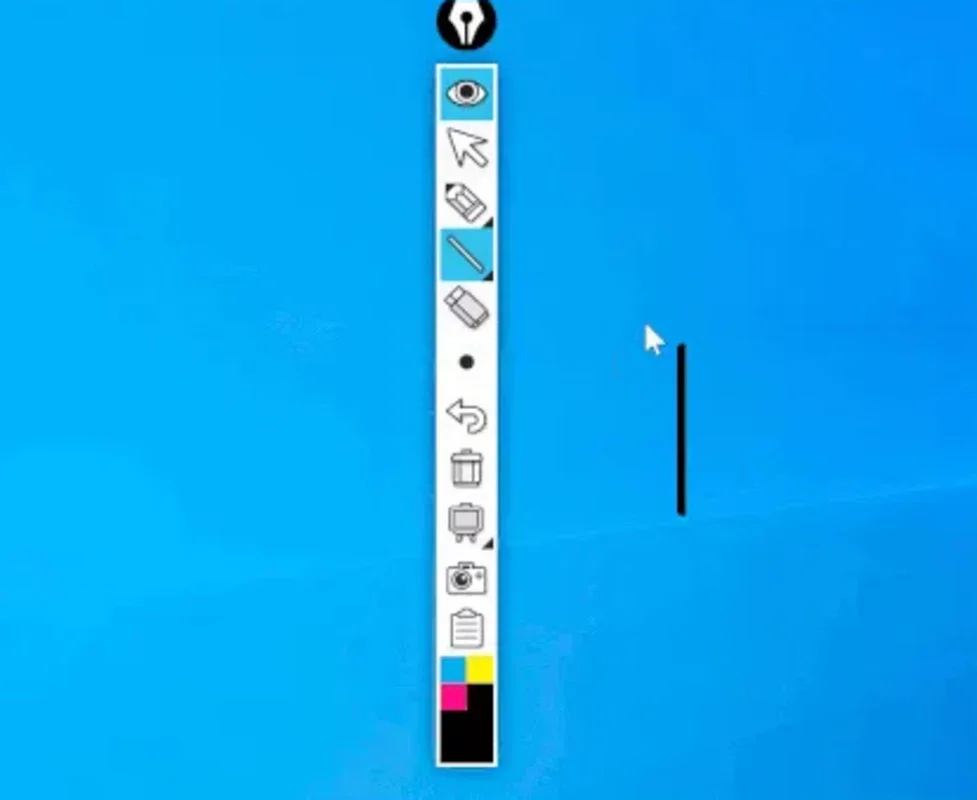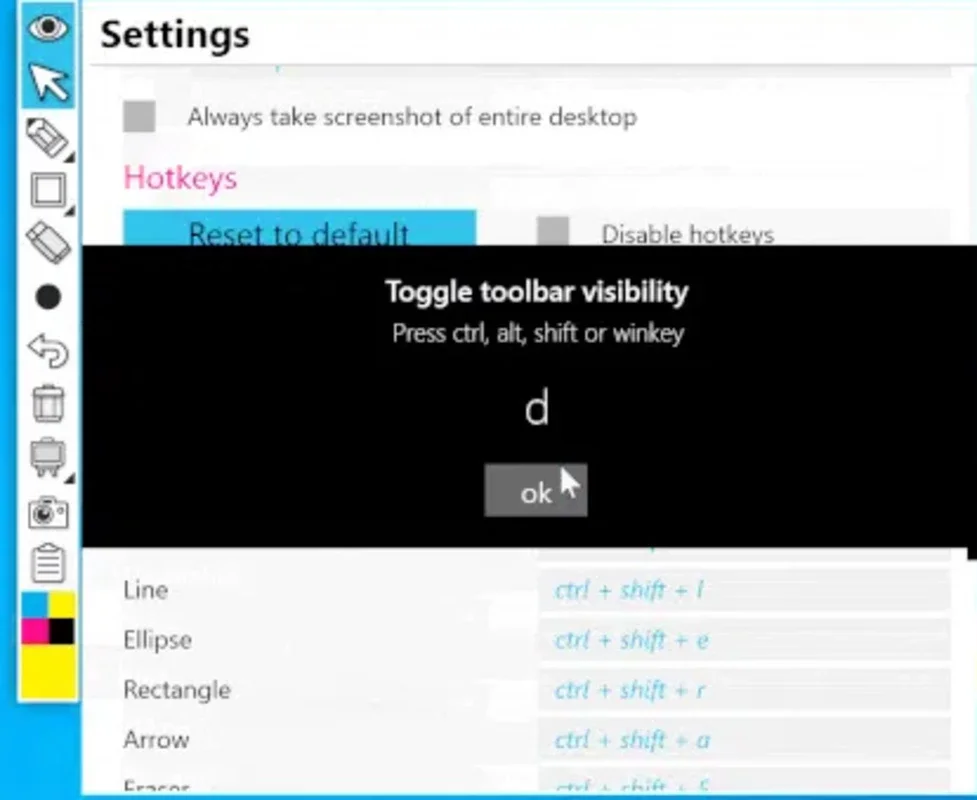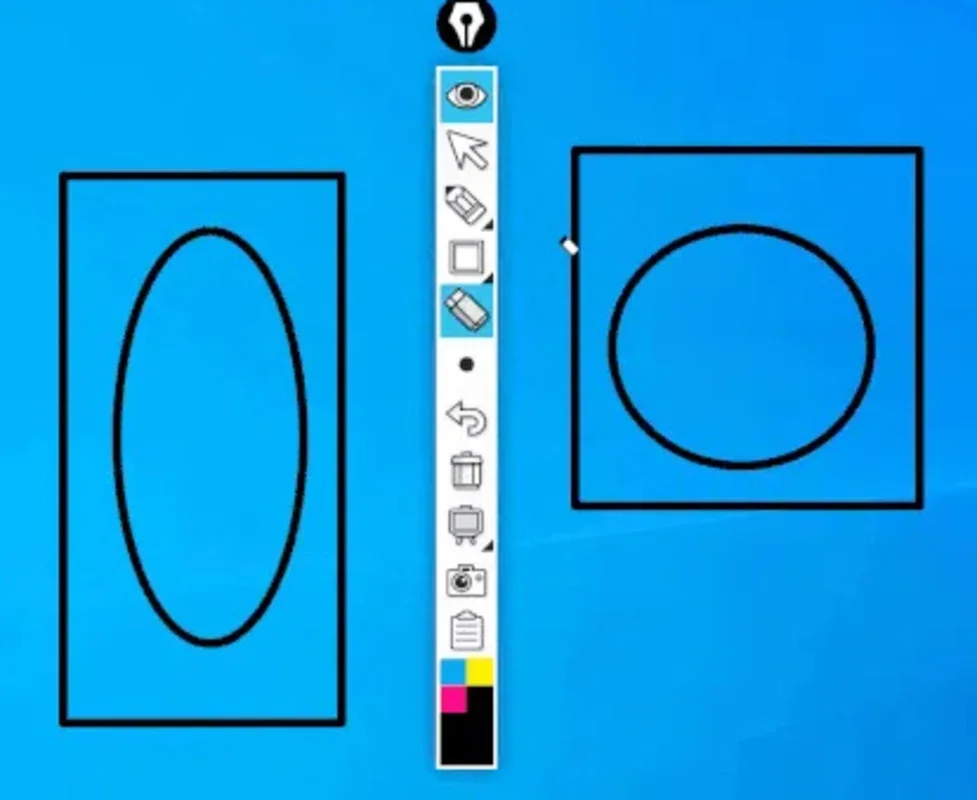Epic Pen App Introduction
Epic Pen is an exceptional program that offers a seamless way to draw or write directly on any program you have open on your Windows computer. It doesn't disrupt your workflow or require you to switch between apps, providing a truly natural experience.
Interface - Simple and Elegant
The interface of Epic Pen is designed to be small, simple, and elegant. It consists of a thin rectangle that can be placed anywhere on the screen. From this rectangle, you can easily select various writing and drawing tools. Just choose a tool like the brush and start painting anywhere on the screen. It's incredibly convenient and user-friendly.
Extensive Tool List
Epic Pen offers a very extensive list of tools. While the free version has some limitations, it still provides more than enough options for creating diagrams and graphs. In the basic version, you have 16 colors at your disposal, which is sufficient for most tasks. From the options menu, you can also create keyboard shortcuts to activate any of the different tools, making it even more efficient to use.
Compatibility with Digital Pencils and Graphics Tablets
One of the standout features of Epic Pen is its full compatibility with digital pencils and graphics tablets. This makes it incredibly easy to use and provides a more natural drawing and writing experience. Whether you're a professional artist or just someone who likes to doodle, Epic Pen is a great tool to have.
Use Cases
Epic Pen is an excellent program with many great features that are geared towards teaching or teamwork. It allows teachers to annotate documents or draw on a shared screen during a lesson. In a teamwork setting, it can be used for brainstorming sessions or creating visual aids. On the other hand, it's also a really useful tool for streaming or virtual presentations. You can draw or write on the screen in real-time and share it with your audience.
In conclusion, Epic Pen is a must-have program for anyone who wants to draw or write on their Windows computer without any hassle. Its simple interface, extensive tool list, and compatibility with digital devices make it a versatile and useful tool for a variety of purposes.