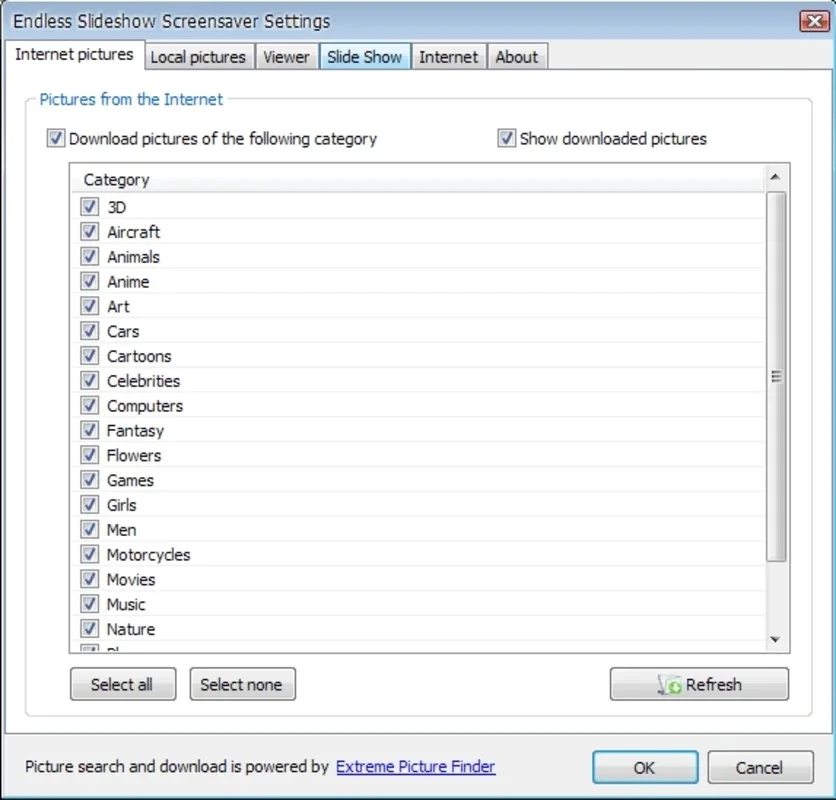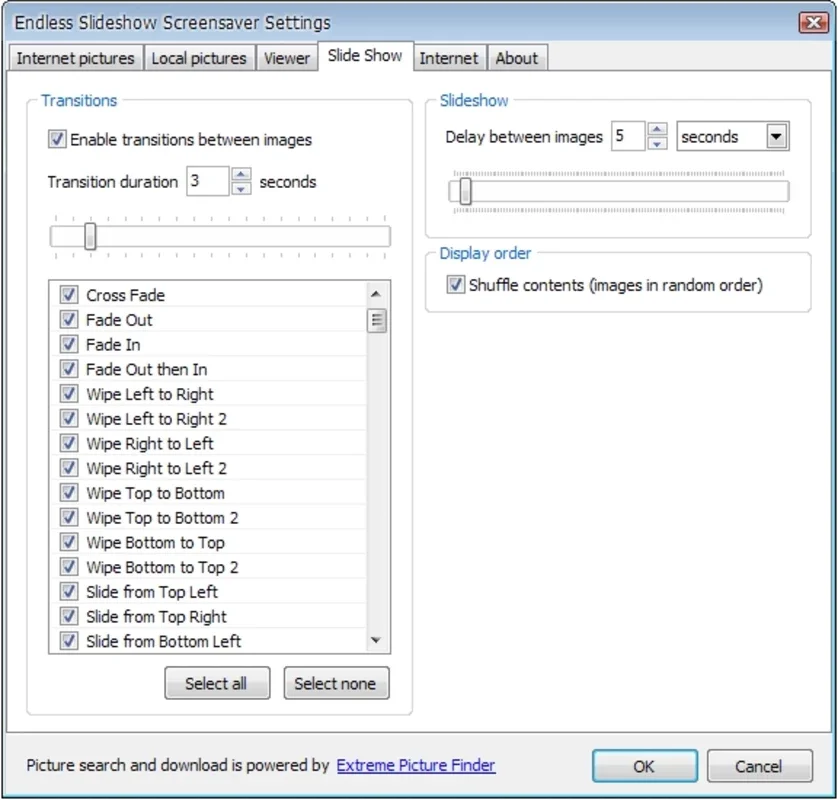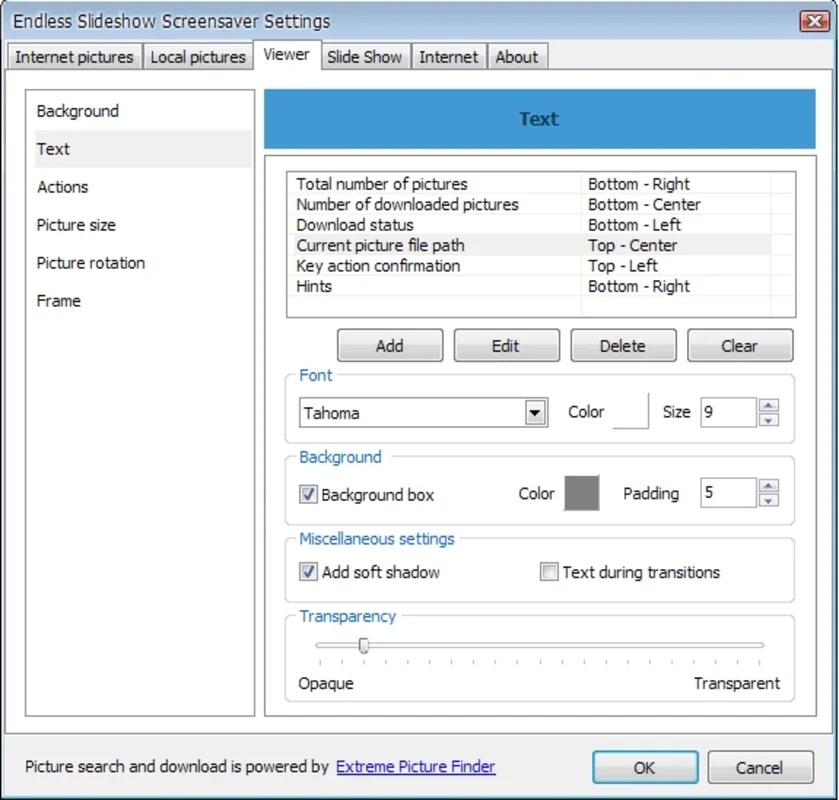Endless Slideshow Screensaver App Introduction
Endless Slideshow Screensaver is a remarkable software designed for Windows users who have a penchant for constantly refreshing visual experiences. This screensaver is not your ordinary one; it comes with a plethora of features that make it stand out from the crowd.
1. Image Sources
The software showcases its prowess by pulling images not only from your local hard drive but also from the vast expanse of the internet. This means that users are treated to a never-ending stream of new and exciting images, ensuring that their screensaver never gets stale.
2. Customizable Transitions
One of the standout features of Endless Slideshow Screensaver is its adjustable transition effects. With over 160 transition effects to choose from, users can customize the way images transition, adding a touch of personalization and visual appeal to their screensaver.
3. Image Format Support
This screensaver is highly versatile when it comes to image formats. It supports a wide range of formats including JPG, BMP, PNG, GIF, and more. This ensures that users can use a variety of image types without any compatibility issues.
4. Multi-Monitor Support
For users with multiple monitors, Endless Slideshow Screensaver has got you covered. It supports all monitors, resizing pictures to fit various screen resolutions. This feature is particularly useful for those with multi-monitor setups, as it ensures a seamless and consistent visual experience across all screens.
5. User-Friendly Navigation
The software allows users to navigate through images with ease. Users can go forward or backward to view the following or previous image, providing them with greater control over their screensaver experience.
In conclusion, Endless Slideshow Screensaver is an excellent choice for Windows users who want to add a touch of novelty and visual appeal to their screens. Its ability to update with images from the internet, customizable transitions, wide image format support, multi-monitor compatibility, and user-friendly navigation make it a top-notch screensaver option.