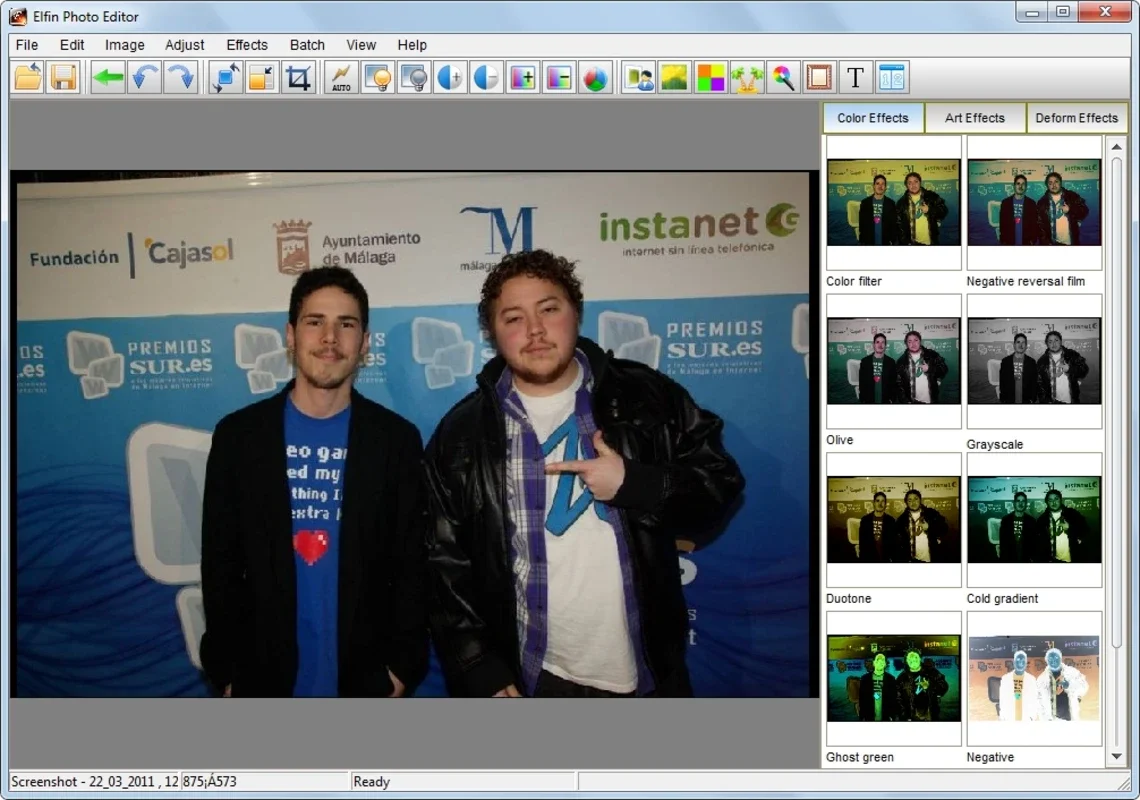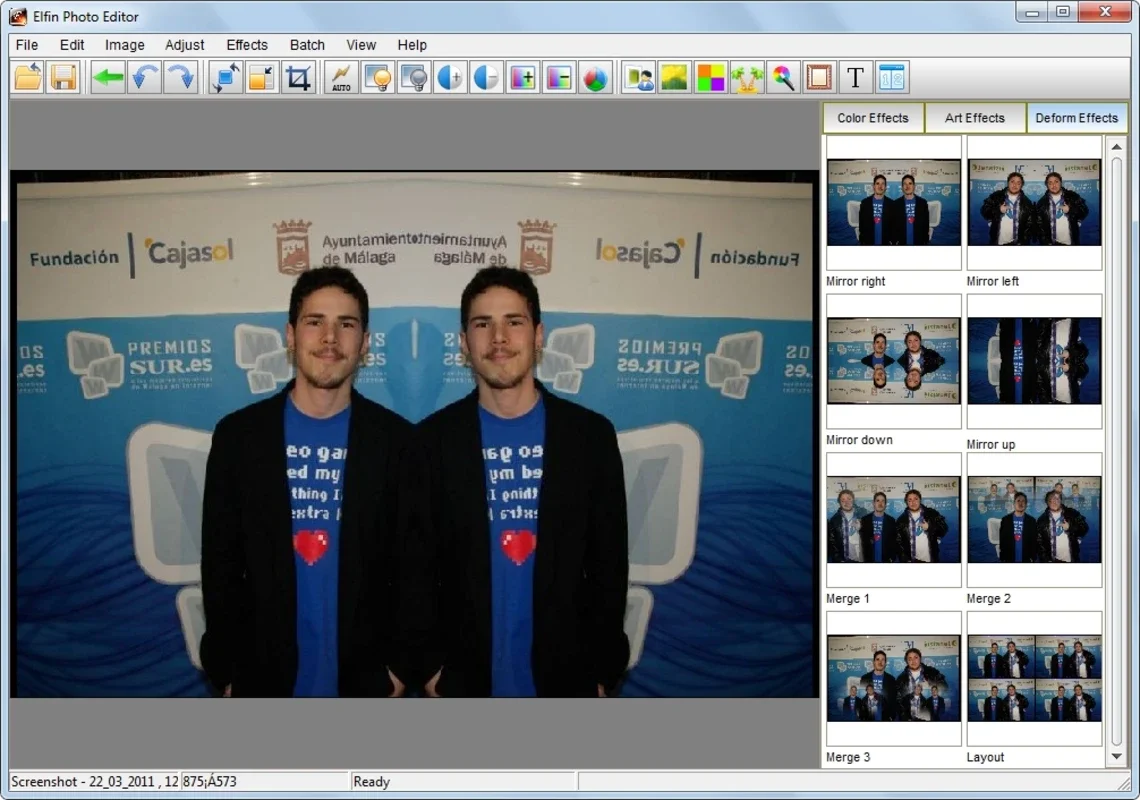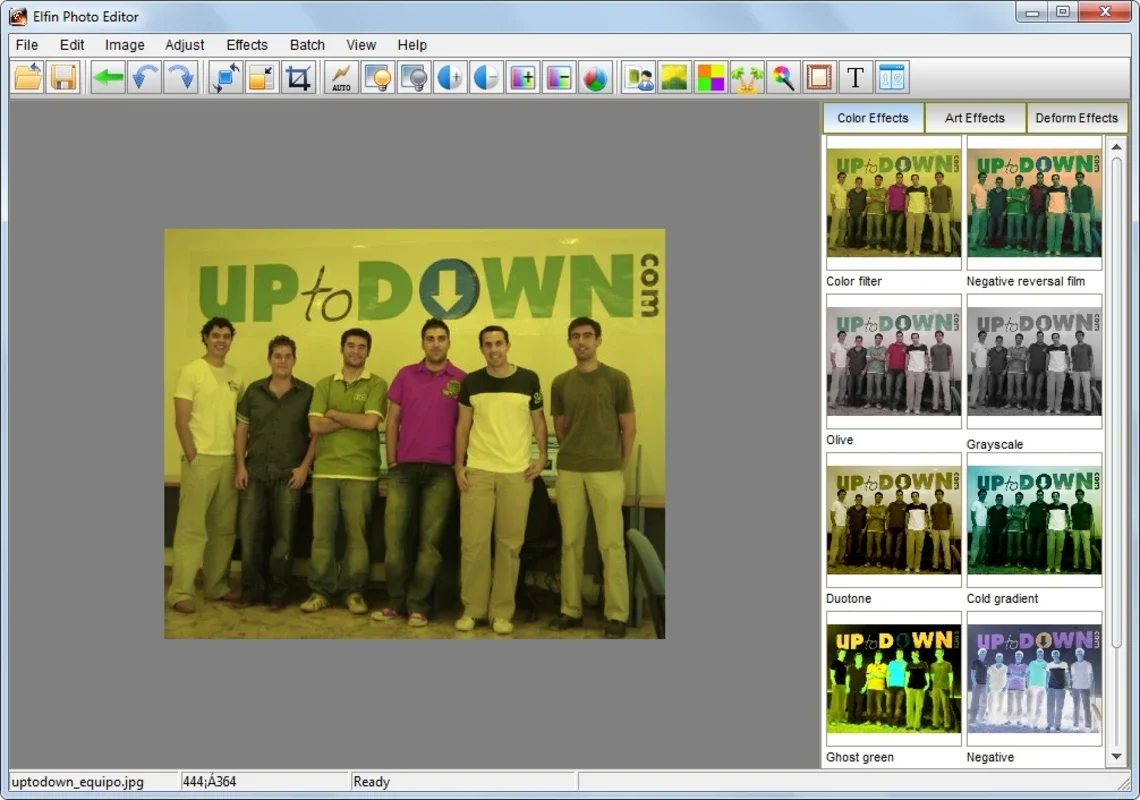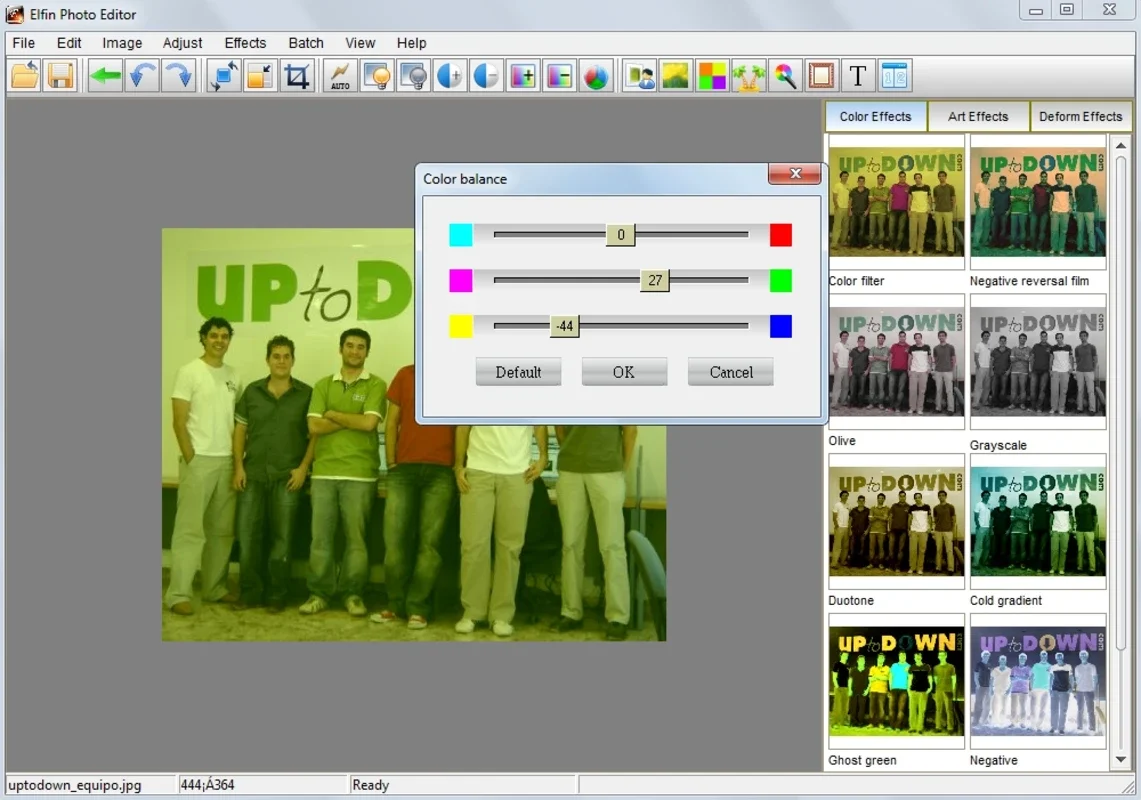Elfin Photo Editor App Introduction
Introduction
Elfin Photo Editor is a remarkable software that offers a plethora of features for photo editing enthusiasts. It is designed to make the process of enhancing and modifying images both accessible and enjoyable. Whether you are a novice or an experienced photographer, this editor has something to offer.
Basic Image Adjustments
One of the fundamental aspects of Elfin Photo Editor is its ability to perform basic image adjustments. You can easily tweak the luminosity, saturation, brightness, and contrast of your pictures. This allows you to bring out the best in your images by emphasizing the elements you want to highlight. For example, if you have a landscape photo where the sky is a bit dull, you can increase the saturation to make the colors pop. Or, if a portrait is too dark, adjusting the brightness can make the subject more visible and appealing.
Diverse Effects
The editor truly shines when it comes to the variety of effects it offers. There are dozens of effects at your fingertips. Color filters can transform the mood of your photo. For instance, a sepia filter can give your image an old - timey, nostalgic feel. Artistic effects can turn your ordinary snapshots into works of art. You can distort the image in creative ways, adding a unique touch to your pictures. All of these effects are just a click away, making the editing process quick and effortless.
Batch Processing
Another great feature of Elfin Photo Editor is its batch processing capabilities. This is extremely useful when you have a large number of images to work on. Instead of making individual changes to each photo, you can apply small changes to a whole group of images simultaneously. You can rotate them all to the correct orientation, rename them in a more organized way, or resize them to fit a specific need. This saves a significant amount of time and effort, especially for those who deal with a large volume of photos on a regular basis.
User - Friendly for All
Elfin Photo Editor is an excellent choice for users who want to edit their photos without having to grapple with complicated programs. It has a simple and intuitive interface that makes it easy to navigate. Even if you have little to no experience in photo editing, you can quickly learn how to use the various features. With just a few clicks, you can transform your ordinary images into beautiful photographs that are sure to impress.
Comparison with Other Editors
When compared to other photo editors in the market, Elfin Photo Editor stands out in terms of its simplicity and the wide range of effects it offers. Some editors may have more complex features that are geared towards professional photographers, but they can be overwhelming for the average user. Elfin Photo Editor strikes a balance between functionality and ease of use. It doesn't sacrifice quality for simplicity, and it provides enough options to satisfy most users' photo - editing needs.
Conclusion
In conclusion, Elfin Photo Editor is a valuable tool for anyone interested in enhancing their photos. Its combination of basic adjustment tools, diverse effects, batch processing capabilities, and user - friendly interface make it a great choice. Whether you are looking to touch up a few personal photos or manage a large collection of images, this editor has the potential to meet your needs and help you create stunning visual content.