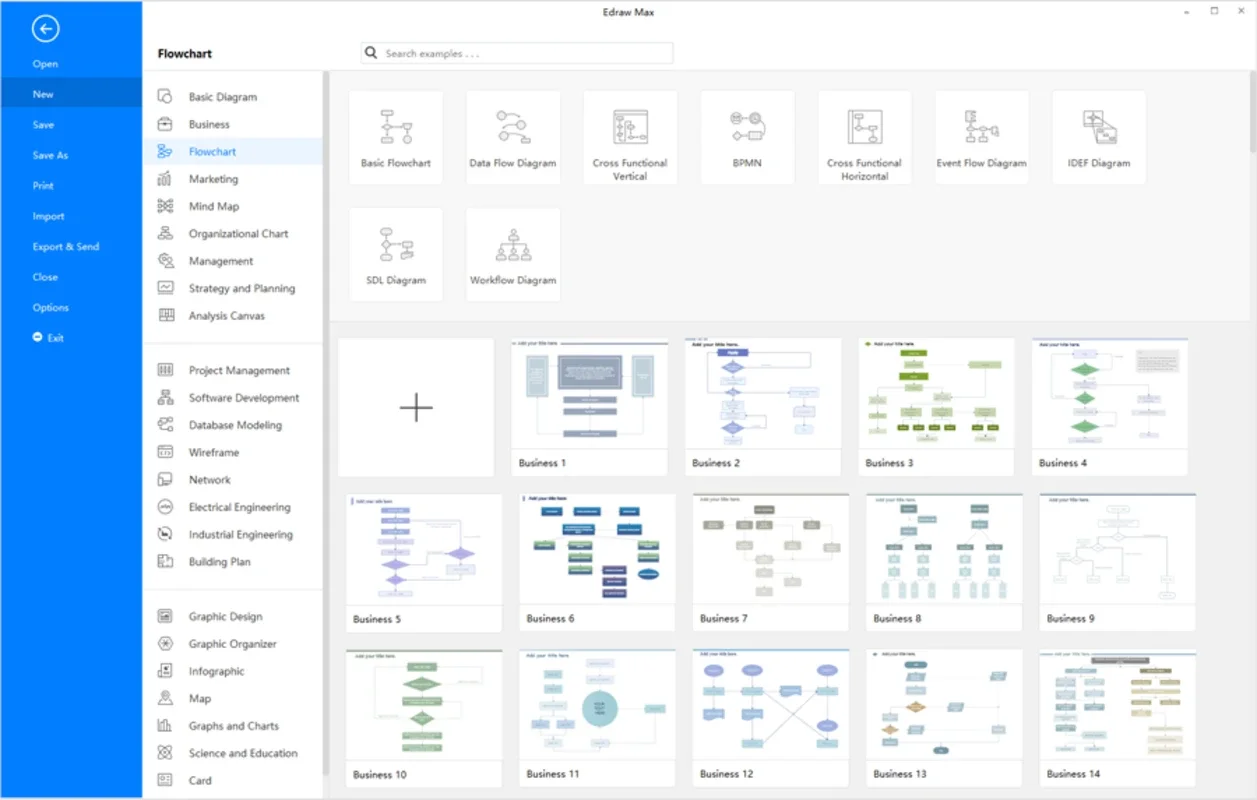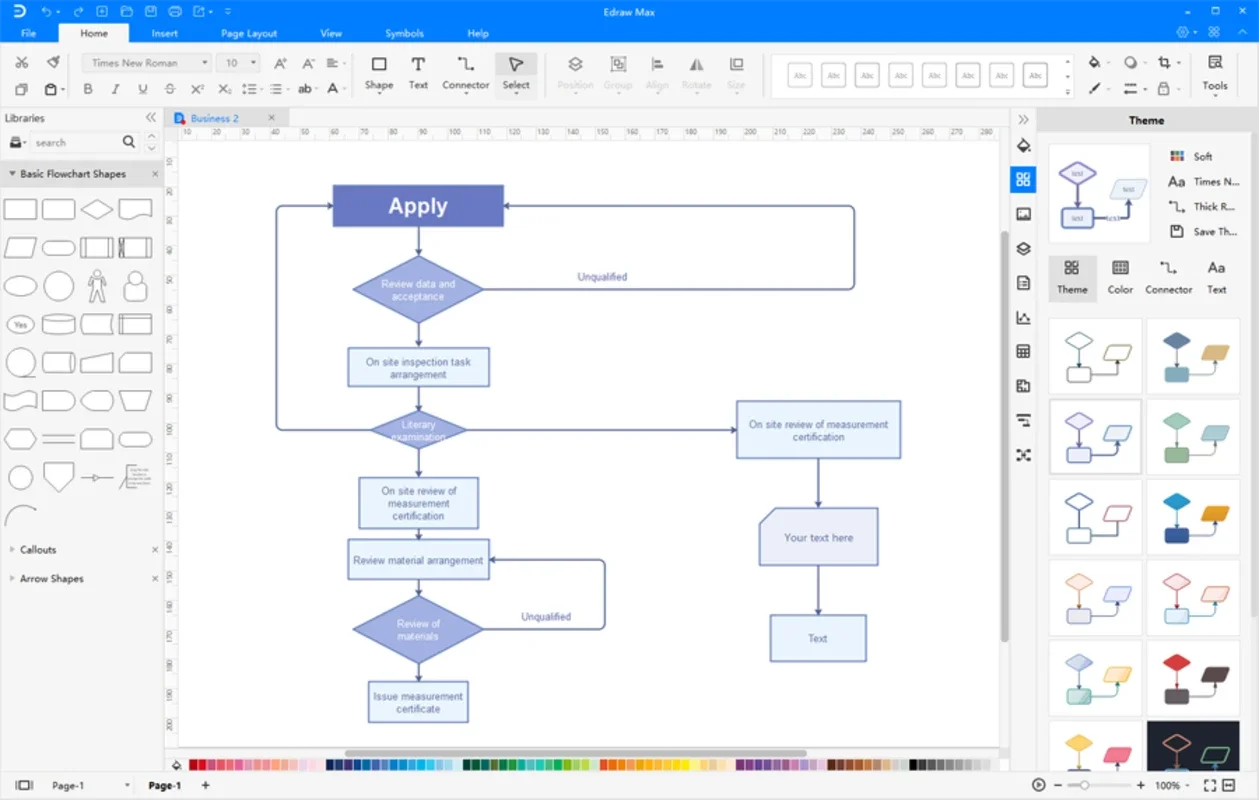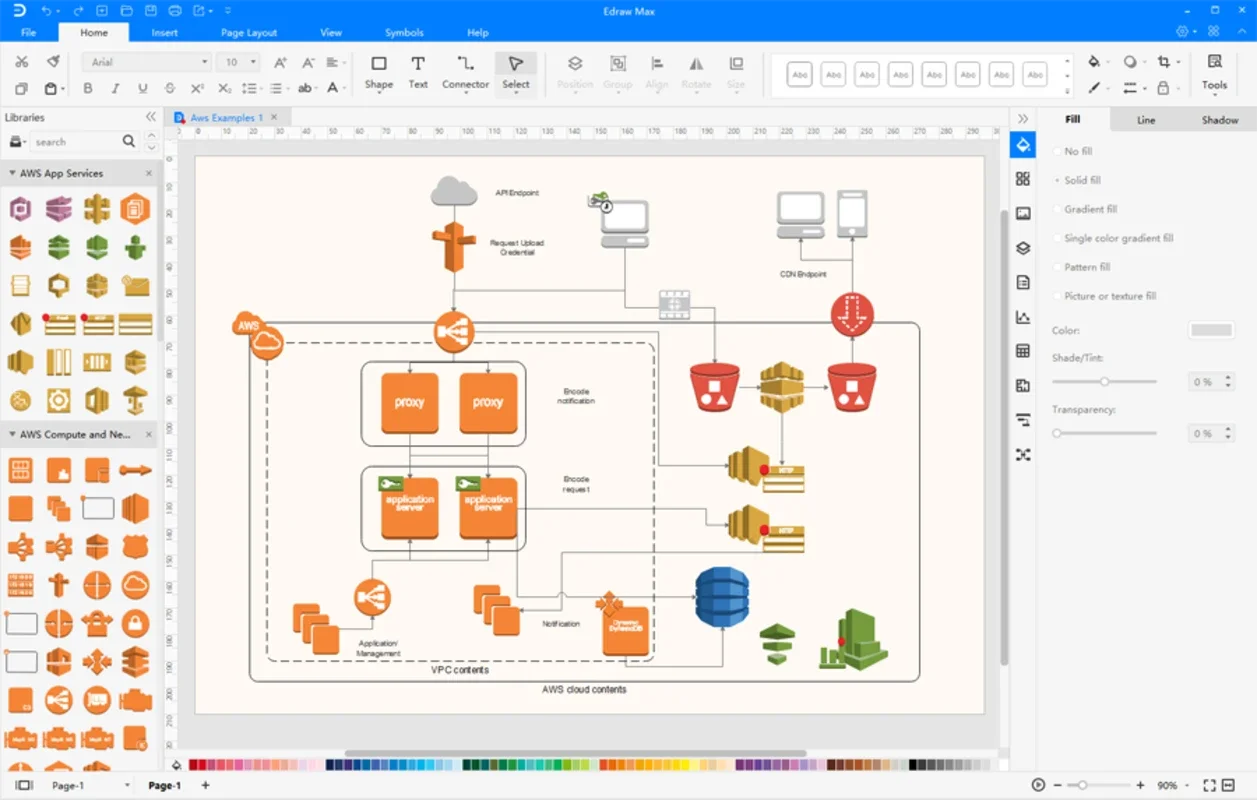EDraw Max App Introduction
EDraw Max is a comprehensive diagramming tool that empowers users to create a wide range of visuals, from intricate mind maps to detailed technical diagrams. Unlike generic text editors that struggle with visual representations, EDraw Max is specifically designed for effortless diagram creation, offering a seamless and intuitive experience. This in-depth exploration delves into the capabilities, features, and benefits of EDraw Max, comparing it to other popular diagramming software and highlighting its unique strengths.
Effortless Diagram Creation: A Comprehensive Overview
EDraw Max transcends the limitations of basic drawing tools. It provides a dedicated platform for crafting professional-quality diagrams, eliminating the frustrations often encountered when attempting complex visual representations using standard text editors or general-purpose image software. Its intuitive interface and extensive library of templates and symbols make it accessible to both novice and expert users.
Key Features and Capabilities:
- Versatile Diagramming: EDraw Max supports a vast array of diagram types, including mind maps, flowcharts, org charts, network diagrams, business charts, building plans, workflows, fashion designs, UML diagrams, electrical engineering diagrams, directional maps, and database model diagrams. This versatility makes it an indispensable tool across various professions and industries.
- Extensive Symbol Library: With over 5,000 vector symbols and shapes, EDraw Max provides an unparalleled resource for creating visually rich and detailed diagrams. Users can easily customize these symbols or import their own, ensuring complete control over the visual aesthetic of their creations.
- Intuitive Interface: The user-friendly interface is designed for ease of use, allowing users to quickly master the software and begin creating diagrams with minimal effort. The drag-and-drop functionality, combined with the clear layout, makes the process both efficient and enjoyable.
- Templates and Examples: For those seeking inspiration or a head start, EDraw Max offers a wide selection of pre-designed templates and examples. These templates can be easily customized to fit specific needs, saving users valuable time and effort.
- Seamless Integration: EDraw Max integrates seamlessly with other popular software applications, allowing for easy import and export of files. This ensures compatibility and facilitates collaboration across different platforms.
- Export Options: Users can export their diagrams in various formats, including high-resolution images, PDFs, and other commonly used file types. This ensures flexibility and compatibility with different applications and devices.
Comparison with Other Diagramming Software
While several diagramming tools exist, EDraw Max distinguishes itself through its comprehensive feature set, intuitive interface, and extensive symbol library. Compared to simpler tools that may lack advanced features or robust symbol libraries, EDraw Max offers a more complete and versatile solution. When compared to more complex, specialized software, EDraw Max often provides a more accessible and user-friendly experience without sacrificing functionality.
For instance, while some specialized software might excel in a single area, such as UML diagrams or network mapping, EDraw Max provides a unified platform for all these diagram types and more. This eliminates the need for multiple software applications, simplifying the workflow and reducing the learning curve.
Real-World Applications and Use Cases
The versatility of EDraw Max makes it suitable for a wide range of applications across various industries:
- Business and Management: Create flowcharts, org charts, and mind maps to streamline processes, improve communication, and visualize organizational structures.
- Education: Develop engaging visual aids for presentations, lesson plans, and educational materials.
- Engineering and Technology: Design intricate technical diagrams, UML diagrams, and electrical engineering schematics.
- Architecture and Design: Create detailed building plans, floor plans, and other architectural drawings.
- Marketing and Sales: Develop visually appealing presentations, brochures, and marketing materials.
Unlocking Creativity and Productivity
EDraw Max empowers users to transform their ideas into compelling visuals, fostering creativity and enhancing productivity. Its intuitive interface, extensive features, and vast symbol library make it an invaluable tool for anyone who needs to create professional-quality diagrams. The ability to quickly and easily create various diagram types, from simple mind maps to complex technical drawings, makes EDraw Max a versatile and indispensable asset for individuals and organizations alike. The software's ease of use and comprehensive functionality make it a powerful tool for both novice and experienced users, enabling them to effectively communicate their ideas and achieve their goals.
Conclusion: A Powerful Tool for Visual Communication
EDraw Max stands out as a superior diagramming tool, offering a comprehensive suite of features and an intuitive interface that simplifies the creation of professional-quality diagrams. Its versatility, extensive symbol library, and user-friendly design make it an ideal choice for individuals and organizations across various industries. By providing a seamless and efficient diagramming experience, EDraw Max empowers users to effectively communicate their ideas, enhance productivity, and unlock their creative potential. Its ability to handle a wide range of diagram types, from simple mind maps to complex technical drawings, makes it a truly indispensable tool for visual communication in the modern world.