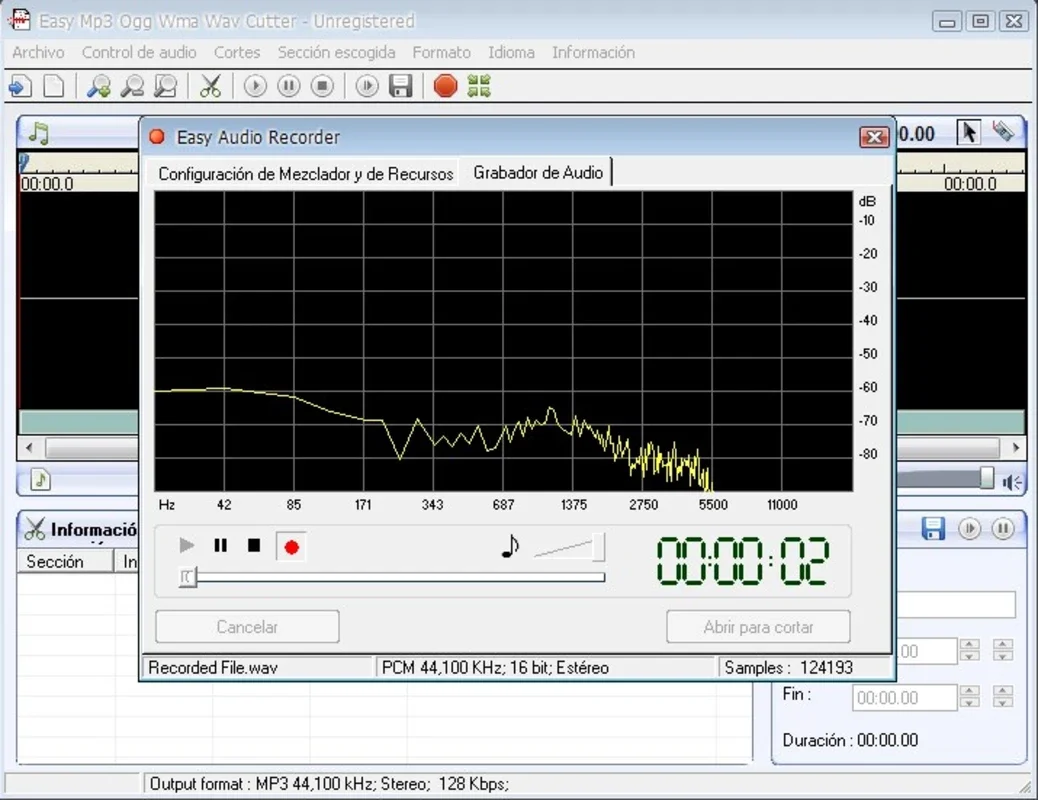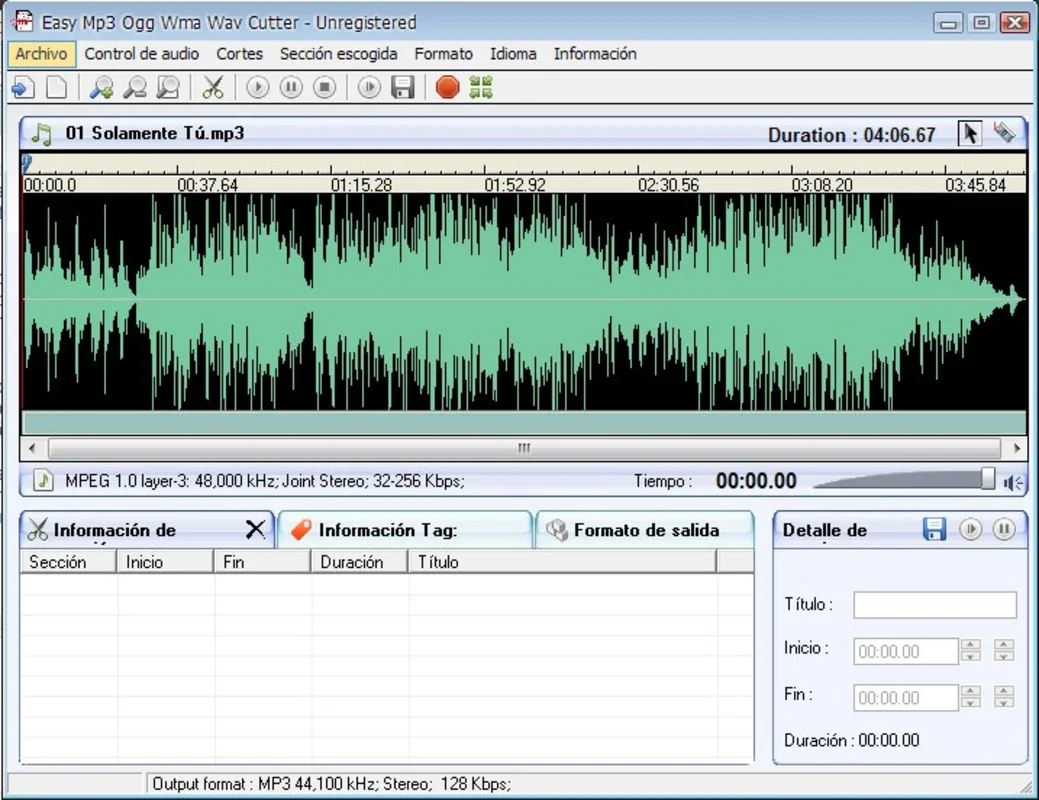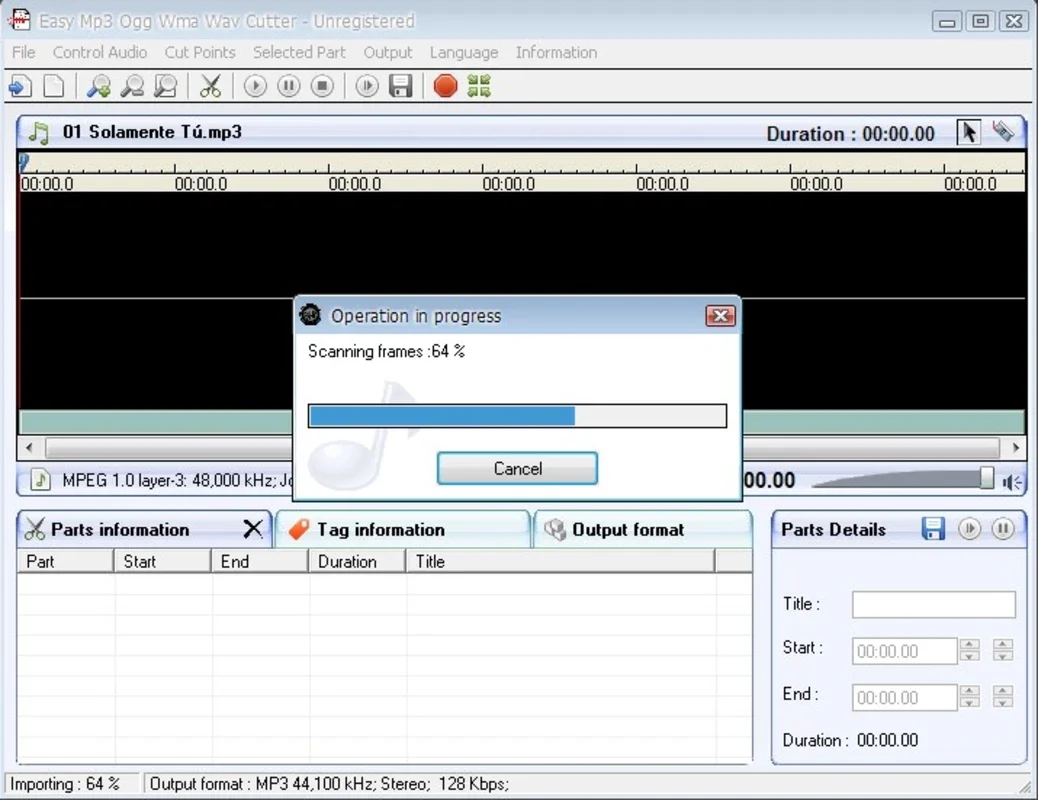Easy Mp3 Wma Cutter App Introduction
Easy Mp3 WMA Cutter is a lightweight yet powerful audio editing tool designed for Windows users. It streamlines the process of managing and manipulating audio files, offering a user-friendly interface and efficient functionality. Whether you need to split lengthy audio tracks into smaller segments, merge multiple files into a single cohesive piece, or convert between various audio formats, Easy Mp3 WMA Cutter provides a comprehensive solution.
Key Features and Benefits
- Effortless Audio Cutting: Divide large audio files into multiple smaller parts with precision and speed. The intuitive interface makes the process incredibly simple, even for beginners.
- Versatile Format Support: Works seamlessly with a wide range of audio formats, including MP3, Ogg, WMA, and WAV. Convert between these formats without compromising audio quality.
- Seamless Audio Joining: Combine multiple audio files into a single, continuous track. This feature is ideal for creating playlists or merging recordings.
- Drag-and-Drop Functionality: Enjoy the convenience of drag-and-drop functionality for adding and arranging audio files on the timeline. Move segments effortlessly to fine-tune your edits.
- Intuitive Timeline Interface: The visual timeline provides a clear representation of your audio files, allowing for precise editing and manipulation.
- Fast Processing: Experience quick and efficient processing times, ensuring you can complete your audio editing tasks without delays.
- Lightweight Design: The application's small size ensures minimal impact on your system's performance.
How Easy Mp3 WMA Cutter Simplifies Audio Management
Imagine you have a long podcast episode or a lengthy audio recording that you need to break down into smaller, more manageable segments. With Easy Mp3 WMA Cutter, this task becomes incredibly straightforward. Simply import the audio file, use the intuitive timeline to select the desired sections, and click the cut button. The software will quickly and efficiently split the file into the specified segments.
The software's ability to merge audio files is equally impressive. If you have multiple short audio clips that you want to combine into a single track, Easy Mp3 WMA Cutter makes it easy. Simply drag and drop the files onto the timeline, arrange them in the desired order, and click the merge button. The software will seamlessly join the files, creating a continuous audio stream.
Easy Mp3 WMA Cutter also excels in its format conversion capabilities. Need to convert a WAV file to MP3? Or perhaps you need to change an Ogg file to WMA? The software handles these conversions with ease, allowing you to work with your audio files in the format that best suits your needs. This versatility makes it an indispensable tool for anyone working with audio.
Comparing Easy Mp3 WMA Cutter to Other Audio Editors
While many audio editors exist, Easy Mp3 WMA Cutter distinguishes itself through its simplicity and focus on core functionality. Unlike some complex, feature-rich audio editing suites that can be overwhelming for casual users, Easy Mp3 WMA Cutter provides a streamlined experience that is easy to learn and use. It's perfect for users who need a straightforward, efficient solution for cutting, merging, and converting audio files without needing to navigate a complex interface.
Compared to other simpler audio cutters, Easy Mp3 WMA Cutter stands out due to its support for multiple formats and its intuitive timeline interface. Many basic audio cutters only support a limited number of formats, requiring users to use additional conversion tools. Easy Mp3 WMA Cutter eliminates this extra step, making the entire process more efficient.
The drag-and-drop functionality also sets Easy Mp3 WMA Cutter apart. While some basic audio cutters may require manual input of start and end times for cuts, Easy Mp3 WMA Cutter allows for visual selection and manipulation of audio segments, making the process significantly faster and more intuitive.
Who Should Use Easy Mp3 WMA Cutter?
Easy Mp3 WMA Cutter is ideal for a wide range of users, including:
- Podcasters: Easily edit and segment podcast episodes for easier uploading and sharing.
- Musicians: Quickly cut and merge audio tracks for creating music projects.
- Students: Edit and organize audio recordings for educational purposes.
- Content Creators: Prepare audio clips for use in videos and other multimedia projects.
- Anyone who needs a simple and efficient way to manage audio files: The software's ease of use makes it accessible to anyone, regardless of their technical skills.
Conclusion
Easy Mp3 WMA Cutter is a valuable tool for anyone who works with audio files. Its straightforward interface, versatile functionality, and efficient processing make it a top choice for managing and manipulating audio. Whether you need to split, merge, or convert audio files, Easy Mp3 WMA Cutter provides a simple, effective, and user-friendly solution. Its lightweight design ensures minimal impact on your system's resources, making it a perfect addition to your Windows toolkit.