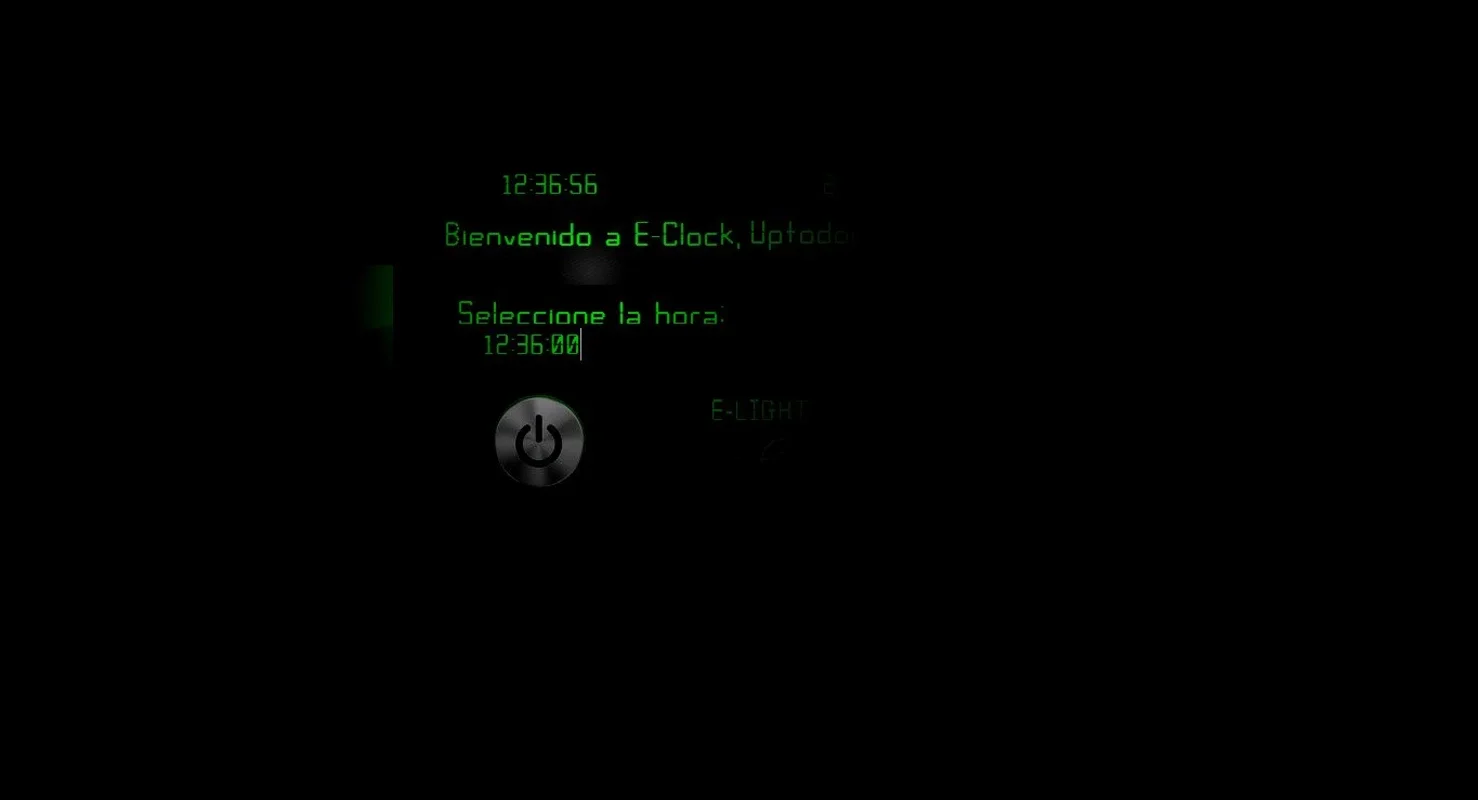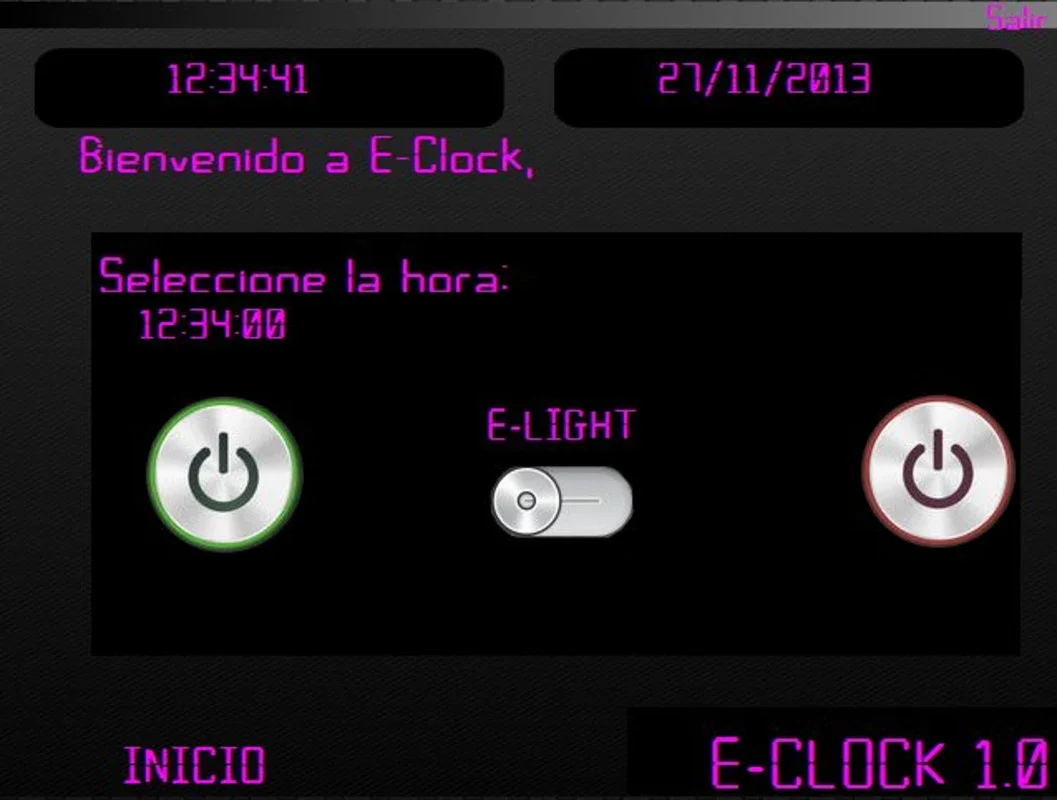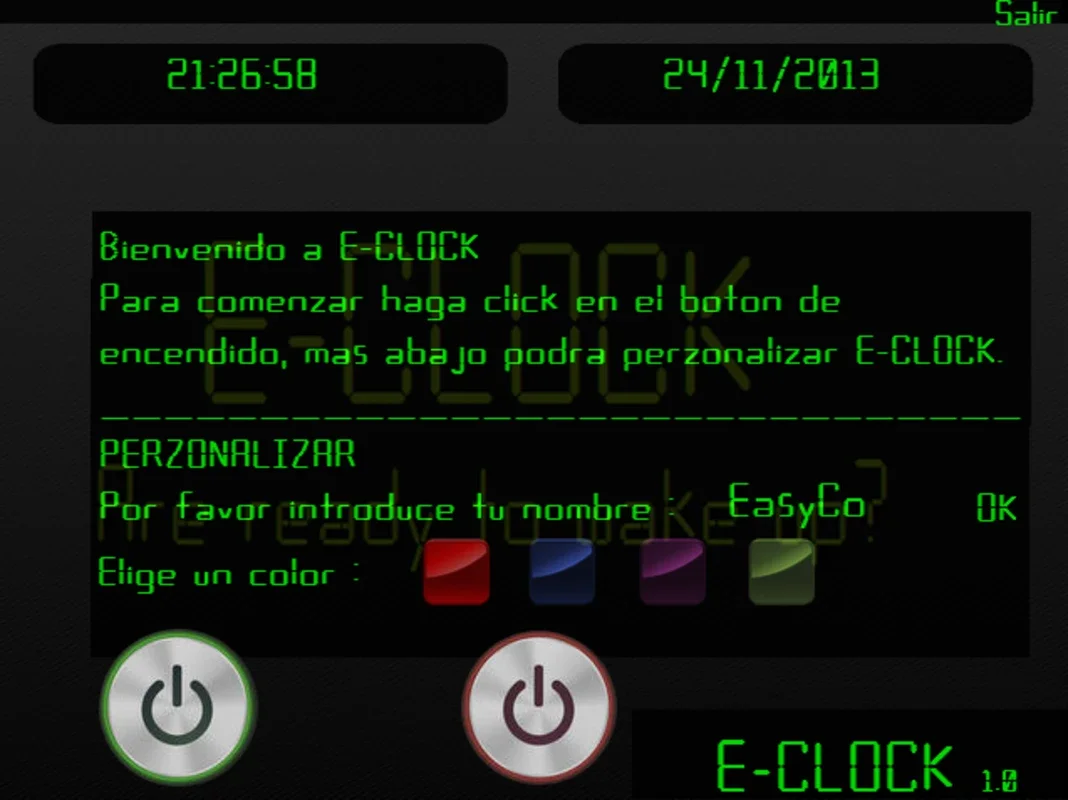E-Clock App Introduction
Introduction
E-Clock is a remarkable tool that seamlessly integrates into your Windows computer system, serving as a reliable digital alarm clock. It offers a user-friendly experience, making waking up and taking breaks a breeze.
Wake-Up with Ease
Just like a conventional alarm clock, E-Clock allows you to program the exact time you want to get up. Once set, it will sound the alarm, gently nudging you out of bed and starting your day on a positive note.
Breaks Made Simple
For those focused work sessions on your computer, E-Clock comes to the rescue. You can set limits for yourself, and when it's time for a short break, its alarm will go off, ensuring you take the necessary breaks to stay productive.
Personalization Options
This application offers extensive personalization features. You can change its name to something that suits you best and customize the colors of the clock, choosing from a range of options like blue, red, pink, or green. Additionally, to avoid any light disturbances during sleep, you can set E-Clock to keep your screen black. However, it will partially illuminate a sector when you move your mouse, allowing you to quickly check the time if you wake up in the middle of the night.
A Reliable Companion
Unlike a simple alarm clock, E-Clock provides a more comprehensive solution. It ensures that you never miss an important wake-up time or break, enhancing your overall computer usage experience.
In conclusion, E-Clock is the ideal digital alarm clock for your Windows PC. It combines functionality, customization, and reliability, making it an essential tool for your daily routine.