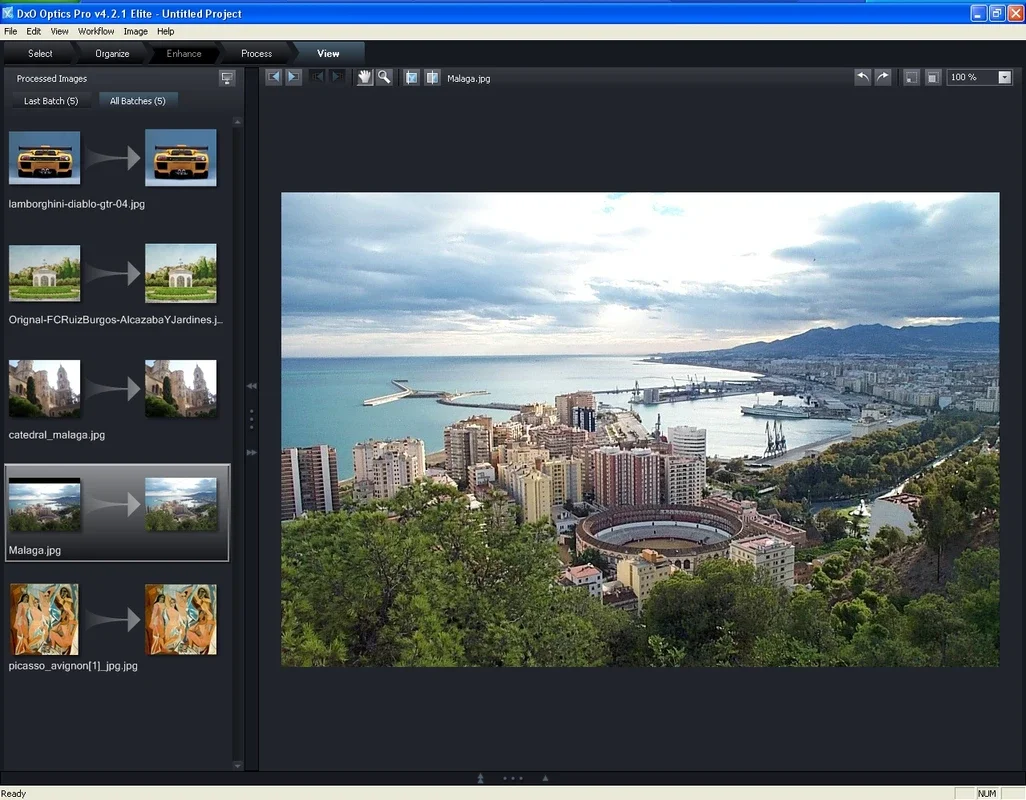DxO Optics Pro App Introduction
DxO Optics Pro is a powerful software designed specifically for Windows users who are passionate about photography. This software offers a range of features and tools that can take your photos to the next level.
How to Use DxO Optics Pro
To get started with DxO Optics Pro, simply launch the application. The interface is user-friendly and intuitive, making it easy for both beginners and experienced photographers to navigate. You can import your photos into the software and start exploring the various editing options available.
One of the key features of DxO Optics Pro is its advanced correction tools. These tools allow you to correct optical defects such as distortion, chromatic aberration, and vignetting. You can also adjust the exposure, contrast, color, and sharpness of your photos to achieve the desired look.
Another great feature of DxO Optics Pro is its noise reduction capabilities. This is especially useful when working with high ISO images, as it helps to reduce noise and improve the overall quality of the image.
Who is Suitable for Using DxO Optics Pro
DxO Optics Pro is ideal for both amateur and professional photographers. Whether you are looking to enhance your personal photos or create high-quality images for commercial use, this software has something to offer.
Amateur photographers will appreciate the ease of use and the ability to quickly and easily improve the look of their photos. Professional photographers will benefit from the advanced features and tools that allow for more precise and detailed editing.
The Key Features of DxO Optics Pro
- Advanced correction tools for optical defects
- Noise reduction capabilities
- User-friendly interface
- Powerful editing options
Comparing DxO Optics Pro to Other Photo Editing Software
When comparing DxO Optics Pro to other photo editing software on the market, it stands out for its unique features and capabilities. While other software may offer similar editing tools, DxO Optics Pro's focus on optical correction and noise reduction sets it apart.
For example, compared to Adobe Photoshop, DxO Optics Pro offers more specialized tools for correcting optical issues. And compared to Lightroom, it provides a more in-depth noise reduction solution.
The Official Website and Resources
To learn more about DxO Optics Pro and access additional resources, visit the official website at . Here you can find tutorials, user guides, and more to help you get the most out of the software.
In conclusion, DxO Optics Pro is a must-have software for Windows users who are serious about photography. With its advanced features, user-friendly interface, and ability to enhance the quality of your photos, it's a valuable tool for both amateurs and professionals alike.