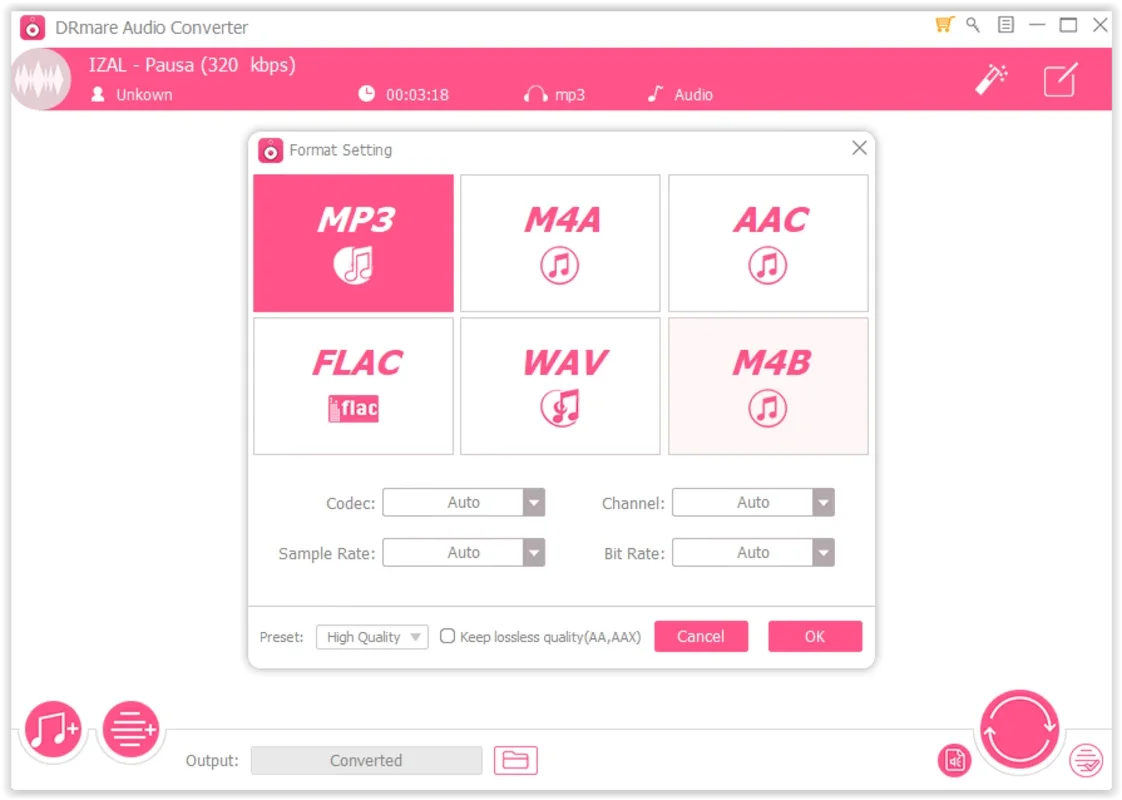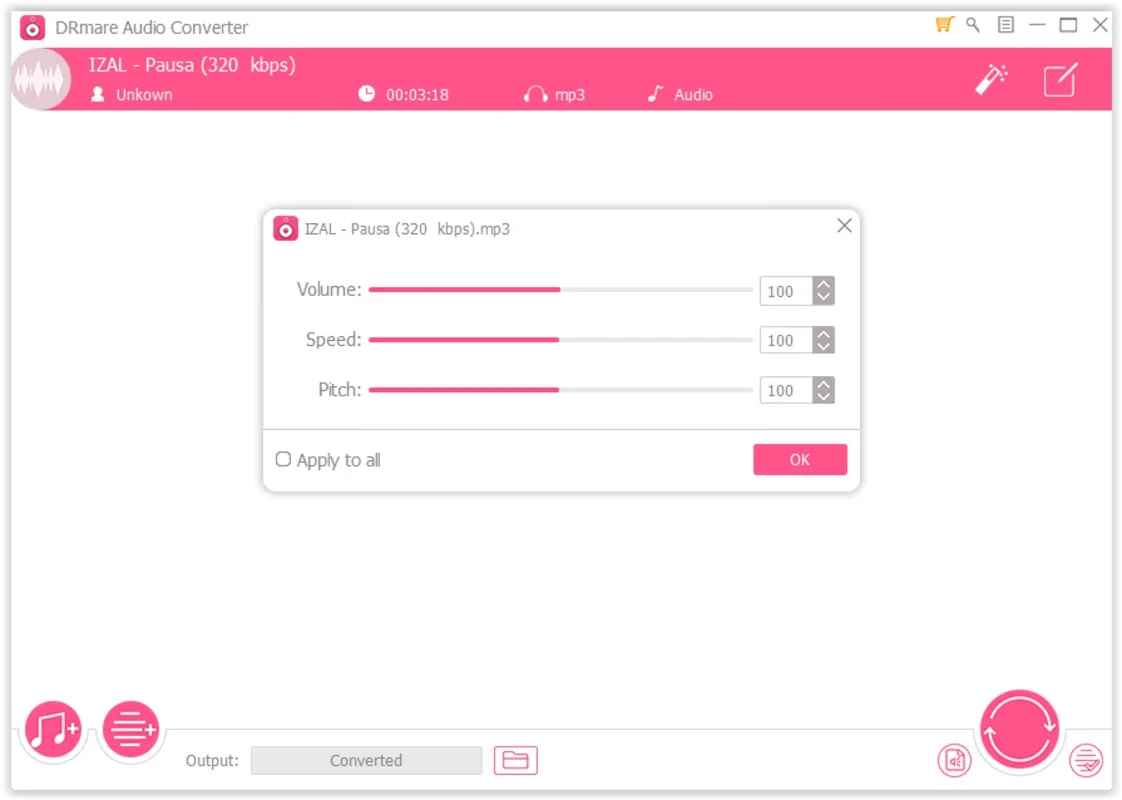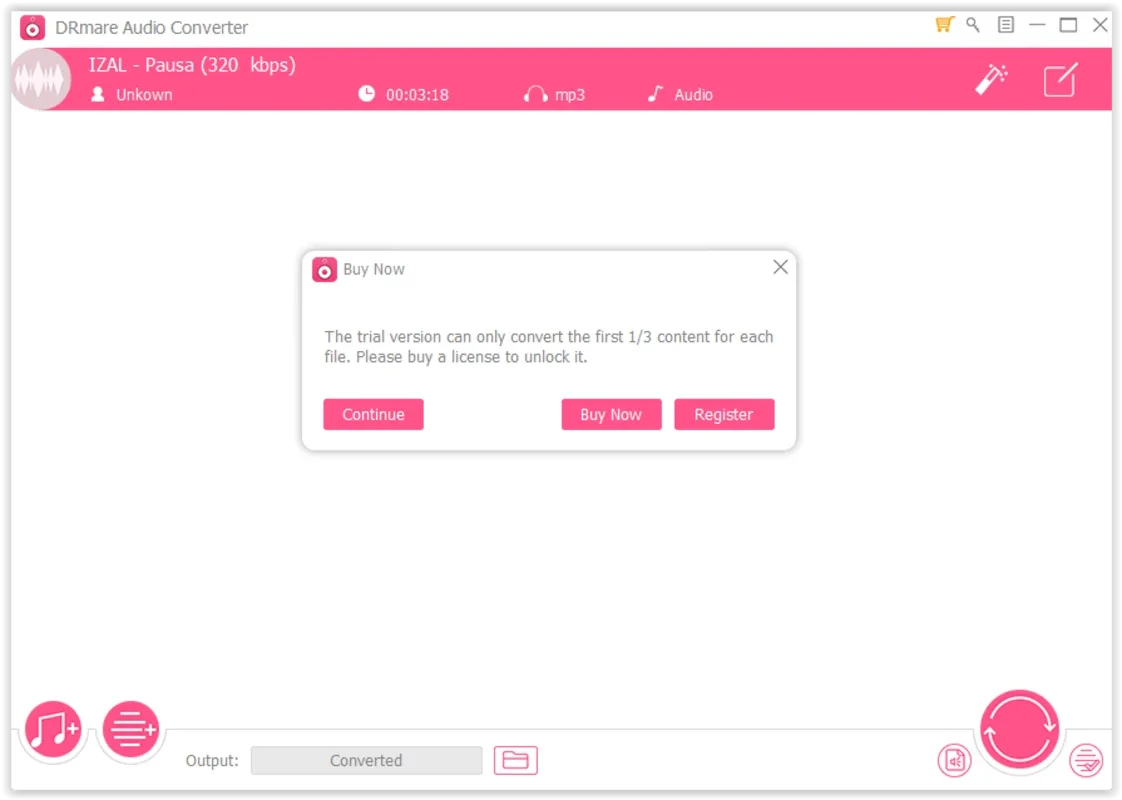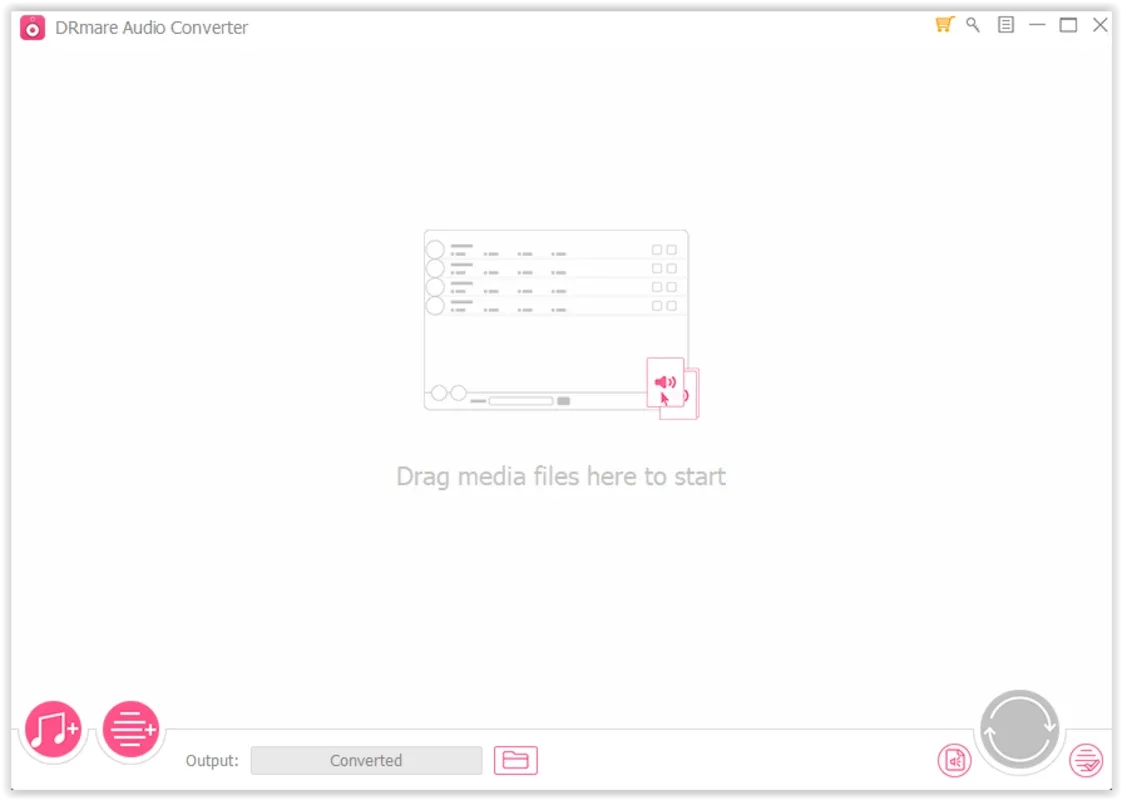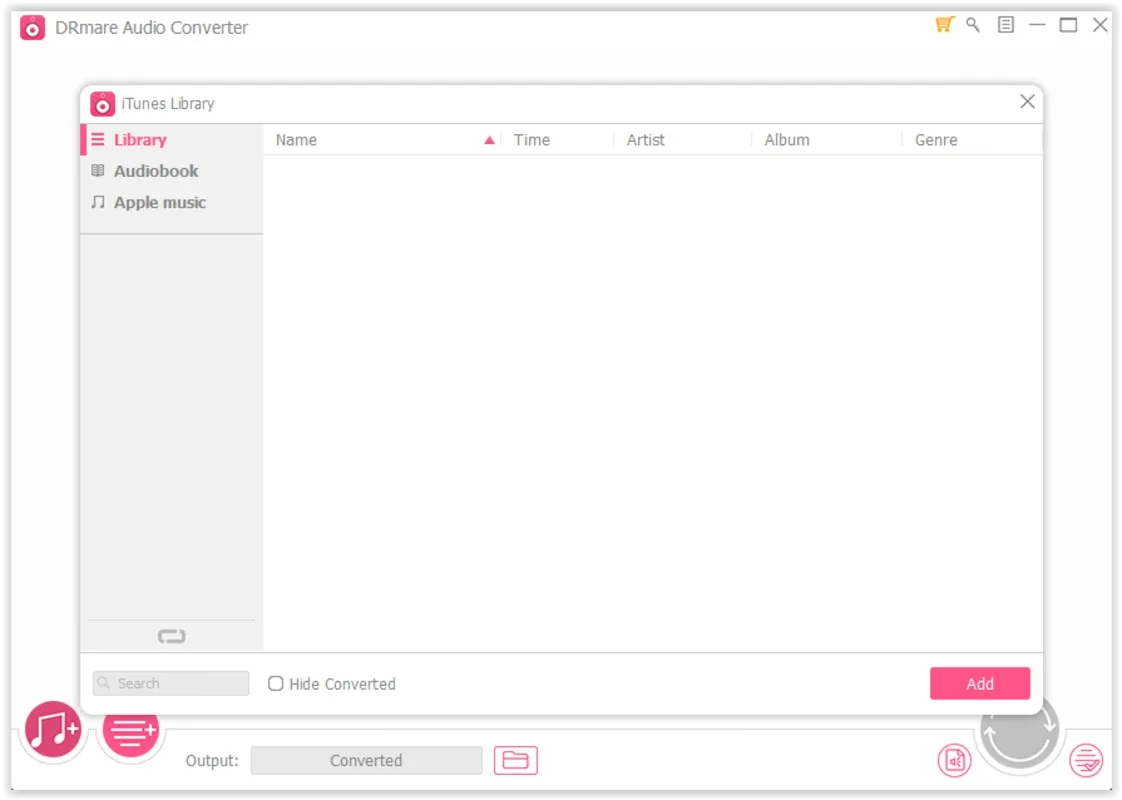DRmare Audio Converter App Introduction
DRmare Audio Converter is a powerful Windows application designed to effortlessly remove DRM (Digital Rights Management) restrictions from your audio files. This comprehensive guide will delve into its features, benefits, and how it compares to other audio conversion tools.
Unlocking the Power of DRM-Free Audio
In today's digital music landscape, DRM often limits how you can enjoy your purchased or subscribed music. DRmare Audio Converter breaks down these barriers, allowing you to access your audio files freely and convert them to various formats without compromising quality. This means you can finally listen to your favorite tracks on any device, regardless of platform restrictions.
Key Features of DRmare Audio Converter
- Effortless DRM Removal: DRmare Audio Converter excels at removing DRM from iTunes and Apple Music files, freeing your music from platform limitations. This process is remarkably fast and efficient, ensuring a seamless user experience.
- Versatile Format Conversion: Convert your audio files to a wide range of popular formats, including MP3, M4A, AAC, WAV, and FLAC. This flexibility allows you to optimize your audio for different devices and listening preferences.
- High-Fidelity Conversion: DRmare Audio Converter prioritizes maintaining the original audio quality during conversion. You can enjoy your DRM-free music without sacrificing the richness and clarity of the original recordings.
- Customizable Audio Parameters: Take control of your audio settings. Adjust parameters such as sampling frequency and bitrate to fine-tune your listening experience and optimize file sizes.
- Organized File Management: The software neatly organizes your converted files, allowing you to categorize them by artist, album, genre, or any other criteria you prefer. This keeps your music library tidy and easily accessible.
- Intuitive Interface: DRmare Audio Converter boasts a user-friendly interface, making it easy to navigate even for those unfamiliar with audio conversion software. The straightforward design ensures a smooth and efficient conversion process.
- Batch Conversion: Save time and effort by converting multiple files simultaneously. DRmare Audio Converter's batch conversion feature allows you to process large numbers of audio files quickly and efficiently.
- Metadata Tagging: Preserve and manage metadata tags such as artist, album, title, and year. This ensures that your converted files retain their essential information, enhancing organization and searchability.
DRmare Audio Converter vs. Other Audio Converters
DRmare Audio Converter stands out from the competition due to its speed, efficiency, and ability to handle various DRM-protected formats. While other converters might offer similar functionalities, DRmare often surpasses them in terms of conversion speed and the quality of the output audio. Many competitors struggle with complex DRM schemes, but DRmare handles them with ease.
For example, compared to [Competitor A], DRmare offers a significantly faster conversion speed without compromising audio quality. [Competitor B], while offering a wider range of input formats, often lacks the user-friendly interface and efficient DRM removal capabilities of DRmare. [Competitor C] might have a similar interface, but its conversion speed and ability to handle various DRM schemes are often slower and less reliable.
Beyond the Basics: Advanced Features and Benefits
DRmare Audio Converter isn't just about basic conversion; it's about enhancing your listening experience. The ability to customize audio parameters allows for a level of control not found in many other converters. This is particularly beneficial for audiophiles who want to fine-tune their audio to their exact preferences.
The software's efficient file management system ensures that your music library remains organized and easily accessible. The metadata tagging feature is a crucial element for maintaining the integrity and searchability of your music collection.
Conclusion: Unlock Your Music Library
DRmare Audio Converter is a valuable tool for anyone who wants to break free from the limitations of DRM-protected audio. Its speed, efficiency, and user-friendly interface make it a top choice for both casual listeners and audio enthusiasts. The ability to convert to various formats and customize audio parameters provides unparalleled flexibility and control over your music library. If you're looking for a reliable and powerful solution to manage your audio files, DRmare Audio Converter is worth considering.
This software empowers you to enjoy your music collection on your terms, without the restrictions imposed by DRM. It's a significant upgrade for anyone seeking a streamlined and efficient way to manage and enjoy their audio files.