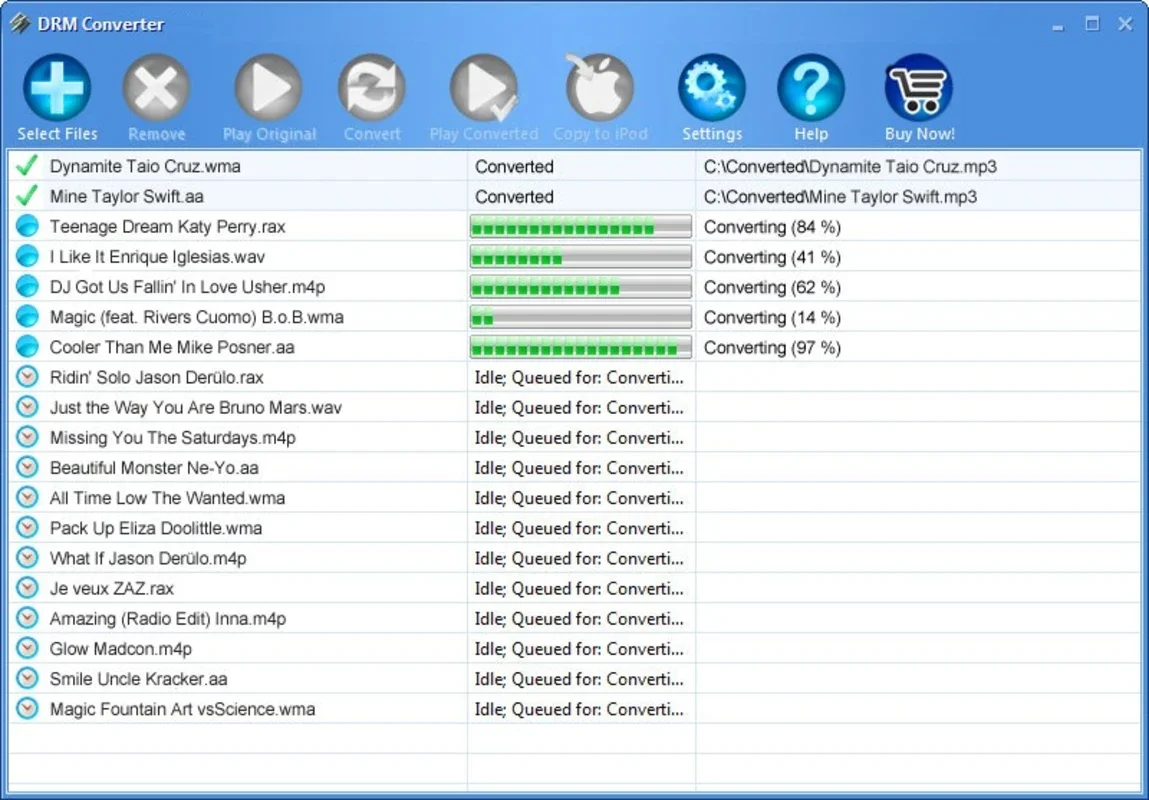DRM converter App Introduction
Introduction
DRM, or Digital Rights Management, can often be a hindrance when it comes to enjoying our purchased audio files. DRM Converter is a software that has been designed to address these issues effectively. It offers a seamless experience for users who want to convert their audio files, especially those with DRM protection, into more accessible formats.
The User - Friendly Interface
One of the most appealing aspects of DRM Converter is its easy - to - use interface. It is highly intuitive, which means that even first - time users will not face any difficulties in navigating through the software. The layout is designed in such a way that all the necessary functions are easily accessible. For example, the options to select the input files and choose the output format are clearly visible and straightforward to operate.
The Simple Conversion Process
The conversion process with DRM Converter is remarkably simple. All you need to do is select the songs that you want to convert. This can be done regardless of where you purchased the songs from. Whether it was from popular platforms like iTunes, Napster, or Amazon, DRM Converter has got you covered. After selecting the files, you then choose the output format. Once these steps are completed, you can sit back and let the software do the rest of the work.
Compatibility with Multiple Sources
DRM Converter is not limited to just a few audio sources. It is compatible with a wide range of platforms where you might have purchased your music. This includes but is not limited to iTunes, Napster, Zune, Yahoo Music, MusicMatch, MSNMusic, MusicLoad, Rhapsody, MTV/urge, MusicNow, BuyMusic, AOL Music, Virgin Digital, Sony Connect, Beon Music, iMusica, Wal - Mart, AOL MusicNow, Audible, hmv, imusica, fnac, etc. No matter where your music collection comes from, DRM Converter can handle it and convert the files while removing the DRM protection.
DRM Removal: A Key Feature
The ability to remove DRM protection is a crucial feature of DRM Converter. DRM is often used by content providers to protect their intellectual property, but it can limit the ways in which users can use their purchased music. For instance, it may prevent you from playing the music on different devices or sharing it within your personal network in a legal and fair - use manner. DRM Converter liberates your music by removing this protection, allowing you to use your audio files more freely.
Comparing with Other Solutions
When compared to other DRM conversion tools in the market, DRM Converter stands out in several ways. Some other tools may have a more complex interface, making it difficult for the average user to operate. Others may not be as comprehensive in terms of the number of supported audio sources. DRM Converter, on the other hand, combines simplicity with wide - ranging compatibility, making it a top choice for those who need to convert DRM - protected audio files.
Conclusion
In conclusion, DRM Converter is an essential software for anyone who has audio files with DRM protection. Its user - friendly interface, simple conversion process, wide compatibility with different audio sources, and effective DRM removal capabilities make it a valuable tool. Whether you are a music enthusiast who wants to have more freedom with your purchased music or someone who simply needs to convert audio files into a different format, DRM Converter is the software that can meet your needs.