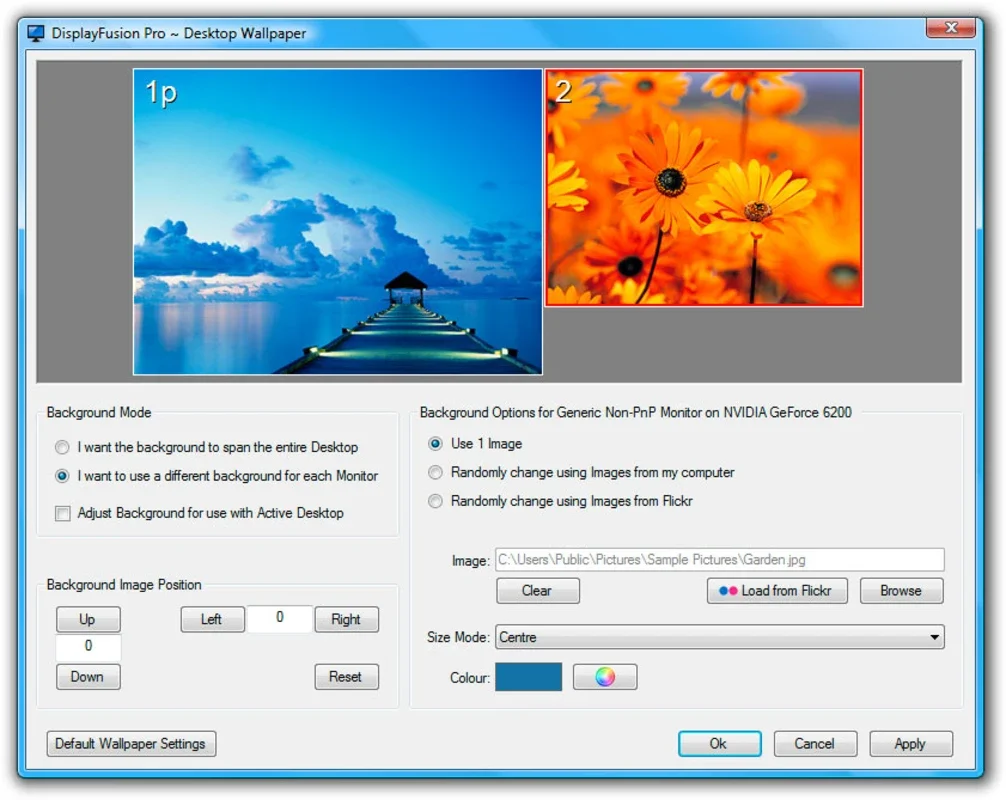DisplayFusion App Introduction
Introduction
In today's digital age, many users find themselves working with multiple monitors connected to their computers. While Windows offers some basic configuration settings, it often falls short of meeting the diverse needs of users. This is where DisplayFusion steps in as a powerful and versatile software solution.
Features of DisplayFusion
Wallpaper Customization
One of the standout features of DisplayFusion is its ability to customize wallpaper settings for multiple monitors. In a standard Windows setup, applying a wallpaper across multiple monitors can be a challenge. DisplayFusion allows users to precisely adjust the wallpaper according to the specifications of each monitor. For example, users can resize the wallpaper to fit the unique dimensions of a particular monitor. Moreover, if you have more than one monitor, you can set different images as wallpapers for each screen, adding a personal touch to your multi - monitor setup.
Enhanced Monitor Configuration
DisplayFusion goes beyond wallpaper customization. It offers a comprehensive set of tools for configuring multiple monitors. Windows' default settings may not provide the level of precision that some users require when it comes to monitor arrangement, resolution, and orientation. With DisplayFusion, users can fine - tune these settings to create an optimal viewing experience. Whether you need to align monitors in a specific layout or adjust the color calibration for each screen, DisplayFusion has you covered.
Integration with Online Image Sources
Another interesting aspect of DisplayFusion is its integration with online image sources like Flickr. This allows users to easily access a vast library of images and select their favorite ones to use as wallpapers. However, it's important to note that the software's value extends far beyond just wallpaper downloading. It's about creating a seamless and personalized multi - monitor environment.
How DisplayFusion Compares to Other Solutions
When considering multi - monitor management software, there are several options available in the market. Some competing products may offer similar basic features, but DisplayFusion stands out in terms of its user - friendly interface and comprehensive functionality. For instance, some software may only focus on wallpaper management for multiple monitors, while DisplayFusion provides a holistic approach to multi - monitor configuration, including advanced monitor settings and integration with online resources.
The Importance of Multi - Monitor Configuration
In various professional and personal settings, multi - monitor setups have become increasingly popular. For professionals in fields such as graphic design, video editing, and financial analysis, having multiple monitors allows for increased productivity. For example, a graphic designer can have their design tools on one monitor and the preview of their work on another. In a personal context, multi - monitors can enhance the gaming or multimedia experience. DisplayFusion plays a crucial role in optimizing these multi - monitor setups, ensuring that users can make the most of their hardware.
Conclusion
DisplayFusion is an essential software for anyone using multiple monitors on a Windows system. Its wide range of features, from wallpaper customization to advanced monitor configuration, makes it a top - choice for users seeking to enhance their multi - monitor experience. Whether you are a professional looking to boost productivity or a casual user wanting to personalize your desktop setup, DisplayFusion has the tools and functionality to meet your needs.