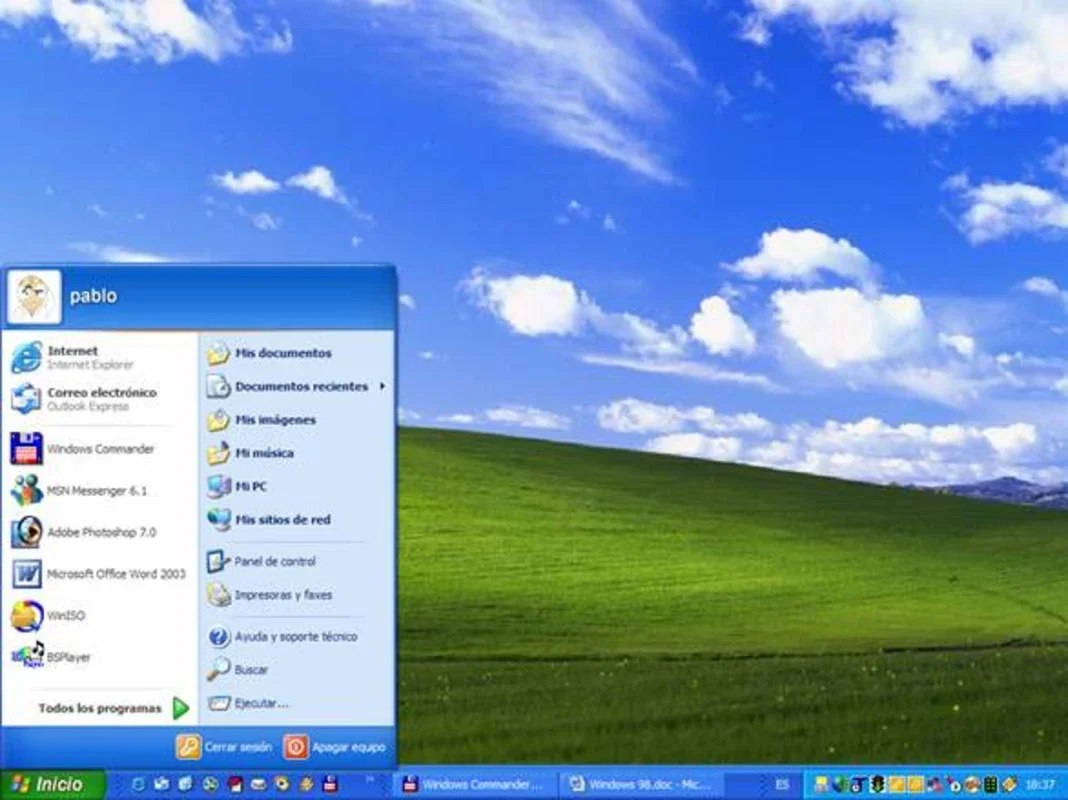Discover Microsoft Windows XP App Introduction
This e-book provides a comprehensive exploration of Microsoft Windows XP, offering a wealth of information, tips, tricks, and resources to enhance your user experience. While Windows XP is no longer officially supported by Microsoft, its legacy continues, and understanding its functionalities remains valuable for various reasons, including working with older systems or understanding the evolution of operating systems.
Understanding Windows XP
Windows XP, released in 2001, marked a significant step forward in the Windows operating system's evolution. It introduced several key features and improvements over its predecessors, including:
- Improved Stability and Performance: Windows XP boasted enhanced stability and performance compared to previous versions, leading to a smoother user experience.
- Enhanced User Interface: The user interface was refined, making it more intuitive and user-friendly.
- Support for New Hardware: Windows XP provided better support for newer hardware technologies, allowing users to take advantage of the latest advancements.
- Security Improvements: While not perfect, Windows XP included security improvements over previous versions, although it's crucial to acknowledge its vulnerabilities in the context of modern security threats.
Key Features and Functionalities
This section delves into the core features and functionalities of Windows XP, providing detailed explanations and practical examples:
- Start Menu Navigation: A detailed guide on efficiently navigating the Start Menu, including using the search function and accessing frequently used programs.
- File Management: Explore the intricacies of file management in Windows XP, including creating folders, organizing files, and utilizing the search functionality.
- Control Panel Settings: A comprehensive overview of the Control Panel, explaining how to customize various system settings, such as display settings, network settings, and more.
- System Tools: Discover the various system tools available in Windows XP, such as Disk Cleanup, System Restore, and more, and how to use them effectively.
- Networking: Learn how to configure network connections, share files and printers, and connect to the internet in Windows XP.
Tips and Tricks
This section offers a collection of tips and tricks to optimize your Windows XP experience:
- Keyboard Shortcuts: A list of essential keyboard shortcuts for quick access to various Windows XP features.
- Troubleshooting Common Issues: Guidance on troubleshooting common problems encountered in Windows XP, such as system errors, application crashes, and network connectivity issues.
- Performance Optimization: Techniques to enhance the performance of Windows XP, including managing startup programs, optimizing disk space, and more.
- Security Best Practices: While Windows XP is outdated, understanding basic security practices remains relevant. This section will cover essential security measures to mitigate potential risks.
External Resources
This section provides links to valuable external resources, including:
- Official Microsoft Documentation (Archived): Links to archived Microsoft documentation on Windows XP (Note: Access to this documentation may be limited).
- Community Forums: Links to online forums and communities dedicated to Windows XP, where users can find support and share their experiences.
- Third-Party Utilities: Links to websites offering third-party utilities and tools that enhance the functionality of Windows XP (Use caution when downloading and installing third-party software).
Articles and Publications
This section includes excerpts from various publications and articles discussing Windows XP, providing diverse perspectives and insights into its impact and legacy.
(Note: Due to the age of Windows XP, finding readily available contemporary articles may be challenging. This section will focus on historical context and analysis.)
Conclusion
This e-book serves as a comprehensive guide to Microsoft Windows XP, providing users with the knowledge and resources to effectively utilize this operating system. While it's important to acknowledge its age and security limitations, understanding Windows XP remains valuable for historical context, working with legacy systems, and appreciating the evolution of operating systems. Remember to always prioritize security best practices when using older software.