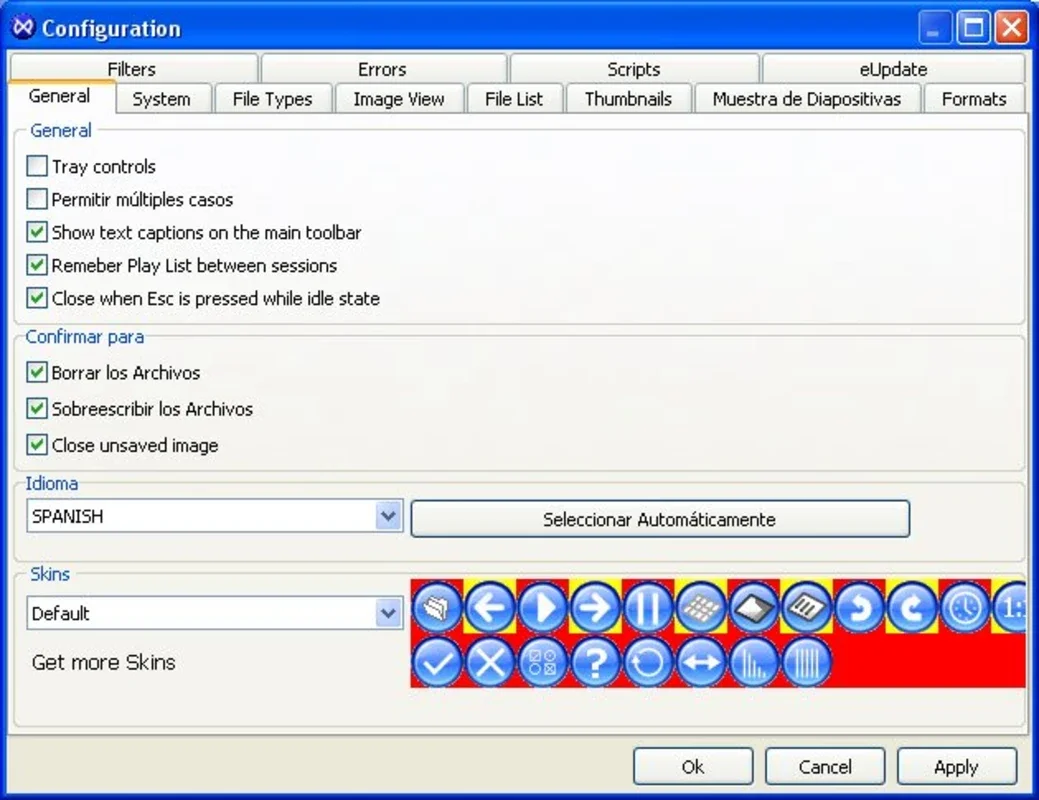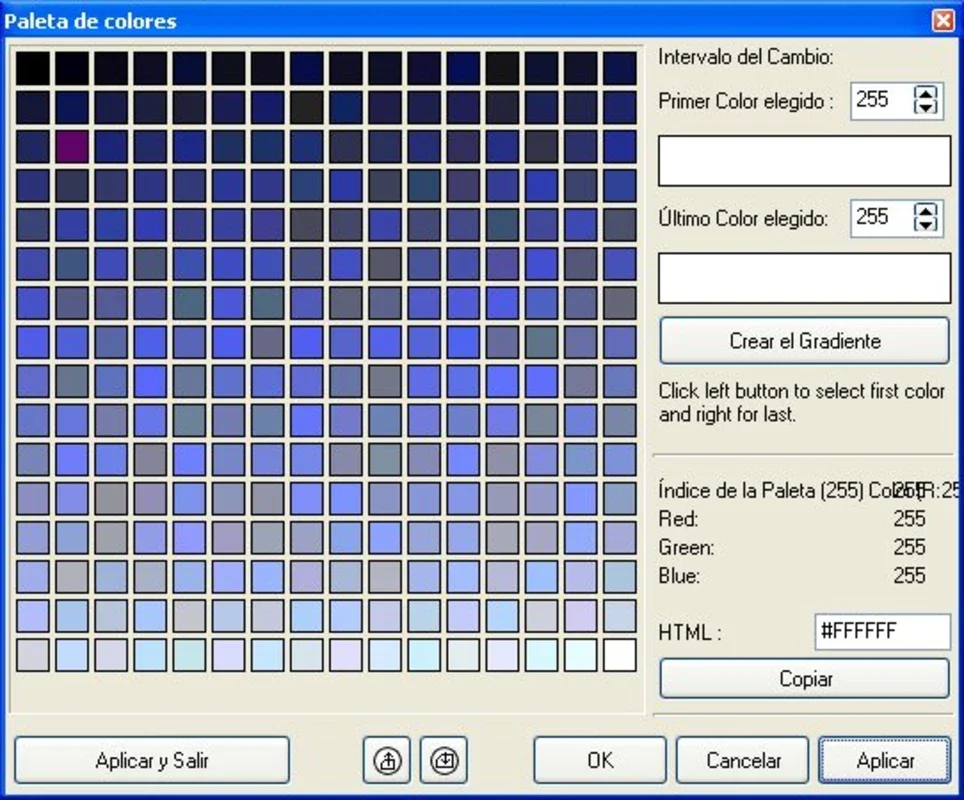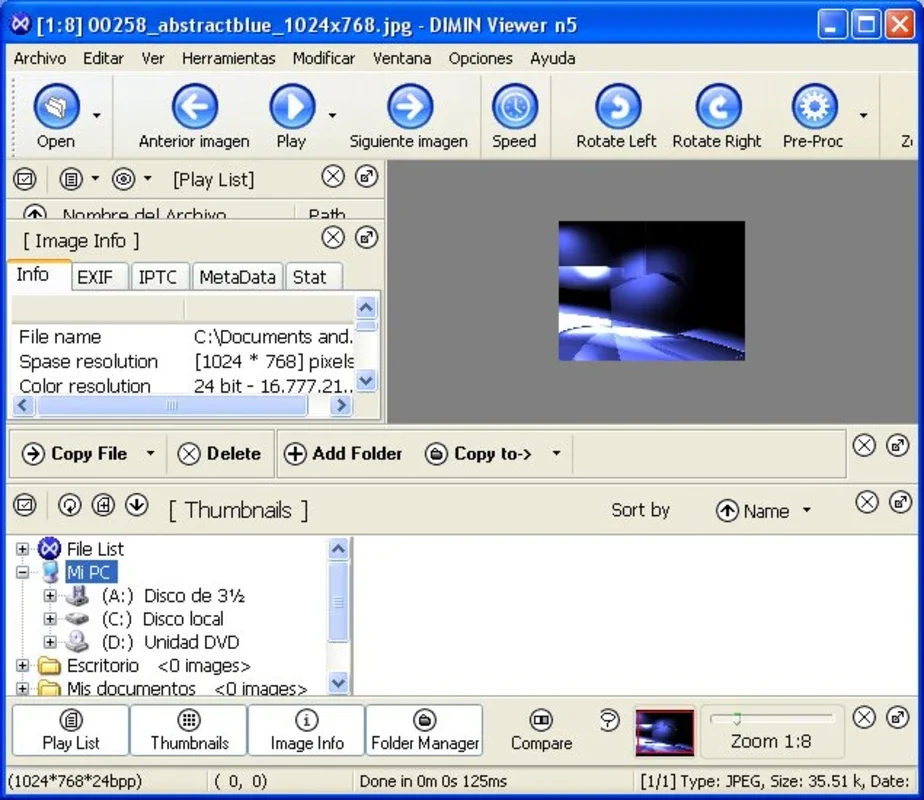Dimin Viewer n5 App Introduction
Introduction
Dimin Viewer n5 is a powerful yet simple application designed to enhance your image viewing and editing experience. With its two distinct view modes and extensive support for various file formats, it caters to both novice and advanced users.
View Modes
- Simple Mode: Ideal for quick and easy image viewing. It provides a straightforward interface, allowing you to browse through your pictures with ease.
- Advanced Mode: For those who demand more control and customization, the advanced mode offers advanced features such as setting the interval between pictures and the display time. This mode is perfect for creating slideshows or presenting images in a more professional manner.
File Format Support
Dimin Viewer n5 supports a wide range of file formats, including bmp, gif, jpg, pcd, psd, tif, and more than 35 other formats. This ensures that you can view and manage all your images without any compatibility issues.
Image Editing Features
In addition to its excellent viewing capabilities, Dimin Viewer n5 also includes a built-in photo editor. With this editor, you can modify colors, apply filters, resize images, and perform a variety of other editing tasks. Whether you want to enhance the colors of a photo or create a unique effect, the editor has you covered.
User-Friendly Interface
The user interface of Dimin Viewer n5 is intuitive and easy to navigate. Even if you are not familiar with image editing software, you will be able to use the application with ease. The simple layout and clear instructions make it accessible to users of all levels.
Conclusion
Dimin Viewer n5 is a must-have application for anyone who loves to view and edit images. With its powerful features, extensive file format support, and user-friendly interface, it is the perfect tool for both personal and professional use. Don't hesitate to give it a try and discover the full potential of your images.
FAQs
- Q: Is Dimin Viewer n5 free? A: Yes, Dimin Viewer n5 is available for free. You can download it from AppHuts and start using it right away.
- Q: Does Dimin Viewer n5 support all file formats? A: Dimin Viewer n5 supports more than 35 different file formats, including bmp, gif, jpg, pcd, psd, tif, and more. However, it may not support all file formats, so it is recommended that you check the supported file formats before using the application.
- Q: Can I edit my photos with Dimin Viewer n5? A: Yes, Dimin Viewer n5 includes a built-in photo editor that allows you to modify colors, apply filters, resize images, and perform other editing tasks. The editor is easy to use and provides a wide range of editing options.
- Q: Is Dimin Viewer n5 available for other platforms? A: Currently, Dimin Viewer n5 is available for Windows only. However, the developers are working on versions for other platforms, and it is expected to be available in the future.
- Q: How do I use Dimin Viewer n5? A: Using Dimin Viewer n5 is very easy. Simply download the application from AppHuts and install it on your Windows computer. Once installed, you can launch the application and start viewing and editing your images. The user interface is intuitive and easy to navigate, so you will be able to use the application with ease.
Conclusion
Dimin Viewer n5 is a powerful and user-friendly image viewer and editor that is available for free. With its extensive file format support and advanced editing features, it is the perfect tool for both personal and professional use. Don't hesitate to give it a try and see how it can enhance your image viewing and editing experience.