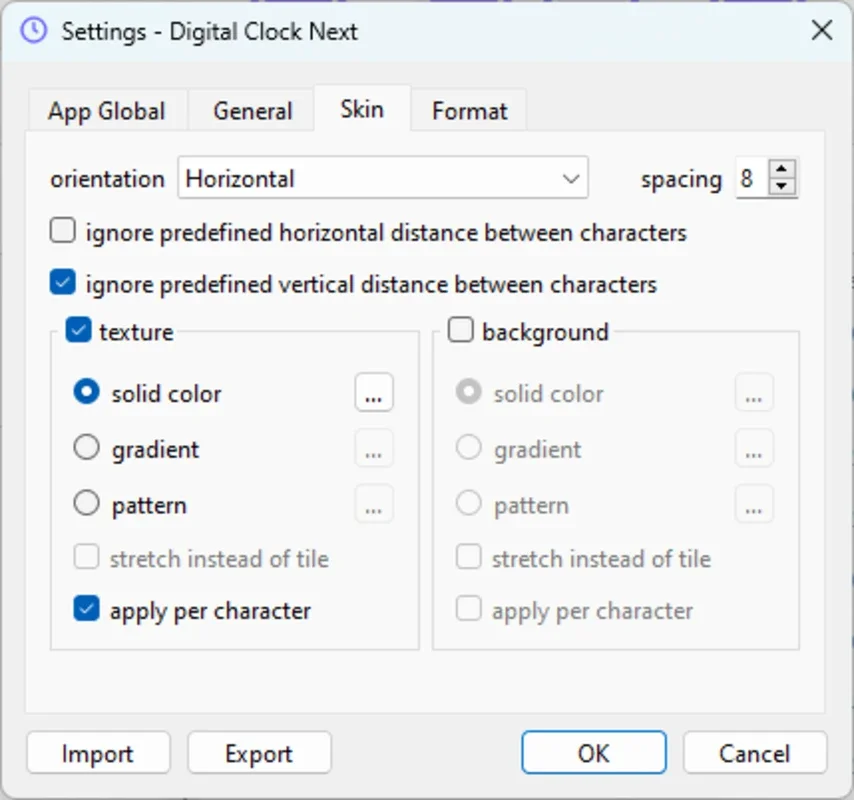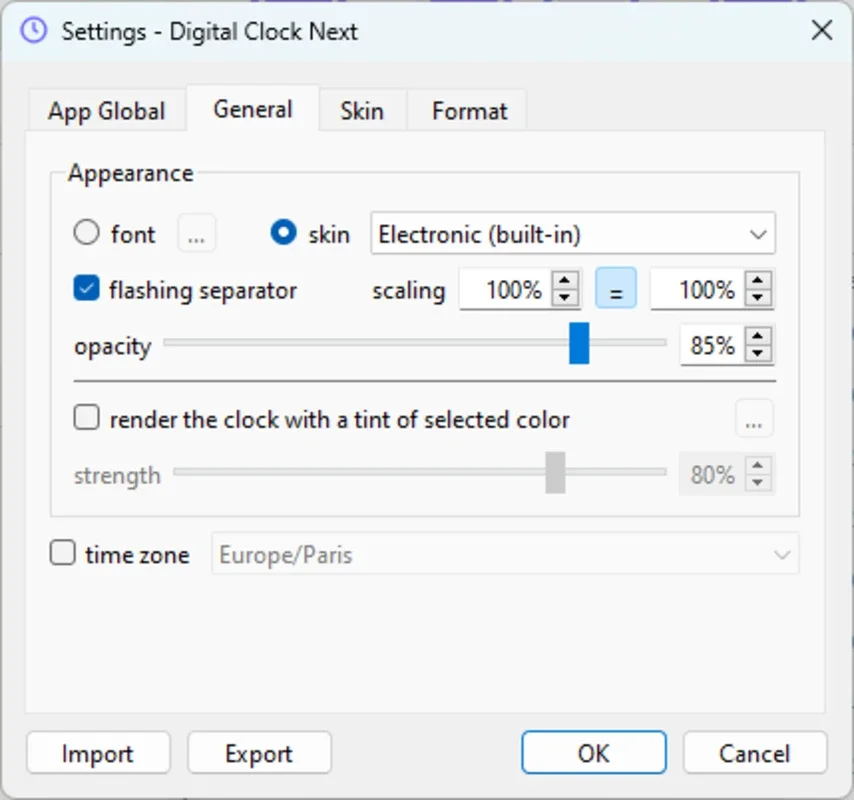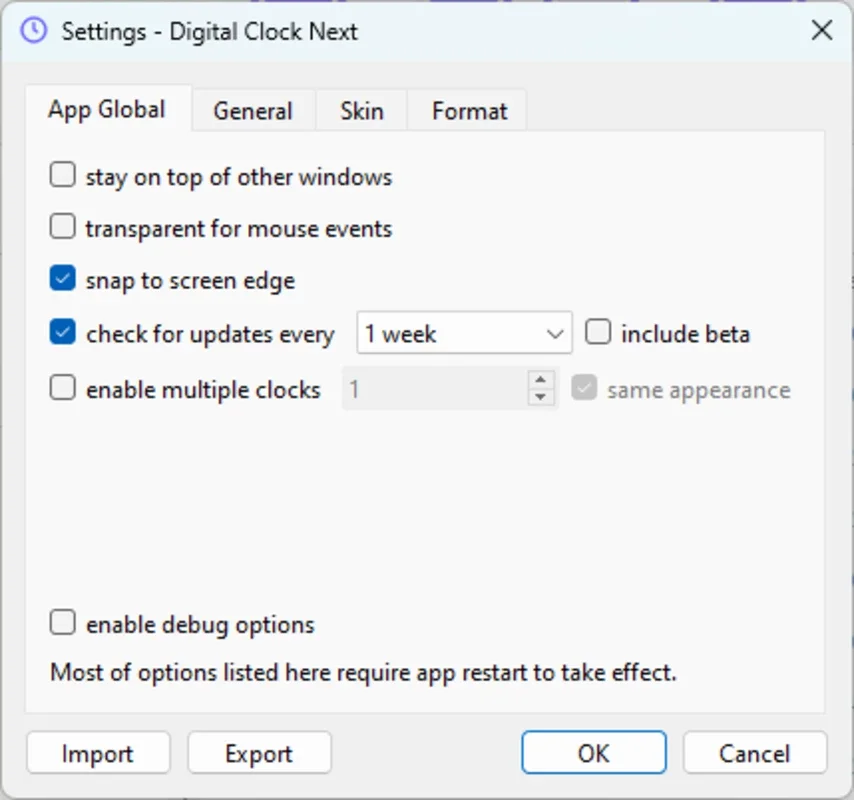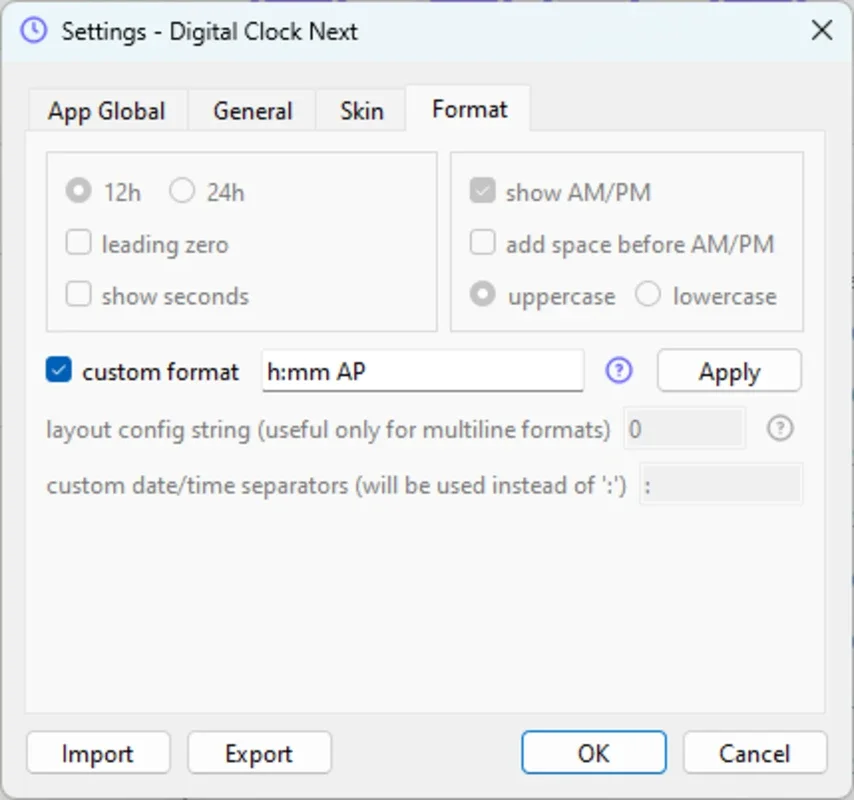Digital Clock 4 App Introduction
Digital Clock 4 is an exceptional application that brings a digital clock right to your Windows desktop. It offers a seamless experience with its various customization options.
Total customization
With Digital Clock 4, you have full control over the clock's appearance. You can adjust its size, opacity, and position on the screen. Additionally, it provides a wide range of skins to choose from, allowing you to match the clock with your wallpaper and personalize your desktop. The settings are intuitive and easy to access, enabling you to modify every aspect until it meets your exact needs.
Customizable time format
Another great feature of Digital Clock 4 is the ability to customize the time format. You can choose from different time display options and also modify the font style and size. This gives you the flexibility to have a clock that suits your preferences and makes it easy to read at a glance.
Advanced features
This app goes beyond just being a simple digital clock. It allows you to work with different plugins to add extra built-in features. Whether you need a clock with specific functions or additional tools, Digital Clock 4 can be customized to meet your requirements. It combines aesthetics with practicality, making it an ideal tool for keeping track of time while working on your computer.
In conclusion, Digital Clock 4 is a highly efficient and functional app for Windows users. Its easy-to-use interface and powerful customization options make it a must-have for those who want a visible digital clock at all times. Download Digital Clock 4 for free and enhance your desktop experience with this handy tool.