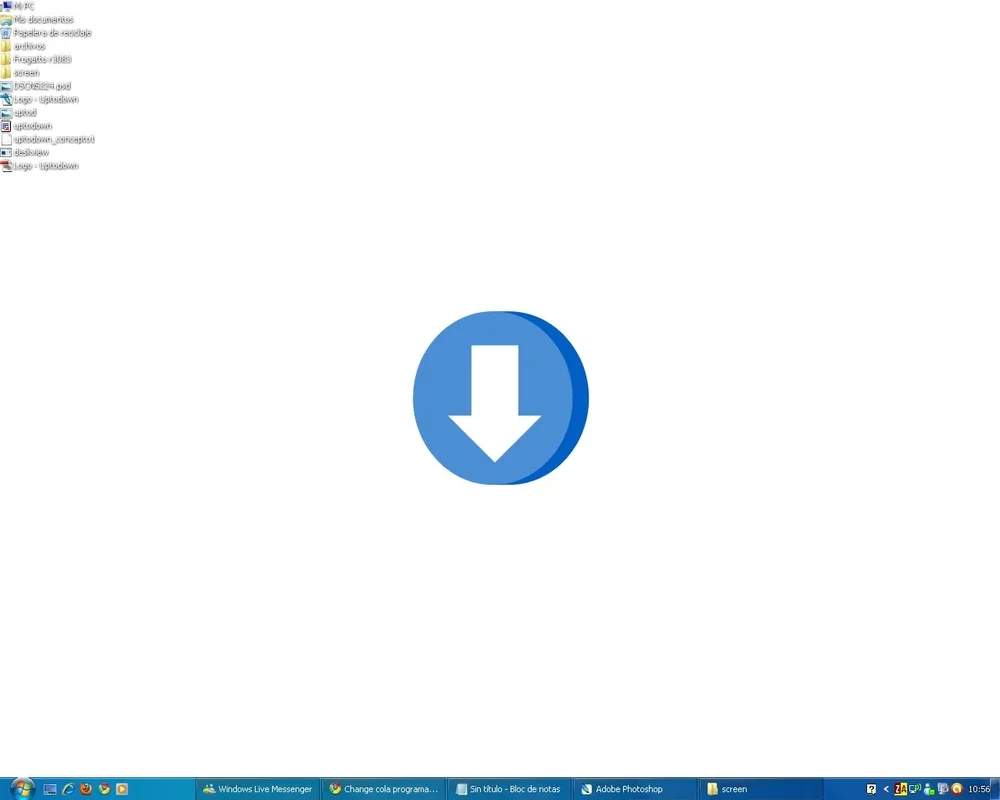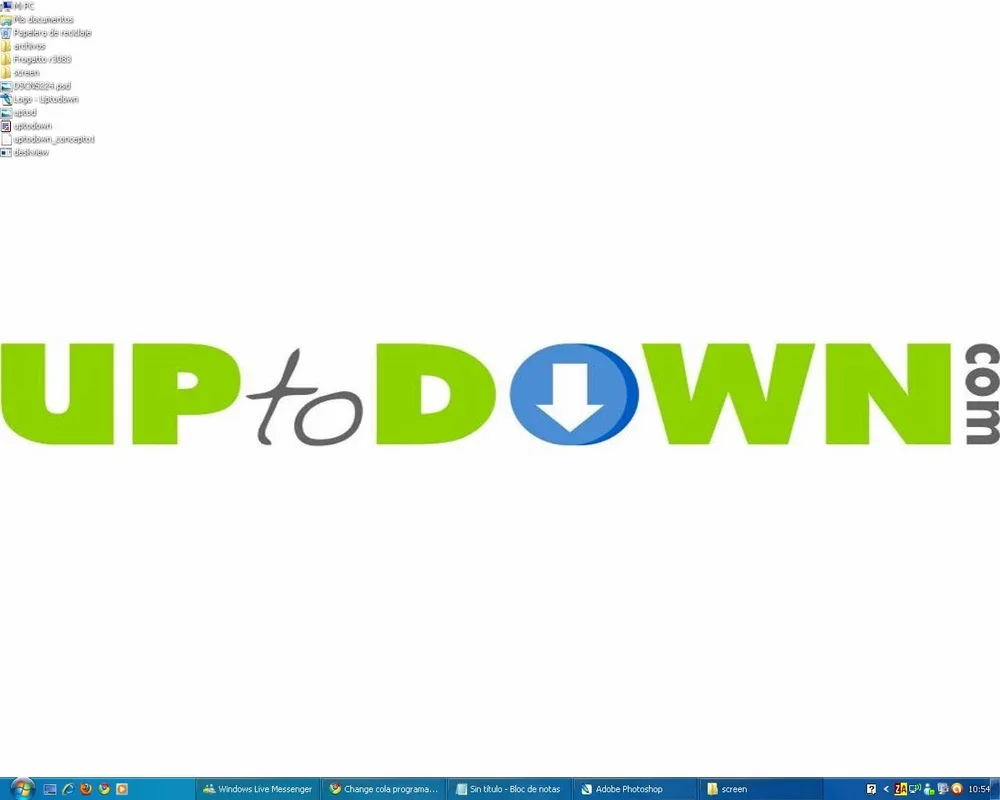Deskview App Introduction
Deskview is an intriguing software designed specifically for the Windows platform. It comes in the form of a small.exe file and offers a unique functionality that can be both useful and potentially challenging, depending on the user's needs and preferences.
What Does Deskview Do?
When you double-click on the Deskview.exe file, it automatically reduces the size of all the desktop icons. This can be a great feature for those who have a cluttered desktop with numerous icons. By shrinking the icons, it creates a more organized and visually appealing appearance. Additionally, Deskview organizes the icons in a way that resembles the list view of a folder, making it easier to navigate and find specific icons.
The Benefits of Using Deskview
One of the main benefits of Deskview is its ability to declutter the desktop. If you have a large number of icons, reducing their size can give you a more streamlined and efficient workspace. It can also help you focus on the important tasks at hand without being distracted by a chaotic desktop.
However, it's important to note that Deskview may not be suitable for everyone. For individuals who are shortsighted, the reduced icon size could cause difficulties in visibility. Additionally, there is a drawback to using Deskview. When you double-click on the.exe file to return the icons to their original size, it may mess up the order of the icons. This could be frustrating for users who have carefully arranged their icons in a specific order.
Conclusion
Overall, Deskview is an interesting application that offers a unique solution for managing desktop icons on the Windows platform. While it has its pros and cons, it can be a valuable tool for those who are looking to optimize their desktop workspace. It's important to consider your own needs and preferences before deciding whether Deskview is the right software for you.