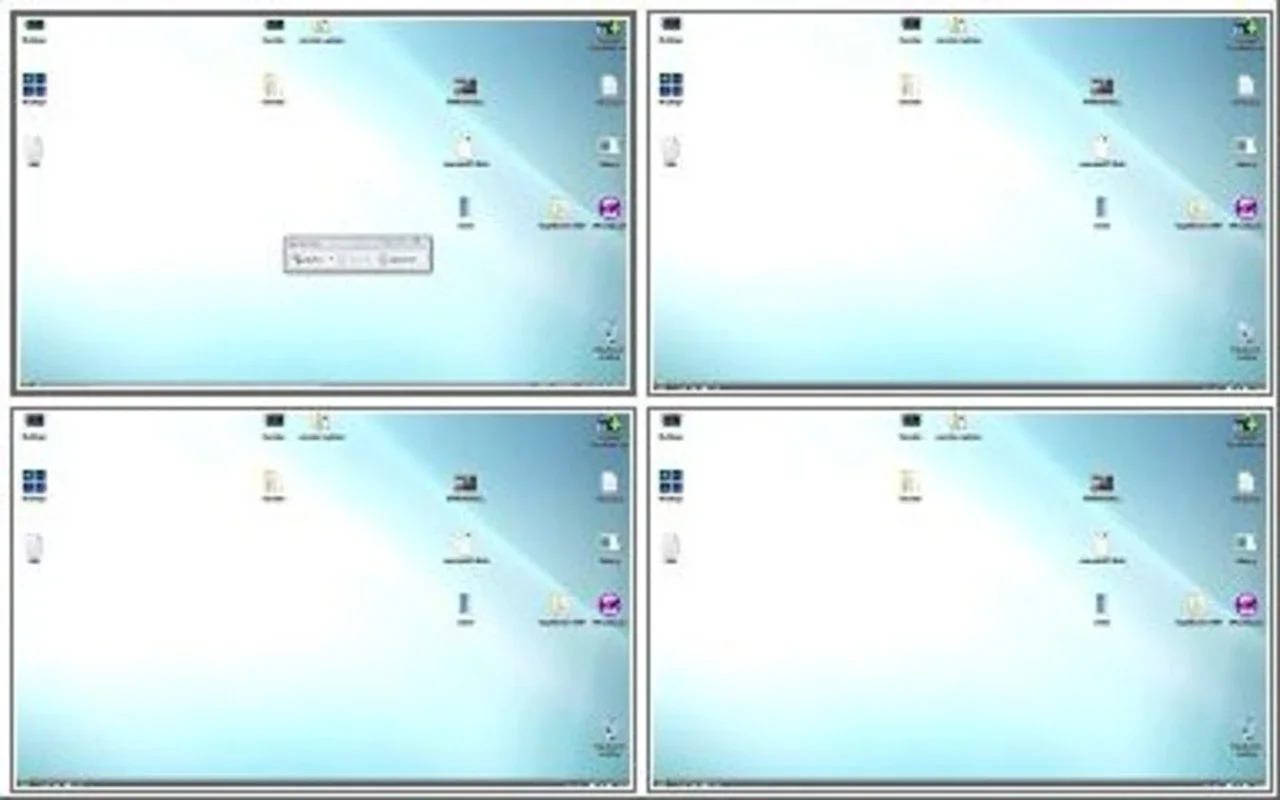Desktops App Introduction
Introduction to Desktops
Desktops is an innovative application designed specifically for Windows users. It brings a functionality that has been long cherished in GNU/Linux OS to the Windows environment. This application allows users to have multiple virtual desktops, which can significantly enhance productivity and organization.
How Desktops Works
The application is user - friendly. It has a graphic interchanger that can be accessed via the Desktops icon in the system tray. This makes it easy for users to switch between different virtual desktops. Additionally, hotkeys are available for quick access. Each virtual desktop can host different open windows, providing a distinct workspace for various tasks.
Features and Limitations
One of the great features of Desktops is its ease of use. However, it does have some limitations. For example, currently, users are not able to personalize or change the background of each virtual desktop. Despite this, the ability to have multiple desktops with different sets of open windows is a powerful feature.
Comparison with Similar Applications
There are other applications in the market that offer virtual desktop functionality. However, Desktops stands out for its simplicity and seamless integration with the Windows system. Some applications may offer more customization options but at the cost of a more complex user interface. Desktops focuses on providing a straightforward solution for those who want to manage multiple tasks on different virtual desktops without the hassle of a complicated setup.
The Significance of Multiple Virtual Desktops
In today's digital age, multitasking is a common requirement. Multiple virtual desktops allow users to separate different types of tasks. For instance, one virtual desktop can be dedicated to work - related applications, while another can be for personal use such as entertainment or social media. This separation not only helps in better organization but also in improving focus and efficiency.
Future Prospects of Desktops
As technology continues to evolve, there is potential for Desktops to grow and improve. There could be future updates that address the current limitations, such as adding the ability to customize backgrounds. There may also be opportunities to integrate with other Windows features more deeply, providing an even more seamless experience for users.
Conclusion
Desktops is a valuable application for Windows users who are looking to enhance their multitasking capabilities. Despite its current limitations, it offers a simple and effective solution for managing multiple virtual desktops. With the potential for future development, it has the possibility to become an even more essential tool in the Windows ecosystem.