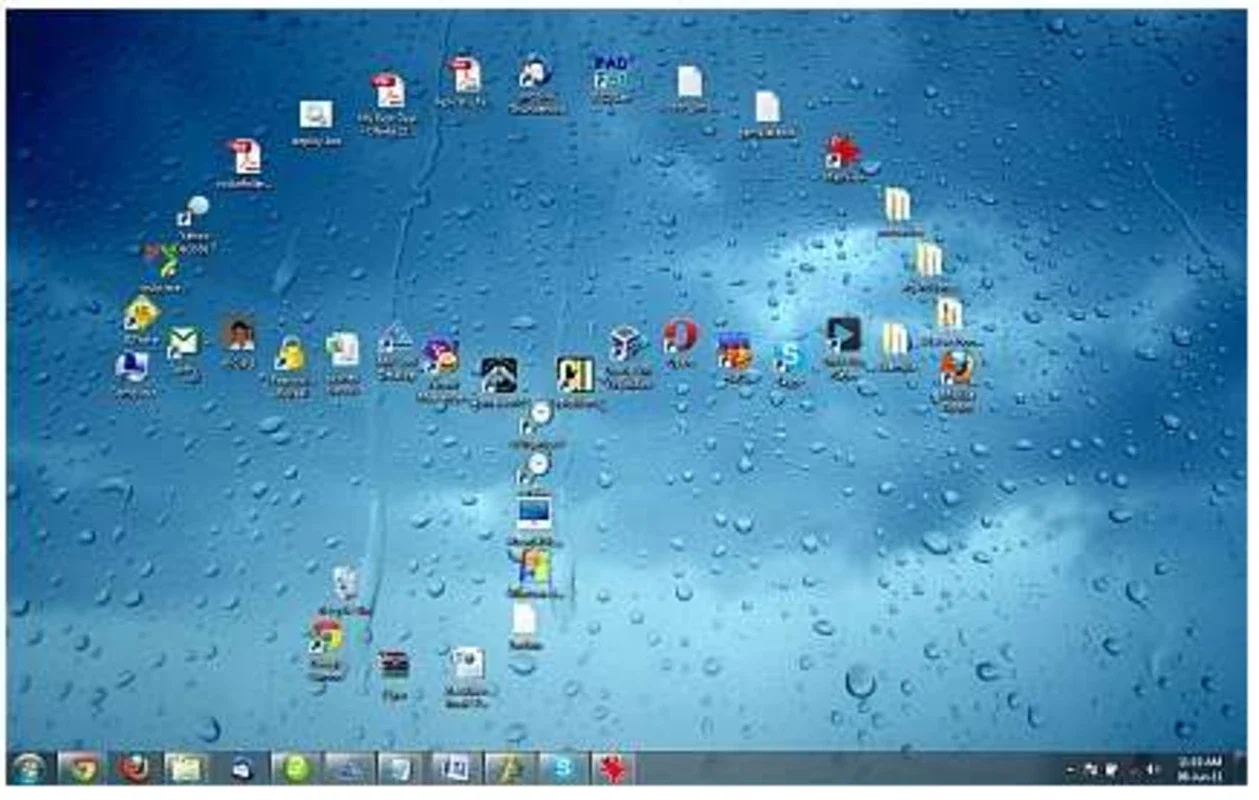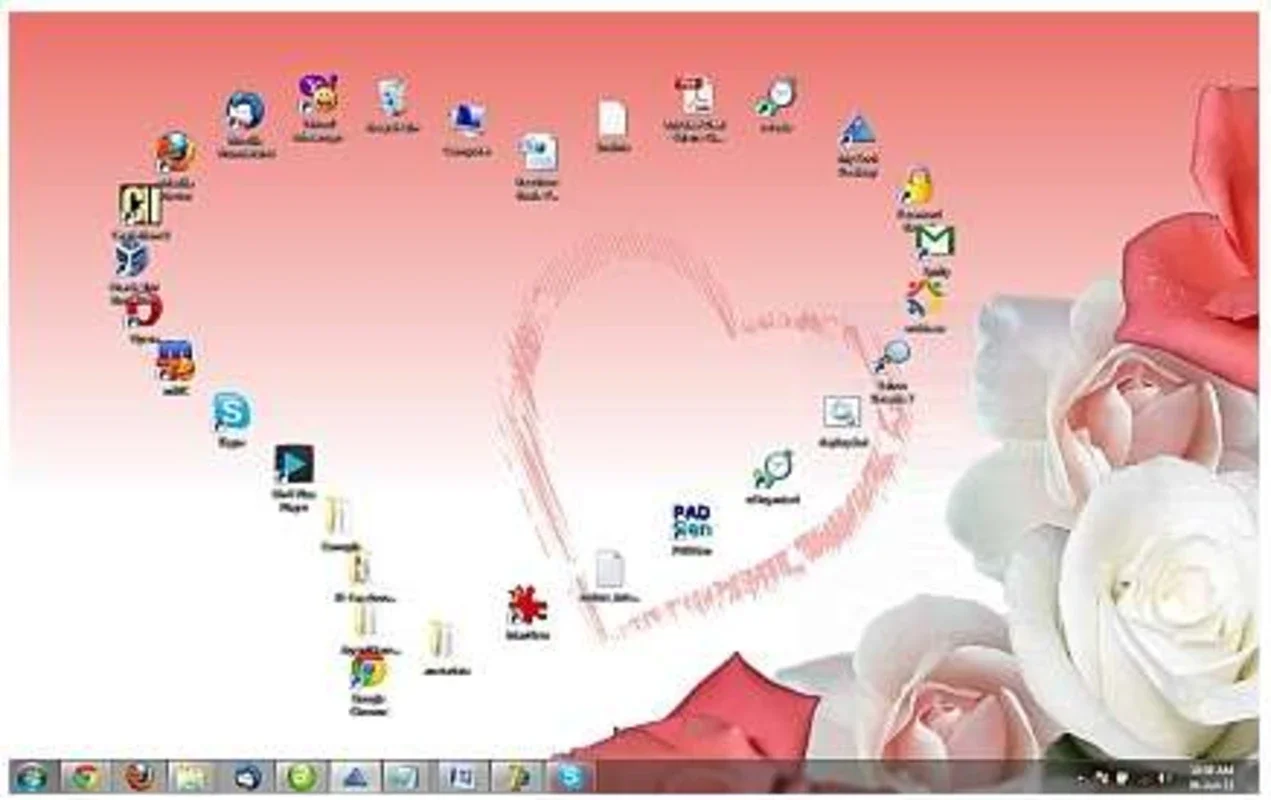Desktop Modify 1.2.1 App Introduction
Desktop Modify 1.2.1 is a simple yet effective tool for Windows users who want to improve the organization and visual appeal of their desktop icons. Unlike traditional methods of folder organization, Desktop Modify offers a unique approach by allowing users to arrange their icons into various pre-designed shapes and patterns, or even create their own custom designs. This innovative approach not only enhances the aesthetic appeal of the desktop but also provides a more intuitive way to manage a large number of icons.
Key Features and Functionality
The software's core functionality revolves around its ability to automatically arrange desktop icons into various shapes and patterns. These include classic shapes like hearts, circles, stars, and more. The user simply selects their preferred arrangement, and Desktop Modify instantly rearranges the icons accordingly. This feature is particularly useful for users with many desktop icons who find traditional folder management cumbersome or visually unappealing.
Beyond the pre-defined shapes, Desktop Modify also provides a degree of customization. Users can potentially create their own unique icon arrangements, offering a high level of personalization. This allows for a truly unique desktop experience tailored to individual preferences and aesthetic sensibilities. The level of customization offered would need further investigation into the software's capabilities.
The software's intuitive interface ensures ease of use. The process of selecting and applying an icon arrangement is straightforward and requires minimal technical expertise. This makes Desktop Modify accessible to a wide range of users, regardless of their technical proficiency.
Comparison with Other Desktop Organizers
While many desktop organization tools focus on creating folders and subfolders, Desktop Modify stands out by prioritizing visual organization. It's not a replacement for traditional file management, but rather a complementary tool that enhances the visual experience. Compared to other icon arrangement utilities, Desktop Modify's pre-defined shapes and potential for custom designs offer a more visually engaging and personalized approach.
Consider other popular desktop organization tools. Some focus on advanced features like automated sorting and tagging, while others prioritize a minimalist interface. Desktop Modify occupies a unique niche by emphasizing visual appeal and ease of use, making it a valuable addition to the suite of desktop management tools available.
Benefits and Use Cases
The benefits of using Desktop Modify are numerous. For users with many desktop icons, it offers a visually appealing alternative to traditional folder management. The pre-defined shapes and custom design options allow for a personalized desktop experience that reflects the user's individual style. The software's ease of use makes it accessible to users of all technical skill levels.
Here are some specific use cases:
- Gamers: Organize game shortcuts into visually appealing shapes.
- Photographers: Arrange image thumbnails into creative patterns.
- Students: Group project files into easily identifiable shapes.
- Office Workers: Organize work documents and shortcuts for quick access.
Potential Improvements and Future Development
While Desktop Modify 1.2.1 offers a solid foundation, there's always room for improvement. Future versions could incorporate additional features such as:
- More pre-defined shapes and patterns: Expanding the library of available arrangements would provide users with even more options for customization.
- Improved customization tools: More advanced tools for creating custom icon arrangements would enhance the software's personalization capabilities.
- Integration with other desktop management tools: Seamless integration with other desktop organization tools could streamline workflow and improve overall efficiency.
- Support for different icon sizes: The ability to adjust the arrangement based on different icon sizes would improve flexibility and usability.
Conclusion
Desktop Modify 1.2.1 provides a fresh approach to desktop icon organization. Its focus on visual appeal and ease of use makes it a valuable tool for Windows users who want to improve the look and feel of their desktop. While it may not replace traditional file management methods, it serves as a useful complement, offering a visually engaging and personalized way to manage desktop icons. The potential for future development and improvement suggests that Desktop Modify will continue to evolve and enhance the desktop experience for users in the future. Its unique approach to icon arrangement sets it apart from other desktop organization tools, making it a worthwhile addition to any Windows user's toolkit.