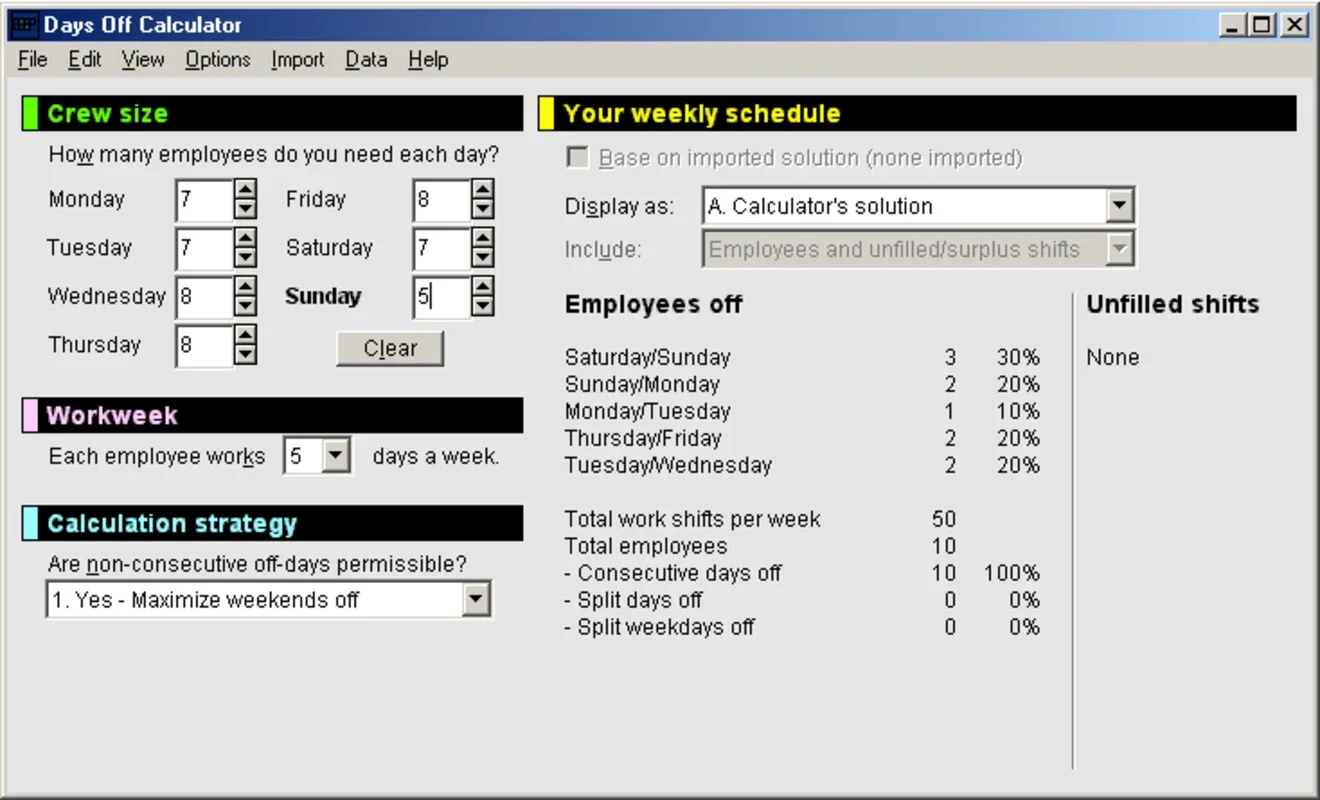Days Off Calculator for Window App Introduction
Days Off Calculator for Windows is a powerful and user-friendly application designed to simplify and optimize workforce scheduling. This innovative software tackles the complexities of managing employee workdays, ensuring adequate staffing while maximizing employee rest and satisfaction. Say goodbye to tedious spreadsheets and manual calculations; Days Off Calculator provides a streamlined solution for businesses of all sizes.
Understanding the Challenge of Workforce Scheduling
Effectively scheduling employees across a seven-day workweek presents a significant challenge for many businesses. Factors such as varying daily staffing needs, employee preferences for days off, and legal requirements for rest periods can quickly become overwhelming. Manual scheduling methods are often time-consuming, prone to errors, and may not result in the most efficient allocation of personnel.
Consider a scenario where a business requires 13 employees on Monday through Thursday, 17 on Friday, 14 on Saturday, and 11 on Sunday. Manually calculating the total number of employees needed, determining how many can have specific days off, and ensuring fair distribution of rest days can be a complex undertaking. Days Off Calculator elegantly solves this problem.
Key Features and Benefits of Days Off Calculator
Days Off Calculator for Windows offers a range of features designed to streamline the workforce scheduling process:
- Intuitive Interface: The software boasts a user-friendly interface, making it easy to input staffing requirements and employee preferences.
- Automated Calculations: Days Off Calculator automatically calculates the total number of employees needed, the distribution of employees across days, and the number of employees who can have various combinations of days off.
- Flexible Scheduling: The software allows for flexible scheduling, accommodating varying staffing needs across different days of the week.
- Employee Preferences: Days Off Calculator allows for the consideration of employee preferences for days off, helping to improve employee satisfaction and reduce turnover.
- Reporting and Analysis: The software generates reports and analyses to provide insights into workforce scheduling patterns and identify areas for improvement.
- Scenario Planning: Days Off Calculator enables users to explore different scheduling scenarios and evaluate their impact on staffing levels and employee rest.
- Time Savings: By automating the scheduling process, Days Off Calculator saves significant time and resources, allowing managers to focus on other critical tasks.
- Reduced Errors: The software eliminates the risk of human error associated with manual scheduling, ensuring accurate and reliable staffing levels.
- Improved Efficiency: Days Off Calculator optimizes workforce scheduling, leading to improved efficiency and productivity.
- Enhanced Employee Satisfaction: By considering employee preferences and ensuring fair distribution of rest days, Days Off Calculator contributes to enhanced employee satisfaction and morale.
How Days Off Calculator Works
The software operates on a simple yet powerful algorithm. Users input the required number of employees for each day of the week. The software then calculates the minimum number of employees needed to meet these requirements, considering various combinations of days off. The results are presented in a clear and concise manner, allowing managers to make informed decisions about workforce scheduling.
Comparison with Other Scheduling Software
While other scheduling software exists, Days Off Calculator distinguishes itself through its simplicity, ease of use, and focus on providing a quick and efficient solution for workforce scheduling. Many competing solutions are complex, requiring extensive training and setup. Days Off Calculator, in contrast, is designed for immediate use, requiring minimal learning curve.
Unlike some complex enterprise-grade solutions, Days Off Calculator prioritizes ease of use and rapid deployment. It's ideal for small to medium-sized businesses that need a straightforward solution without the overhead of expensive and complicated software.
Real-World Applications
Days Off Calculator is applicable across a wide range of industries, including:
- Retail: Managing staffing levels in retail stores, ensuring adequate coverage during peak hours and weekends.
- Hospitality: Optimizing staffing in hotels, restaurants, and other hospitality businesses.
- Healthcare: Scheduling nurses, doctors, and other healthcare professionals in hospitals and clinics.
- Manufacturing: Managing production line staffing, ensuring sufficient personnel are available to meet production targets.
- Customer Service: Scheduling customer service representatives to handle incoming calls and inquiries.
Conclusion
Days Off Calculator for Windows is a valuable tool for any business that needs to efficiently manage its workforce. Its intuitive interface, automated calculations, and flexible scheduling options make it an indispensable asset for optimizing staffing levels, improving employee satisfaction, and boosting overall productivity. By simplifying the complex task of workforce scheduling, Days Off Calculator empowers businesses to focus on their core operations and achieve their goals.