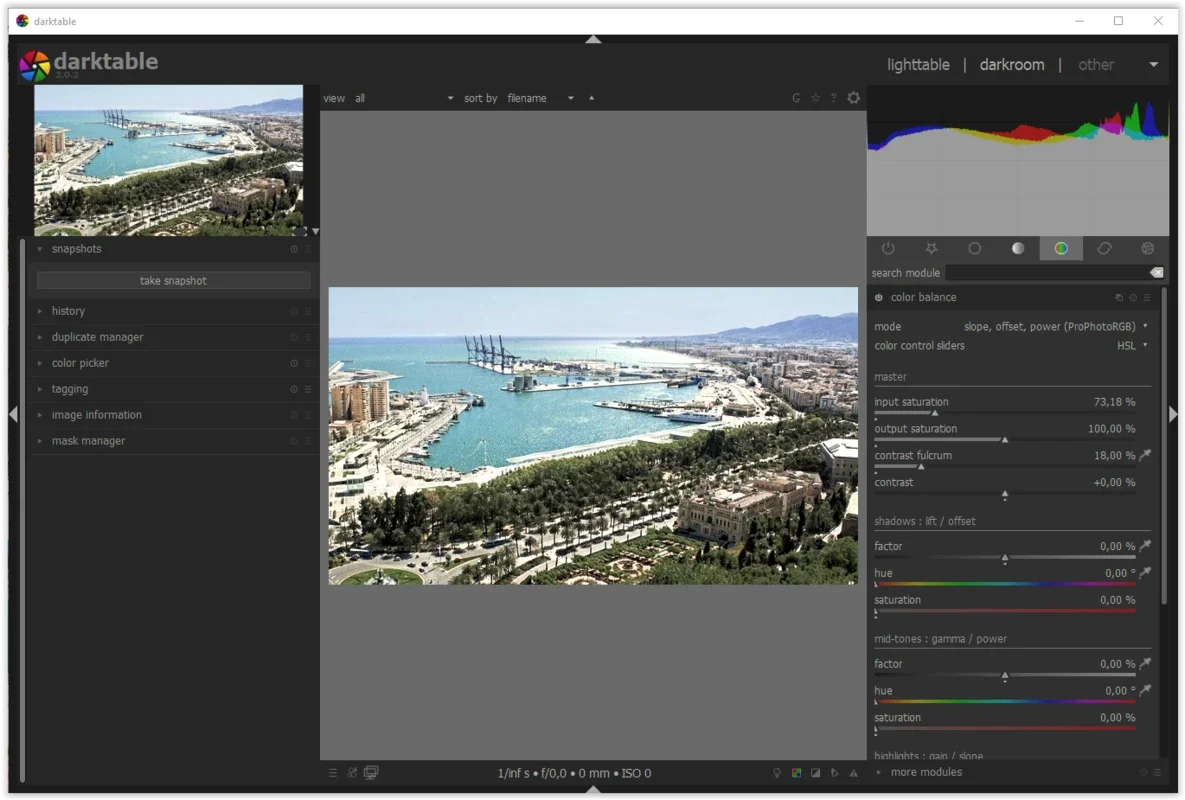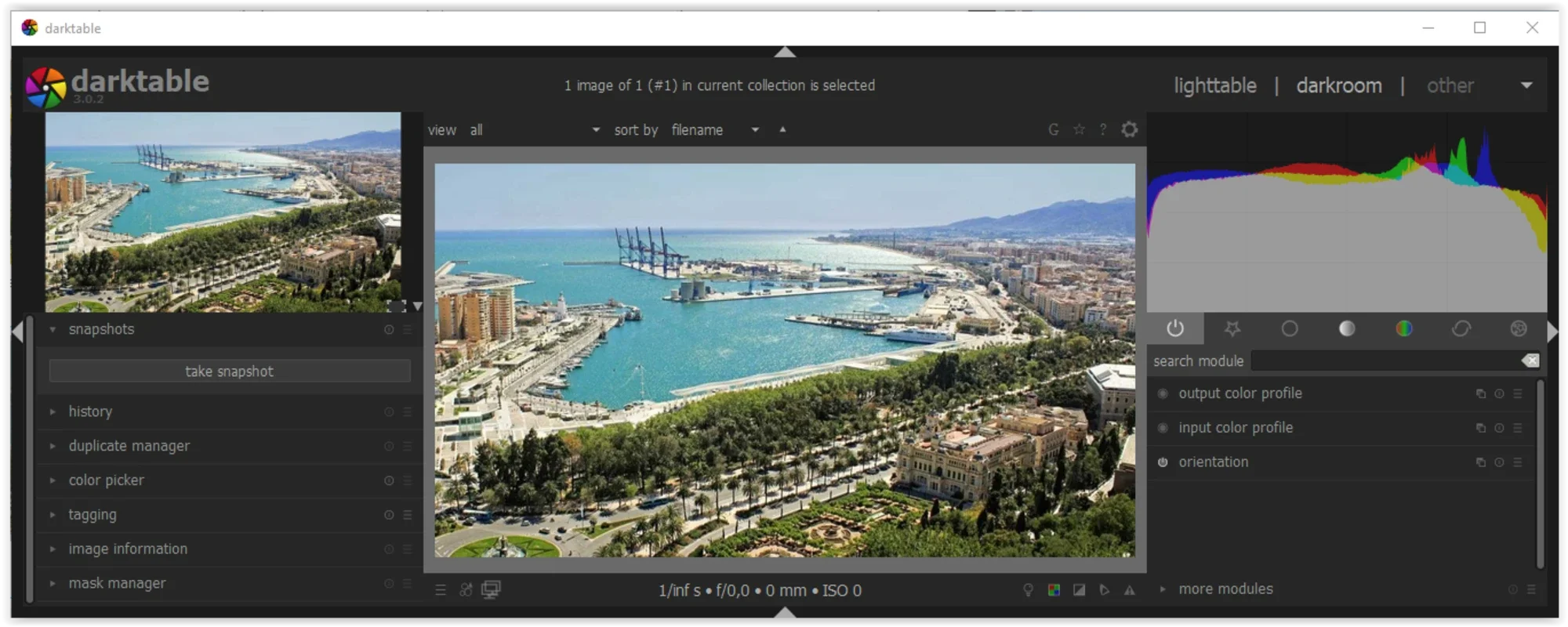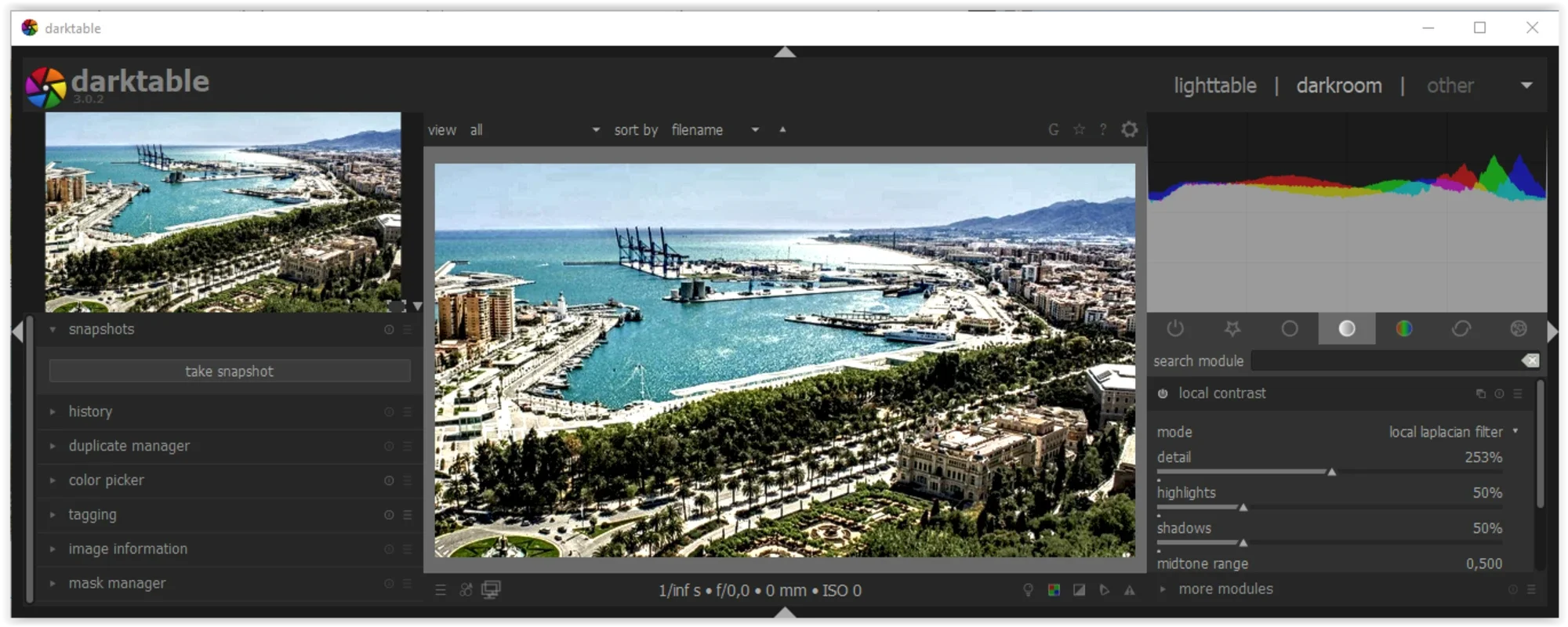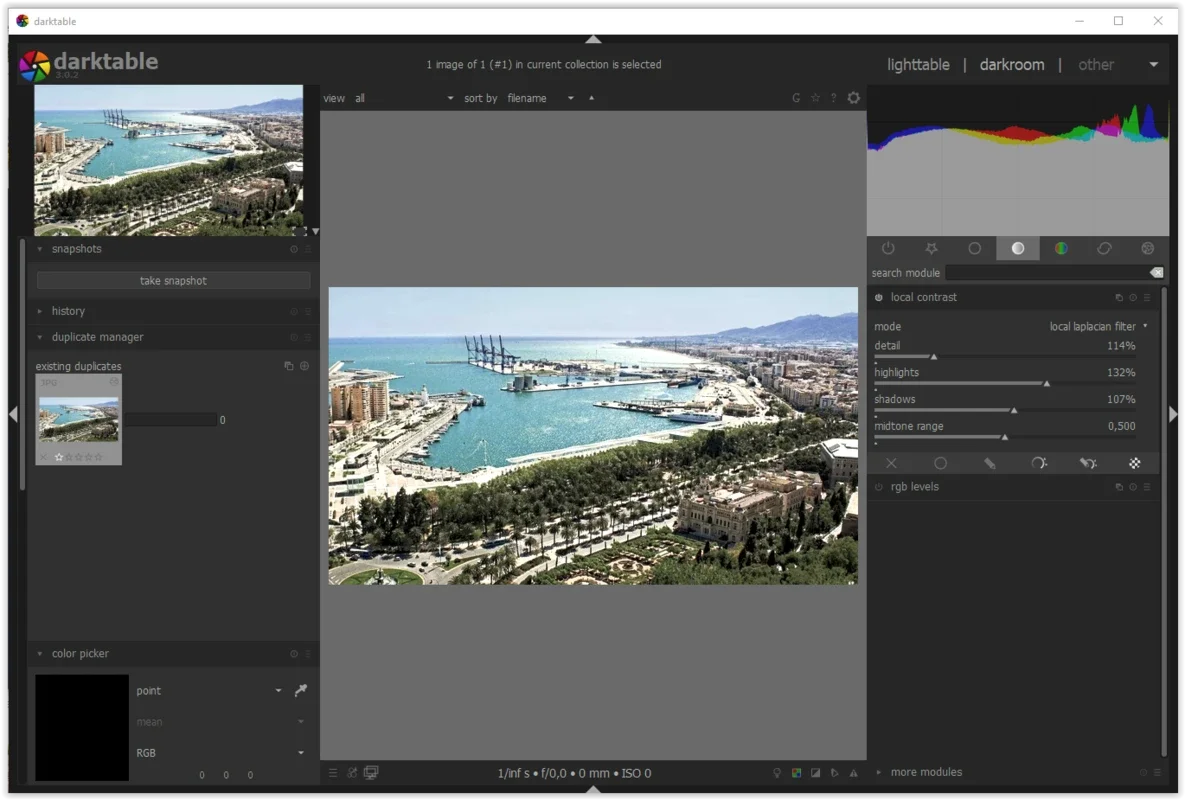Darktable App Introduction
Darktable is an exceptional software that provides a digital darkroom experience for editing RAW image files. It is compatible with over 400 camera models, enabling users to edit their photos professionally with endless features.
Importing Photos
You can easily import your photos from your desktop computer or directly from the camera. The importation system in Darktable is customizable and offers unique options like converting a series of photos into a time lapse.
The Darkroom Experience
Once you open your negatives in the darkroom, you'll find several panels with various available options. On the left side menu, you can catalog images, get information, open the color picker, or manage masks. On the right side, you have all the modules for working directly on the image. One of its key advantages is the non-destructive editing method, along with a change log that allows for easy undoing of changes or returning to the original state.
Features and Tools
Darktable offers a plethora of useful tools and features. It supports working with 4K and 5K monitors, includes 3D RGB LUT support, and has a wide range of modules, shortcuts, and modes. This makes photo editing a breeze and enhances the overall workflow.
In conclusion, Darktable is a powerful photo processing program that offers a unique digital darkroom experience. Its compatibility with multiple camera models and extensive feature set make it a top choice for photographers.