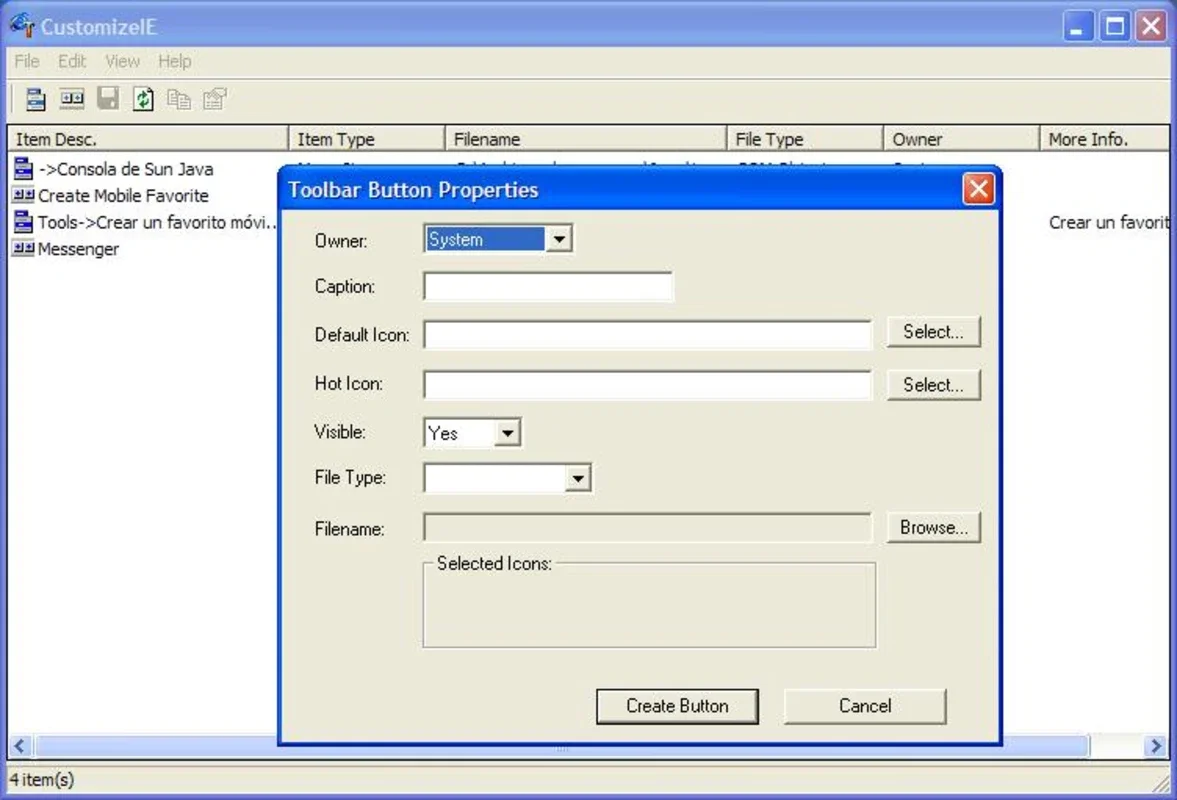CustomizeIE App Introduction
Introduction
CustomizeIE is a remarkable software designed specifically for Windows users. It offers a unique opportunity to enhance the functionality of Internet Explorer in a way that suits individual needs. This software is not just about adding buttons; it's about customizing your browsing experience to the fullest.
The Concept of Customization
In today's digital age, personalization is key. CustomizeIE understands this concept well. It allows users to add custom buttons to their Internet Explorer browser. These buttons can be configured in various ways. For instance, you can decide where to place them on the browser interface. This gives you the freedom to organize your browser in a way that is most convenient for you.
Ease of Use
One of the most appealing aspects of CustomizeIE is its simplicity. Even if you are not a tech - savvy person, you can easily add or remove buttons. The process is straightforward and does not require any complex technical knowledge. You can quickly set up the buttons according to your preferences without any hassle.
Custom Button Functionality
The custom buttons in CustomizeIE are not just for show. They serve a practical purpose. You can link these buttons to the applications that you use most frequently while browsing. This means that with just one click, you can access your favorite applications. For example, if you often use a particular document editor while researching on the web, you can create a custom button for it. This saves you time and effort as you don't have to search for the application in your system every time.
Customizing the Appearance
Apart from functionality, CustomizeIE also allows you to customize the appearance of the buttons. You can choose the design, color, and even the size of the buttons. This gives your browser a unique look that reflects your personal style. It's like giving your Internet Explorer a makeover that is both functional and aesthetically pleasing.
Compatibility with Windows
Being designed for Windows, CustomizeIE seamlessly integrates with the operating system. It takes advantage of the Windows environment to provide a smooth and efficient user experience. There are no compatibility issues to worry about, which makes it a reliable choice for Windows users.
Comparing with Other Browser Customization Tools
When compared to other browser customization tools, CustomizeIE stands out in several ways. Some tools may offer limited customization options, such as only allowing you to change the color of the browser. Others may be too complex to use, requiring advanced technical skills. CustomizeIE, on the other hand, strikes a perfect balance between functionality and ease of use. It offers a comprehensive set of customization features while remaining user - friendly.
The Future of CustomizeIE
As technology continues to evolve, CustomizeIE has the potential to grow and adapt. It could potentially offer more advanced customization options in the future. For example, it might integrate with more applications or offer more detailed button configurations. The developers could also focus on improving the user interface further to make it even more intuitive.
Conclusion
CustomizeIE is a valuable addition to any Windows user's software collection. It offers a simple yet effective way to customize Internet Explorer. With its easy - to - use interface, extensive customization options, and seamless integration with Windows, it provides a unique browsing experience. Whether you are a casual user or a power user, CustomizeIE has something to offer in terms of enhancing your browser functionality.