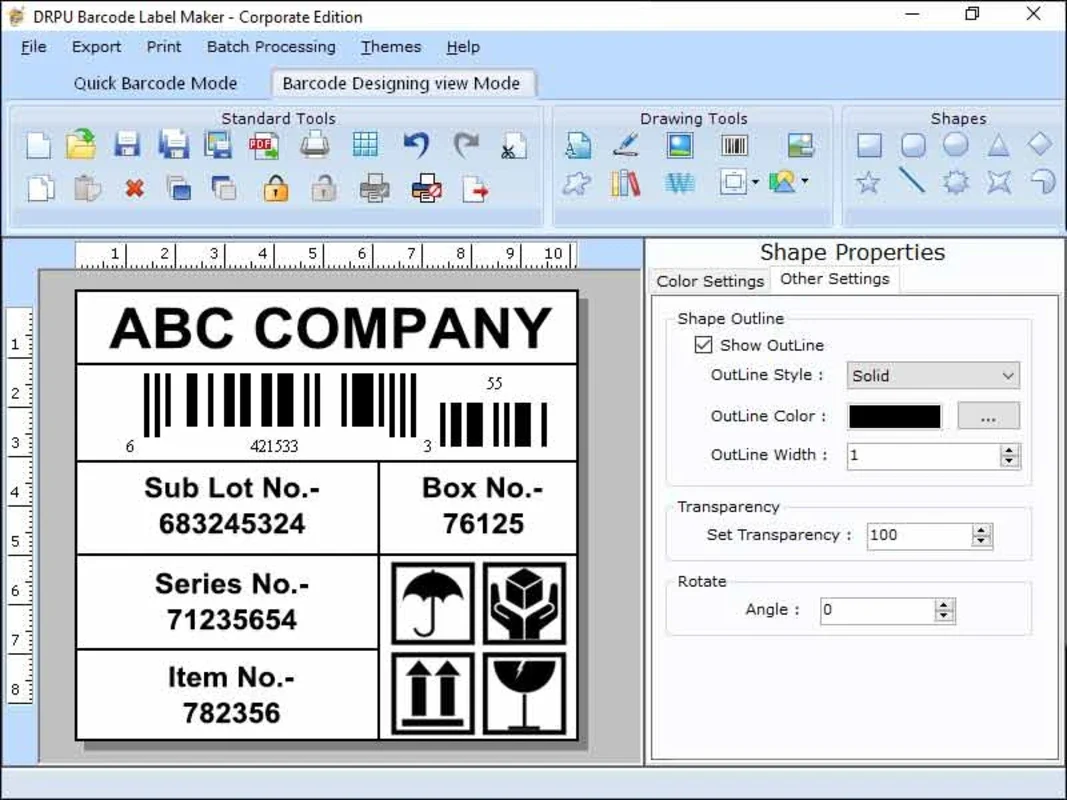Corporate Barcode Label Printing Program App Introduction
The Corporate Barcode Label Printing Program is a specialized software designed to meet the barcode label printing needs of corporate companies. This comprehensive tool offers a range of features and functionalities that make it an essential asset for businesses looking to streamline their labeling processes.
How to Use the Corporate Barcode Label Printing Program
To get started with the Corporate Barcode Label Printing Program, users can follow these simple steps:
- Install the software on their Windows operating system.
- Launch the program and familiarize themselves with the user interface.
- Import the data or information that needs to be encoded into the barcode labels.
- Customize the label design according to the specific requirements of the business, including choosing the barcode type, size, and color.
- Preview the label to ensure that all the details are correct before printing.
Who is Suitable for Using This Program
This software is ideal for a variety of businesses and organizations, including:
- Manufacturing companies that need to label their products with unique barcodes for inventory management and tracking.
- Retailers who require barcode labels for pricing and inventory control.
- Logistics and distribution companies that rely on barcode labels for efficient shipment and delivery processes.
- Any corporate entity that needs to create professional-looking barcode labels for various purposes.
The Key Features of the Corporate Barcode Label Printing Program
- User-Friendly Interface: The program features an intuitive and easy-to-navigate interface, making it accessible even for users with limited technical expertise.
- Customizable Label Designs: Users can create unique barcode label designs that align with their brand identity and business requirements.
- Support for Multiple Barcode Types: The software supports a wide range of barcode types, ensuring compatibility with various industry standards.
- High-Quality Printing: It ensures that the printed barcode labels are of high quality, with clear and scannable barcodes.
- Data Integration: The program allows for seamless integration with existing databases and systems, enabling efficient data management.
The Benefits of Using the Corporate Barcode Label Printing Program
- Increased Efficiency: By automating the barcode label printing process, businesses can save time and resources, improving overall operational efficiency.
- Accuracy and Consistency: The software ensures that the barcode labels are accurate and consistent, reducing the risk of errors in inventory management and other processes.
- Professional Appearance: The customizable label designs help businesses create a professional image, enhancing their brand perception.
- Cost-Effective Solution: Compared to outsourcing barcode label printing, using this software can be a more cost-effective option in the long run.
In conclusion, the Corporate Barcode Label Printing Program for Windows is a powerful tool that offers numerous benefits to corporate companies. Its user-friendly interface, customizable features, and high-quality printing capabilities make it an ideal choice for businesses looking to optimize their barcode label printing processes.