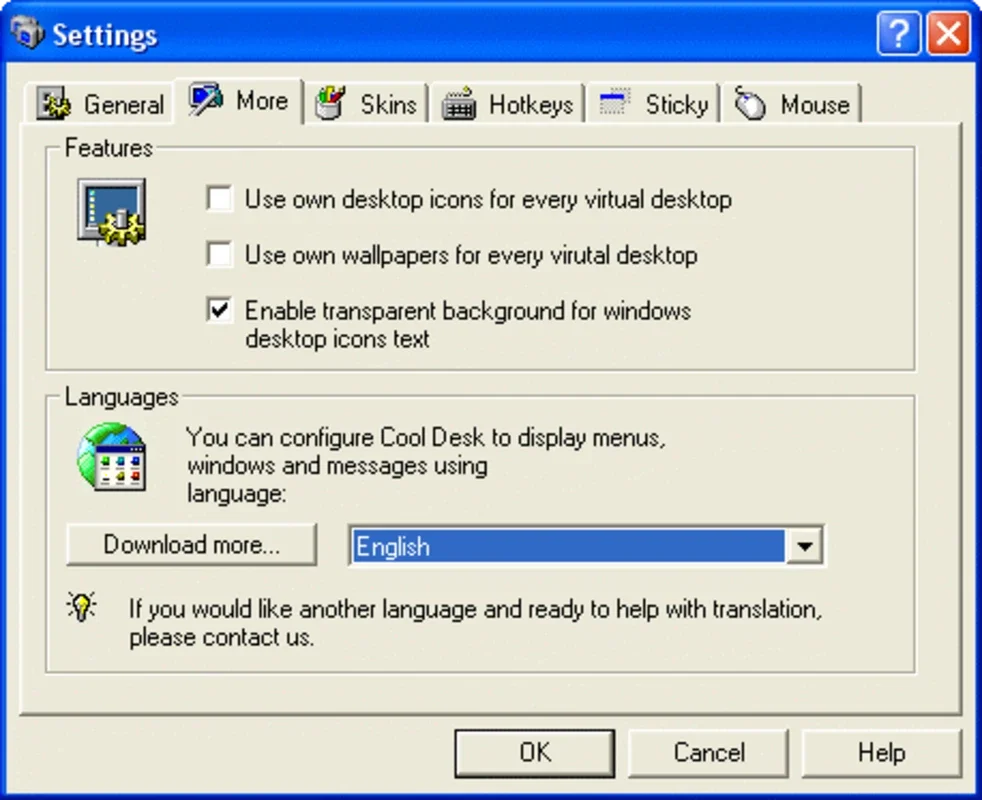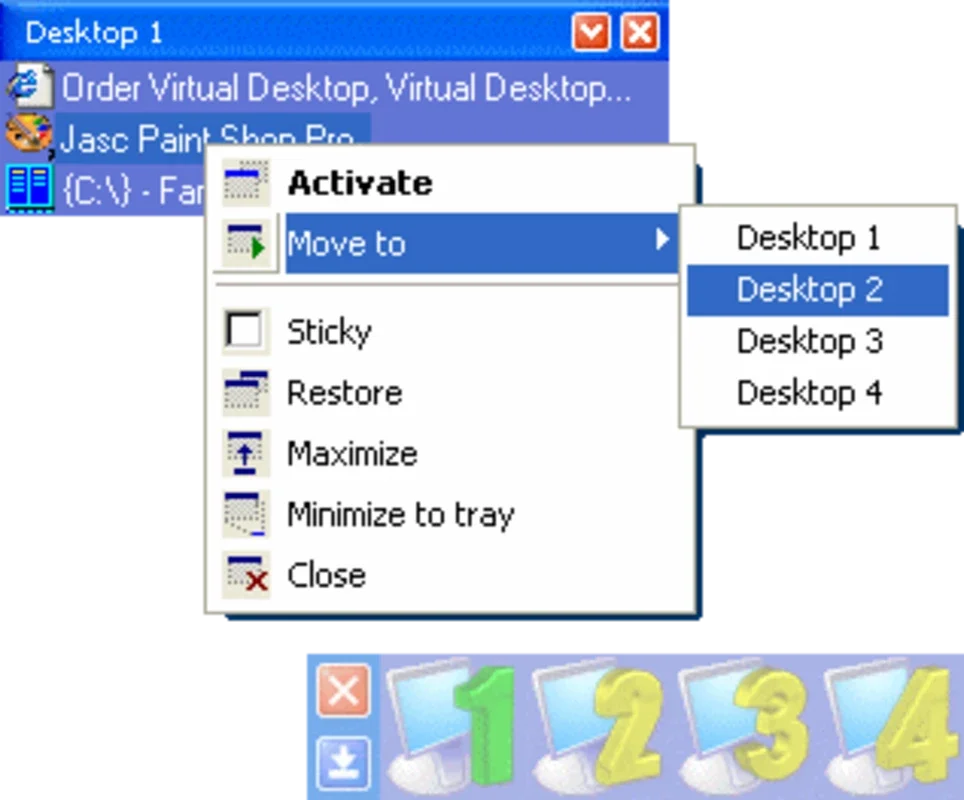Cool Desk App Introduction
Introduction
Virtual desktops have become an increasingly popular feature in the world of computing. They allow users to have multiple, independent workspaces on a single device without the need for additional hardware. Cool Desk is a software that has been around for two years and offers up to nine different virtual desktops, providing users with a great deal of flexibility in how they organize and use their computer.
The Functionality of Cool Desk
Cool Desk may not have the most flashy transitions, but what it lacks in aesthetics it more than makes up for in speed and efficiency. Switching between virtual desktops is a seamless and rapid process. This is a crucial aspect for users who need to multitask and move quickly between different projects or applications. For example, a graphic designer might have one desktop dedicated to photo editing software, another for vector graphics, and a third for communication tools. With Cool Desk, they can easily switch between these desktops without any lag or delay.
Another great feature of Cool Desk is the ability to customize each virtual desktop. Users can set different wallpapers for each desktop, which can be a great way to visually distinguish between different types of work or projects. For instance, a user might choose a calming nature scene for their writing desktop and a more vibrant, abstract design for their digital art desktop. Additionally, the option to set different sounds for each desktop adds another layer of customization. This could be useful for users who want to have different audio cues for different types of work, such as a soft ambient sound for reading and a more energetic tune for creative tasks.
Cool Desk in the Context of Virtual Desktop Software
The concept of virtual desktops is not new, and there are other software options available in the market. However, Cool Desk stands out for several reasons. Firstly, its simplicity and ease of use make it accessible to a wide range of users. It doesn't overwhelm users with a complex interface or a plethora of unnecessary features. Instead, it focuses on providing a straightforward and efficient virtual desktop experience.
Compared to some other virtual desktop software, Cool Desk also offers a good balance between performance and resource usage. It doesn't hog system resources, which means that it can run smoothly on a variety of computer setups. This is especially important for users who may not have the most high - end hardware. For example, on an older laptop, Cool Desk can still provide a seamless virtual desktop experience without causing the system to slow down.
The Advantages of Using Cool Desk
One of the main advantages of using Cool Desk is the increased productivity it can offer. By having multiple virtual desktops, users can better organize their work and reduce clutter. Instead of having a single desktop filled with a jumble of open windows, they can separate different tasks into different desktops. This makes it easier to find what they need and focus on the task at hand.
Cool Desk also offers a sense of privacy and security. For example, if a user has a work - related desktop and a personal desktop, they can keep their work files and applications separate from their personal ones. This can be especially important in a shared computer environment or for users who need to keep their work and personal lives distinct.
Conclusion
In conclusion, Cool Desk is a valuable software for those who are looking for a simple and effective way to use virtual desktops. Its ability to provide up to nine independent virtual desktops, along with its customization options and efficient performance, make it a great choice for a wide range of users. Whether you are a professional who needs to manage multiple projects or a casual user who wants to keep their work and personal spaces separate, Cool Desk has something to offer.