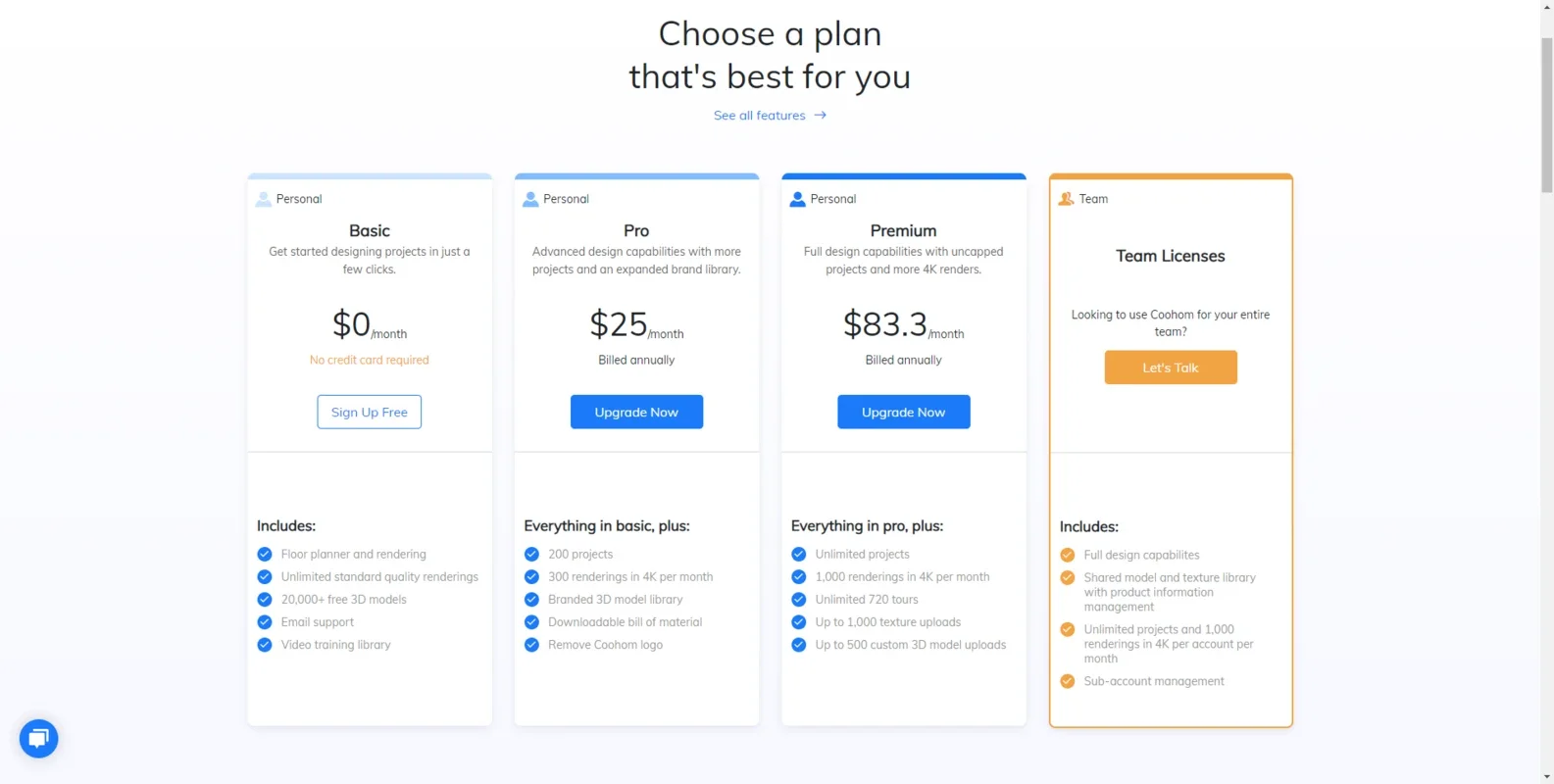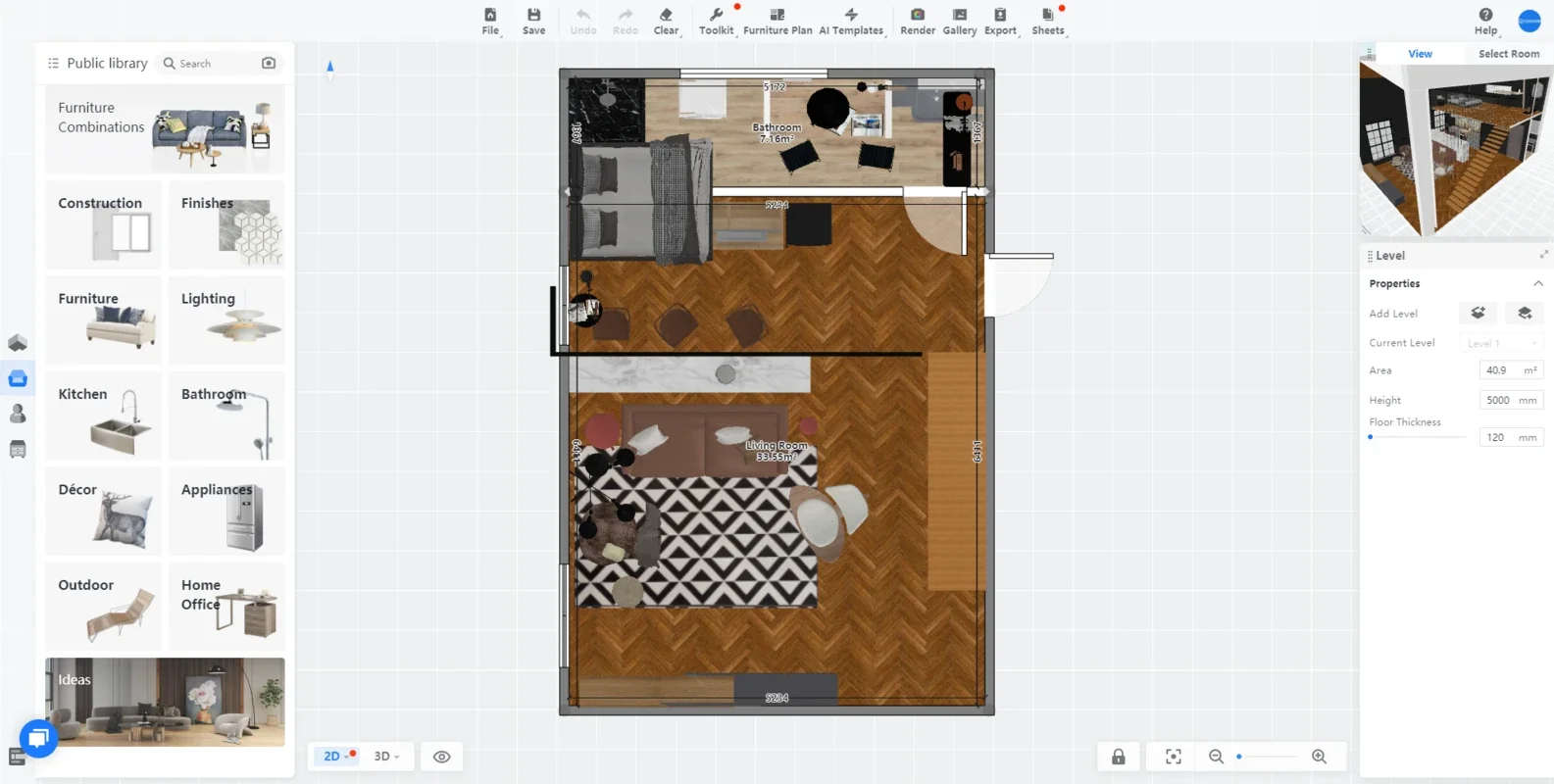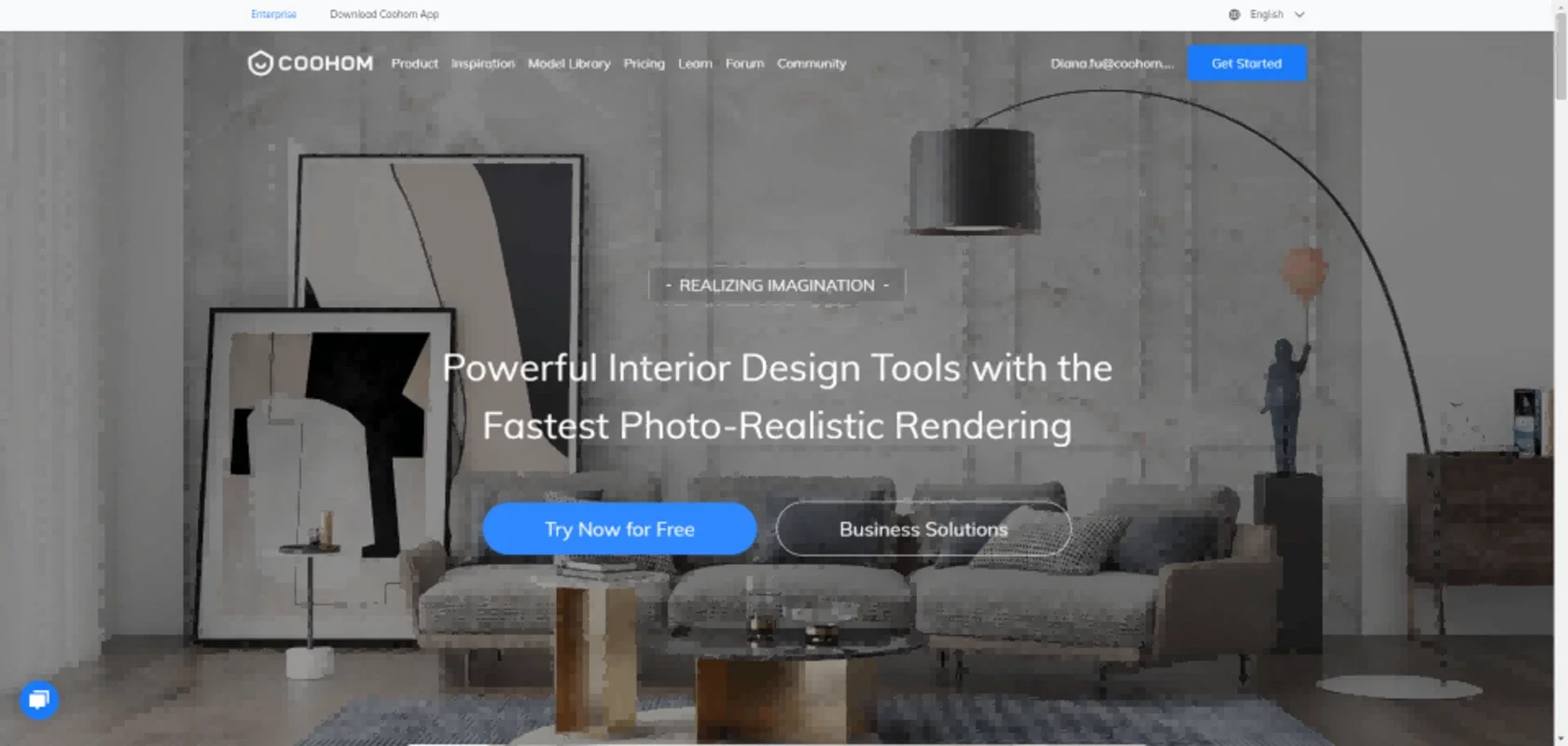Coohom Floor Planner & Rendering App Introduction
Coohom Floor Planner & Rendering is a powerful software designed specifically for Windows users. This comprehensive tool offers a seamless experience for those looking to create detailed floor plans and stunning renderings.
How to Use Coohom Floor Planner & Rendering
- Getting Started
- Launch the software and familiarize yourself with the interface.
- Explore the various tools and options available.
- Creating Floor Plans
- Start by defining the dimensions of the space.
- Add walls, doors, and windows with ease.
- Customize the layout to your exact specifications.
- Adding Furniture and Decor
- Browse through a extensive library of furniture and decor items.
- Drag and drop items into your floor plan to bring it to life.
- Rendering Options
- Choose from a variety of rendering styles to create realistic visualizations.
- Adjust lighting, materials, and textures for a professional finish.
- Saving and Sharing Your Designs
- Save your floor plans and renderings for future reference.
- Share your designs with others via email or social media.
Who is Suitable for Using Coohom Floor Planner & Rendering?
- Interior Designers
- This software provides a powerful tool for interior designers to create detailed floor plans and visualize their designs.
- It allows for easy experimentation with different layouts and furniture arrangements.
- Homeowners
- Homeowners can use Coohom Floor Planner & Rendering to plan their dream home.
- They can visualize how different furniture and decor options will look in their space before making any purchases.
- Architects
- Architects can benefit from the precise floor planning capabilities of this software.
- It helps them communicate their design ideas to clients more effectively.
The Key Features of Coohom Floor Planner & Rendering
- User-Friendly Interface
- The software features an intuitive interface that is easy to navigate, even for beginners.
- With clear icons and straightforward menus, you can start creating your designs in no time.
- Advanced Rendering Engine
- The advanced rendering engine produces high-quality, realistic images that bring your designs to life.
- You can adjust lighting, materials, and textures to create the perfect look.
- Extensive Library of Objects
- Coohom Floor Planner & Rendering comes with a vast library of furniture, decor, and architectural elements.
- This allows you to create detailed and unique designs without the need for additional resources.
- Customization Options
- Customize your designs to your heart's content. Change the colors, sizes, and shapes of objects to create a truly personalized look.
- Compatibility with Windows
- Specifically designed for the Windows platform, this software ensures seamless integration with your operating system.
Comparing Coohom Floor Planner & Rendering with Other Similar Software
When comparing Coohom Floor Planner & Rendering to other floor planning and rendering software on the market, several key differences stand out. Unlike some competitors, Coohom offers a more user-friendly interface, making it accessible to both professionals and amateurs. Its advanced rendering engine also produces more realistic results, giving you a better sense of how your designs will look in real life. Additionally, the extensive library of objects and customization options allow for greater creativity and flexibility.
Conclusion
Coohom Floor Planner & Rendering is a must-have tool for anyone looking to create detailed floor plans and stunning renderings on the Windows platform. With its user-friendly interface, advanced features, and extensive customization options, it offers a seamless design experience. Whether you're an interior designer, homeowner, or architect, this software is sure to meet your needs and help you bring your design ideas to life.