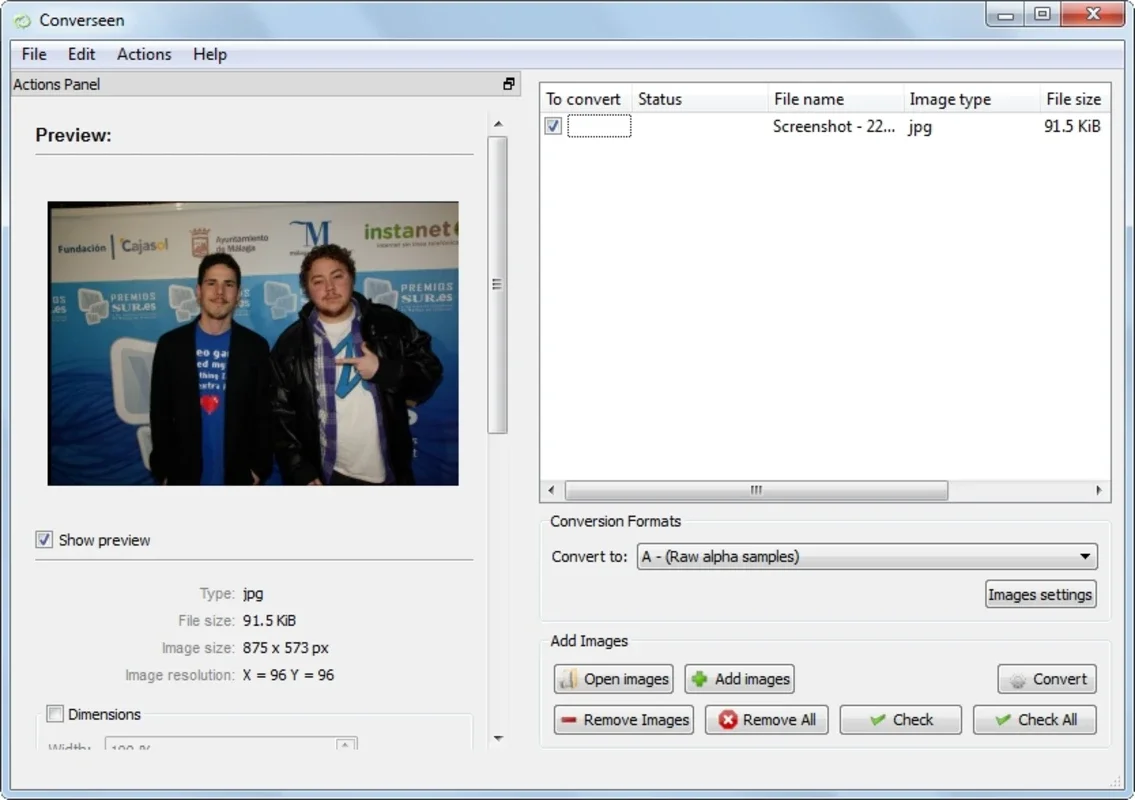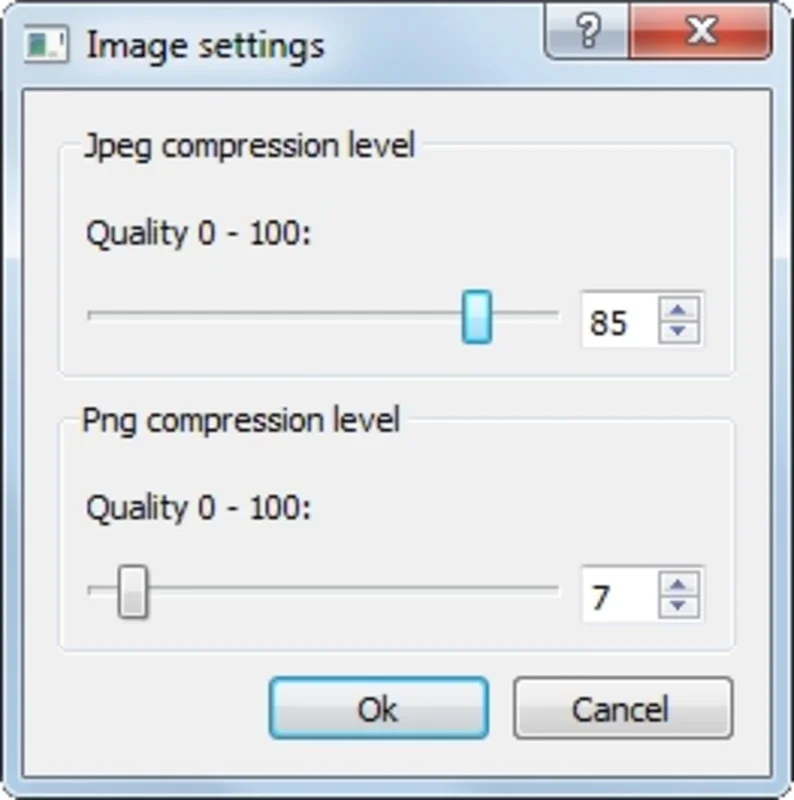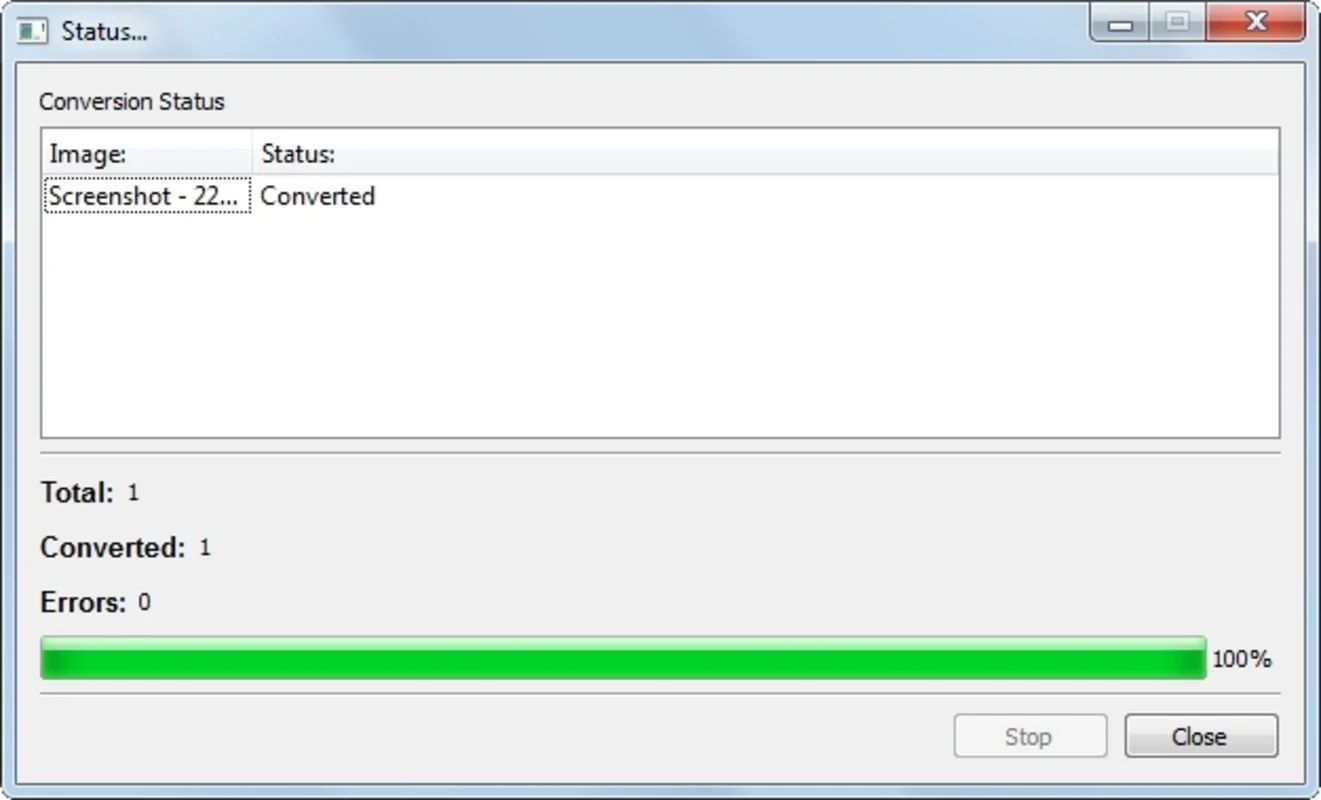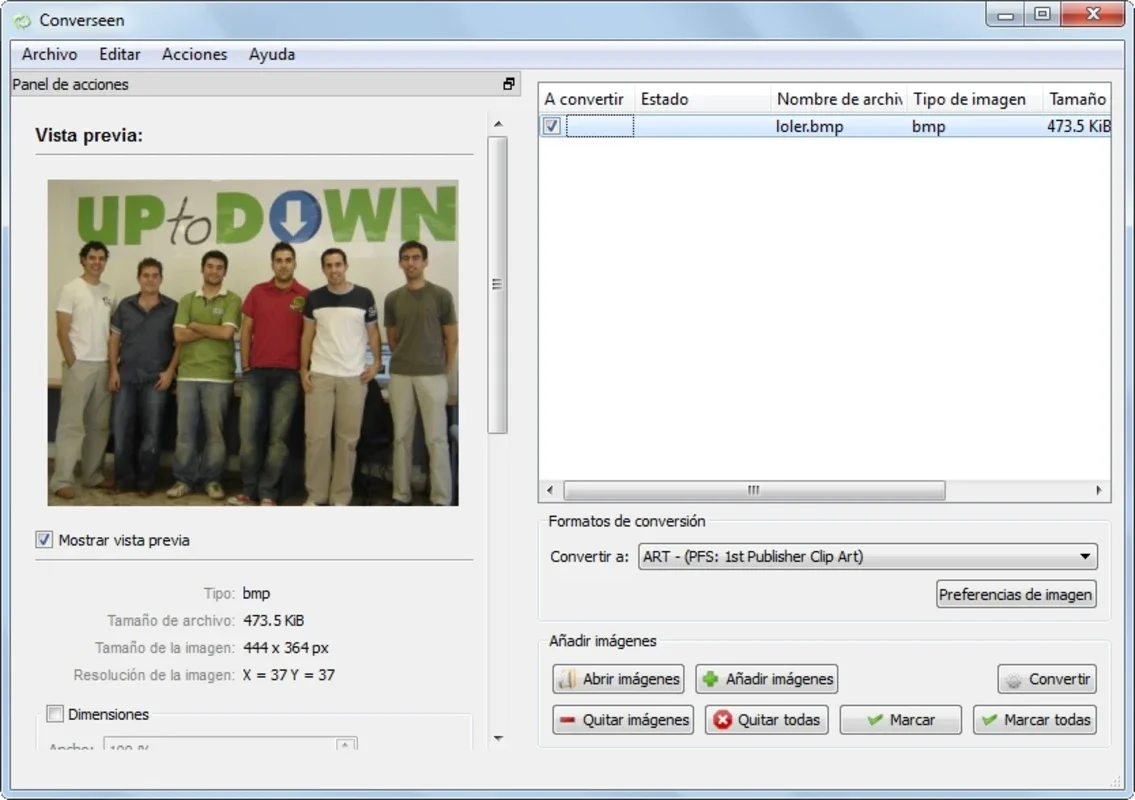Converseen App Introduction
Introduction
Converseen is a powerful photo conversion application that enables you to convert any picture to any other format with ease. It supports a wide range of output formats, making it compatible with various devices.
Supported Formats
Converseen supports an extensive list of output formats, including DPX, EXR, GIF, JPEG, JPEG-2000, PDF, PhotoCD, PNG, Postscript, SVG, and TIFF. This ensures that you can convert your images to the desired format without any compatibility issues.
Simple and Intuitive Interface
One of the main advantages of Converseen is its simplicity and intuitive interface. With just a few clicks, you can convert any picture. All you need to do is drag and drop the pictures you want to convert and select the output format. It's that easy!
Customizable Output Size
Before converting the images, you can customize the output size. You have the option to keep the original dimensions or resize them according to your needs. This gives you more control over the final output.
Open Source and Easy to Use
Converseen is an open source application, which means it is free to use and modify. Its user-friendly interface makes it accessible to users of all levels. Whether you are a professional photographer or a casual user, Converseen is designed to meet your needs.
Compatibility and Convenience
With Converseen, you can convert images to any format and make them compatible with other devices. This is especially useful when sharing images with friends, family, or colleagues who may use different devices or software. It saves you time and effort by eliminating the need for manual conversions.
Conclusion
Converseen is a must-have application for anyone who needs to convert images. Its simplicity, wide range of supported formats, and customizable output size make it a versatile tool. Download Converseen for Windows for free and start converting your images today!