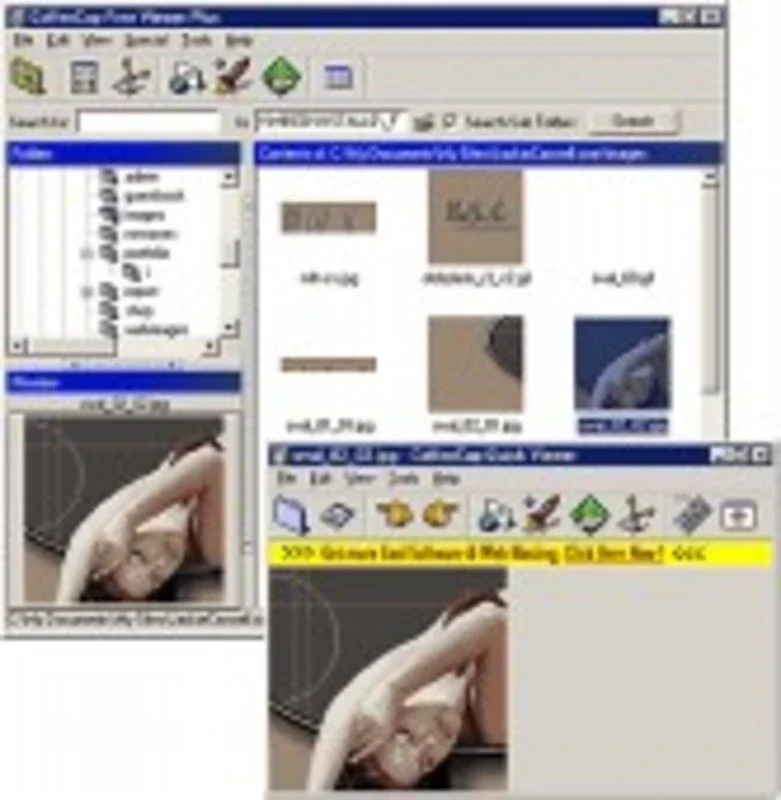CoffeeCup Free Viewer Plus App Introduction
CoffeeCup Free Viewer Plus is a powerful image viewer designed specifically for the Windows platform. In this article, we will explore the various features and benefits of this software to help you determine if it is the right choice for your image viewing needs.
Introduction
The CoffeeCup Free Viewer Plus is developed by CoffeeCup Software, a well-known name in the software industry. This viewer is known for its user-friendly interface and extensive functionality.
Features
- Image Format Support: CoffeeCup Free Viewer Plus supports a wide range of image formats, including JPEG, PNG, GIF, BMP, and more. This ensures that you can view almost any image file without the need for additional software.
- Zoom and Pan: The software allows you to zoom in and out of images to view details with ease. You can also pan the image to view different parts of it.
- Slideshow Feature: With the slideshow feature, you can view a series of images in a sequential manner. This is great for presentations or simply for enjoying a collection of images.
- Image Editing Tools: Although it is a viewer, CoffeeCup Free Viewer Plus also offers some basic image editing tools. You can rotate, crop, and adjust the brightness and contrast of images.
- File Management: The software makes it easy to manage your image files. You can browse through folders, select multiple images, and perform actions such as copying, moving, and deleting.
How to Use CoffeeCup Free Viewer Plus
- Download and install the software from the official website.
- Launch the application.
- Browse to the folder containing your image files.
- Select the image you want to view.
- Use the zoom and pan tools to view the image in detail.
- If you want to perform any image editing tasks, use the available tools.
Who is it Suitable For?
This software is suitable for a wide range of users. Whether you are a casual user who just wants to view and manage your image collection, or a professional who needs a reliable image viewer with some basic editing capabilities, CoffeeCup Free Viewer Plus can meet your needs.
Comparison with Other Image Viewers
When compared to other image viewers in the market, CoffeeCup Free Viewer Plus stands out for its ease of use and comprehensive feature set. While some other viewers may offer similar functionality, CoffeeCup Free Viewer Plus combines these features with a user-friendly interface that makes it accessible to both beginners and advanced users.
In conclusion, CoffeeCup Free Viewer Plus is a great choice for Windows users looking for a reliable and feature-rich image viewer. With its wide range of features and user-friendly interface, it offers a seamless image viewing experience. Give it a try and see for yourself!