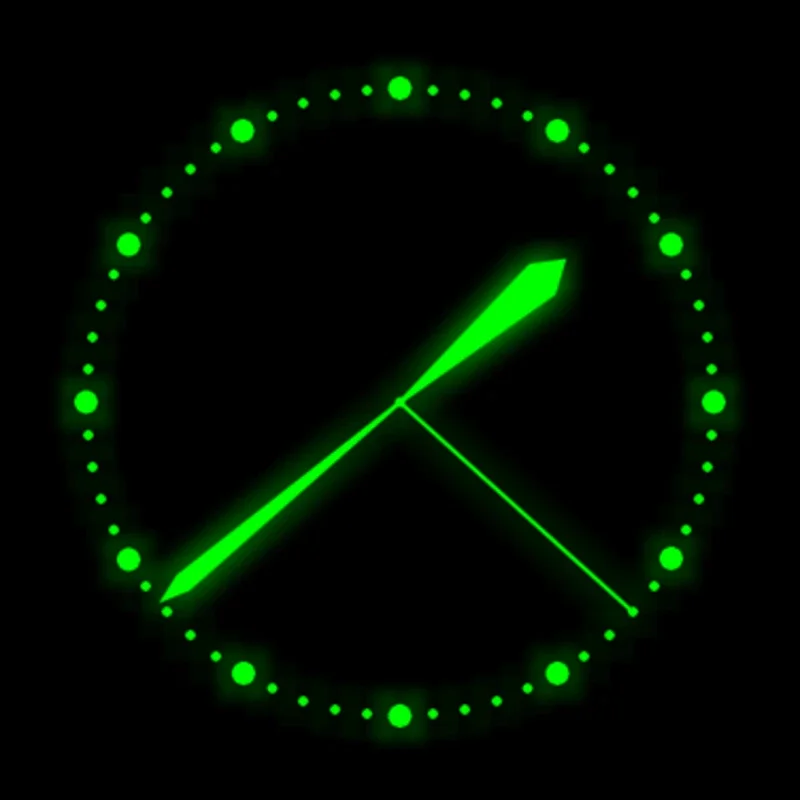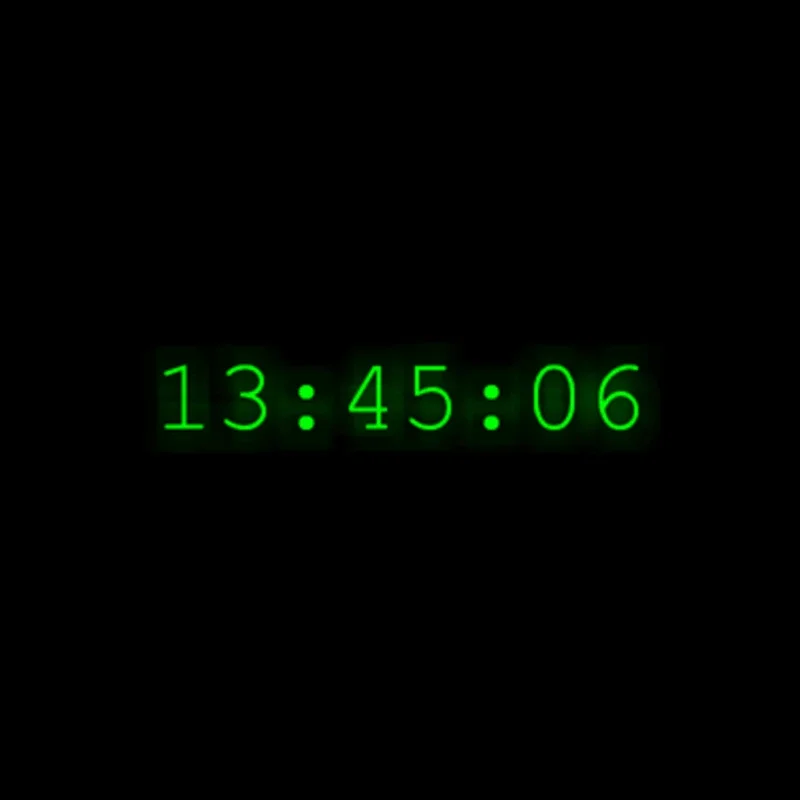Clock Screen Saver App Introduction
The Clock Screen Saver is a remarkable addition to the Windows platform, offering users a unique and functional way to customize their desktops. In this comprehensive article, we will explore the various features, benefits, and usage scenarios of the Clock Screen Saver.
1. Introduction to Clock Screen Saver
The Clock Screen Saver is not just an ordinary screen saver; it is a carefully crafted tool designed to provide both aesthetic appeal and practical functionality. Developed by Quantum Whale, a renowned name in the software industry, this screen saver stands out for its sleek design and user-friendly interface.
2. Key Features of Clock Screen Saver
- Customizable Clock Styles: Users can choose from a variety of clock styles, allowing them to match the screen saver to their personal preferences and the overall theme of their desktop.
- Real-Time Clock Display: The screen saver displays the current time in real-time, ensuring that users always have an accurate time reference at a glance.
- Energy-Efficient: The Clock Screen Saver is designed to be energy-efficient, minimizing the impact on your computer's battery life while still providing a visually appealing experience.
- Easy Installation and Setup: Installing and setting up the Clock Screen Saver is a breeze. Users can quickly download it from the official website and have it up and running in no time.
3. How to Use Clock Screen Saver
Using the Clock Screen Saver is straightforward. Once installed, users can access the settings to customize the clock style, time format, and other preferences. The screen saver activates automatically after a period of inactivity, transforming your desktop into a stylish and functional display.
4. Who is it Suitable For?
The Clock Screen Saver is ideal for a wide range of users. Whether you are a professional looking for a distraction-free work environment or a home user who wants to add a touch of style to their desktop, this screen saver is a perfect choice. It is also suitable for those who value functionality and appreciate a well-designed software.
5. Comparisons with Other Screen Savers
When compared to other screen savers on the market, the Clock Screen Saver stands out for its unique features and user-friendly interface. While some screen savers may focus solely on visual effects, the Clock Screen Saver combines style with practicality, offering a more comprehensive and useful experience.
6. The Developer: Quantum Whale
Quantum Whale is known for its commitment to quality and innovation in the software development industry. The Clock Screen Saver is a testament to their expertise and dedication to creating products that meet the needs of users.
In conclusion, the Clock Screen Saver for Windows is a must-have for anyone looking to enhance their desktop experience. With its customizable features, real-time clock display, and energy-efficient design, it offers a unique and valuable solution. Visit the official website at to learn more and download this fantastic screen saver today.