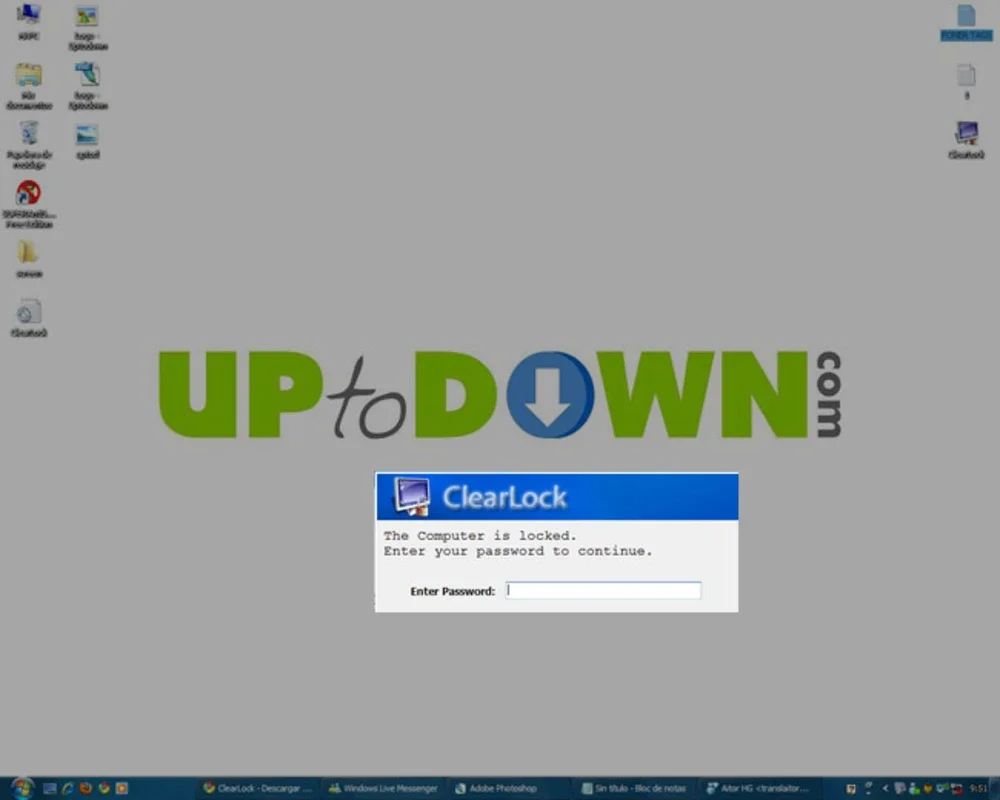ClearLock App Introduction
Introduction
ClearLock is a remarkable application designed specifically for Windows users. It offers a straightforward way to lock your desktop, similar to setting a screen saver password, yet allows you to keep an eye on what's happening on the screen.
How it Works
With ClearLock, you can leave your computer unattended while it is engaged in tasks such as downloading, defragmenting, or any other time-consuming process. The computer restricts access, but you can still monitor what's going on. It acts like a transparent password-protected screensaver, providing an added layer of security without sacrificing visibility.
Benefits
- Enhanced Security: By locking the desktop, you prevent unauthorized access to your computer and its contents. It gives you peace of mind knowing that your data is protected.
- Convenience: You can continue to use your computer while it is performing tasks in the background. This is especially useful when you need to leave your computer for a while but don't want to log out or shut it down.
- Simple to Use: ClearLock is incredibly easy to use. Just a single click is all it takes to lock and unlock your desktop. There is no need for complex installations or integrations with Windows.
Usage Tips
- Since ClearLock requires no installation, you'll need to double-click the executable file every time you want to use it. To make it more convenient, place a shortcut on your desktop or in a readily accessible location.
- ClearLock works seamlessly on Windows, providing a reliable and efficient desktop locking solution.
Conclusion
ClearLock is an essential tool for Windows users who value their privacy and want to ensure the security of their computers. It offers a simple yet effective way to lock the desktop while still being able to monitor what's happening. Download ClearLock for free and take control of your computer's security today!