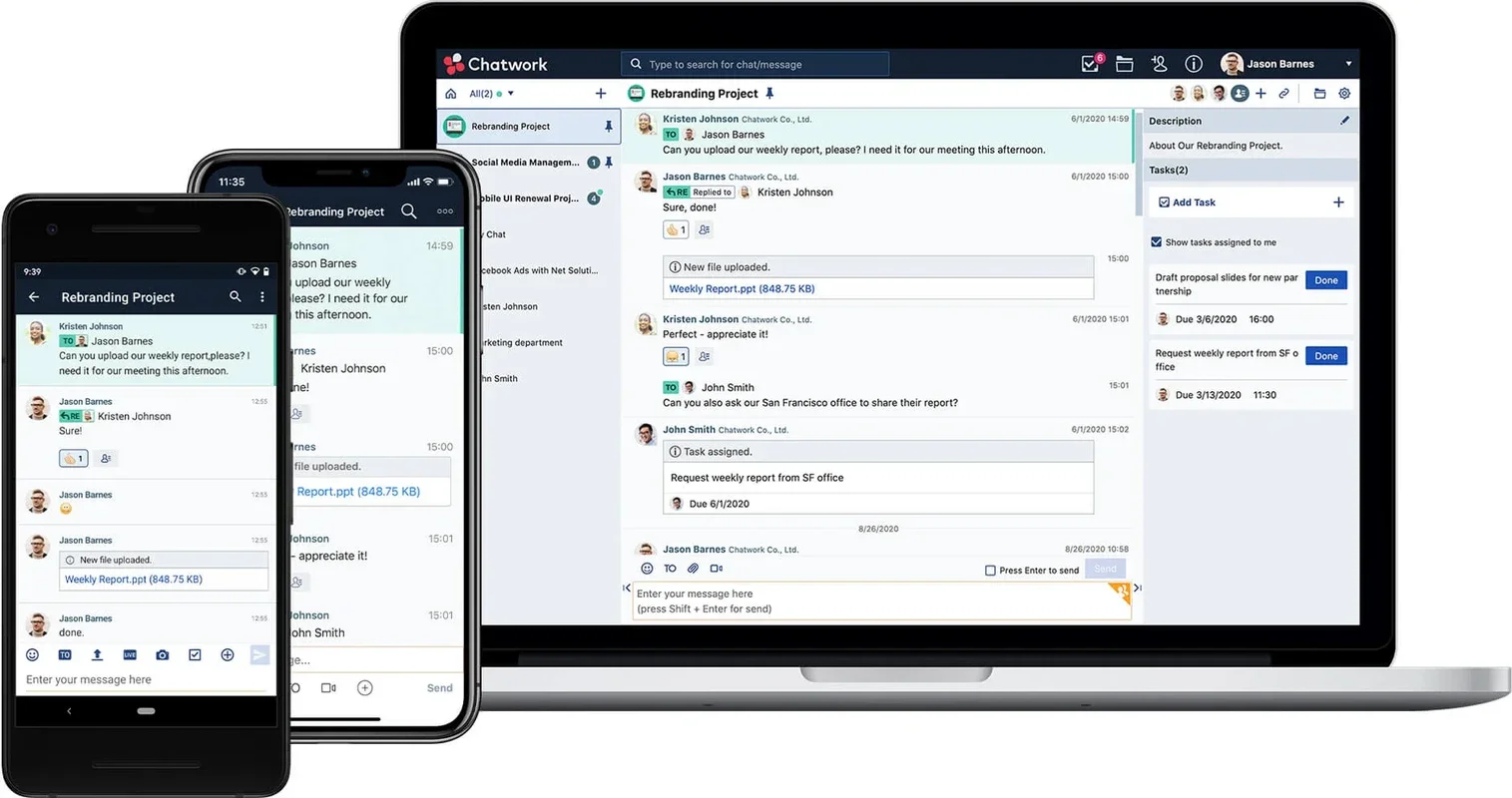Chatwork App Introduction
Chatwork is a powerful communication software designed specifically for the Windows platform. In this comprehensive article, we will explore the various features and benefits that make Chatwork an essential tool for teams of all sizes.
1. Introduction to Chatwork
Chatwork is not just another messaging app; it is a comprehensive collaboration platform that brings teams together. It offers a seamless communication experience, allowing team members to stay connected and productive.
2. Key Features of Chatwork
- Real-time Messaging: Chatwork enables real-time communication, ensuring that team members can exchange messages instantly. This feature helps to improve response times and keeps the workflow smooth.
- File Sharing: Easily share files of various formats within the Chatwork interface. This makes it convenient for teams to collaborate on projects and share important documents.
- Task Management: The software includes a task management feature that allows teams to assign tasks, set deadlines, and track progress. This helps to ensure that projects stay on track.
- Group Chat and Channels: Create group chats and channels for different projects or teams. This helps to keep conversations organized and focused.
3. How to Use Chatwork
Getting started with Chatwork is easy. Simply download the software from the official website and sign up for an account. Once you're logged in, you can start creating teams, adding members, and initiating conversations.
4. Who is Chatwork Suitable For?
Chatwork is ideal for a wide range of users, including businesses of all sizes, remote teams, and project-based organizations. It is particularly useful for teams that need to communicate and collaborate effectively in a digital environment.
5. The Benefits of Using Chatwork
- Increased Productivity: By streamlining communication and collaboration, Chatwork helps teams work more efficiently and get more done in less time.
- Improved Teamwork: The software promotes better teamwork by providing a platform for team members to share ideas, discuss projects, and work together towards a common goal.
- Enhanced Communication: With real-time messaging and file sharing, Chatwork ensures that team members are always up-to-date and can communicate effectively.
6. Comparisons with Other Communication Tools
When compared to other communication tools on the market, Chatwork stands out for its comprehensive feature set and user-friendly interface. While some tools may focus on one aspect of communication, Chatwork offers a complete solution for teams.
In conclusion, Chatwork is a must-have tool for teams looking to improve their communication and collaboration on the Windows platform. With its powerful features and user-friendly design, it is sure to enhance productivity and teamwork. Head to the official website to learn more and start using Chatwork today.