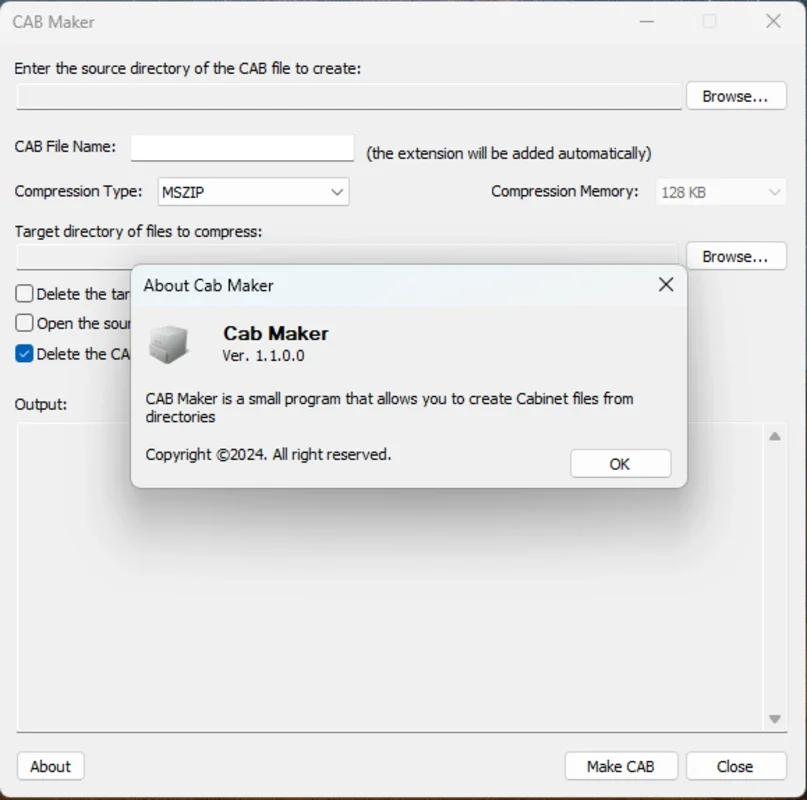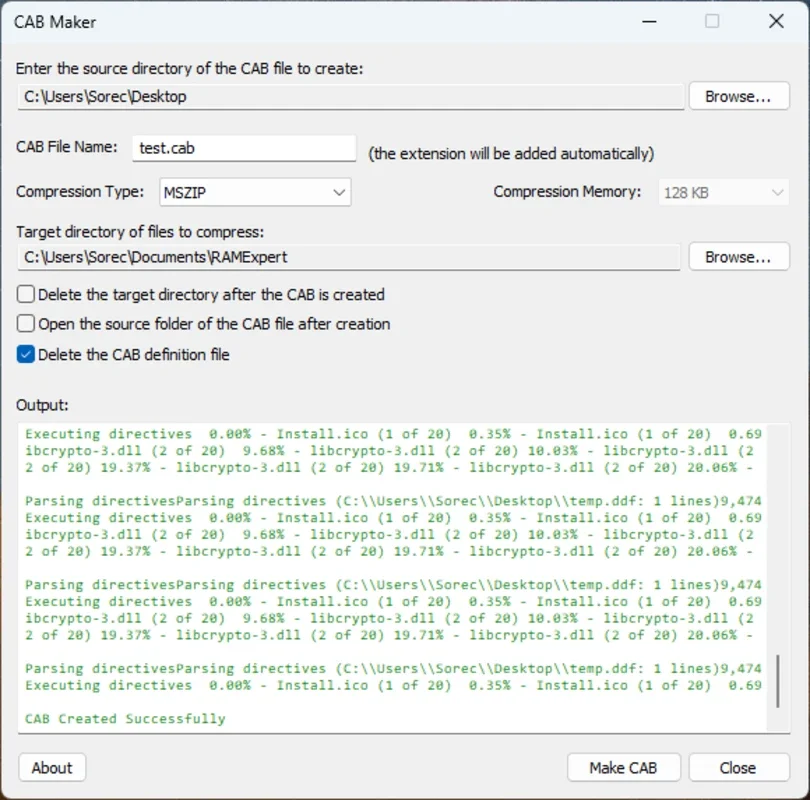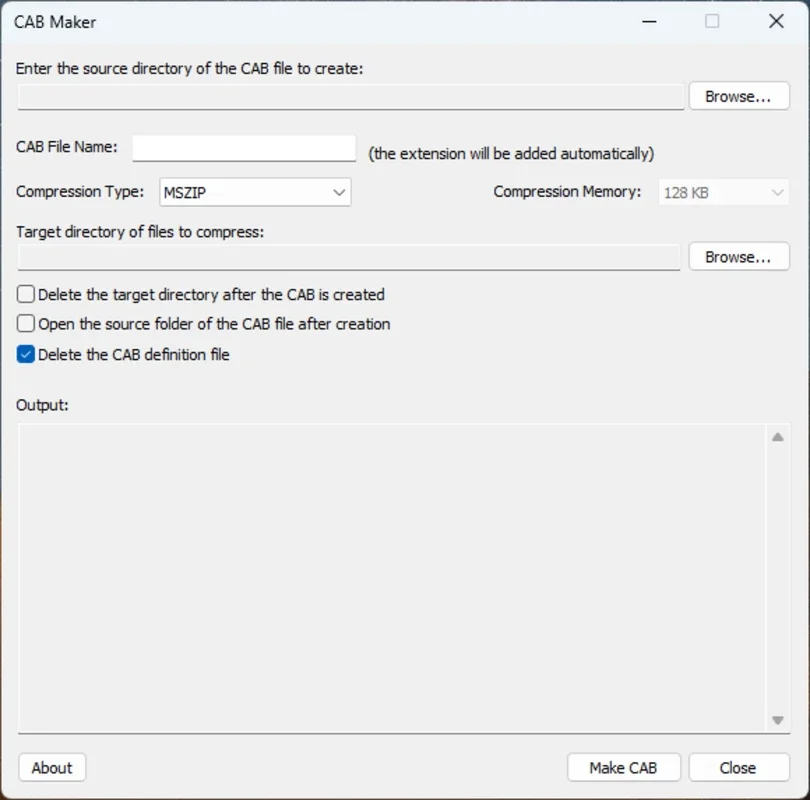CAB Maker App Introduction
CAB Maker is a user-friendly Windows application designed for the streamlined creation of CAB (Cabinet) files. This software offers a simple, intuitive graphical user interface (GUI) that simplifies the process of compressing files and folders into CAB archives. Whether you're a seasoned developer or a casual user, CAB Maker provides an efficient solution for managing and distributing your files.
Key Features and Functionality
CAB Maker boasts a range of features designed to enhance your file compression workflow:
- Intuitive Interface: The software's clean and straightforward design makes it accessible to users of all technical skill levels. Navigating the application and creating CAB files is quick and easy, minimizing the learning curve.
- Source Directory Selection: Effortlessly select the folder containing the files you wish to compress into a CAB archive. The software provides a convenient file browser for easy navigation and selection.
- Customizable CAB File Naming: Specify the desired name for your CAB file. The software automatically appends the
.cabextension, ensuring proper file identification and compatibility. - Versatile Compression Options: Choose between two robust compression algorithms: MSZIP and LZX. MSZIP offers a balance between compression ratio and speed, while LZX provides higher compression ratios at the cost of slightly increased processing time. The software provides clear information about each compression type to help you make an informed choice.
- Memory Management: Control the amount of memory used during the compression process. This feature allows you to optimize performance based on your system's resources and the size of the files being compressed.
- Post-Creation Actions: CAB Maker offers several post-creation options to enhance your workflow. These include:
- Delete Destination Directory: Automatically remove the source directory after the CAB file is successfully created, helping to maintain a clean and organized file system.
- Open Source Folder: Quickly access the folder containing the files that were compressed into the CAB archive.
- Delete CAB Definition File: Remove the temporary file used to define the CAB archive after the compression process is complete.
Why Choose CAB Maker?
In today's digital landscape, efficient file management is crucial. CAB Maker distinguishes itself through its combination of ease of use, powerful features, and reliability. Here's why it's the ideal choice for your CAB file creation needs:
- Simplicity: The software's intuitive interface eliminates the complexities often associated with file compression tools. Creating CAB files becomes a straightforward process, saving you valuable time and effort.
- Efficiency: CAB Maker leverages optimized compression algorithms to minimize file sizes while maintaining data integrity. This results in smaller CAB files, reducing storage space and improving download speeds.
- Flexibility: The ability to choose between MSZIP and LZX compression, coupled with memory management options, provides the flexibility to tailor the compression process to your specific needs and system resources.
- Reliability: The software is built with stability and performance in mind, ensuring a smooth and reliable experience. You can trust CAB Maker to consistently deliver high-quality CAB files.
- Time Savings: The streamlined workflow and intuitive interface significantly reduce the time required to create CAB files, allowing you to focus on other important tasks.
Comparison with Other Archiving Tools
While several other archiving tools exist, CAB Maker stands out due to its focus on simplicity and ease of use specifically for creating CAB files. Tools like 7-Zip offer broader compression capabilities but can be more complex to navigate for users solely focused on CAB file creation. WinRAR, another popular archiving tool, also provides extensive features, but its interface might be overwhelming for users seeking a straightforward CAB file creation solution. CAB Maker's strength lies in its dedicated focus and user-friendly design, making it the ideal choice for users who prioritize simplicity and efficiency in CAB file creation.
Practical Applications
CAB Maker finds applications in various scenarios where efficient file compression and distribution are essential:
- Software Distribution: Create CAB files containing software installations, updates, or patches for easy distribution and deployment.
- Data Archiving: Compress large datasets into smaller, manageable CAB files for efficient storage and backup.
- File Transfer: Reduce the size of files before transferring them over networks or the internet, improving transfer speeds and reducing bandwidth consumption.
- Game Development: Package game assets and resources into CAB files for efficient game loading and distribution.
Conclusion
CAB Maker offers a compelling solution for anyone needing a simple, efficient, and reliable way to create CAB files on Windows systems. Its intuitive interface, versatile compression options, and post-creation features make it a valuable tool for users of all technical skill levels. Whether you're a developer, system administrator, or casual user, CAB Maker streamlines your workflow and ensures the efficient management of your files.
This software represents a significant improvement over manual methods or using more complex archiving tools for the specific task of CAB file creation. Its ease of use and dedicated functionality make it a valuable asset for anyone working with CAB files on a Windows platform.