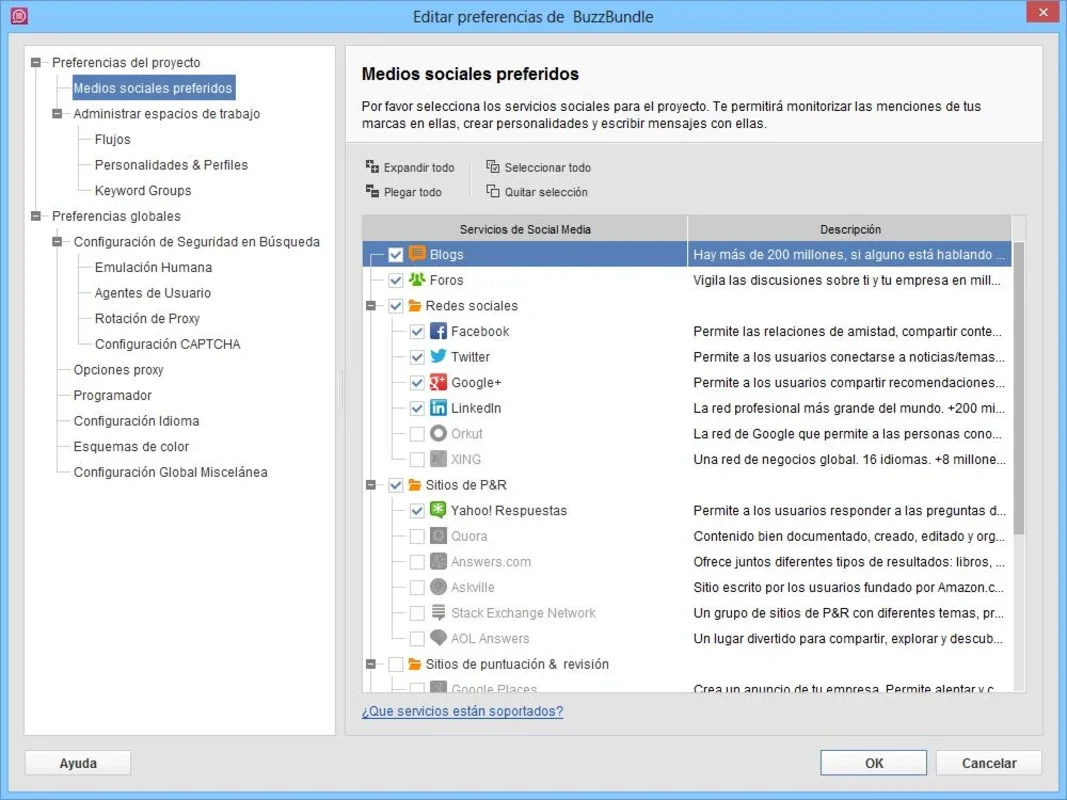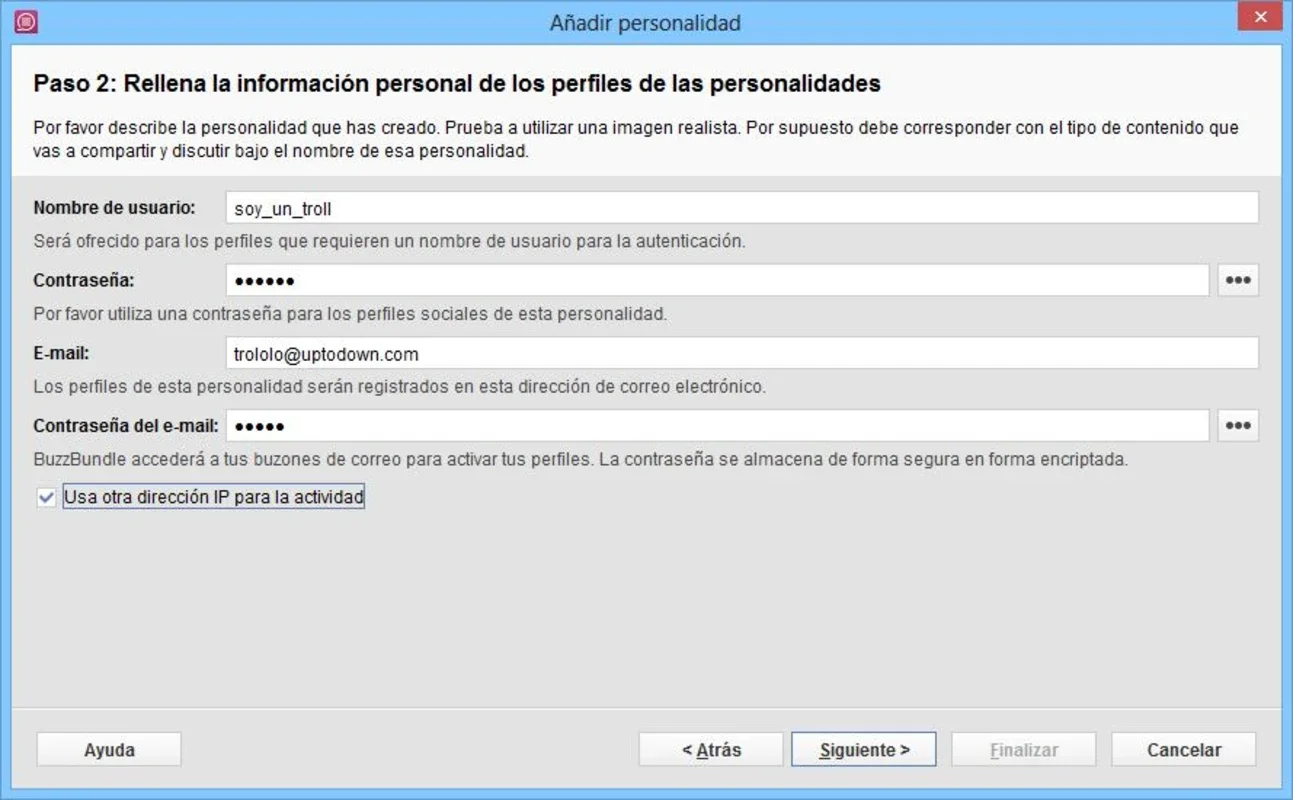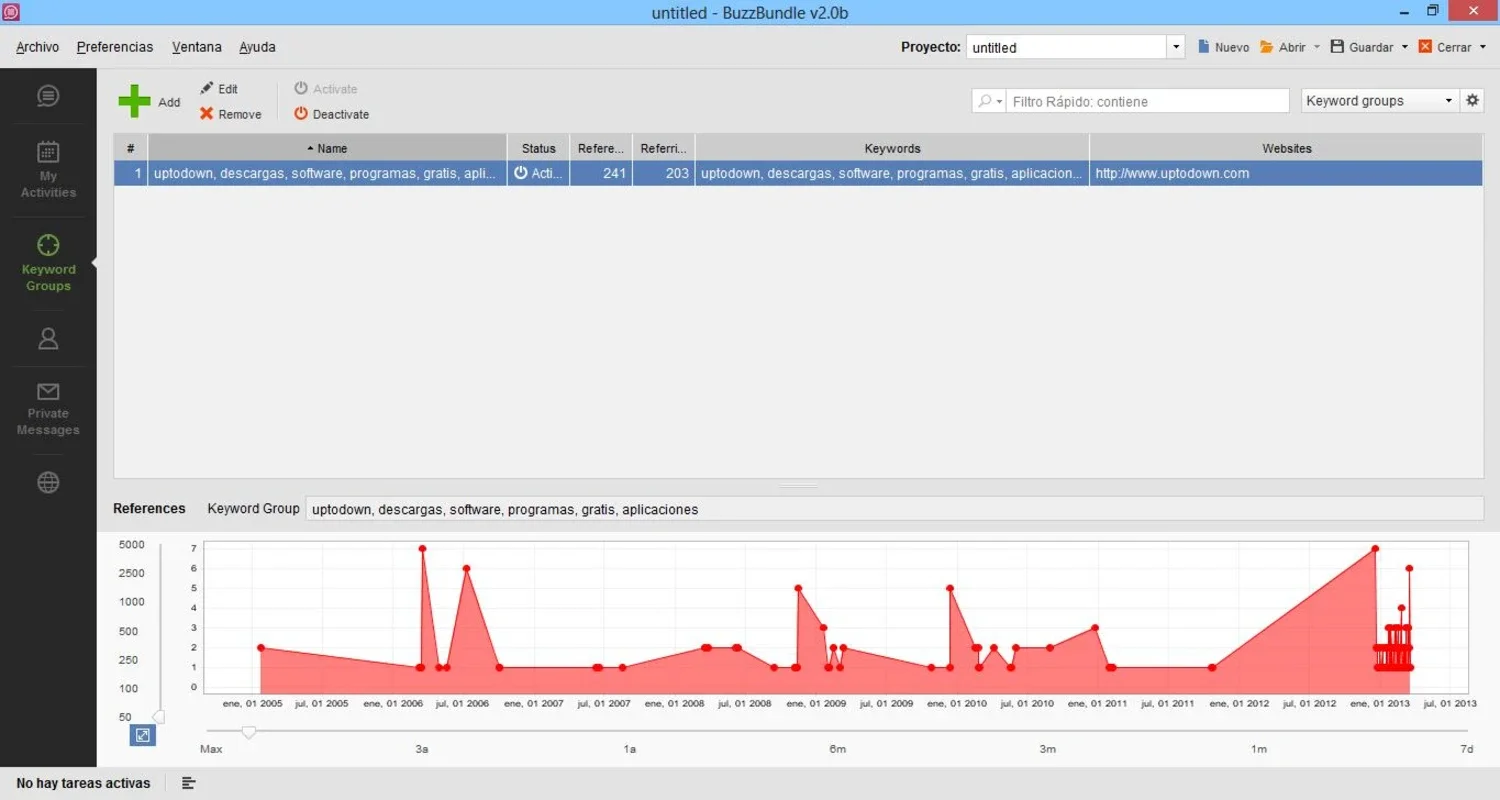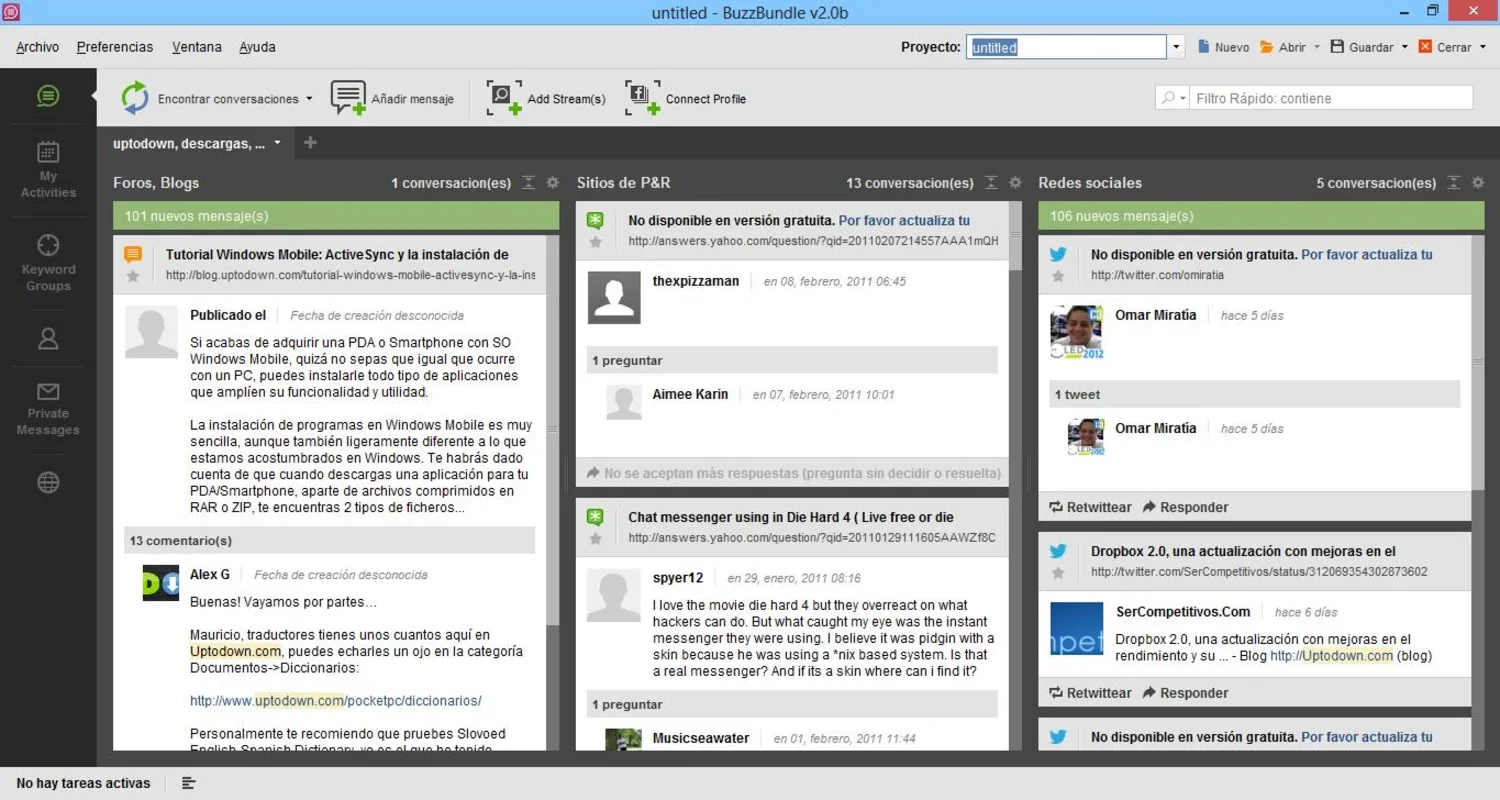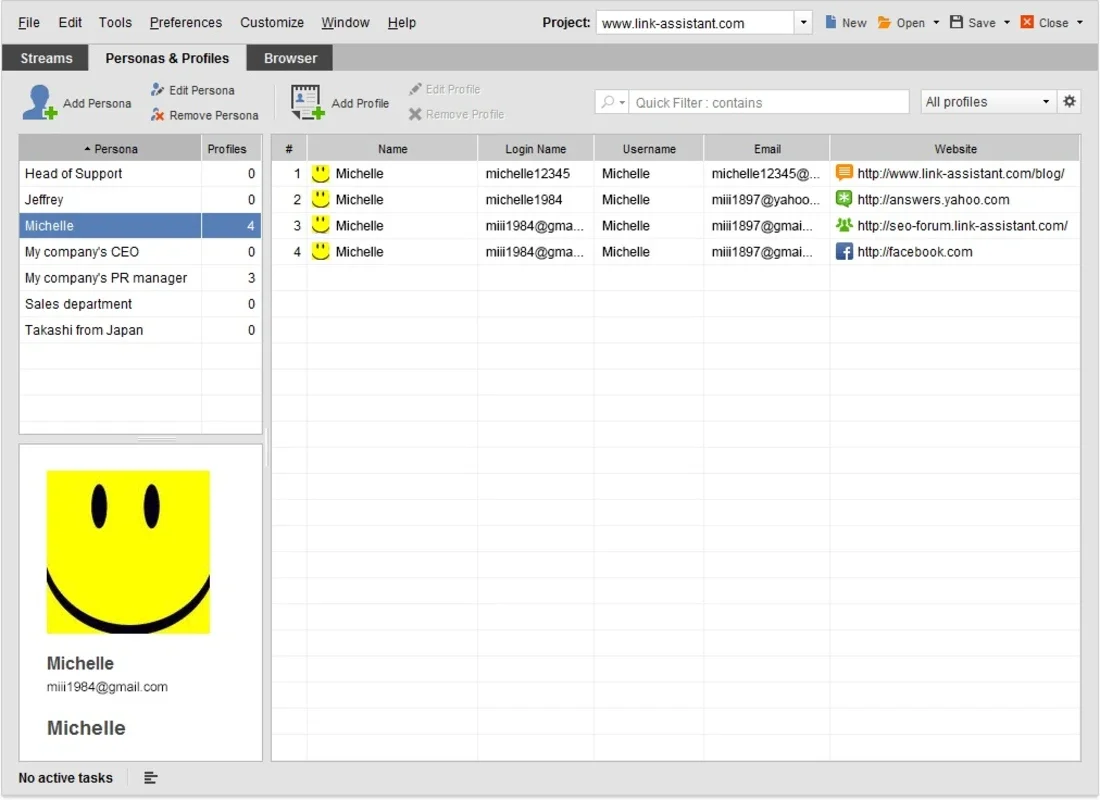BuzzBundle App Introduction
Introduction
In today's digital age, having a strong online presence is crucial for businesses and webpages. One way to achieve this is by leveraging social media platforms. However, managing multiple accounts manually can be a time-consuming and tedious task. That's where BuzzBundle comes in.
What is BuzzBundle?
BuzzBundle is an application designed to help you create an unlimited number of virtual people. With just a few basic inputs, it takes care of creating accounts for these virtual people on your chosen social networks, blogs, and forums. It even handles email validation for sites that require it.
Features and Benefits
- Easy Account Creation: Simply enter some basic information, and BuzzBundle does the rest. It creates accounts on multiple platforms with ease.
- Tabbed Interface: Once your profiles are created, you can effortlessly switch between them using tabs. This allows for seamless navigation and efficient management.
- Multi-Platform Publishing: Publish messages on any social network with just a few clicks. You can retweet, send private messages, add images, and perform various other actions without leaving the program.
- Keyword Tracking: Add keywords related to your site to keep track of related mentions and posts. This helps you stay updated and engage with your audience more effectively.
How it Works
- Install and launch BuzzBundle on your Windows device.
- Enter the basic information for each virtual person you want to create.
- Select the social networks, blogs, and forums where you want the accounts to be created.
- BuzzBundle takes care of the account creation process and validates email addresses if required.
- Once the accounts are created, use the tabbed interface to switch between them and publish content.
Use Cases
- Businesses: Manage multiple company accounts on different social media platforms to increase brand visibility and engage with customers.
- Webmasters: Promote your website by creating and managing accounts on relevant blogs and forums. Drive traffic to your site through targeted posts.
- Social Media Managers: Save time and effort by handling multiple client accounts simultaneously. Streamline your social media management workflow.
Conclusion
BuzzBundle is an excellent tool for anyone looking to enhance their social media presence. With its easy-to-use interface and powerful features, it allows you to manage multiple accounts across various platforms with ease. Say goodbye to the hassle of manual account management and start leveraging the power of BuzzBundle today.
FAQs
Q: Is BuzzBundle free? A: Yes, BuzzBundle is available for free. You can download it from AppHuts and start using it immediately. Q: Can I use BuzzBundle on other operating systems? A: Currently, BuzzBundle is available for Windows only. We are working on expanding its support to other platforms in the future. Q: How many virtual people can I create with BuzzBundle? A: There is no limit to the number of virtual people you can create with BuzzBundle. You can manage as many accounts as you need. Q: Does BuzzBundle support all social networks? A: BuzzBundle supports a wide range of popular social networks, blogs, and forums. However, the availability of specific platforms may vary. Q: Is BuzzBundle safe to use? A: Yes, BuzzBundle is safe to use. It follows ethical guidelines and does not engage in any illegal or unethical activities. However, it is important to use the application responsibly and comply with the terms of service of each platform.