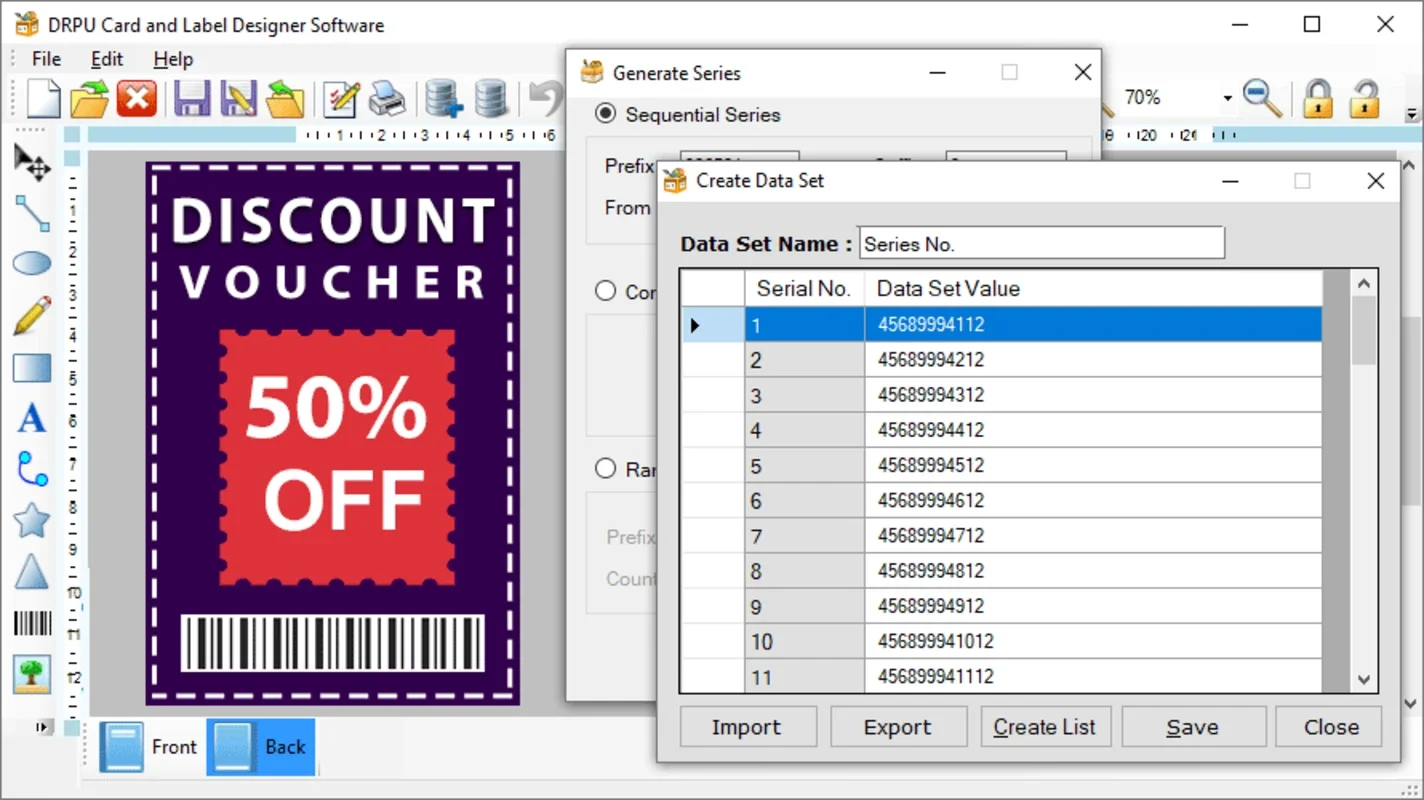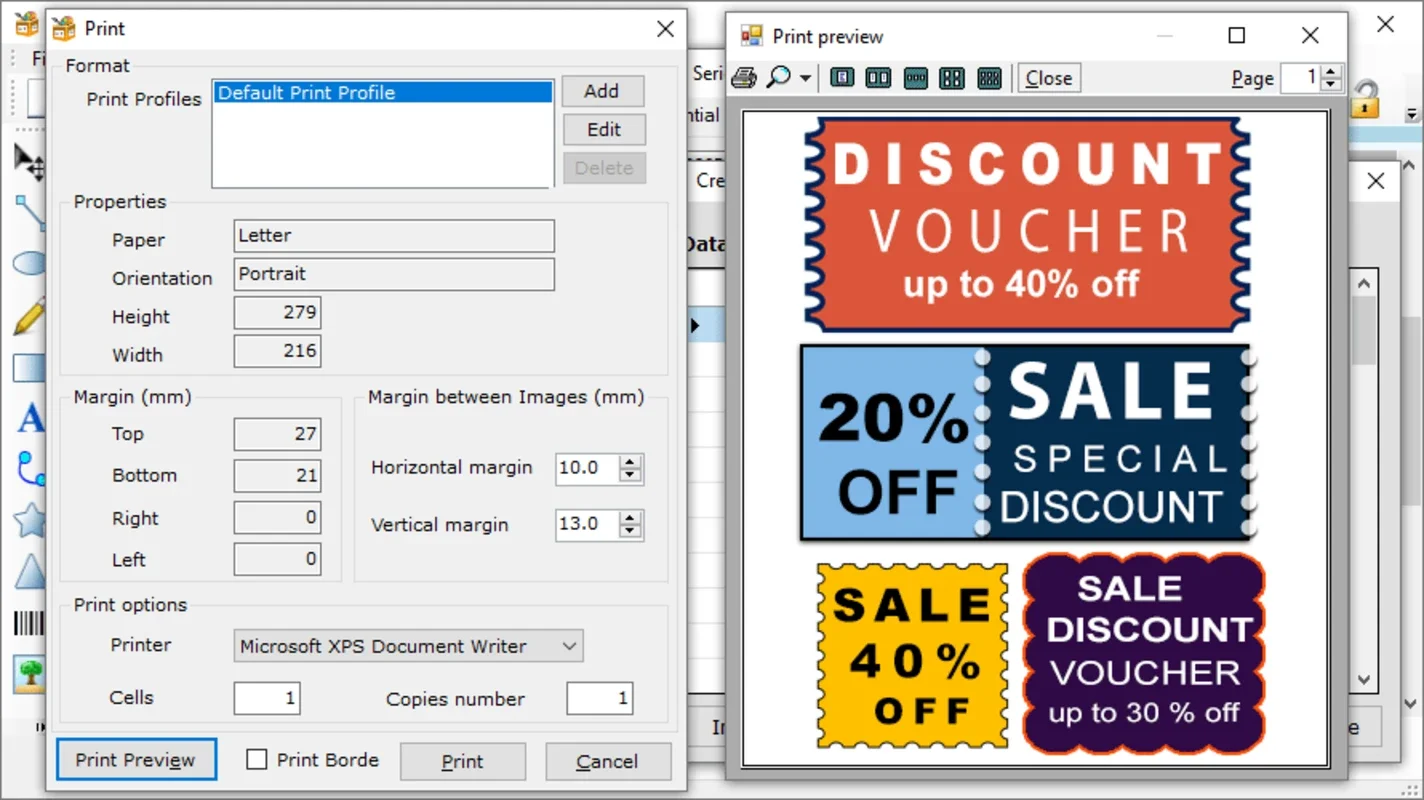Business Labels & Stickers Making Tool App Introduction
Business Labels & Stickers Making Tool is a powerful software designed specifically for Windows users. This tool offers a seamless and intuitive experience for creating customized labels and stickers.
Features and Functionality
The software comes with a simple graphical user interface wizard that assists users in creating multiple desirable labels, stickers, and identity cards. It does not require any expert guidance to understand its functionality.
Card and Label Design
Users can follow a straightforward process to design their cards and labels. After installing and running the software on Windows, they can choose to create a label using the wizard or a blank format. The software allows users to specify the label name and size, and they can even customize the width and height of the label according to the requirements of the card. Additionally, users can select from various label shapes such as rectangle, rounded rectangle, ellipse, and CD/DVD. The background of the label can also be customized with a solid color or a gradient to make it more visually appealing.
Barcode Options
The software offers the option to select the type of barcode (Linear or 2D). Users can choose the barcode and barcode fonts as per their requirements.
Batch Processing
In batch processing mode, users can quickly create an input series using the Create Series feature. This mode provides options like random, sequential, and constant value to generate multiple labels and cards at once.
Advanced Designing Tools
The software is equipped with advanced designing tools such as Pencil, Text, Arc, Ellipse, Picture, and Line, which allow users to make their labels and cards more unique.
Printing and Exporting
Users can print multiple copies of colorful and custom-style label cards using advanced print settings. They can also adjust the print settings to achieve the desired format. Moreover, the software enables users to export the designed labels and cards as PDF or image file formats.
Email Sharing
The software has inbuilt email settings, allowing users to send the designed labels and cards to a user-defined email address.
In conclusion, Business Labels & Stickers Making Tool is a comprehensive and user-friendly solution for Windows users looking to create high-quality, customized labels and stickers. Its array of features and ease of use make it a valuable tool for businesses and individuals alike.