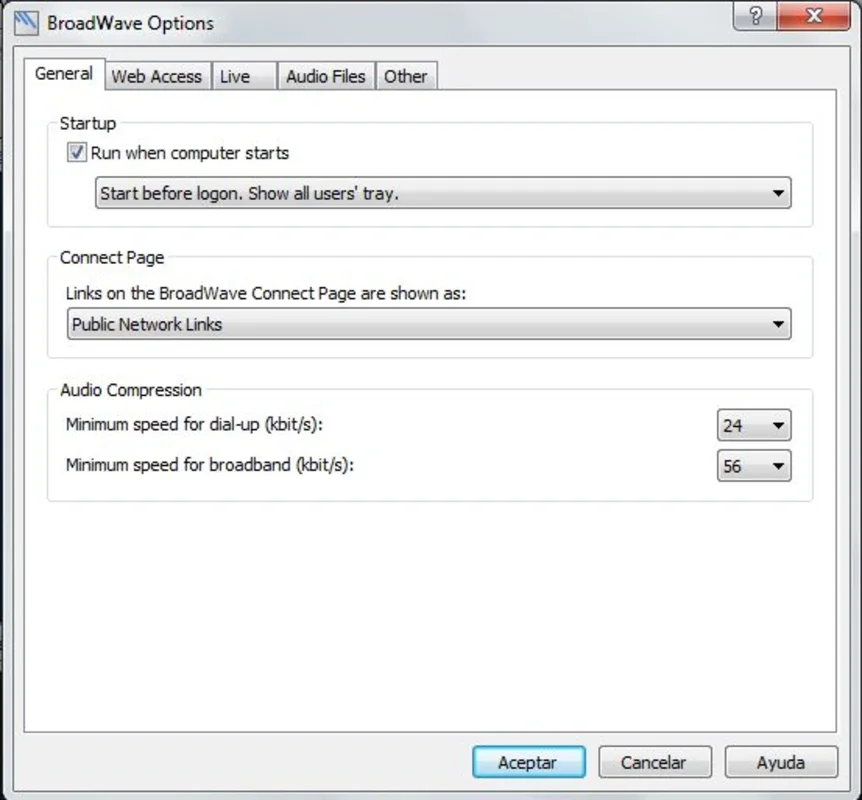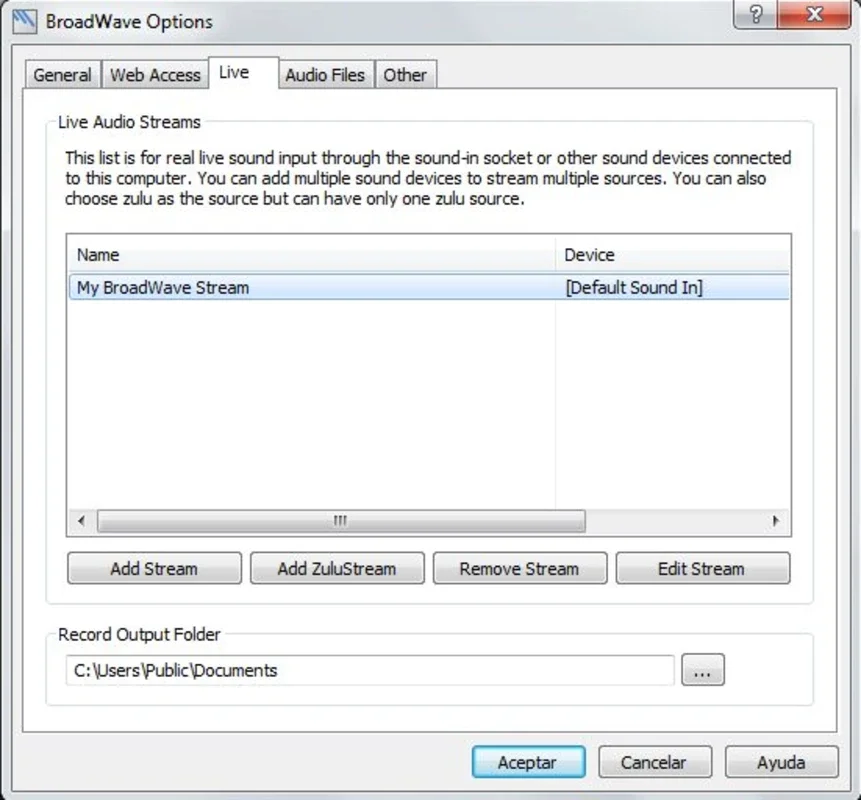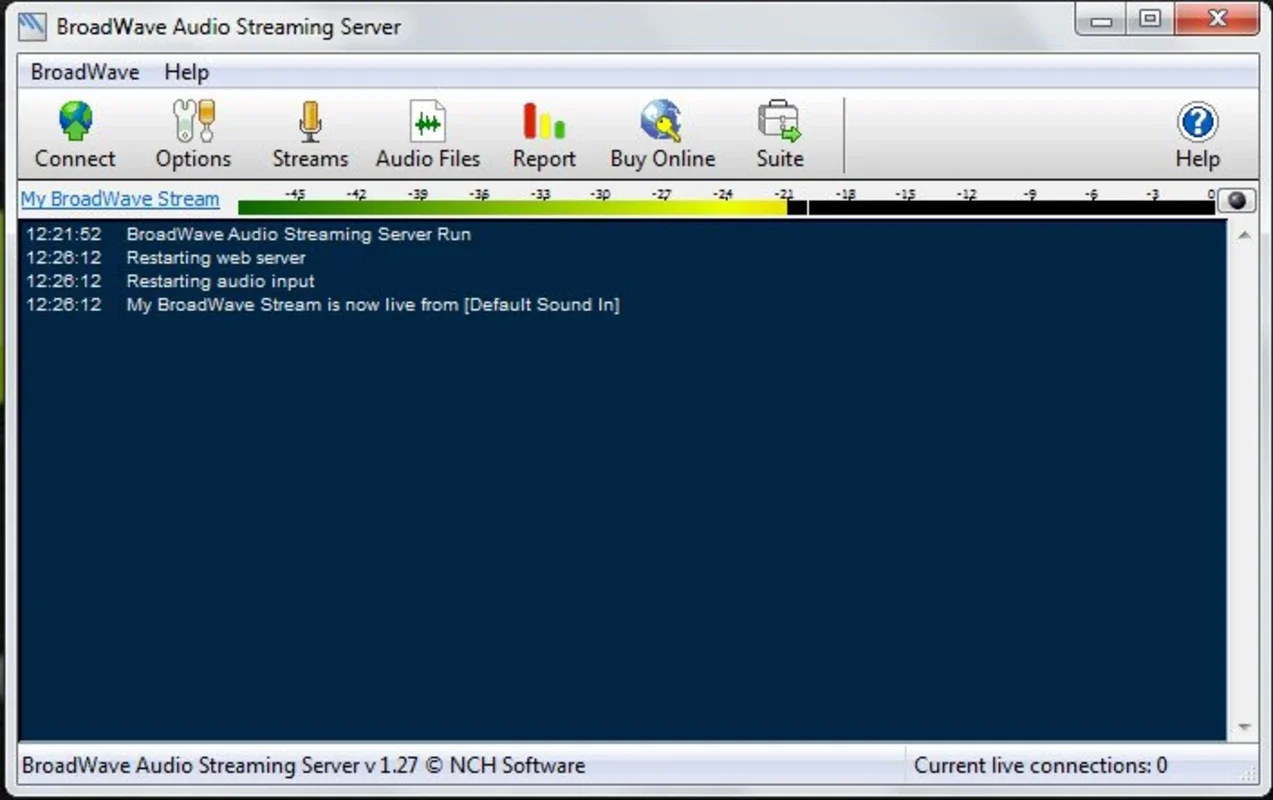BroadWave Streaming Audio App Introduction
BroadWave Streaming Audio is a powerful and versatile tool designed for broadcasting live and pre-recorded audio content over the internet. Whether you're a budding radio host, a seasoned podcaster, or simply someone who wants to share their audio creations with the world, BroadWave provides a user-friendly and efficient solution. This comprehensive guide will explore its features, capabilities, and how it compares to other popular audio streaming solutions.
Key Features and Functionality
BroadWave Streaming Audio distinguishes itself through its robust feature set and ease of use. Here's a breakdown of its core functionalities:
- Live Audio Streaming: Effortlessly stream live audio from a microphone, making it ideal for live radio shows, interviews, and real-time events. The software seamlessly integrates with your computer's audio input, ensuring a smooth and uninterrupted broadcast.
- Pre-recorded Audio Streaming: Easily share your pre-recorded audio content, including WAV, MP3, WMA, AIFF, and other popular formats. BroadWave generates individual links for each file or a single link for an entire playlist, offering flexibility in content delivery.
- Cross-Platform Compatibility: Listeners can access your broadcasts directly through their web browsers, eliminating the need for specialized software or apps. This ensures broad accessibility across Windows, macOS, and Linux operating systems, maximizing your potential audience reach.
- Advanced Audio Controls: BroadWave offers fine-grained control over various aspects of audio transmission, including compression, format negotiation, and bandwidth adjustment. This allows you to optimize your stream for different network conditions and listener experiences.
- Intuitive Interface: The software boasts a clean and intuitive interface, making it easy to navigate and manage your broadcasts, even for users with limited technical expertise. Adding streams, managing playlists, and adjusting settings are all straightforward processes.
How to Use BroadWave Streaming Audio
BroadWave Streaming Audio simplifies the process of online audio broadcasting. Here's a step-by-step guide for both live and pre-recorded audio streaming:
Streaming Live Audio
- Connect your microphone: Plug your microphone into your computer's audio input.
- Open BroadWave: Launch the BroadWave Streaming Audio application.
- Access the Streams Panel: Navigate to the 'Streams' section within the main interface.
- Add a Stream: Click the 'Add Stream' button.
- Connect and Broadcast: Click 'Connect' to begin streaming your live audio.
Streaming Pre-recorded Audio
- Open BroadWave: Launch the BroadWave Streaming Audio application.
- Add Audio Files: Add your pre-recorded audio files (WAV, MP3, WMA, AIFF, etc.) to the main window.
- Generate Links: BroadWave will automatically generate links for each individual file or a single link for the entire playlist.
- Share the Links: Share the generated links with your audience to allow them to access your pre-recorded content.
Comparison with Other Audio Streaming Solutions
BroadWave Streaming Audio stands out from other audio streaming solutions through its combination of ease of use, advanced features, and cross-platform compatibility. While other solutions may offer specific advantages in niche areas, BroadWave provides a well-rounded and accessible platform for a wide range of users. Unlike some complex professional-grade solutions that require extensive technical knowledge, BroadWave simplifies the process, making it ideal for both beginners and experienced broadcasters.
For example, compared to [Competitor A], which may require more technical expertise to set up and configure, BroadWave offers a more intuitive interface and streamlined workflow. Similarly, compared to [Competitor B], which may lack certain advanced audio controls, BroadWave provides greater flexibility in managing bandwidth and audio quality. The cross-platform compatibility of BroadWave also sets it apart, offering broader reach than some competitors that may be limited to specific operating systems.
Conclusion
BroadWave Streaming Audio is a valuable tool for anyone looking to easily and efficiently stream audio content online. Its user-friendly interface, powerful features, and cross-platform compatibility make it an excellent choice for both beginners and experienced broadcasters. Whether you're starting a podcast, hosting a live radio show, or simply sharing your audio creations, BroadWave empowers you to connect with your audience seamlessly and effectively. Its ability to handle both live and pre-recorded audio, coupled with its advanced audio controls, makes it a versatile and indispensable tool in the world of online audio broadcasting.
This software offers a compelling alternative to more complex and technically demanding solutions, making high-quality audio streaming accessible to a wider audience. Its focus on simplicity and ease of use, without sacrificing functionality, makes it a strong contender in the competitive landscape of online audio broadcasting tools.