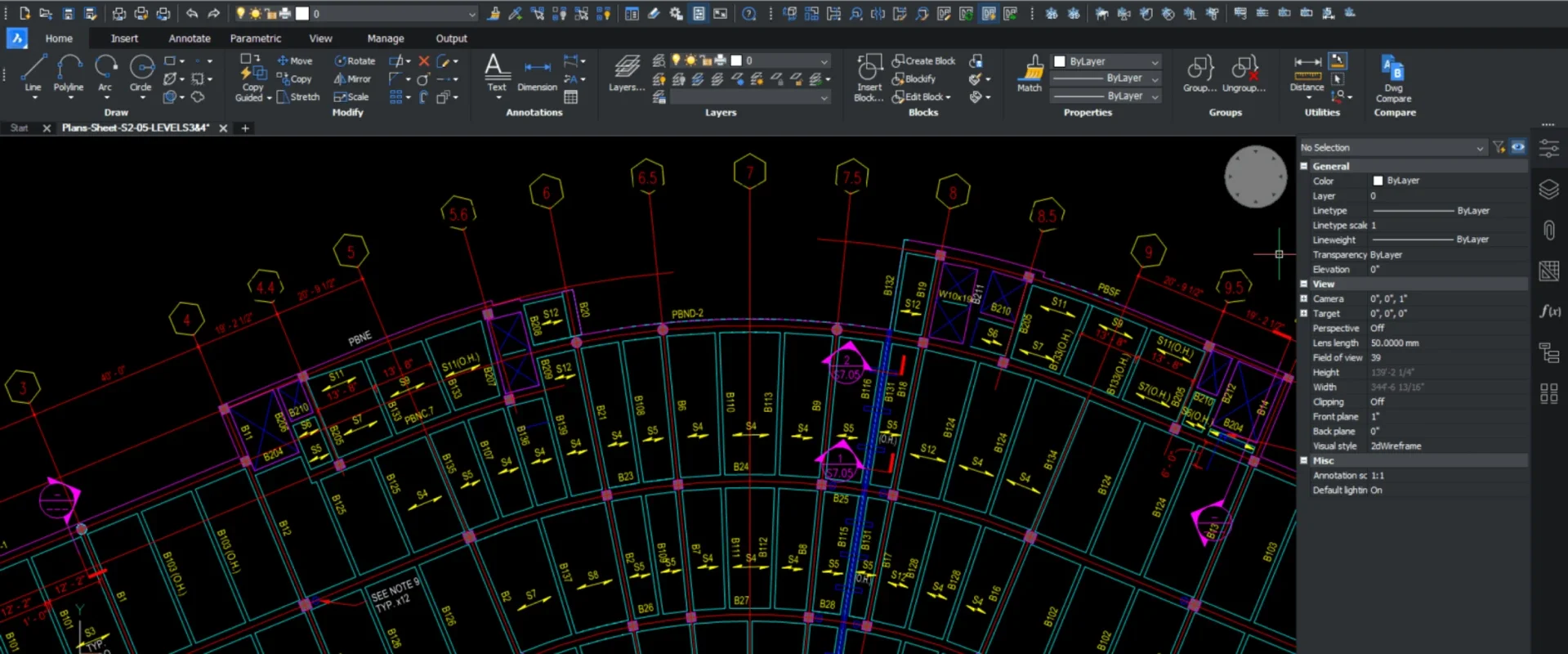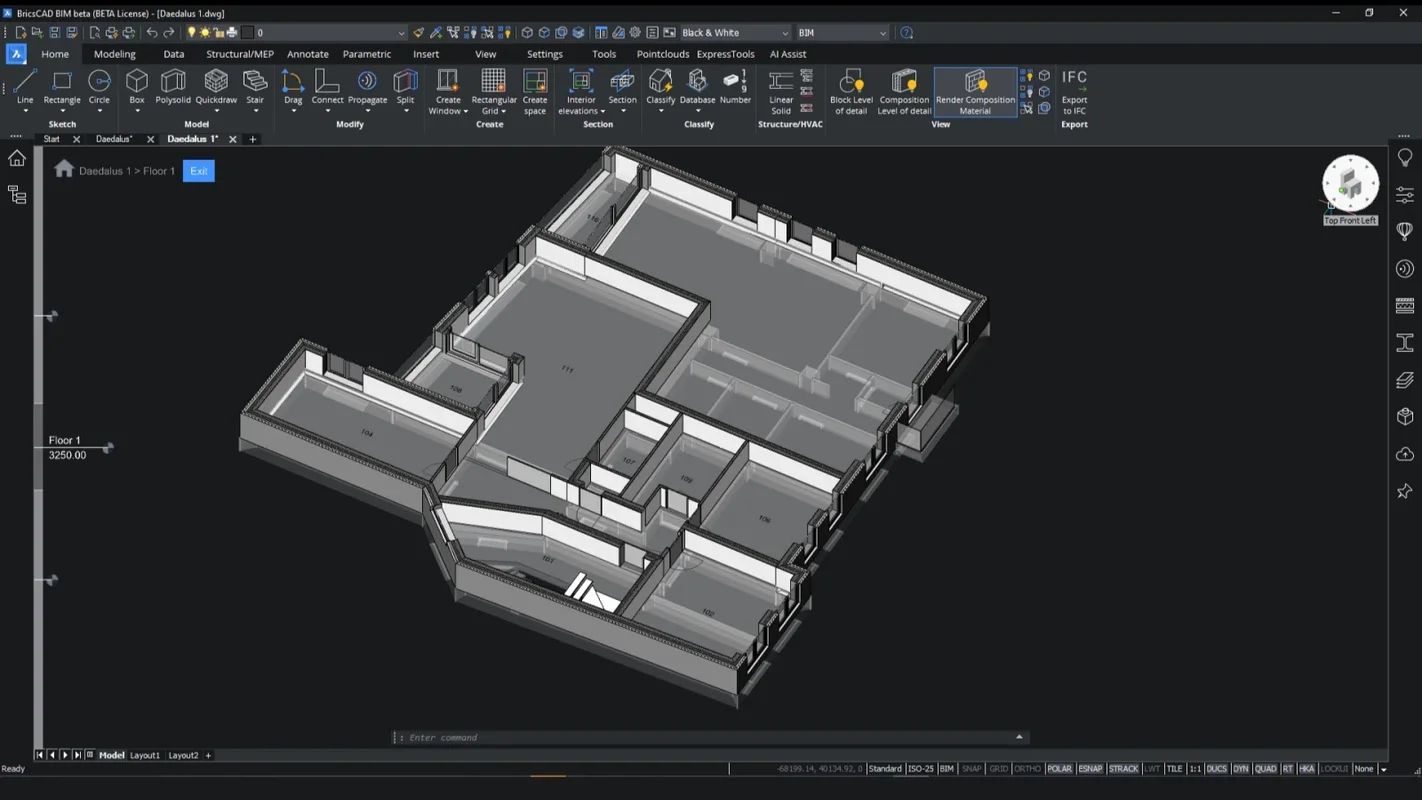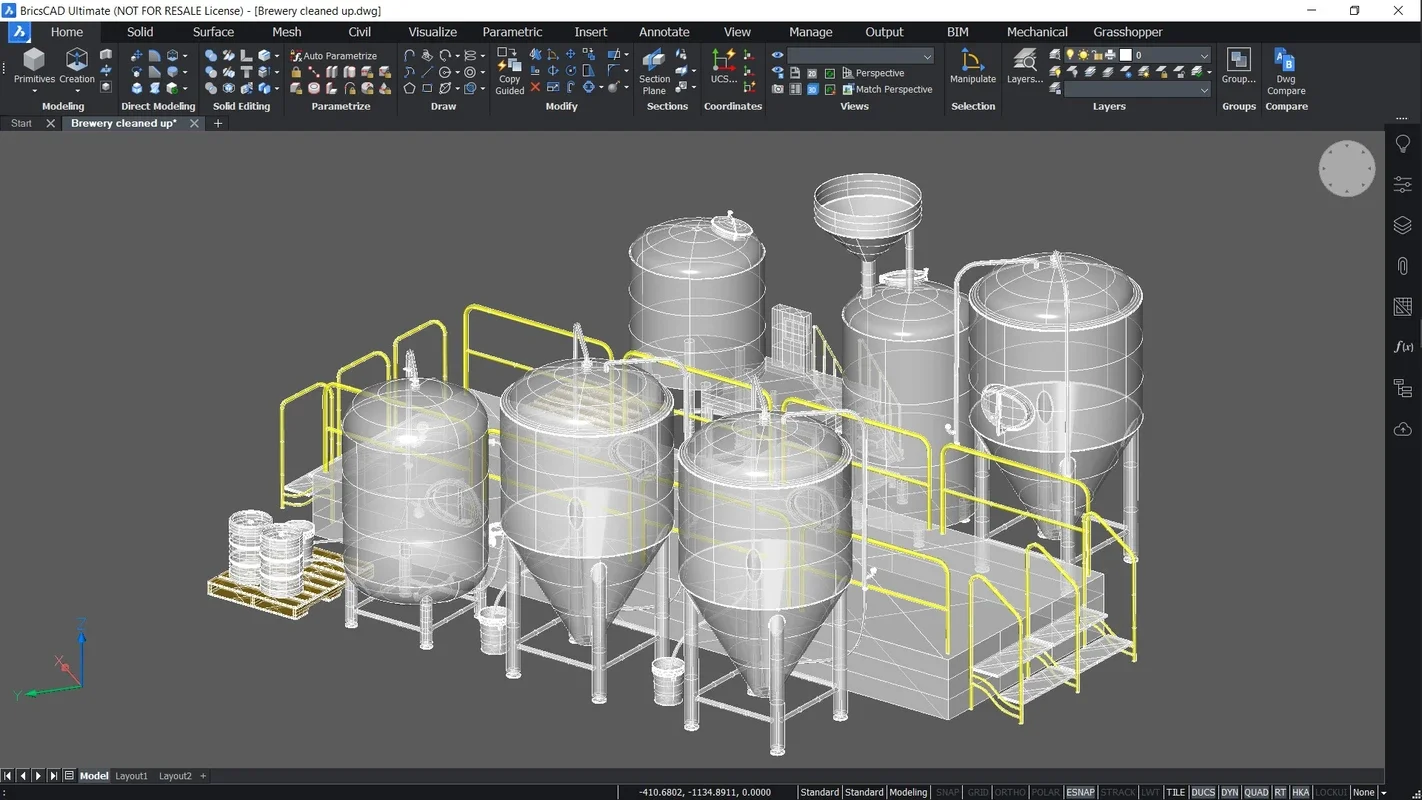BricsCAD App Introduction
BricsCAD is a leading computer-aided design (CAD) software specifically designed for the Windows platform. In this comprehensive article, we will explore the various features, benefits, and uses of BricsCAD.
Introduction to BricsCAD
BricsCAD is developed by Bricsys, a renowned company in the field of CAD software. It is known for its powerful capabilities and user-friendly interface, making it a popular choice among professionals and hobbyists alike.
Key Features of BricsCAD
- Advanced Modeling Tools
- BricsCAD offers a wide range of advanced modeling tools that allow users to create complex 3D designs with ease.
- These tools include parametric modeling, direct modeling, and surface modeling, providing users with the flexibility to choose the best approach for their projects.
- Compatibility with Industry Standards
- BricsCAD is compatible with a variety of industry-standard file formats, ensuring seamless integration with other CAD software and workflows.
- It supports DWG, DXF, and other common formats, making it easy to share and collaborate on projects.
- Intuitive User Interface
- The software features an intuitive and customizable user interface that makes it easy for users to navigate and access the tools they need.
- Users can customize the workspace to suit their preferences and work more efficiently.
- Powerful Drafting Tools
- BricsCAD includes a comprehensive set of drafting tools that enable users to create accurate 2D drawings and documentation.
- These tools include dimensioning, annotation, and hatching, ensuring that drawings are clear and professional.
- Add-on Support
- BricsCAD supports a wide range of add-ons and plugins, allowing users to extend the functionality of the software to meet their specific needs.
- Users can choose from a variety of add-ons available in the BricsCAD Marketplace to enhance their productivity.
Who is BricsCAD Suitable For?
- Architects and Engineers
- BricsCAD is an ideal choice for architects and engineers who need to create detailed 3D models and 2D drawings for their projects.
- The software's advanced modeling and drafting tools make it easy to design buildings, structures, and mechanical components.
- Interior Designers
- Interior designers can use BricsCAD to create 3D models of interior spaces and generate 2D floor plans and elevations.
- The software's visualization capabilities allow designers to present their designs to clients in a realistic and engaging way.
- Manufacturing Professionals
- BricsCAD is widely used in the manufacturing industry for product design and development.
- The software's compatibility with industry standards and its ability to handle complex geometries make it a valuable tool for manufacturing engineers.
How to Use BricsCAD
- Installation and Setup
- To get started with BricsCAD, users need to download and install the software from the official website.
- Once installed, users can customize the settings and preferences to suit their workflow.
- Navigating the Interface
- The BricsCAD interface is designed to be intuitive and easy to navigate. Users can learn the basic commands and tools by exploring the menus and toolbars.
- Creating and Editing Drawings
- Users can create new drawings or open existing ones and start editing them using the various tools and commands available in BricsCAD.
- The software provides a wide range of drawing and editing tools, such as lines, circles, polygons, and text, to create and modify designs.
- Working with 3D Models
- BricsCAD allows users to create and manipulate 3D models. Users can extrude 2D shapes to create 3D objects, apply materials and textures, and render the models for a realistic visualization.
- Exporting and Sharing Drawings
- Once the drawings are completed, users can export them in various file formats for sharing with others or for use in other applications.
- BricsCAD supports exporting to DWG, DXF, PDF, and other common formats.
Conclusion
BricsCAD is a powerful CAD software for Windows that offers a wide range of features and benefits. Whether you are an architect, engineer, interior designer, or manufacturing professional, BricsCAD can help you bring your designs to life. With its advanced modeling tools, compatibility with industry standards, intuitive user interface, and powerful drafting capabilities, BricsCAD is a top choice for CAD users. Visit the official website at to learn more and start using BricsCAD today.