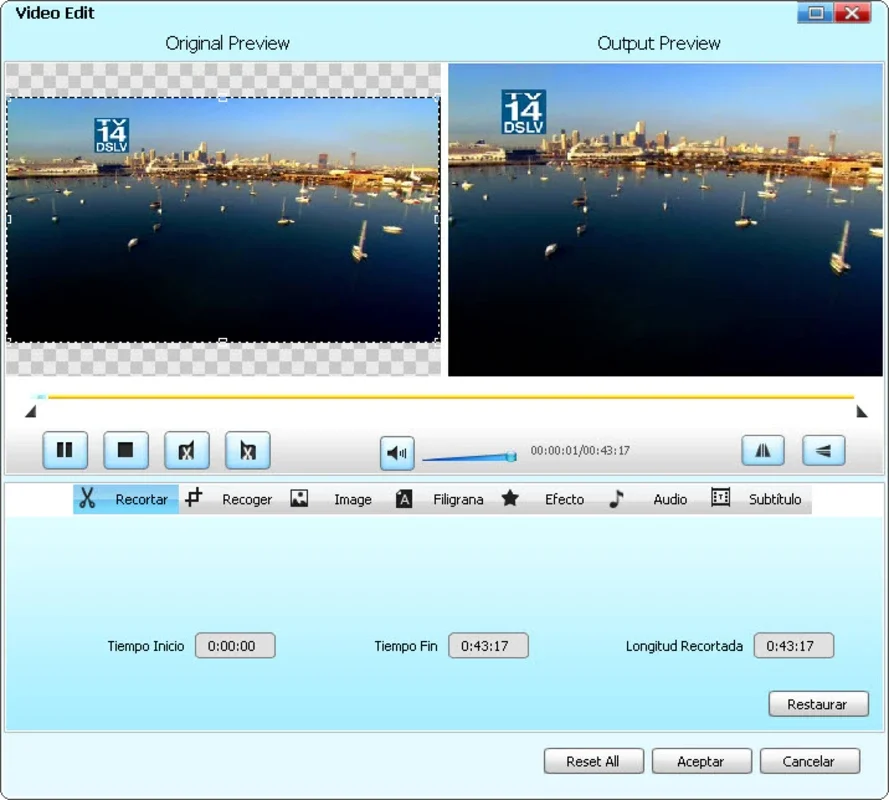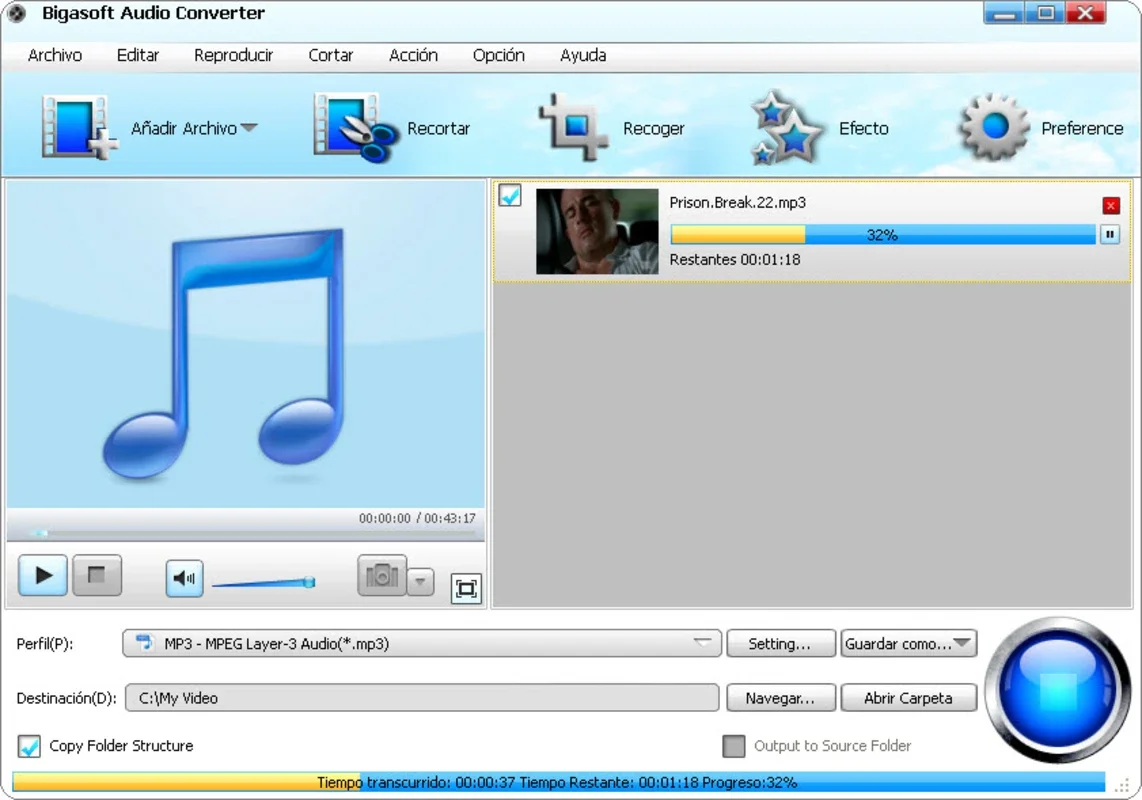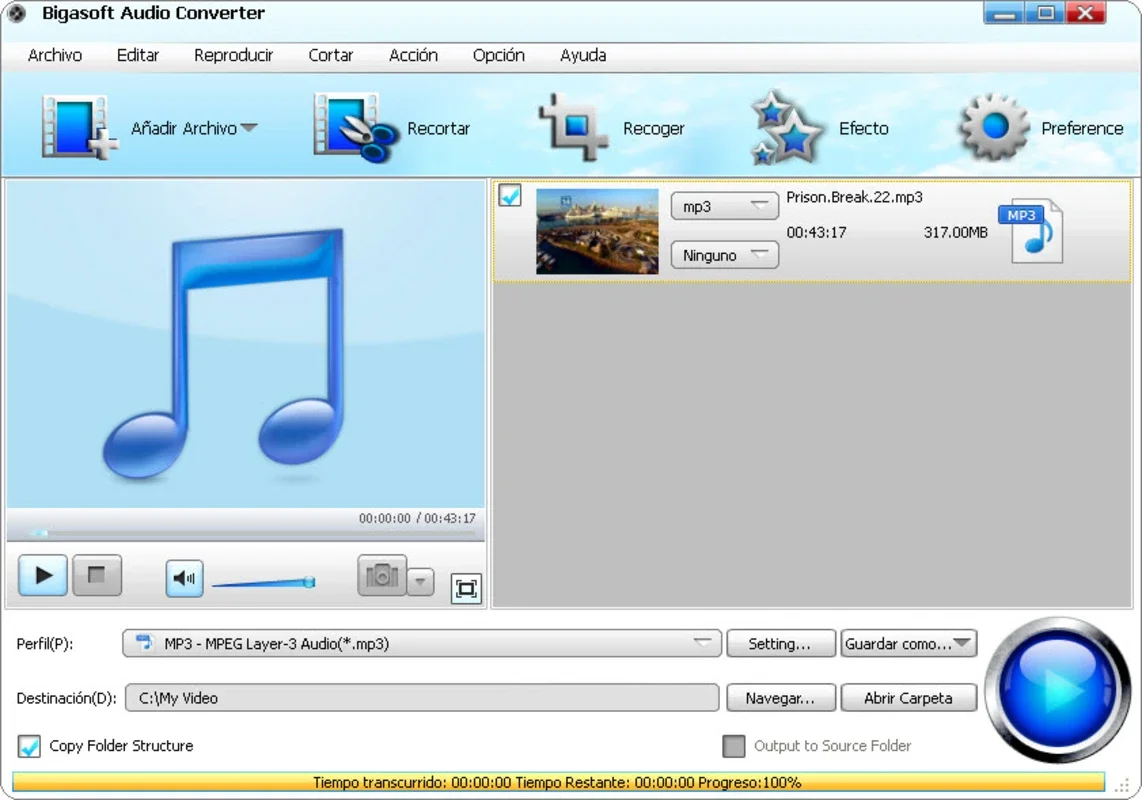Bigasoft Audio Converter App Introduction
Bigasoft Audio Converter is a powerful and versatile audio conversion tool designed for Windows users. It streamlines the process of transforming your audio files into various formats, ensuring compatibility across all your devices. This comprehensive guide delves into the features, benefits, and usage of Bigasoft Audio Converter, comparing it to other popular audio converters on the market.
Key Features and Benefits
Bigasoft Audio Converter stands out due to its extensive format support, user-friendly interface, and batch processing capabilities. Let's explore its key features:
- Wide Format Compatibility: Supports a vast array of input and output formats, including MP3, WMA, M4A, AAC, AC3, WAV, OGG, AIFF, ALAC, FLAC, CAF, and more. This ensures compatibility with virtually any audio player or device.
- Batch Conversion: Convert multiple audio files simultaneously, saving you significant time and effort. Perfect for large music libraries or podcast collections.
- High-Quality Conversion: Maintains the original audio quality during conversion, ensuring a lossless or near-lossless experience. Advanced algorithms minimize audio degradation.
- Intuitive Interface: The user-friendly interface makes the conversion process simple and straightforward, even for beginners. No prior technical knowledge is required.
- Audio Extraction from Video: Extract audio tracks from various video formats like MPEG, MP4, MPG, 3GP, DivX, Xvid, ASF, VOB, MKV, and WMV, preserving audio quality.
- Editing Capabilities: Offers basic editing features such as splitting, cutting, and joining audio files. This allows for quick adjustments before conversion.
- Metadata Management: Preserves or modifies metadata (artist, album, title, etc.) during conversion, keeping your music library organized.
Comparison with Other Audio Converters
Bigasoft Audio Converter holds its own against other popular audio converters. While some competitors might offer more advanced editing features or specialized codecs, Bigasoft excels in its balance of ease of use, comprehensive format support, and high-quality conversion. Here's a brief comparison:
| Feature | Bigasoft Audio Converter | Competitor A | Competitor B |
|---|---|---|---|
| Format Support | Excellent | Good | Fair |
| Batch Processing | Excellent | Good | Good |
| Ease of Use | Excellent | Good | Fair |
| Audio Quality | Excellent | Good | Good |
| Advanced Features | Good | Excellent | Excellent |
Note: Competitor A and Competitor B are placeholders for actual competitor names. The comparison is based on general observations and may vary depending on specific versions and features.
How to Use Bigasoft Audio Converter
The process of using Bigasoft Audio Converter is straightforward:
- Install and Launch: Install the software and launch the application.
- Add Files: Add the audio files you wish to convert by dragging and dropping them into the interface or using the 'Add Files' button.
- Select Output Format: Choose the desired output format from the extensive list of supported formats.
- Adjust Settings (Optional): Adjust settings such as bitrate, sample rate, and channels, if needed.
- Start Conversion: Click the 'Convert' button to begin the conversion process.
- Access Converted Files: Once the conversion is complete, access your converted audio files from the specified output folder.
Troubleshooting and Support
If you encounter any issues while using Bigasoft Audio Converter, refer to the comprehensive help documentation available on the official website. The website also provides FAQs and contact information for technical support.
Conclusion
Bigasoft Audio Converter is a robust and user-friendly audio conversion tool that caters to both novice and experienced users. Its wide format support, batch processing capabilities, and high-quality conversion make it an ideal choice for managing and converting your audio files. While more advanced editing features might be found in other converters, Bigasoft's simplicity and effectiveness make it a strong contender in the audio conversion market. Its focus on ease of use and high-quality output makes it a valuable asset for anyone needing to convert audio files on their Windows machine.
This comprehensive guide provides a detailed overview of Bigasoft Audio Converter, highlighting its key features, benefits, and usage. By understanding its capabilities and comparing it to other available options, users can make an informed decision about whether this software meets their audio conversion needs.