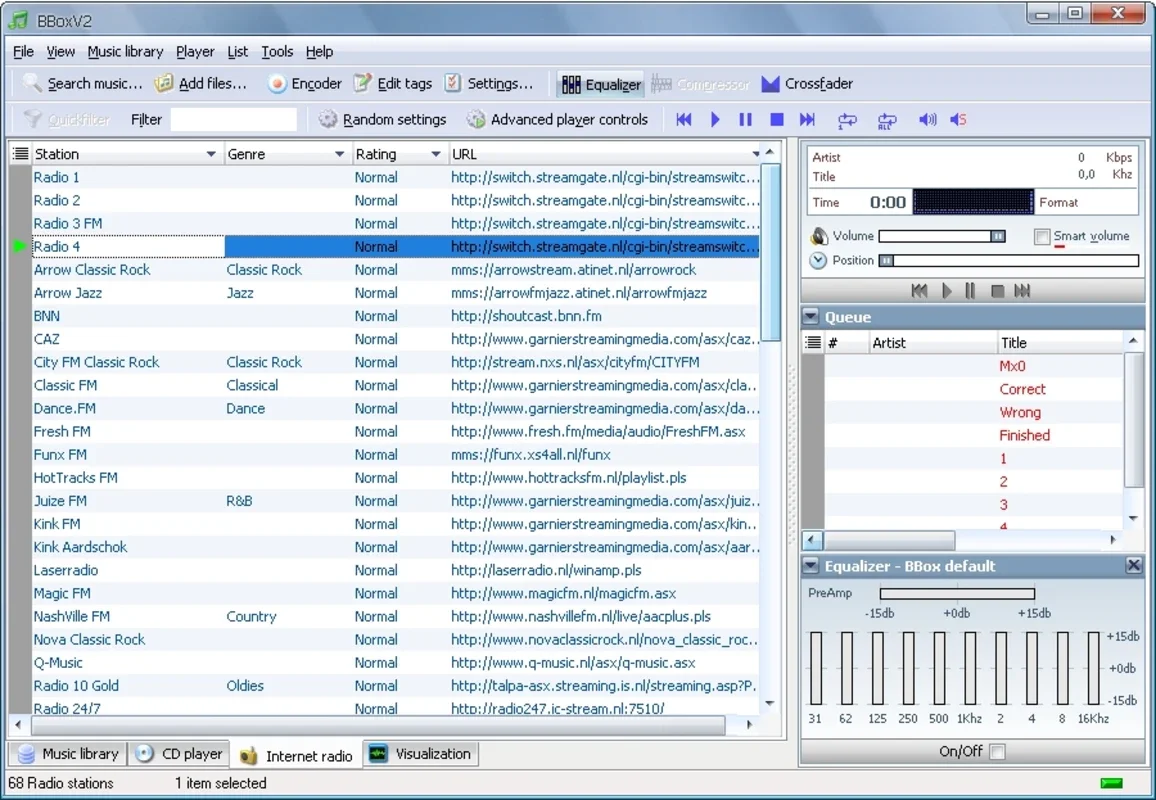BBox App Introduction
Introduction to BBox
BBox is an audio player that has been making waves in the audio world. It is not just your ordinary audio player but comes with a plethora of features that set it apart from the rest. It has been designed to cater to the needs of audio enthusiasts who are looking for more than just basic playback functionality.
Audio Format Support
One of the standout features of BBox is its extensive support for various audio formats. It can handle MP3, WMA, WAV, MP4, AIFF, OGG, M4A, M4V, FLAC, AAC, and AC3. This wide range of format support means that users can play almost any audio file they come across without having to worry about compatibility issues. It is a great advantage for those who have a diverse music library or deal with different audio sources regularly.
Audio Conversion Capabilities
BBox also offers the unique ability to convert any audio format into MP3. This is extremely useful for those who want to have a unified format for their audio files. For example, if you have a collection of WAV files that take up a lot of space, you can use BBox to convert them into MP3, which is a more compressed format and thus saves storage space. This feature also comes in handy when you want to share your audio files with others who may only be able to play MP3 files.
CD Ripping and Online Radio
In addition to its playback and conversion features, BBox allows users to rip AudioCDs. This means that you can transfer your favorite CDs to your computer in a digital format and store them in your music library. Moreover, BBox enables you to listen to online radio stations. This gives you access to a wide variety of music and radio shows from around the world, all from the comfort of your own device.
ID3 Editor and Graphic Equalizer
BBox comes equipped with an ID3 editor. The ID3 editor is important for those who like to manage their music metadata. You can edit details such as the song title, artist name, album name, and more. This helps in keeping your music library organized and makes it easier to search for specific songs. Another great feature is the ten - band graphic equalizer. With this equalizer, you can adjust the sound frequencies according to your preferences. Whether you like more bass, treble, or a balanced sound, the graphic equalizer allows you to fine - tune the audio output to your liking.
Song Transitions and Visualization Add - Ons
The intuitive tool for making transitions between songs is another aspect that makes BBox a great choice. Smooth transitions between songs can enhance the overall listening experience, especially when you are listening to a playlist. BBox also supports Sonique visualization add - ons. These add - ons provide a visual element to your music listening, creating an immersive experience as you watch patterns and visuals that react to the music playing.
Comparison with Other Audio Players
When compared to other popular audio players, BBox stands out in several ways. For instance, many basic audio players only offer playback functionality for a limited number of audio formats. BBox, on the other hand, has a much broader range of format support. Some audio players may offer conversion features, but BBox's conversion to MP3 is straightforward and efficient. In terms of additional features like CD ripping, online radio, ID3 editing, and graphic equalizing, many competing players may lack one or more of these functions.
Conclusion
BBox is an audio player that offers a comprehensive set of features. From its wide audio format support to its unique conversion capabilities, CD ripping, online radio, and various other useful tools, it is a great choice for anyone looking for an all - in - one audio solution. Whether you are a casual music listener or an audio enthusiast, BBox has something to offer to enhance your audio experience.