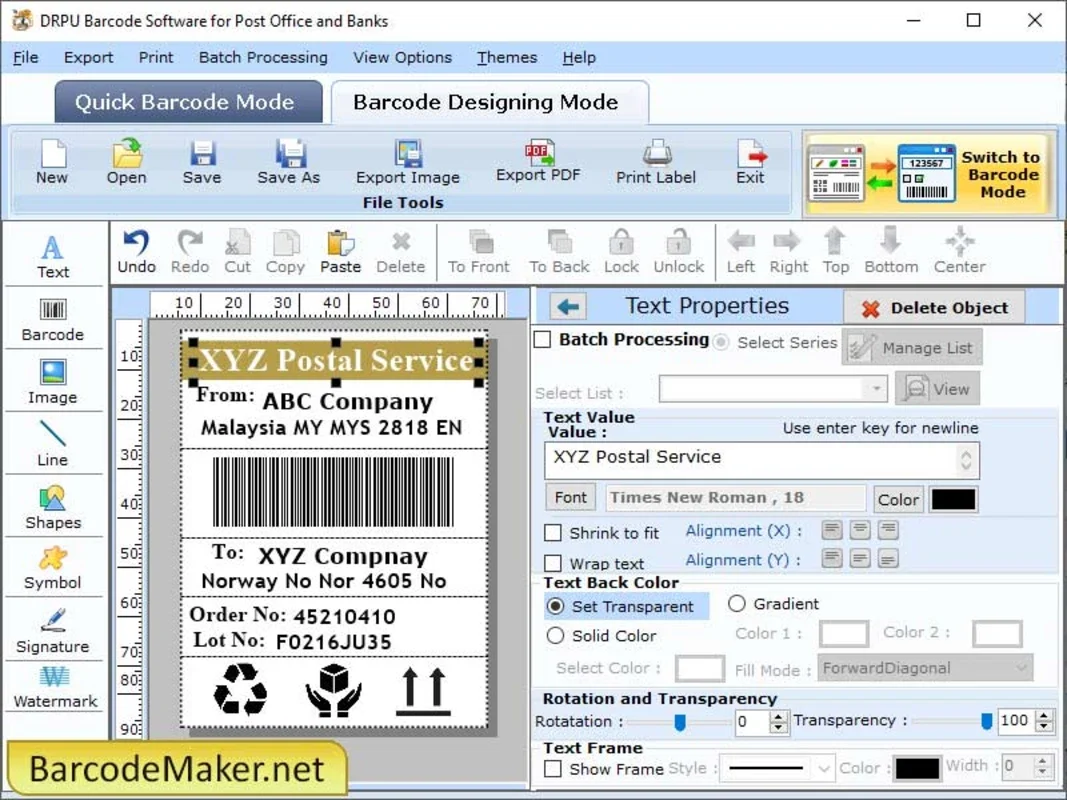Barcode Maker Post Office App Introduction
Barcode Maker Post Office is a powerful software designed specifically for Windows users. It offers a seamless solution for creating a large number of tags with ease and efficiency.
How to Use Barcode Maker Post Office
To get started with Barcode Maker Post Office, simply follow these steps:
- Open the software on your Windows device.
- Navigate to the tag creation section.
- Enter the necessary details for the tags you want to create, such as product information, barcode type, and quantity.
- Customize the appearance of the tags according to your requirements, including font size, color, and layout.
- Once you've completed the customization, click the 'Generate' button to create the tags.
Who is Suitable for Using Barcode Maker Post Office
This software is ideal for a variety of users, including:
- Small business owners who need to create barcode tags for their products for inventory management and point-of-sale systems.
- Warehouses and distribution centers that handle a large volume of goods and require efficient tagging for tracking and identification.
- Retailers who want to ensure accurate pricing and inventory control by using barcode tags.
- Manufacturers who need to label their products with unique barcodes for quality control and traceability.
The Key Features of Barcode Maker Post Office
- User-Friendly Interface: The software features an intuitive and easy-to-use interface that makes tag creation a breeze, even for those with limited technical knowledge.
- Multiple Barcode Formats: It supports a wide range of barcode formats, allowing you to choose the one that best suits your needs.
- Bulk Tag Creation: With the ability to create a large number of tags simultaneously, this software saves you time and effort.
- Customization Options: You can customize the tags to your exact specifications, ensuring they meet your branding and functional requirements.
- Accurate and Reliable: The generated barcodes are highly accurate and reliable, ensuring smooth scanning and data retrieval.
Comparing Barcode Maker Post Office with Other Similar Software
When comparing Barcode Maker Post Office with other barcode generation software in the market, it stands out for several reasons:
- Ease of Use: Unlike some complex software, Barcode Maker Post Office offers a straightforward and intuitive user experience.
- Customization: It provides more extensive customization options, allowing users to create unique tags that align with their specific needs.
- Platform Compatibility: Specifically designed for Windows, it ensures seamless integration with the Windows operating system.
In conclusion, Barcode Maker Post Office is a valuable tool for anyone in need of efficient and accurate barcode tag creation on the Windows platform. Its user-friendly interface, powerful features, and customization options make it a top choice for businesses of all sizes.