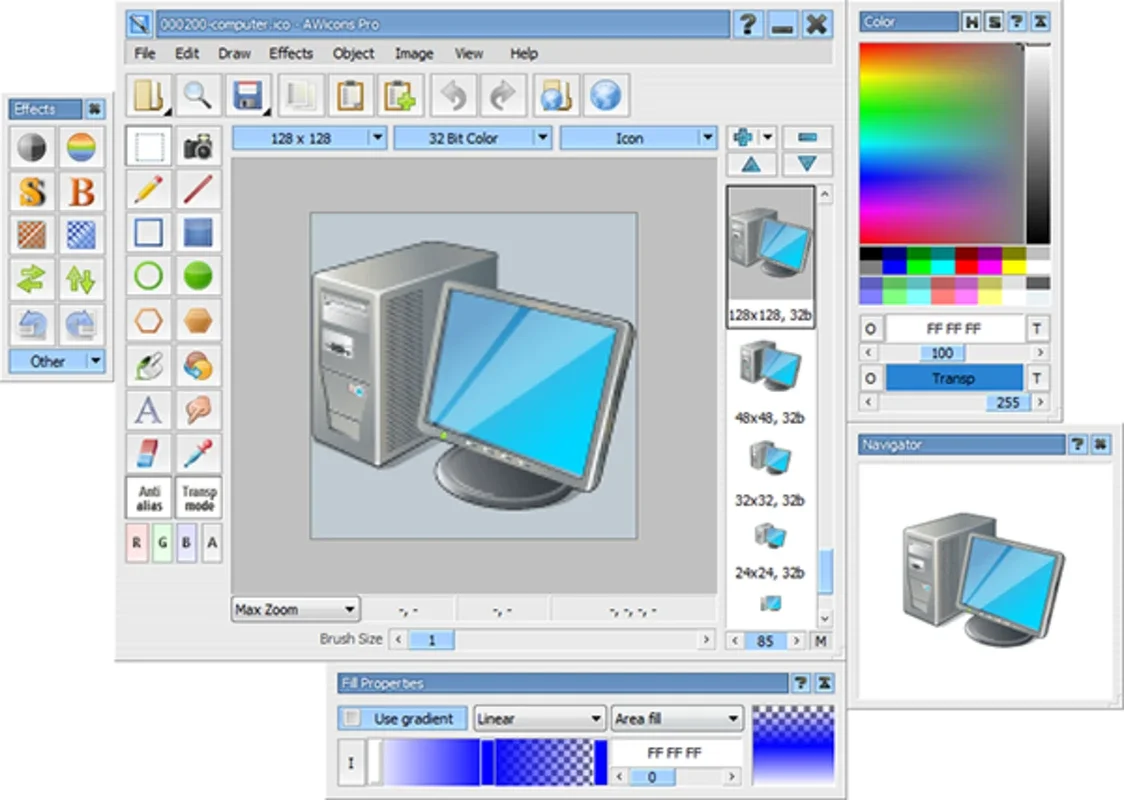AWicons Lite App Introduction
AWicons Lite is a remarkable icon editor that offers a comprehensive and user-friendly environment for creating unique icons. This software is designed to meet the needs of both novice and experienced users, providing a seamless experience in icon design.
Features and Functionality
The program comes with a wide range of features that make it stand out from the competition. It allows users to work with various sizes, image formats, gradients, shades, transparencies, and an unlimited number of colors. This level of flexibility enables users to create icons that are truly unique and tailored to their specific requirements.
One of the key advantages of AWicons Lite is its intuitive interface. The environment is comprised of different panels that provide easy access to all the features. This makes the design process efficient and straightforward, allowing users to focus on their creativity rather than getting lost in complex menus and settings.
Benefits for Users
With AWicons Lite, users can unlock their creativity and bring their icon ideas to life. Whether you're a graphic designer looking to create professional-quality icons or an individual looking to personalize your digital assets, this software is the perfect tool. It empowers users to create icons that are not only visually appealing but also functional and unique.
Comparison with Other Icon Editors
When compared to other icon editors on the market, AWicons Lite stands out for its simplicity and power. While some competitors may offer similar features, AWicons Lite combines ease of use with advanced functionality, making it a top choice for users of all skill levels.
In conclusion, AWicons Lite is a must-have tool for anyone looking to create high-quality icons for Windows. Its comprehensive features, user-friendly interface, and flexibility make it the ideal choice for both professionals and amateurs alike.