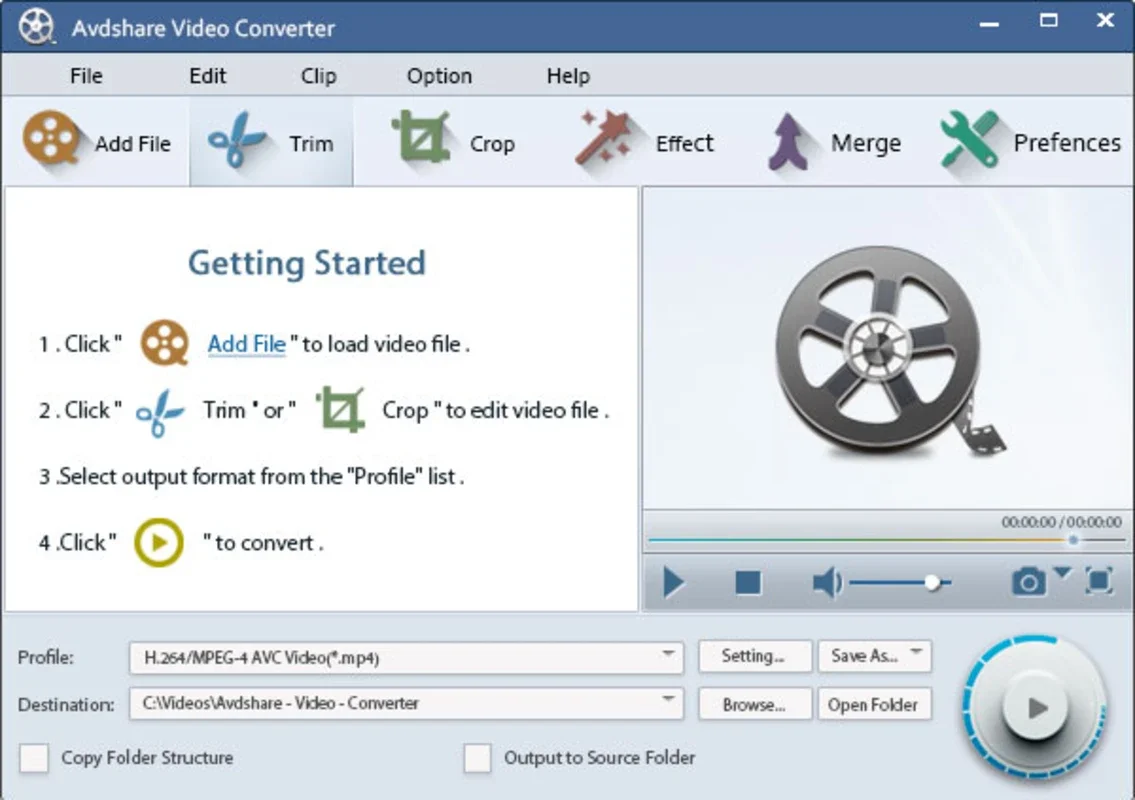Avdshare Video Converter App Introduction
Introduction to Avdshare Video Converter
Avdshare Video Converter is a powerful software that offers a wide range of functions for handling video and audio files. It is not just a simple converter but a complete multimedia solution for users who need to manage different types of media on their Windows systems.
The Conversion Capabilities
Video Conversion
Avdshare Video Converter can handle an extensive list of video formats. It can batch convert various video files such as WTV, DVR - MS, WMV, ASF, AVI, DV, DivX, Xvid, MKV, FLV, F4V, SWF, MXF, MVI, OGM, WebM, VP8, OGV, 3GP, MP4, MPG, MPEG - 1, MPEG - 2, MPEG - 4, H.264, RM, RMVB, MOV, VOB, AVCHD, MTS, M2TS, TS, TOD, MOD, Apple ProRes, Fraps video, BIK, H.265, HEVC, etc. This means that no matter what type of video file you have, whether it is a common format like MP4 or a more specialized one like Apple ProRes, Avdshare can convert it to the format you need.
Audio Conversion
In addition to video conversion, it also has excellent capabilities in audio conversion. It can convert between a large number of audio files including OPUS, Vorbis, AAC, AC3, DTS, ALAC, OGG, OGA, MP3, MP2, WAV, FLAC, WMA, XWM, 3GA, M4A, M4B, MKA, RA, RAM, WV, APE, AU, AUD, AIFF, AIF, AIFC, CAF, MPC, QCP, VOC, VOX, GSM, DSS, SHN, SPX, TTA etc. This allows users to easily convert audio files for different devices or applications that require specific audio formats.
Video to Audio Conversion
Another useful feature is its ability to convert video to audio. It can convert video to popular audio formats like MP3, AAC, WAV, WMA, Apple Lossless ALAC M4A, AC3, DTS, FLAC, OGG, Opus, MP2, AIFF, AU, WV, RA etc. This is very convenient for users who only need the audio part of a video, for example, if they want to listen to the soundtrack of a movie or a video lecture.
Media Playback and Editing
Video and Audio Playback
Avdshare Video Converter can directly play any video and audio files on a Windows computer. This means that users do not need to install additional media players for different file types. It provides a unified platform for playing all kinds of media files, saving time and system resources.
Video and Audio Editing
The software also offers video and audio editing functions. For video editing, it can perform operations such as trim, crop, rotate, effect, merge, compress, split, add subtitles to video, extract subtitles like srt from video, and remove subtitles from video. For audio editing, although not as extensive as video editing, it still allows for basic adjustments to meet the user's needs. These editing functions are very useful for users who want to customize their media files before using them.
Device Compatibility
Avdshare Video Converter can convert video and audio files to be playable on a wide range of devices. It supports devices like iPhone 7, iPhone SE, iPhone 6s, iPhone 6s Plus, iPhone 6, iPhone 6 Plus, iPhone 5s, iPhone 5c, iPhone 5, iPhone 4s, iPhone 4, iPad Mini 2, iPad Air, iPad 4, iPad mini, iPad 3, iPad 2, iPad, Apple TV 2, Apple Generic, Apple TV 3, iPod, Apple TV, Xbox 360, Xbox one, Playstation 4, Playstation 3, PSP, Nintendo Wii, Android Generic, Samsung Galaxy, Motorola Razr, Windows Phone, BlackBerry Bold, BlackBerry Curve, Sandisk Sansa, LG Optimus, Galaxy S III, Galaxy S IV, Galaxy Note, Kindle Fire, BlackBerry Playbook, HTC G7 Desire, iPod nano 5/7, Motorola Droid, PS Vita, etc. This wide range of device compatibility makes it very convenient for users who have multiple devices and need to transfer media files between them.
Automatic Conversion
One of the great features of Avdshare Video Converter is its ability to perform automatic conversion. Users can specify a folder and conversion parameters, and all video files in that folder will be converted automatically. This is very useful for batch processing of video files, saving users a lot of time and effort.
Conclusion
Avdshare Video Converter is a very useful software for Windows users who need to manage video and audio files. Its comprehensive conversion capabilities, media playback and editing functions, wide device compatibility, and automatic conversion feature make it a valuable tool in the multimedia management toolkit.