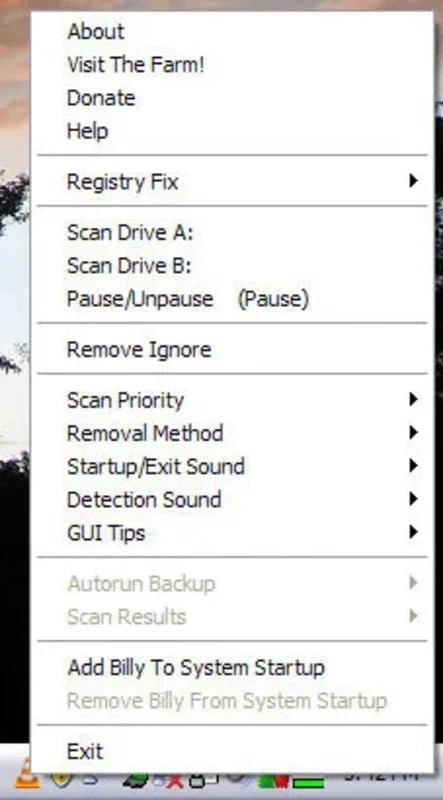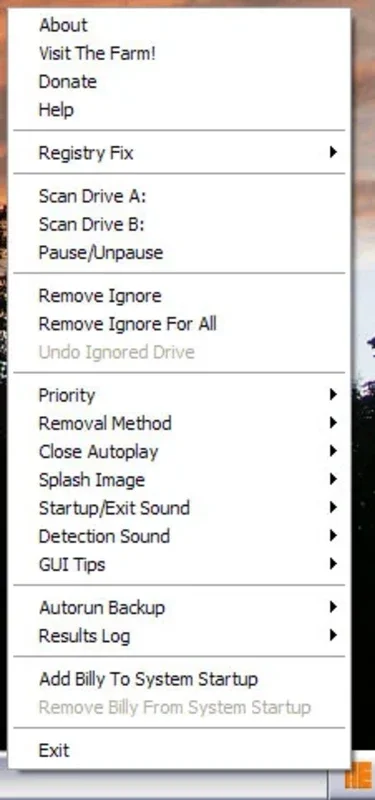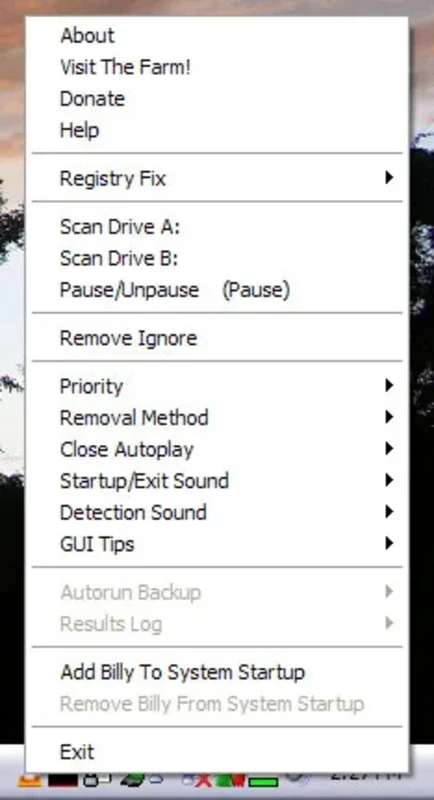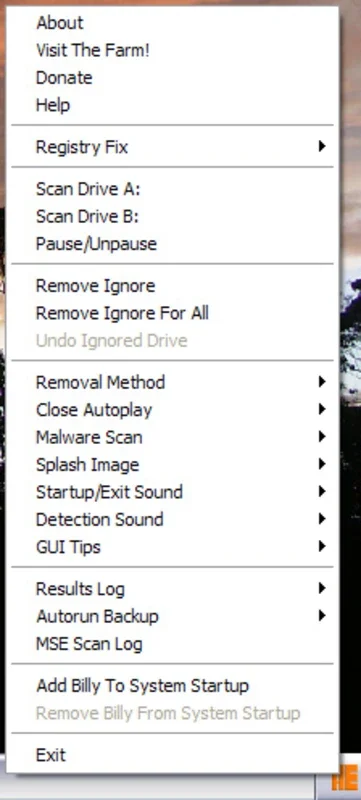Autorun Eater App Introduction
Autorun Eater is a remarkable free software designed specifically for Windows operating systems. Its primary purpose is to shield users' PCs from the perils of malware that utilizes autorun.inf files to infect the system. In this detailed article, we will explore the various features and functionalities of Autorun Eater that make it an essential tool for maintaining a secure computing environment.
How Autorun Eater Works
The working mechanism of Autorun Eater is relatively straightforward yet highly effective. The program diligently checks all autorun.inf files that come into contact with the PC, scrutinizing their code for particular types of strings. This meticulous scanning process helps identify any suspicious files that may contain malicious data. When a scanned file raises concerns, the app promptly displays a warning, allowing the user to decide on the next course of action. It is important to note that having Microsoft Security Essentials installed is a prerequisite for deleting any potentially harmful files.
The Advantage of a No-Interface Design
One of the unique aspects of Autorun Eater is its lack of a graphical user interface. Once installed, the program resides in the taskbar, and users can access its features by right-clicking on its icon. From the drop-down menu, a variety of actions can be selected, providing a seamless and hassle-free user experience. By default, the app scans all autorun.inf files on all hard drives, ensuring comprehensive protection.
Understanding the Random Strings of Numbers
Many users may have questions about the random strings of numbers assigned to suspicious files found by Autorun Eater. These numbers are not a cause for concern but rather a strategic measure to prevent malware from automatically closing the window. The appearance of these strings indicates that the app is functioning properly and effectively detecting potential threats.
Complete Protection against Autorun.inf Files
Downloading Autorun Eater adds an extra layer of security to your Windows PC. It is crucial to understand that while Autorun Eater is an excellent malware detection and protection tool, it is not an antivirus software. Therefore, it is advisable to also have Microsoft Security Essentials installed to handle the appropriate removal of any dangerous files. By combining the strengths of both Autorun Eater and Microsoft Security Essentials, users can enjoy a robust and comprehensive defense against autorun.inf-based malware.
In conclusion, Autorun Eater is a valuable asset for Windows users seeking to enhance their PC's security. Its efficient scanning, no-interface design, and ability to detect and handle suspicious autorun.inf files make it a worthy addition to any security toolkit. Protect your Windows PC from malware threats with Autorun Eater and enjoy a safer computing experience.