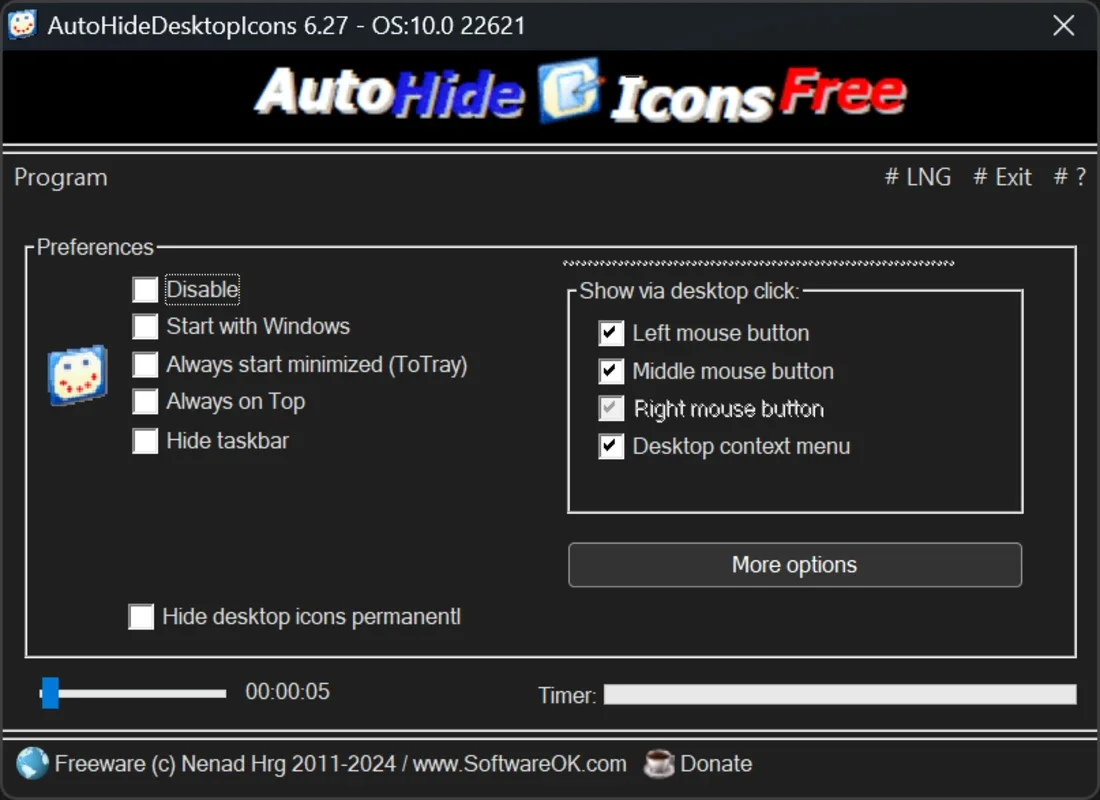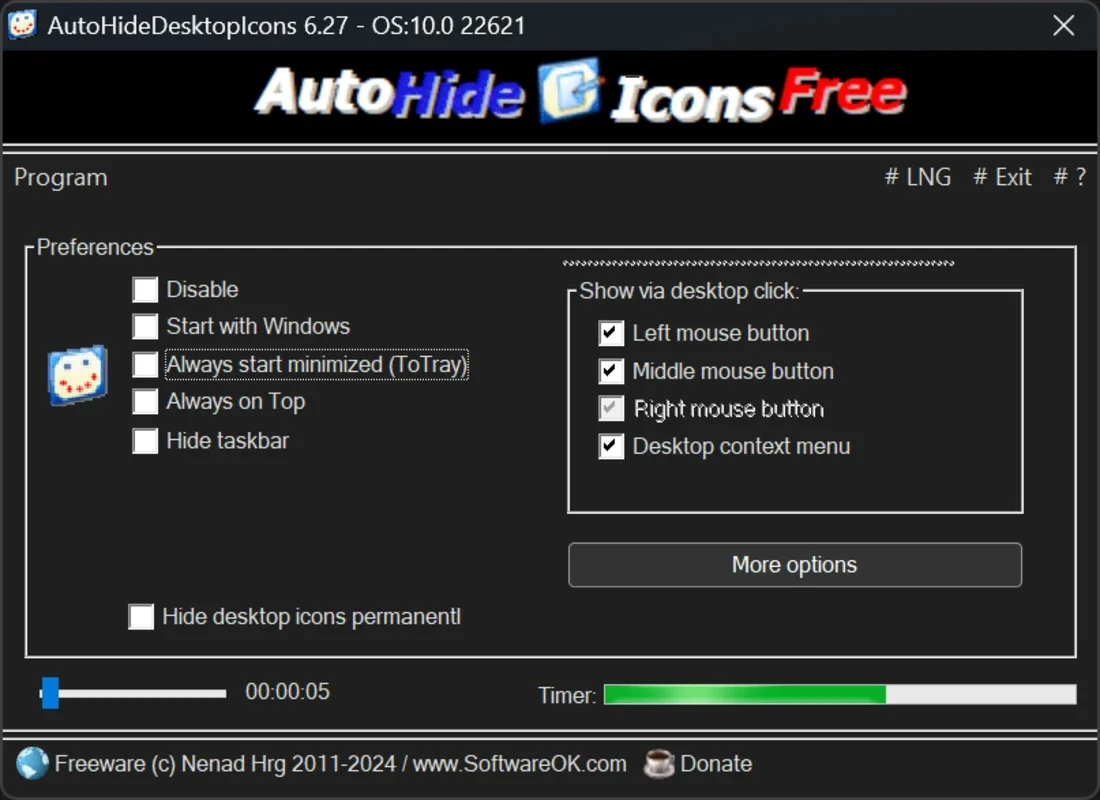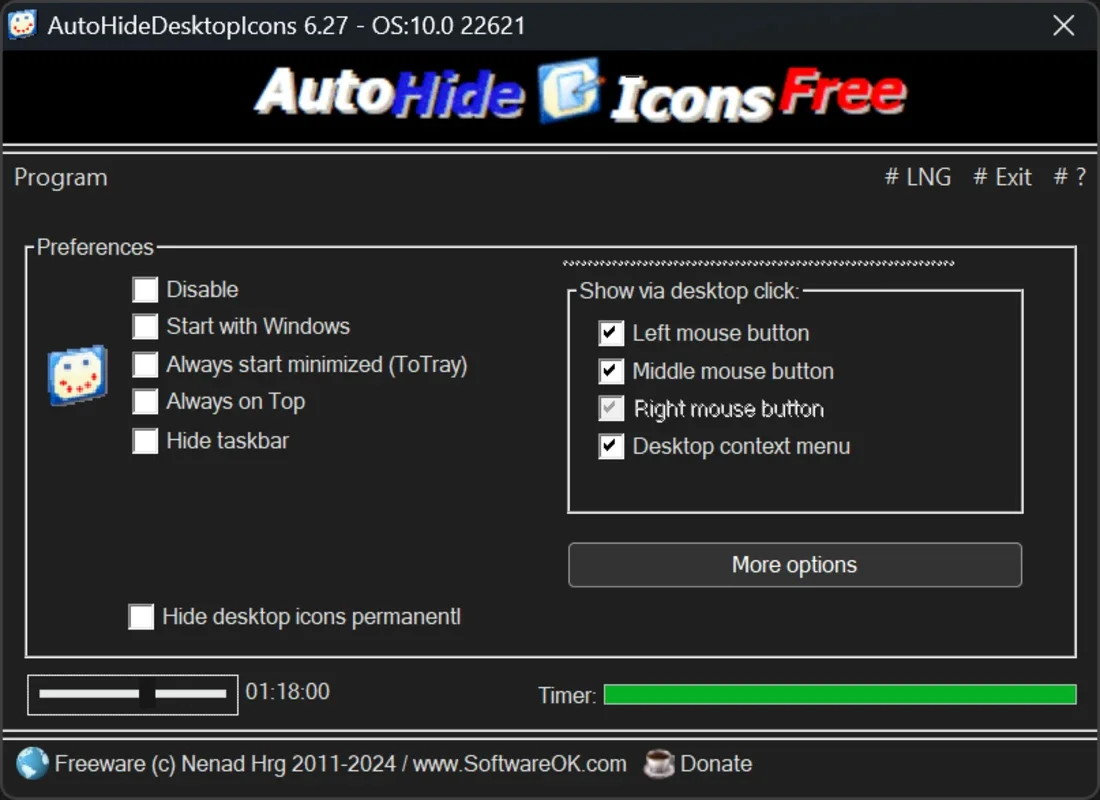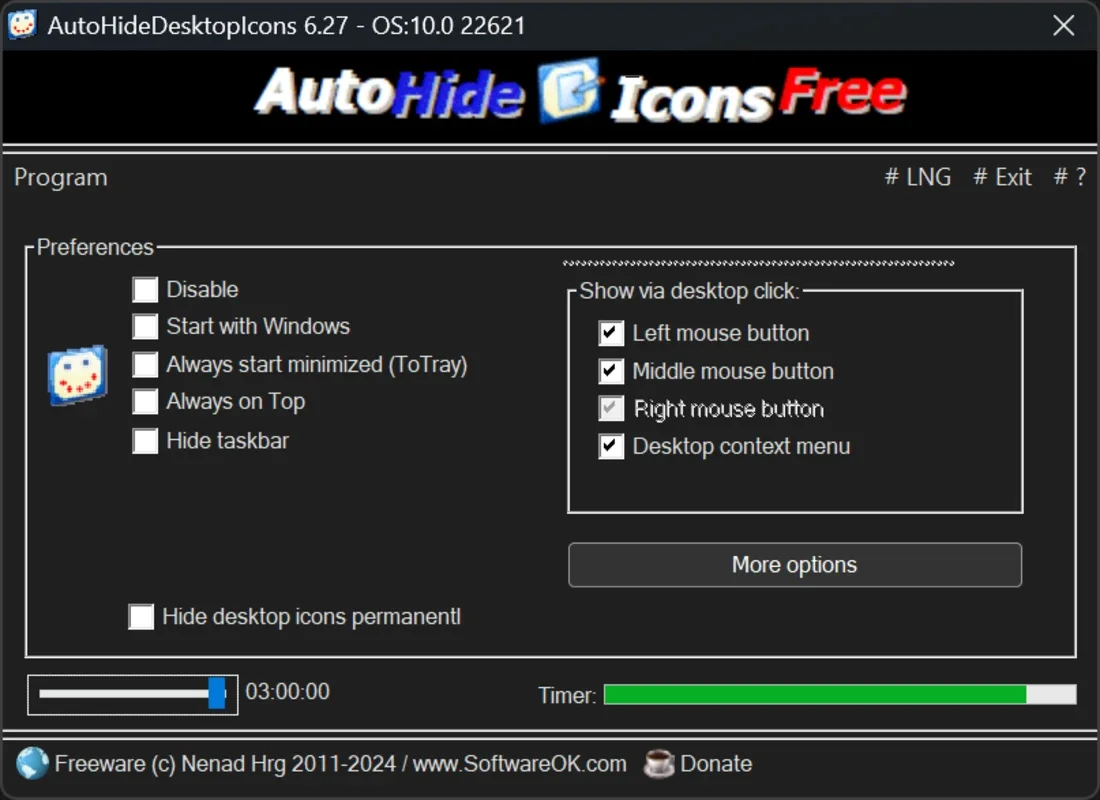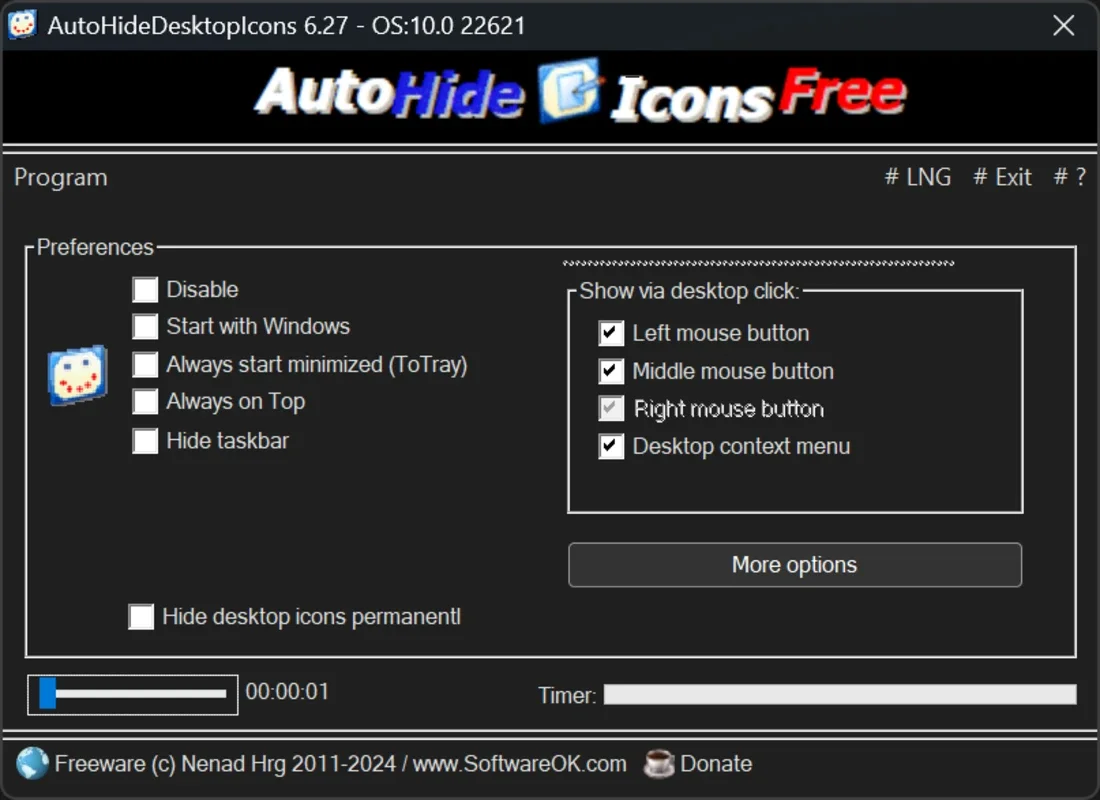AutoHideDesktopIcons App Introduction
AutoHideDesktopIcons is a lightweight Windows application designed to declutter your desktop by automatically hiding icons after a period of inactivity. This simple yet effective utility transforms your workspace, providing a clean and distraction-free environment without sacrificing accessibility. This in-depth guide explores its features, customization options, and how it compares to other desktop organization tools.
Key Features and Benefits
- Automated Icon Hiding: The core functionality of AutoHideDesktopIcons is its ability to automatically hide desktop icons after a user-defined period of inactivity. This inactivity timer is highly customizable, ranging from a single second to three hours, allowing users to tailor the experience to their specific workflow.
- Customizable Icon Recovery: Retrieving your hidden icons is just as flexible. AutoHideDesktopIcons offers multiple methods for restoring icon visibility, including left, middle, or right mouse clicks, opening the desktop context menu, or pressing the Win + D keyboard shortcut. Users can enable or disable these options, ensuring a personalized and efficient recovery process. The ability to configure icons to reappear on mouse hover adds another layer of convenience.
- Lightweight and Efficient: AutoHideDesktopIcons is designed for minimal system resource consumption, ensuring it runs smoothly in the background without impacting overall system performance. Its small footprint makes it ideal for users with limited system resources or those who prefer a lightweight application.
- Simple and Intuitive Interface: The application boasts a user-friendly interface, making it easy to configure settings and customize the icon hiding behavior. Even novice users can quickly grasp its functionality and adjust settings to meet their needs.
Configuration and Customization
AutoHideDesktopIcons provides a range of customization options to personalize the user experience. Users can:
- Adjust the inactivity timer: Set the duration of inactivity before icons are automatically hidden.
- Choose icon recovery methods: Select the preferred method(s) for restoring hidden icons.
- Enable/disable mouse hover behavior: Configure icons to reappear when the mouse cursor hovers over the desktop.
- Fine-tune sensitivity: Adjust the application's responsiveness to user activity.
Comparison with Similar Tools
Several other applications offer desktop icon management features, but AutoHideDesktopIcons distinguishes itself through its simplicity, customization, and lightweight nature. Unlike some more complex solutions, it focuses solely on icon hiding and retrieval, making it exceptionally efficient and easy to use. While other applications might offer additional features like icon organization or grouping, AutoHideDesktopIcons excels in its core function: providing a clean desktop experience with minimal fuss.
For example, some applications might integrate with other system tools, adding complexity. AutoHideDesktopIcons maintains a clean separation, focusing on its primary function without unnecessary dependencies. This streamlined approach contributes to its efficiency and stability.
Advanced Usage and Troubleshooting
While AutoHideDesktopIcons is straightforward, understanding a few advanced aspects can enhance the user experience. For instance, users might explore how the application interacts with different desktop themes or screen resolutions. Troubleshooting potential conflicts with other applications or system settings might require examining the application's configuration options and system logs.
Conclusion
AutoHideDesktopIcons offers a simple yet powerful solution for managing desktop clutter. Its customizable features, lightweight design, and intuitive interface make it an ideal choice for users seeking a clean and distraction-free Windows desktop experience. By providing a balance between functionality and ease of use, AutoHideDesktopIcons stands out as a valuable tool for enhancing productivity and improving the overall user experience.