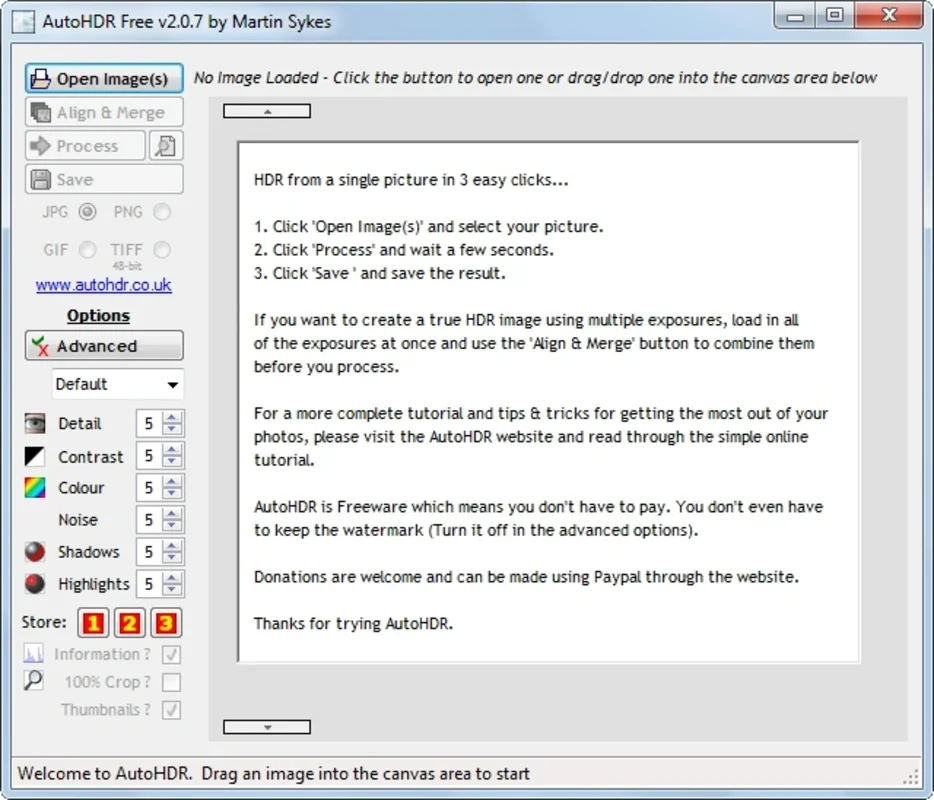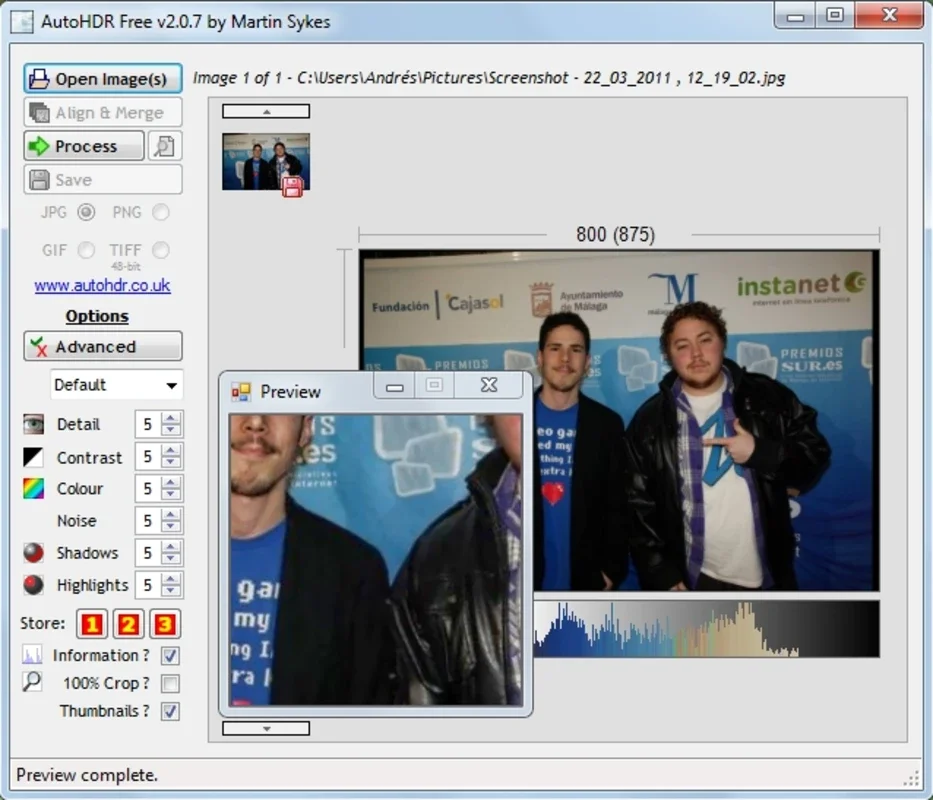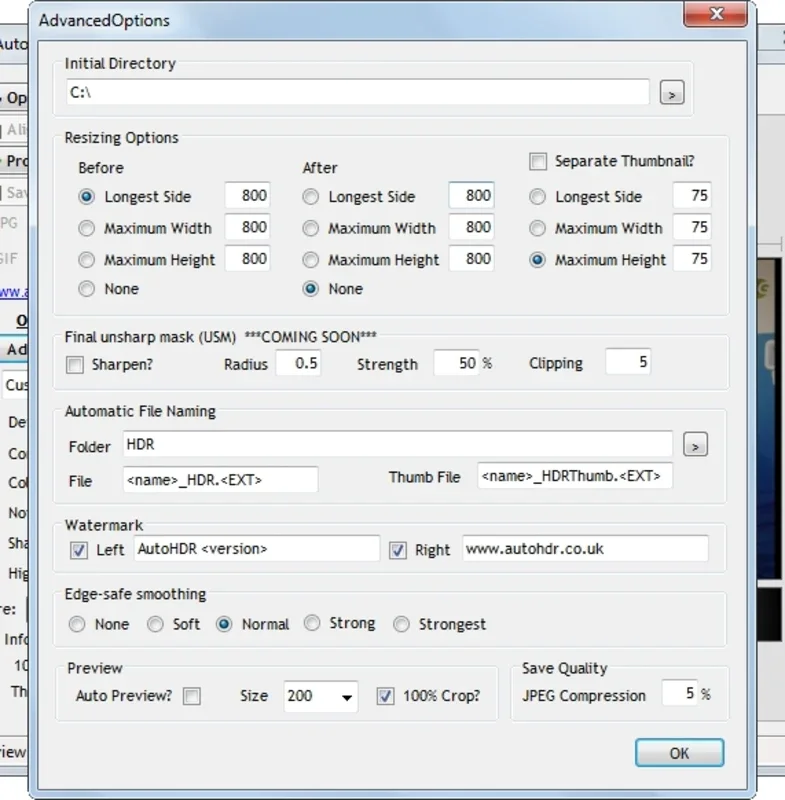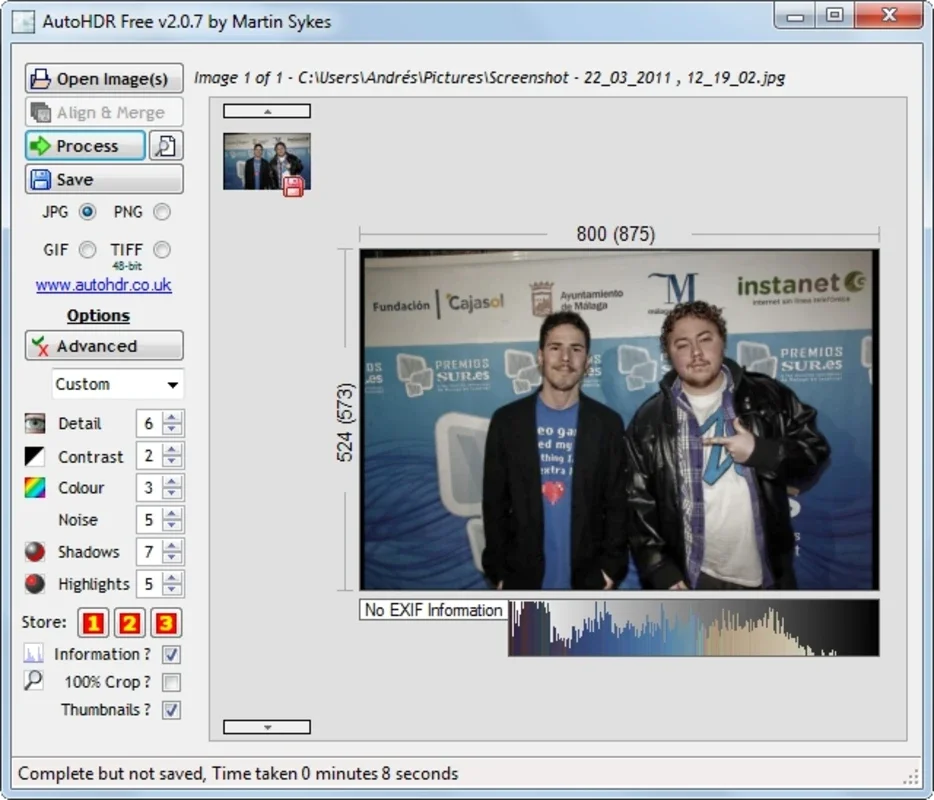AutoHDR App Introduction
Introduction
In today's digital age, where technology has advanced by leaps and bounds, one aspect that often leaves us disappointed is the quality of pictures captured by our cameras. Even the most advanced cameras fail to capture the full range of light and shade visible to the human eye. This is where AutoHDR comes to the rescue.
How AutoHDR Works
Just drag the picture you want to enhance with HDR to the application's window. You can then manually adjust the parameters in the right column or choose one of the default presets. The processing time is incredibly fast, taking only a couple of seconds. Once the image is ready, you have the option to save it in various formats such as JPG, PNG, GIF, or TIFF.
The Only Downside
The only drawback of AutoHDR is that the final product includes a watermark. Although it is small and unobtrusive, it still detracts from the overall aesthetic. However, considering the ease and speed with which it enhances pictures, this minor inconvenience is often overlooked.
Benefits of AutoHDR
AutoHDR is a game-changer for those who want to enhance their pictures with a professional touch without spending hours on editing. It allows you to create beautiful shots in a matter of seconds, making it an essential tool for both amateur and professional photographers.
Conclusion
In conclusion, AutoHDR is a powerful tool that can transform your ordinary pictures into stunning works of art. With its simple and intuitive interface, fast processing time, and wide range of output formats, it is a must-have for anyone who loves photography. So why wait? Download AutoHDR for Windows today and start enhancing your pictures like a pro!