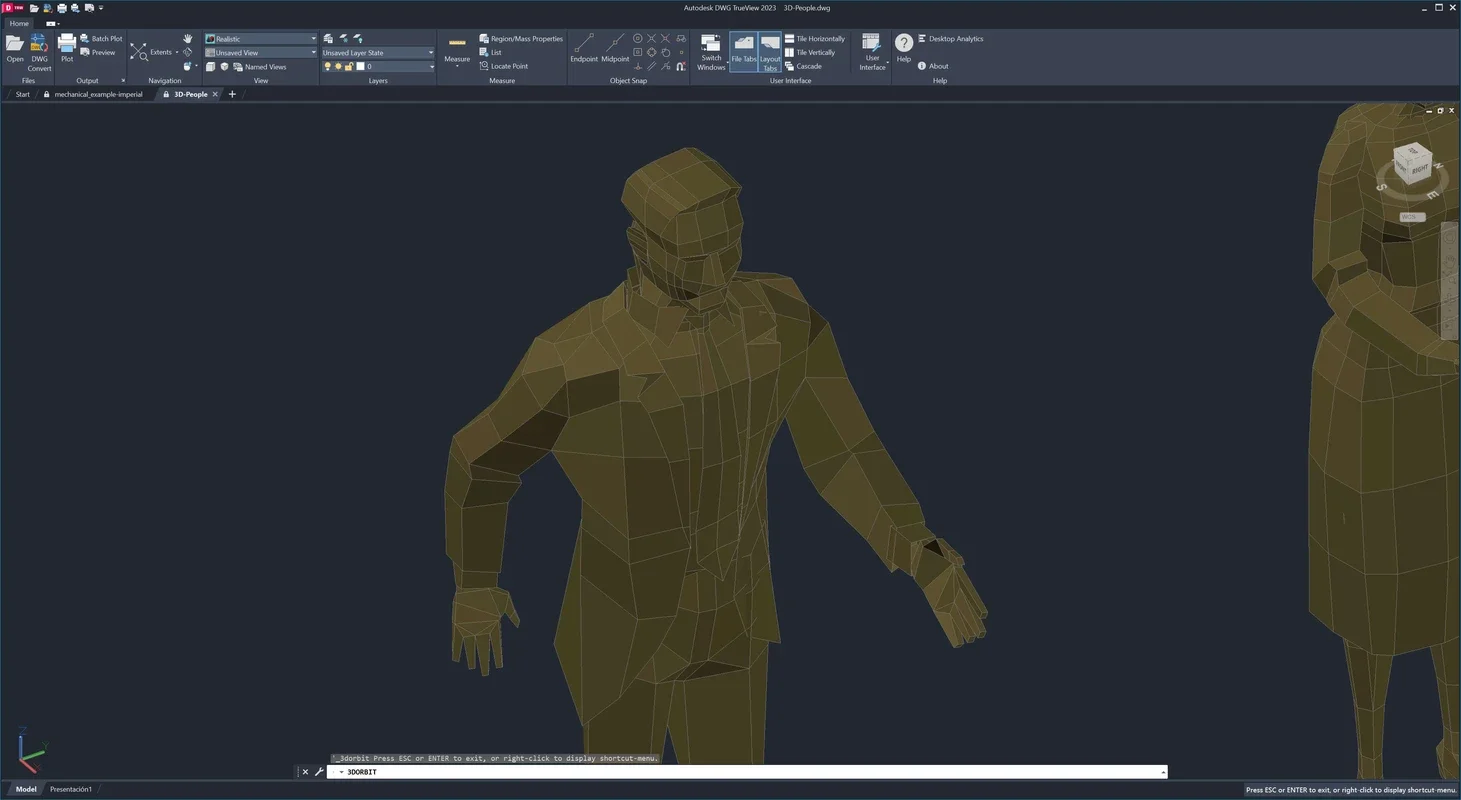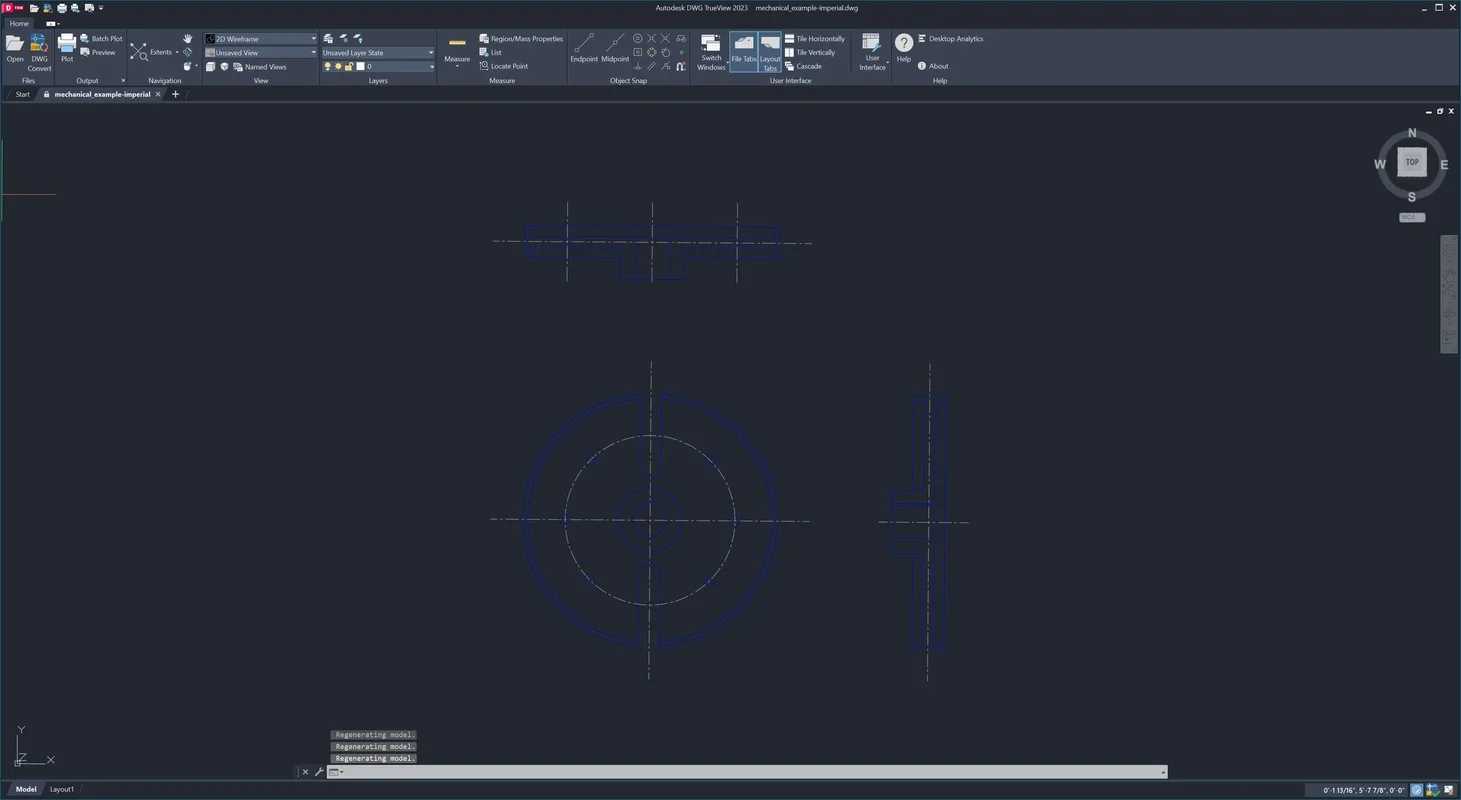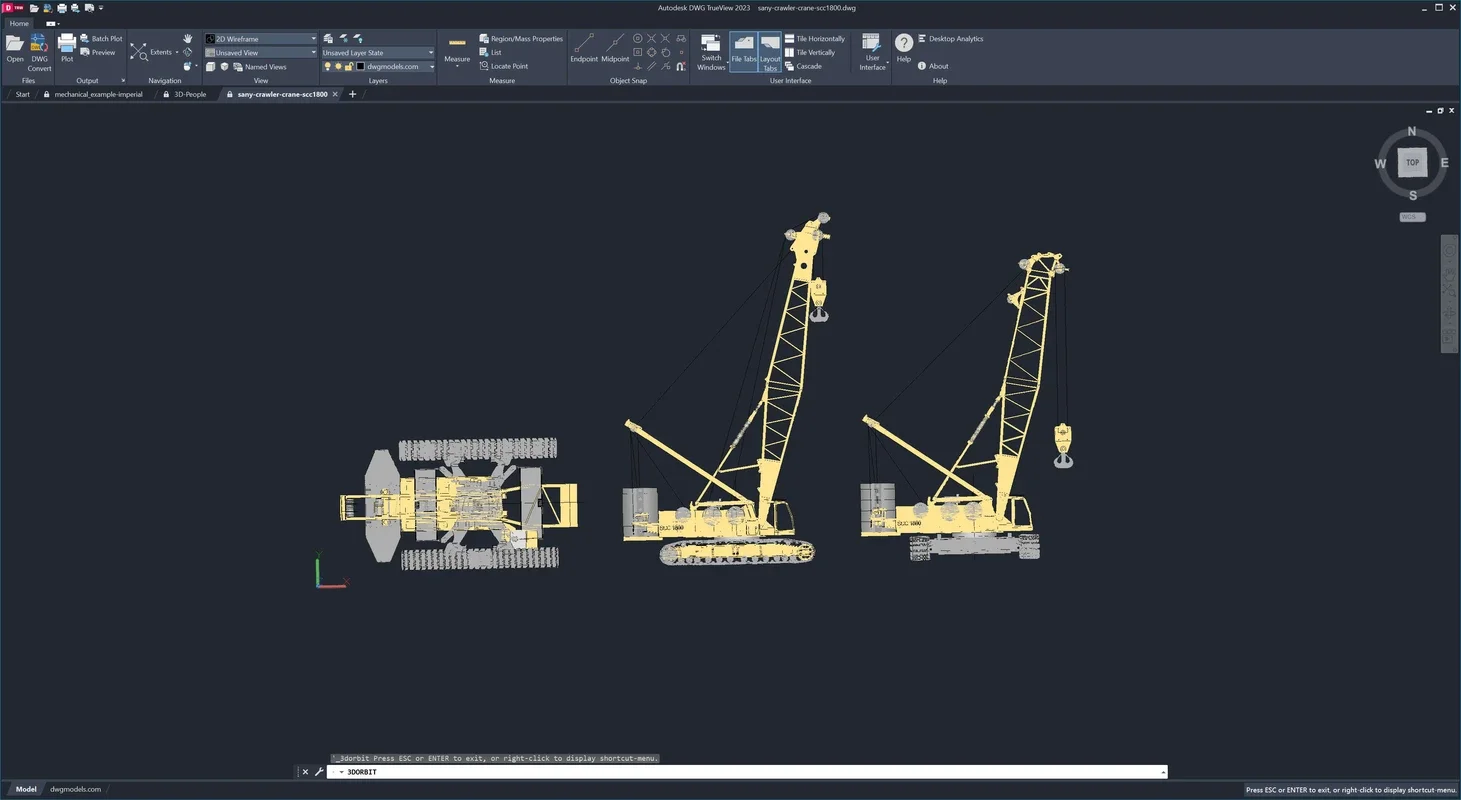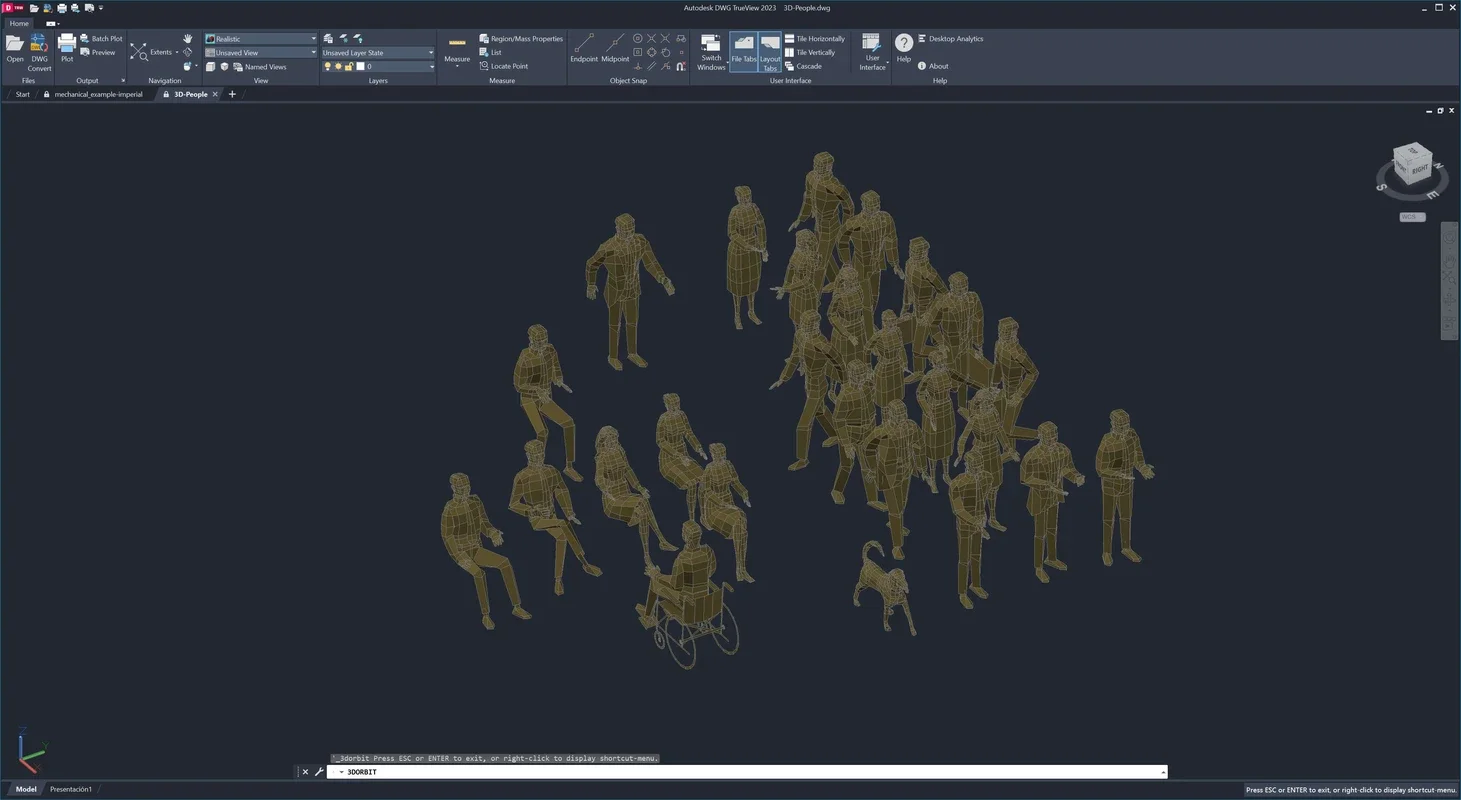Autodesk DWG TrueView App Introduction
Introduction to DWG Files
DWG files are a cornerstone in the design world. Since their inception in 1982, they have been the go - to format for computer - drawn designs with high precision. Programs like AutoCAD predominantly use this format. With each passing year, the DWG format has evolved, with numerous versions and improvements. This evolution means that older viewers or editors may struggle to open newer DWG files, highlighting the importance of up - to - date viewing software.
The Role of Autodesk DWG TrueView
Autodesk DWG TrueView fills a crucial niche. It is a dedicated viewer for DWG files. While it doesn't offer editing capabilities, it provides a comprehensive viewing experience. Users can explore all the details within a DWG file. Zooming in and out allows for a closer inspection of intricate designs. Rotating the view gives a different perspective, which can be especially useful for 3D models. Changing the perspective further enhances the understanding of the design's spatial relationships. Additionally, the way the information is rendered can be adjusted according to the user's preference. Whether it's a 2D or 3D render, the software can handle it with ease. Color adjustments are also possible, enabling users to view the design in a way that suits their needs.
User - Friendly Interface
The interface of Autodesk DWG TrueView is a significant advantage. It bears a resemblance to AutoCAD in terms of organization and functionality. For those already familiar with AutoCAD, transitioning to DWG TrueView is seamless. The layout is intuitive, with tools and options easily accessible. This familiarity factor reduces the learning curve and allows users to quickly start viewing files without spending excessive time getting used to the software.
Advantages over Other Viewers
Compared to other viewers, Autodesk DWG TrueView stands out. Many older viewers may not be able to handle the latest DWG file versions. DWG TrueView, being developed by Autodesk, is always up - to - date with the latest DWG format specifications. This ensures that users can view any DWG file, regardless of its version. It also offers a more stable viewing experience, with fewer glitches and compatibility issues. The range of viewing options, such as the ability to change the rendering mode and adjust colors, is more extensive than in many competing viewers.
Importance in the Design Workflow
In the design workflow, having a reliable DWG file viewer is essential. Designers often need to review files without making changes. Autodesk DWG TrueView allows them to do this efficiently. It can be used to quickly check the progress of a design, review details, and share the view with colleagues. For architects, engineers, and other design professionals, this software is an invaluable tool for visualizing and communicating design concepts.
Conclusion
Autodesk DWG TrueView is a must - have for anyone who needs to view DWG files. Its combination of a user - friendly interface, comprehensive viewing capabilities, and compatibility with the latest DWG formats makes it an ideal choice. Whether you're a professional in the design industry or a student learning about design, this software will enhance your ability to view and understand DWG - based designs.