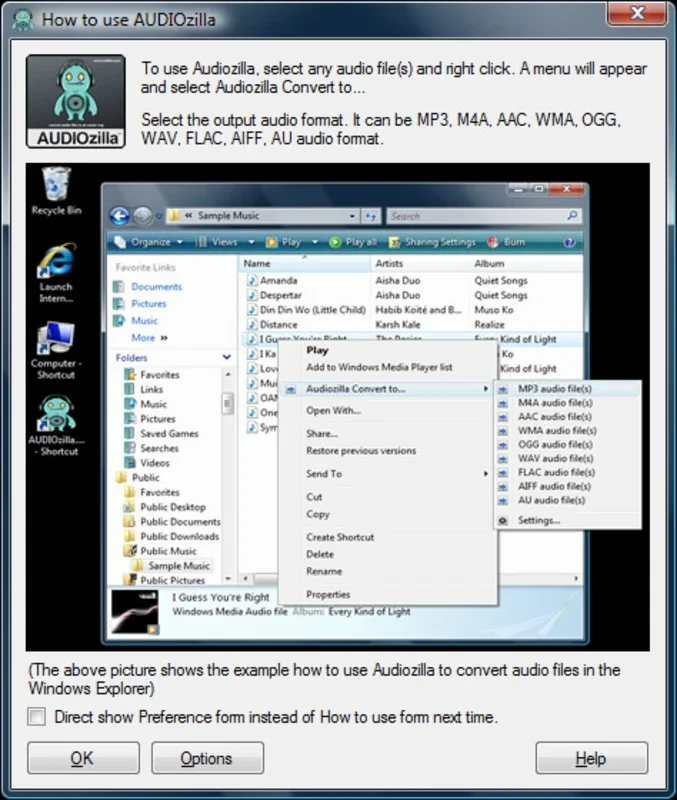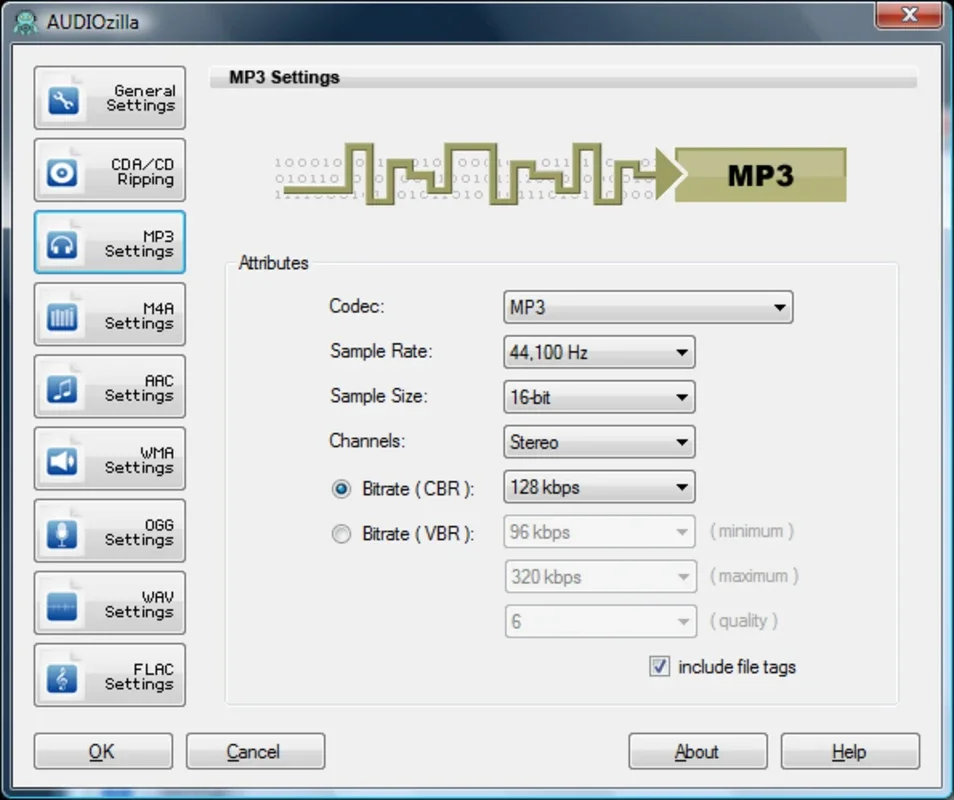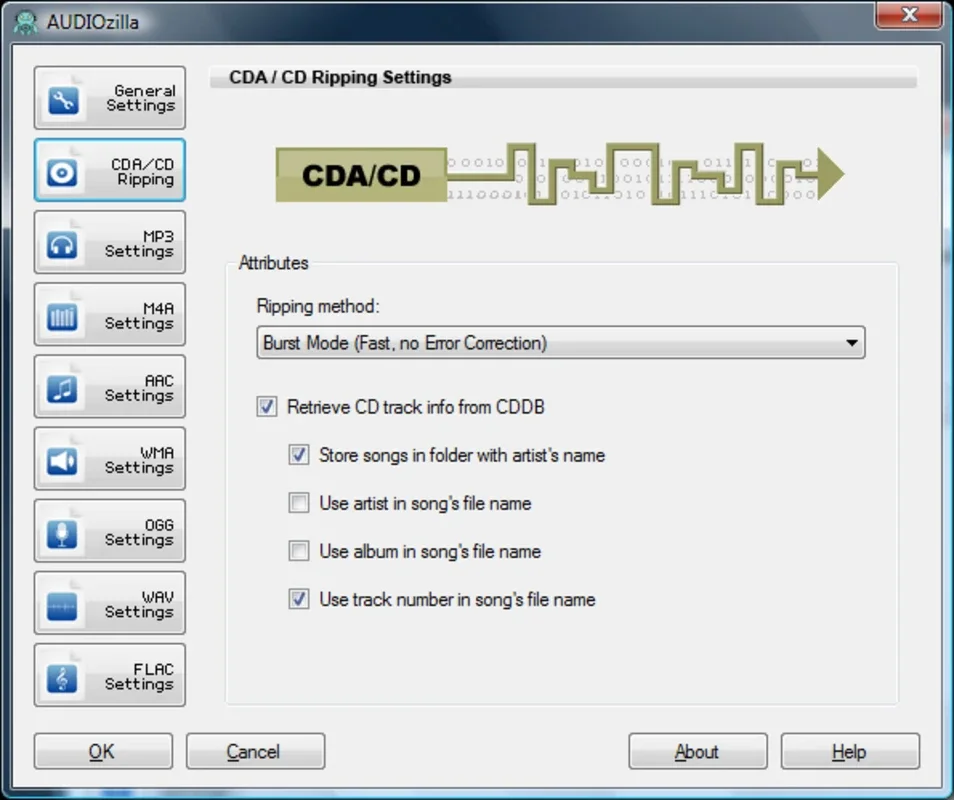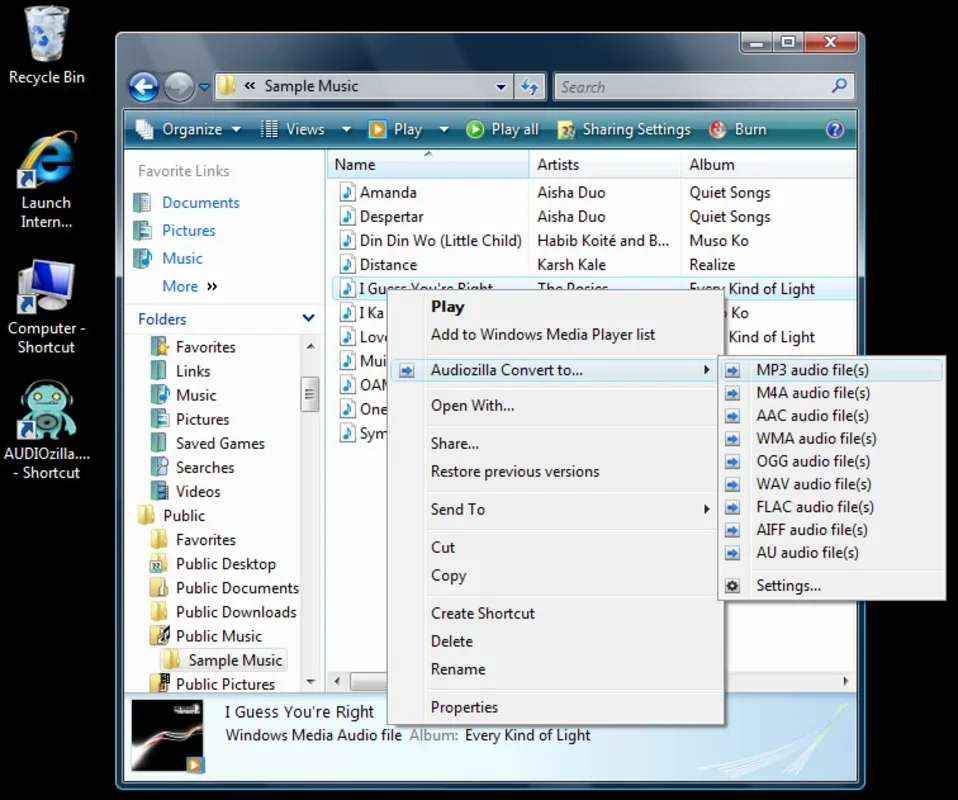Audiozilla App Introduction
Audiozilla is a powerful and comprehensive audio conversion tool that allows you to work with a wide range of audio file formats with just a few clicks. It provides a convenient interface that makes converting audio files a breeze.
Key Features
-
Wide Format Support: Audiozilla can handle files in MP3, WAV, AC3, OGG, WMA, FLAC, AAC, M4A, APE, VOX, VOC, AIFF, and many other formats. This means you can convert any audio file regardless of its original format.
-
Customizable Settings: Some of the program's options allow you to alter or modify settings like bit rate, audio channels, and sample size. This gives you the flexibility to customize the output audio according to your needs.
-
Tag Editing: You can delete any audio file's tag information, which is useful if you want to remove any metadata associated with the file.
-
Video to Audio Conversion: Extract audio from videos in MP4, WMV, ASF, and M4V formats. This allows you to extract the audio from your favorite videos and save it as a separate audio file.
-
CD to Audio Conversion: Extract audio from any CD and save it in the format that suits you best. This is a great feature if you want to convert your CD collection to digital audio files.
-
iPhone/iPad/iPod/PSP Compatibility: The option to convert any song into the suitable format for your iPhone, iPad, iPod, or smartphone is a special mention. With this feature, you can take your music everywhere with you.
How to Use Audiozilla
Using Audiozilla is incredibly easy. Simply launch the program and select the input audio file and the output format. Then, click the convert button and wait for the conversion to complete. Audiozilla will handle the rest and convert the file in just a few seconds.
Benefits of Using Audiozilla
-
Time-Saving: Converting audio files has never been so easy. With Audiozilla, you can convert multiple files in a matter of minutes, saving you a lot of time.
-
Quality Assurance: Audiozilla ensures that the output audio files are of high quality. You can choose the bit rate, audio channels, and sample size according to your needs to ensure the best possible quality.
-
Versatility: With its wide format support and various features, Audiozilla is a versatile tool that can be used for a variety of purposes. Whether you need to convert audio files for personal use or for professional projects, Audiozilla has got you covered.
Conclusion
Audiozilla is an excellent application for converting audio. It provides a convenient interface, a wide range of features, and high-quality output. Whether you're a beginner or a professional, Audiozilla is a must-have tool for all your audio conversion needs. Try it out today and see how it can simplify your audio conversion process.