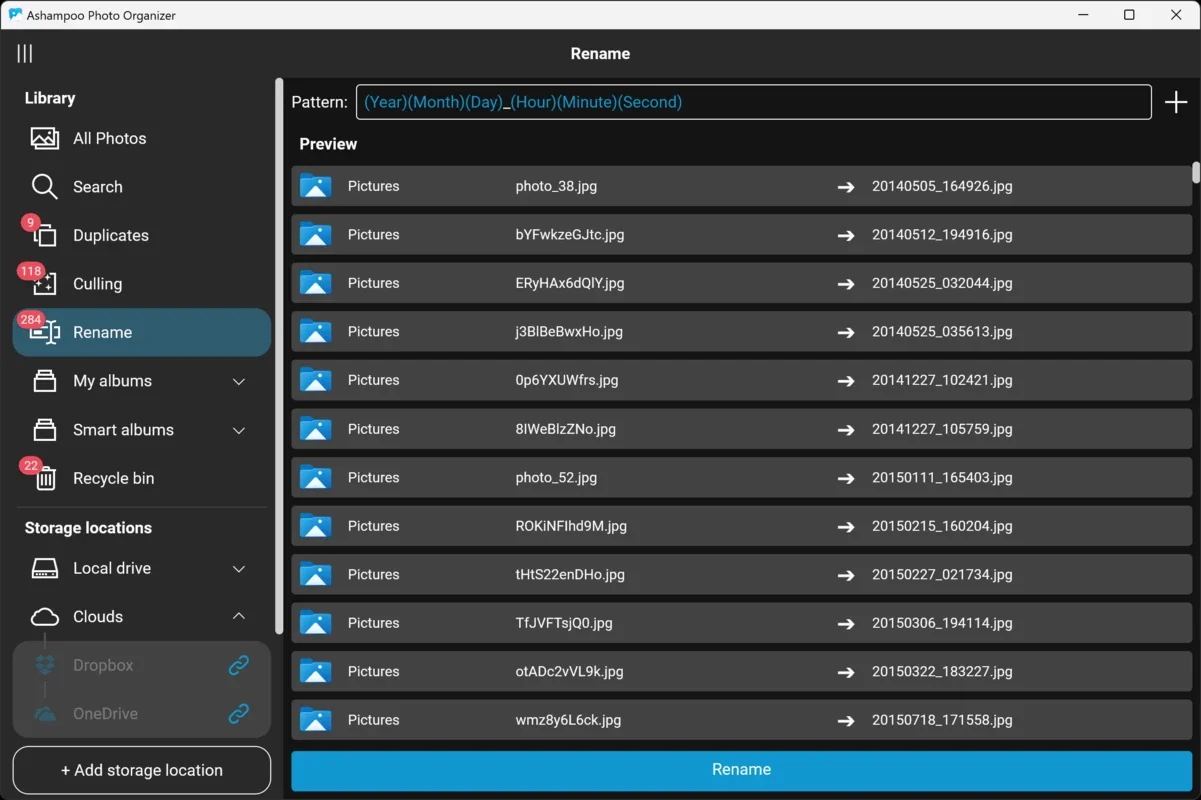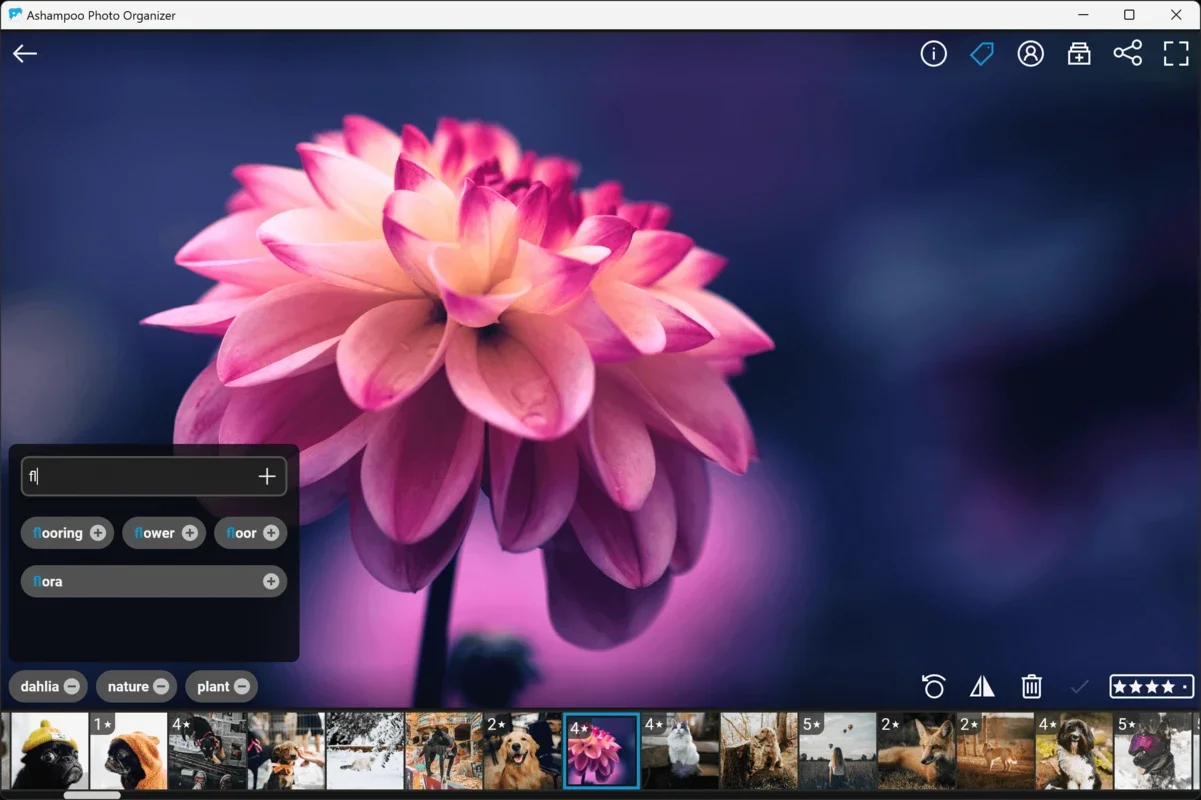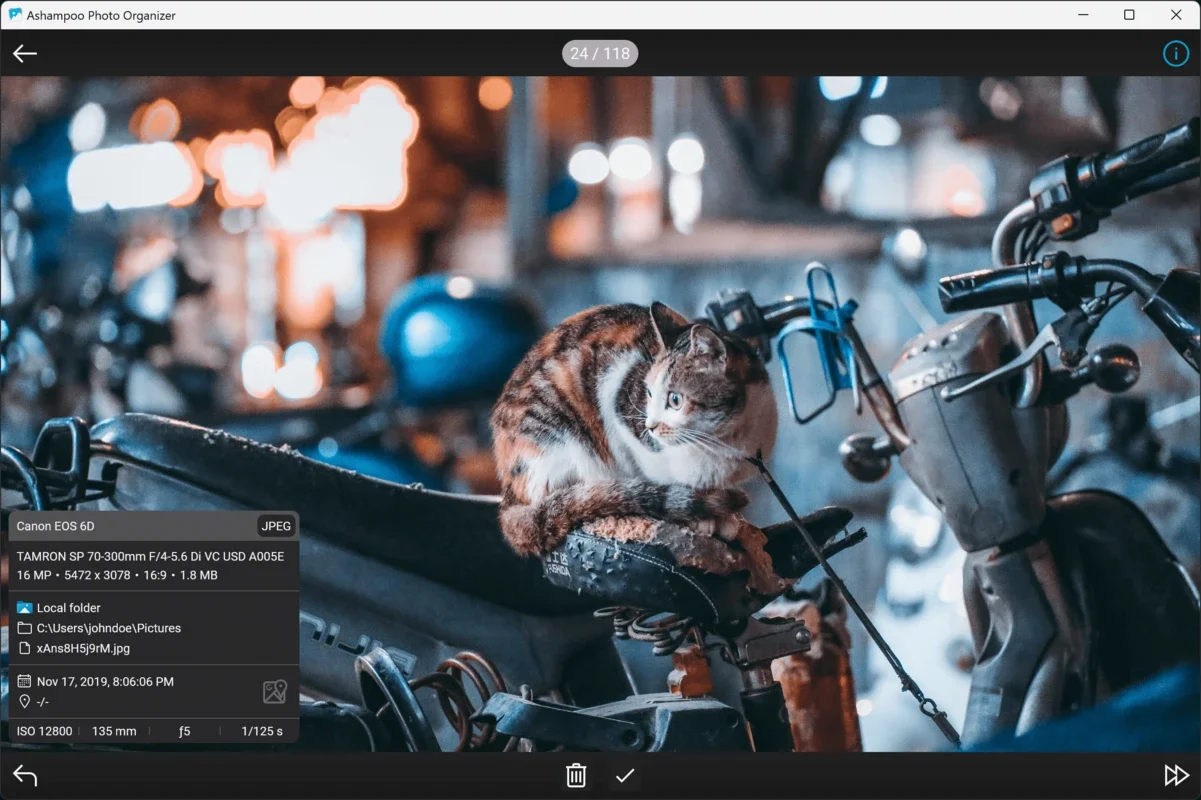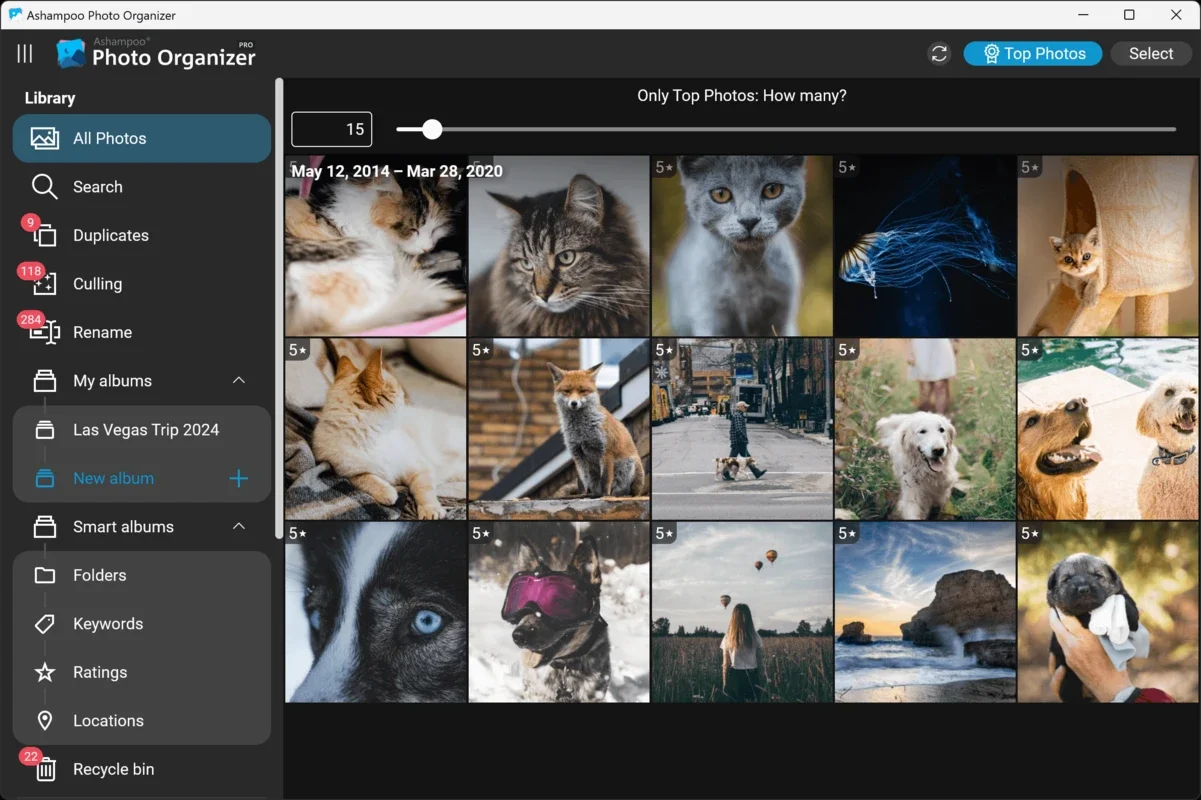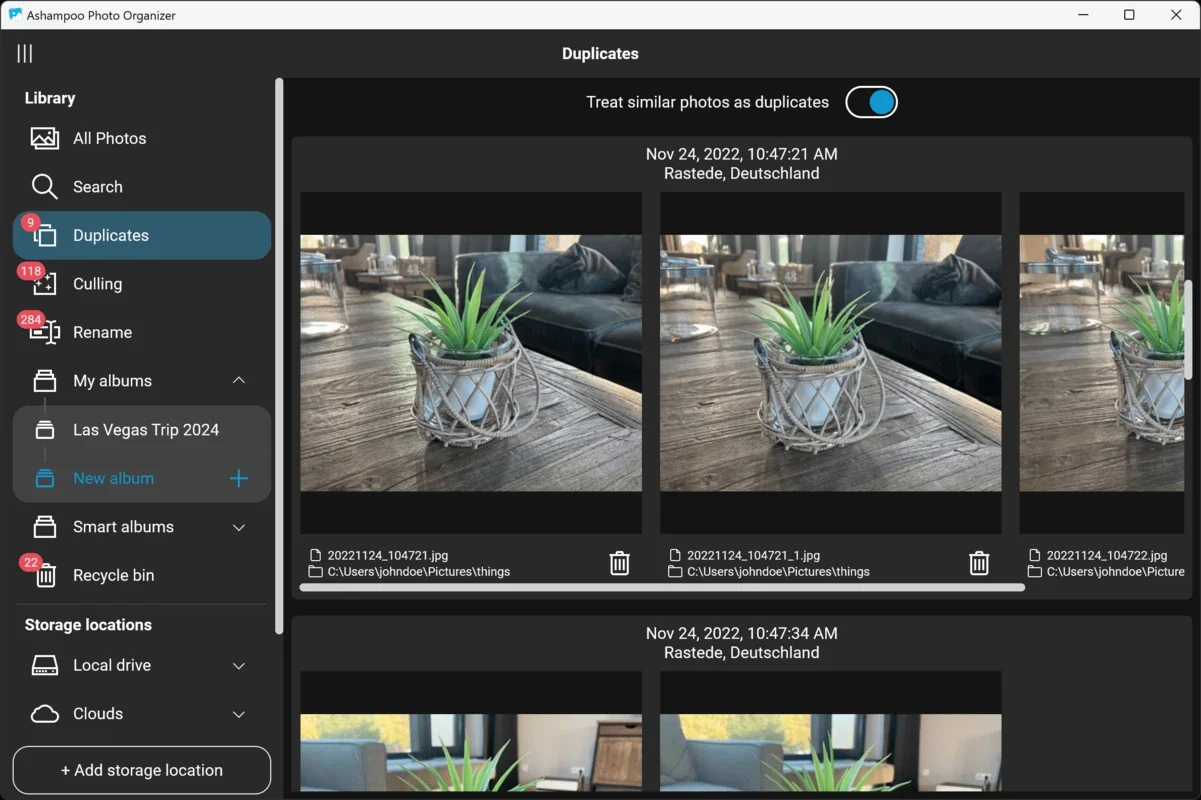Ashampoo Photo Organizer Pro App Introduction
Introduction
Ashampoo Photo Organizer Pro is a powerful software designed specifically for Windows users who are looking to manage their photo collections more efficiently. It offers a wide range of features that make it a valuable tool for both amateur and professional photographers.
Organizing Photos with Ease
One of the main functions of Ashampoo Photo Organizer Pro is to help users organize their photos. It allows for sorting photos according to various patterns. This means that users can group their photos based on different criteria such as date, location, or camera used. For example, if a user has a large collection of travel photos, they can easily sort them by the destination. This makes it much easier to find specific photos when needed.
The software also has the ability to detect and manage duplicates. Duplicate photos can take up a lot of storage space and can be a nuisance when trying to manage a large photo collection. With Ashampoo Photo Organizer Pro, users can quickly identify and delete these duplicates, freeing up valuable storage space on their Windows devices.
Metadata management is another important aspect of photo organization. Ashampoo Photo Organizer Pro enables users to edit metadata with ease. Metadata contains important information about the photo such as the date it was taken, the camera settings, and the location. By being able to manage this information, users can better categorize and search for their photos.
Finding Photos Quickly
The search tool in Ashampoo Photo Organizer Pro is highly intuitive. Users can quickly find photos taken on specific dates. This is extremely useful for those who have a large number of photos and need to locate a particular one. For instance, if a user is looking for a photo taken on a specific holiday, they can simply enter the date and the software will display all the relevant photos.
The software also has a feature that automatically detects the best snapshots from a series of similar photos. This is a great time - saver as it eliminates the need for users to manually go through each photo to find the best one. It uses algorithms to analyze the photos and select the ones with the best quality, composition, and focus.
Useful Tools
Ashampoo Photo Organizer Pro comes with a plethora of useful tools. Tagging photos is one such tool. By tagging photos, users can create custom categories and group photos together based on their own preferences. For example, a user can tag all their family photos with the tag 'family' and all their nature photos with the tag 'nature'.
Renaming batches of photos is also made easy with this software. This can be very helpful when users want to give their photos a more descriptive name. Instead of having a random string of numbers as the file name, they can rename the photos to something more meaningful like 'Paris - Eiffel Tower - 2023'.
The creation of smart albums is another great feature. Users can create albums that are automatically sorted by different criteria such as location, camera, keyword, or date. This means that as new photos are added to the collection, they will be automatically sorted into the appropriate album. For example, if a user creates a smart album sorted by location and they add a photo taken in London, the software will automatically add that photo to the London album.
The software also supports all kinds of metadata, including XMP sidecars. This ensures that all the important information about the photos is preserved and can be used for further organization and management.
Cloud Support
Cloud integration is a significant advantage of Ashampoo Photo Organizer Pro. It allows users to configure the program so that their organized photos are automatically stored in cloud services such as OneDrive or Dropbox. This provides users with the convenience of having their photo collection both on their Windows PC and online.
Having the photos in the cloud means that users can access their photo collection from any device. For example, if a user is traveling and only has their smartphone with them, they can still access their photos stored in the cloud. This also serves as an additional backup in case something happens to the local copy of the photos on the Windows device.
Conclusion
Ashampoo Photo Organizer Pro is an excellent software for Windows users who want to keep their photo collections organized. It offers a variety of features that make photo management easier, from organizing and sorting photos to quickly finding specific ones. The useful tools provided, such as tagging, batch renaming, and smart album creation, enhance the overall user experience. Additionally, the cloud support adds an extra layer of convenience and security. Overall, it is a great choice for anyone looking to manage their photo collection more effectively.