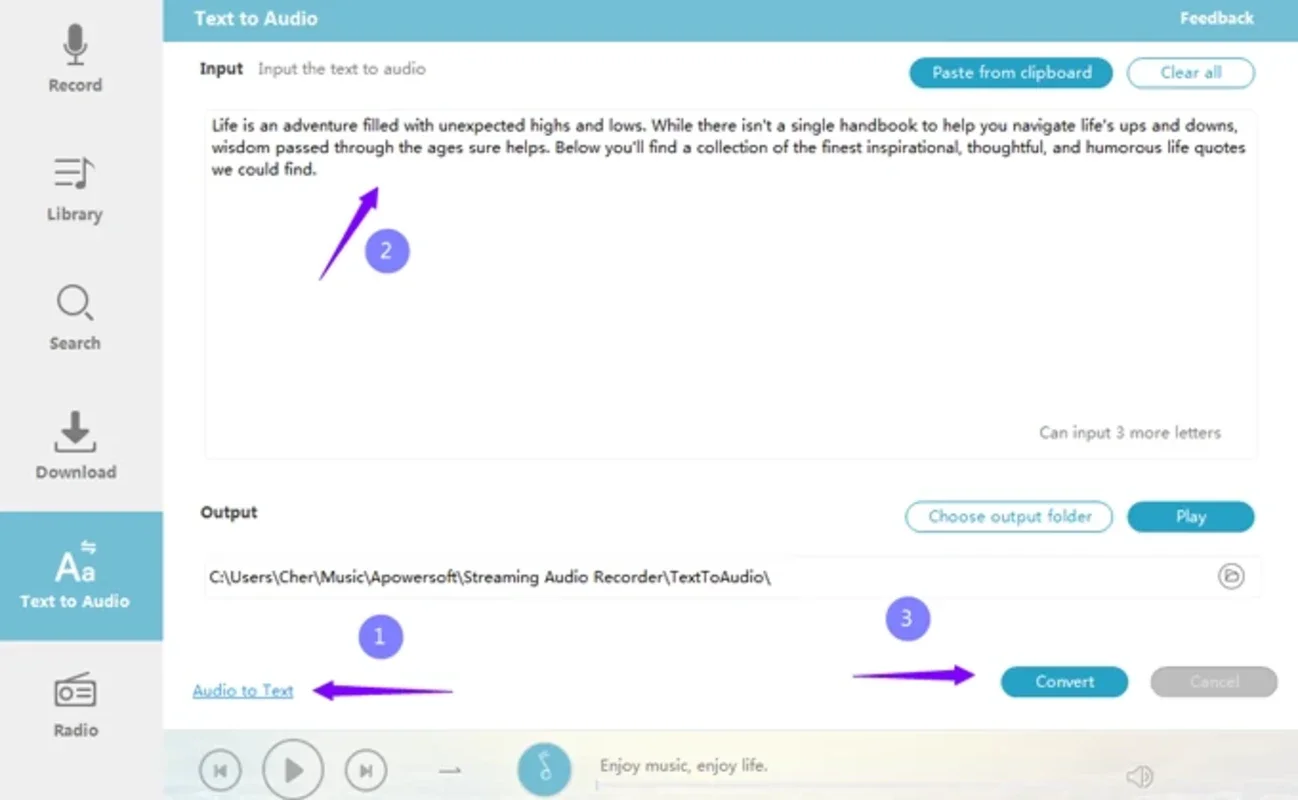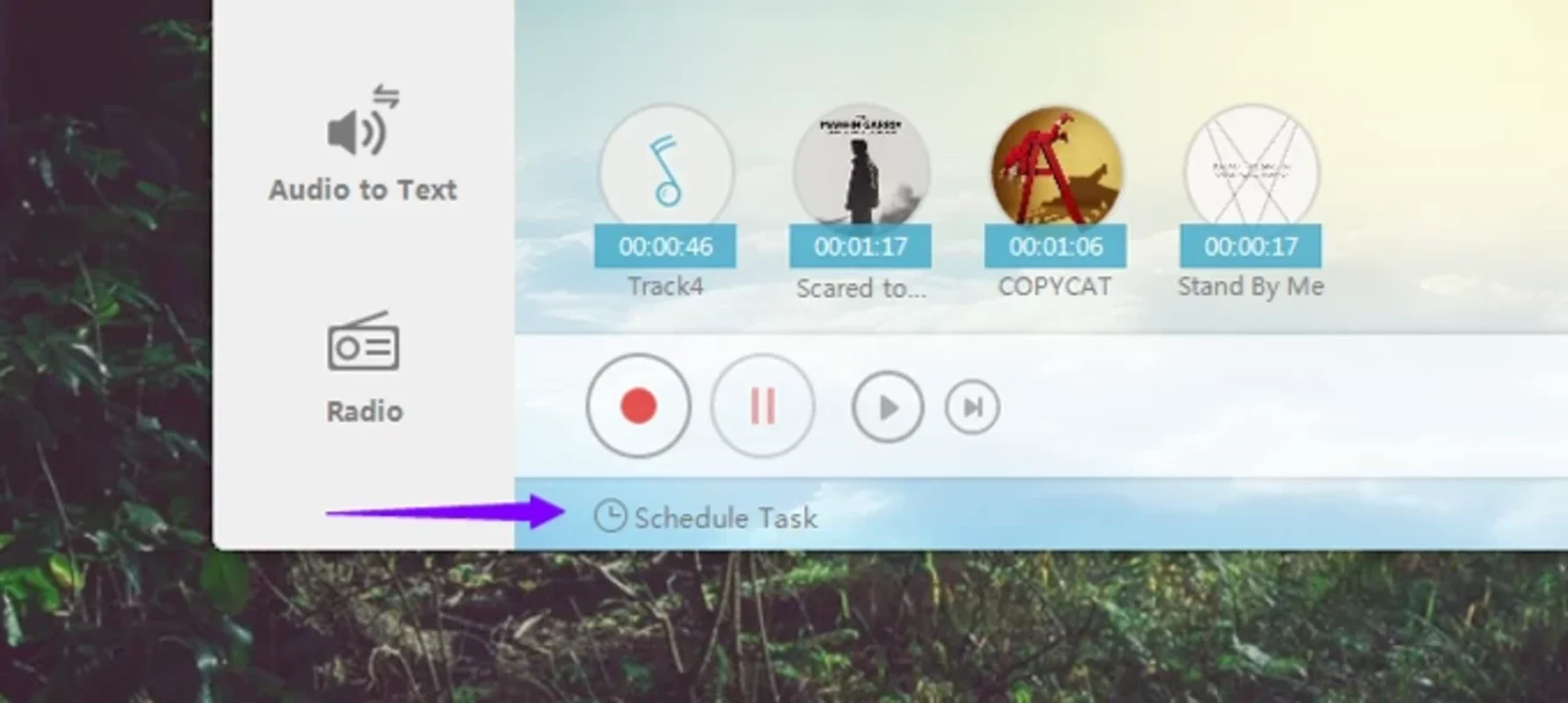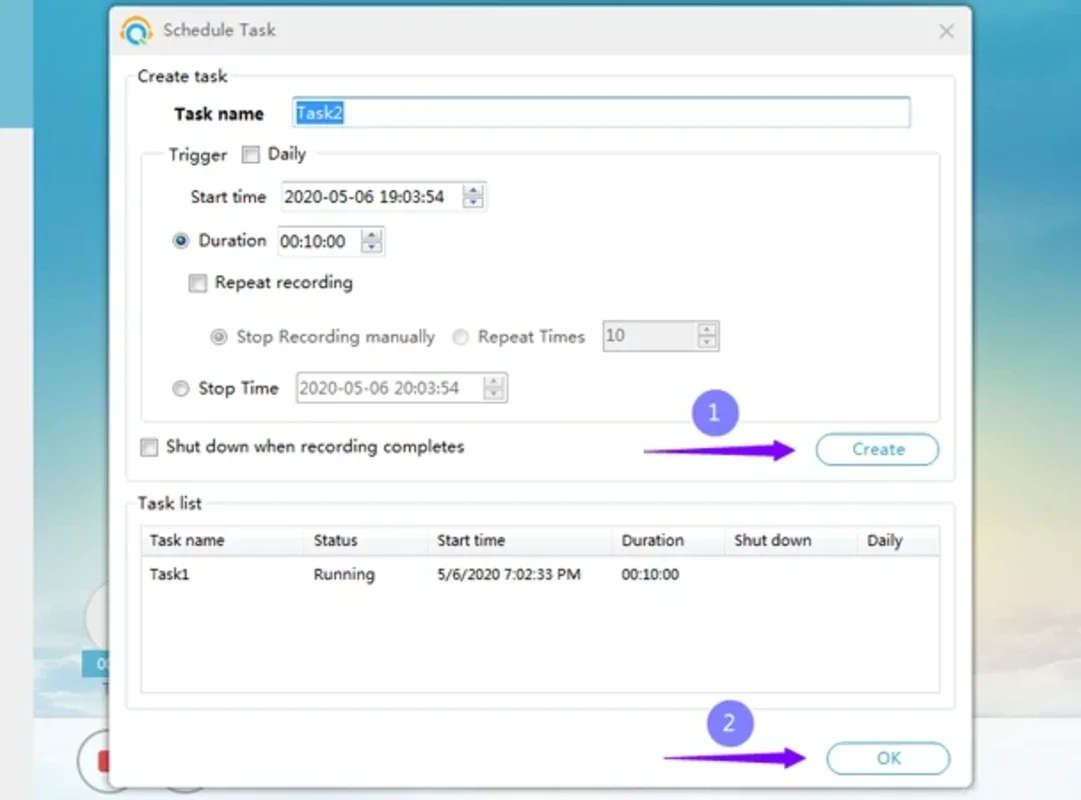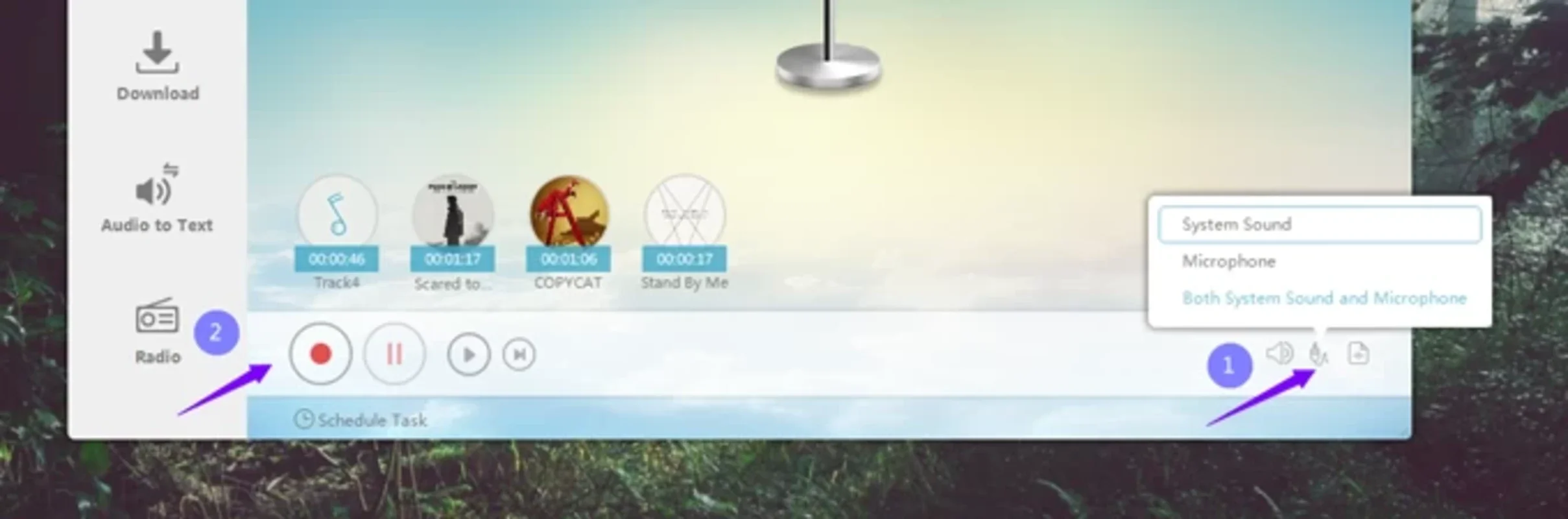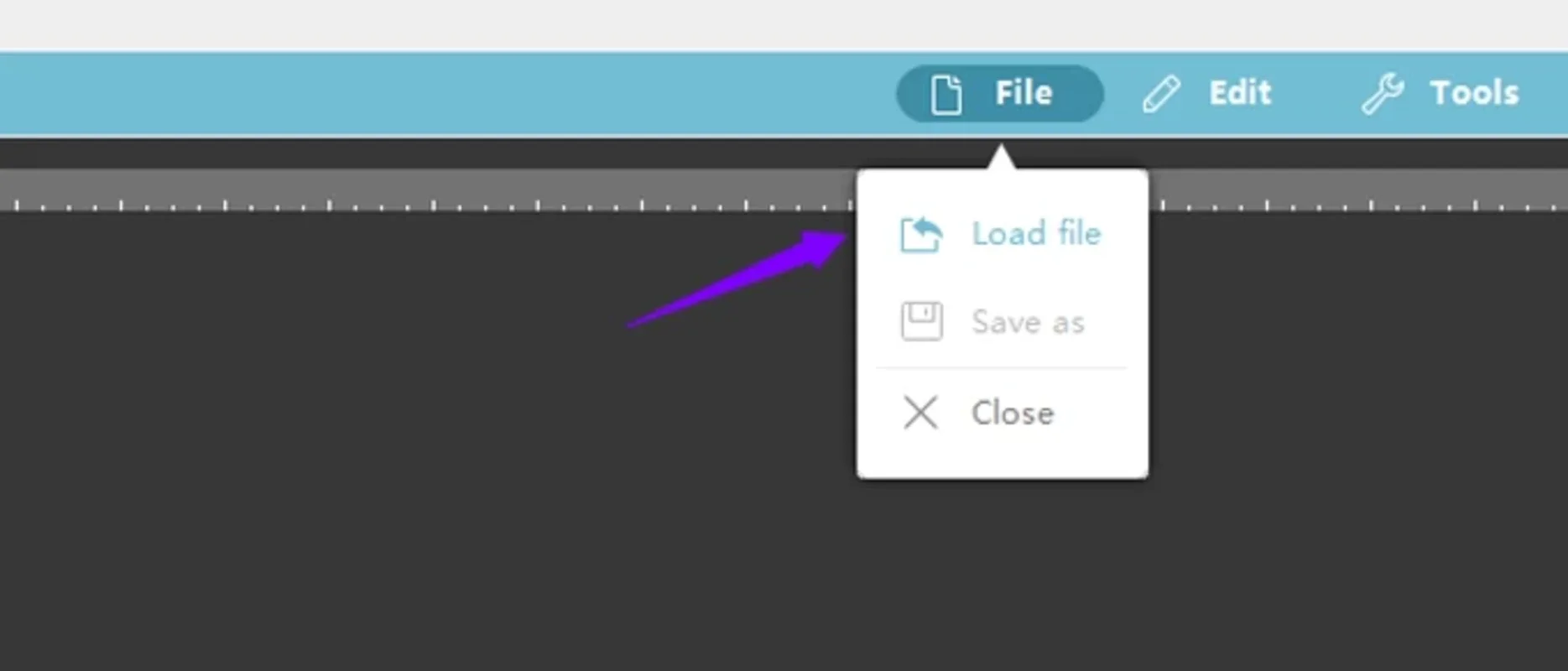Apowersoft Streaming Audio Recorder App Introduction
Apowersoft Streaming Audio Recorder is a powerful and user-friendly audio recording software designed specifically for Windows users. In this comprehensive article, we will explore the various features, benefits, and uses of this remarkable software.
Introduction
The Apowersoft Streaming Audio Recorder is a cutting-edge tool that allows users to capture high-quality audio from a wide range of sources. Whether you're a music enthusiast looking to record your favorite songs, a podcaster in need of clear and crisp audio for your episodes, or a student wanting to record lectures for later review, this software has got you covered.
Key Features
- Versatile Audio Sources: The software enables you to record audio from various sources such as online music platforms, streaming services, radio stations, and even audio from your computer's system sounds.
- High-Quality Recording: It ensures that the recorded audio is of the highest quality, preserving the details and clarity of the original sound.
- Easy-to-Use Interface: The user interface is intuitive and straightforward, making it easy for both beginners and advanced users to navigate and operate the software.
- Schedule Recording: You can set up scheduled recordings, allowing you to capture audio at specific times, even when you're not physically present at your computer.
- Audio Editing Tools: The software comes with basic audio editing features, allowing you to trim, cut, and merge audio files, as well as adjust the volume and other audio parameters.
How to Use Apowersoft Streaming Audio Recorder
- Download and install the software from the official website.
- Launch the application and select the audio source you want to record from.
- Click on the 'Record' button to start the recording process.
- During the recording, you can pause, resume, or stop the recording as needed.
- Once the recording is complete, you can save the audio file in your desired format and location.
Who is it Suitable For?
- Music Lovers: Record your favorite songs and create your own personalized music library.
- Podcasters: Produce high-quality audio content for your podcasts with ease.
- Students: Capture lectures, seminars, and study materials for better learning and revision.
- Content Creators: Use the recorded audio for videos, presentations, and other creative projects.
Comparison with Other Audio Recording Software
When compared to other audio recording software in the market, Apowersoft Streaming Audio Recorder stands out for its ease of use, comprehensive feature set, and high-quality output. While some competitors may offer similar functionality, they often lack the user-friendly interface and seamless integration that this software provides.
In conclusion, Apowersoft Streaming Audio Recorder is an excellent choice for anyone looking for a reliable and efficient audio recording solution for Windows. Its powerful features, intuitive interface, and wide range of applications make it a must-have tool for audio enthusiasts, professionals, and everyday users alike.