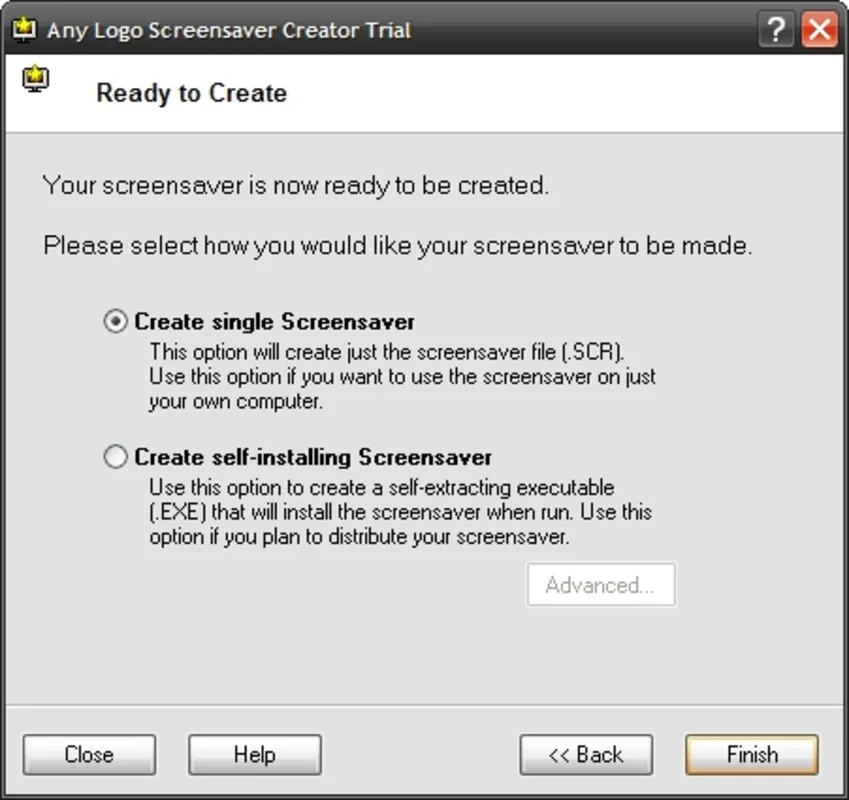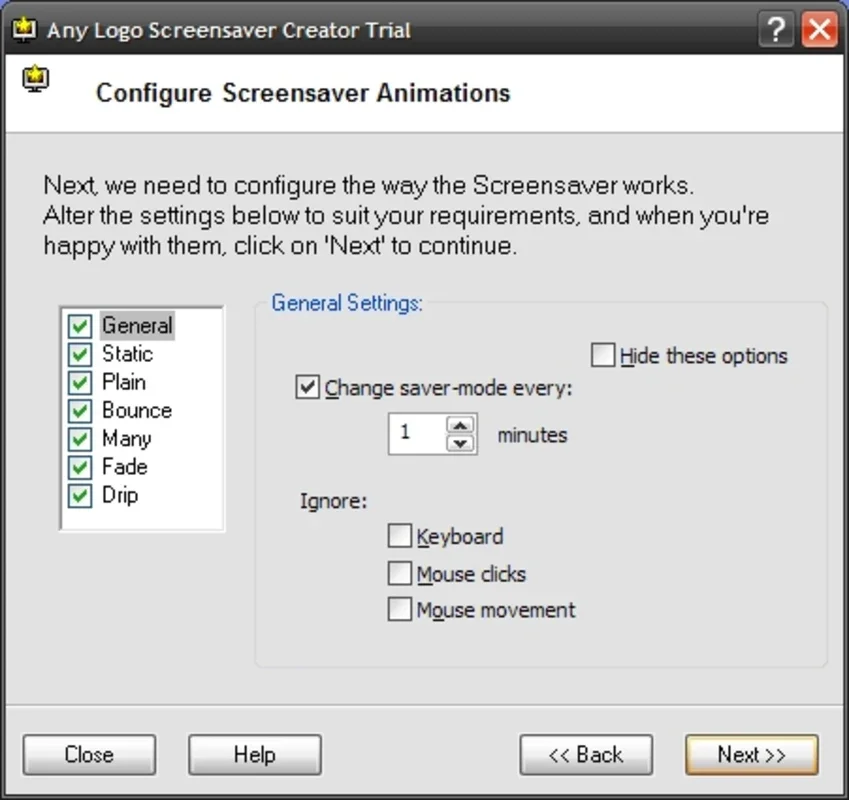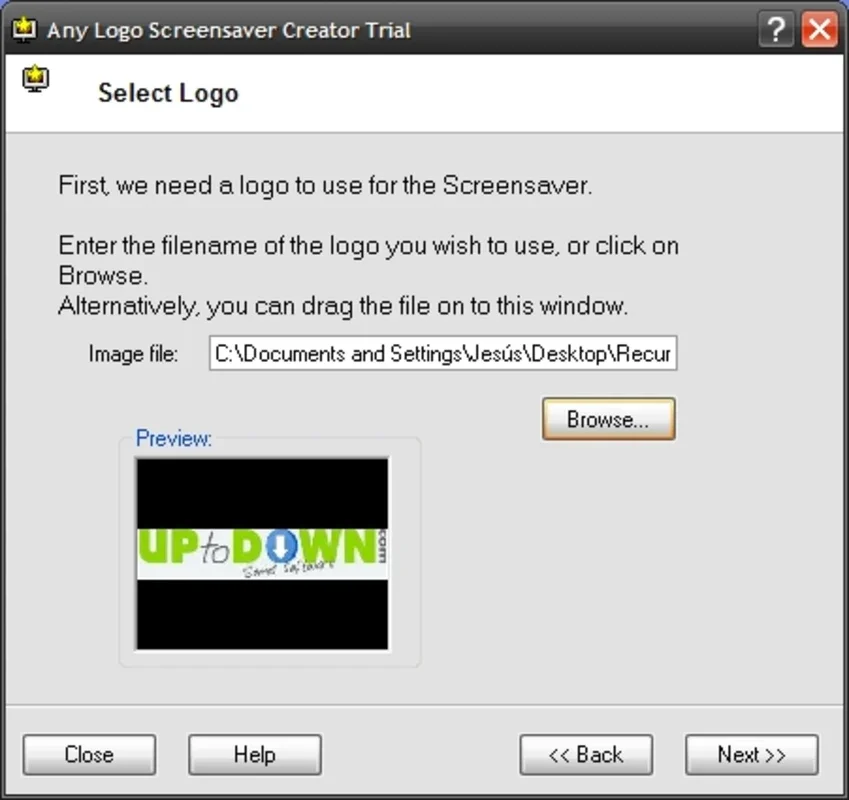Any Logo Screen Saver Creator App Introduction
Any Logo Screen Saver Creator is a user-friendly application designed for creating personalized screensavers that showcase your business or organization's logo. This comprehensive guide will walk you through its features, benefits, and how to effectively utilize this tool to enhance your brand visibility.
Key Features and Benefits
This software offers a streamlined approach to screensaver creation, eliminating the need for complex coding or design skills. Here's what sets it apart:
- Ease of Use: The intuitive interface makes it simple to create professional-looking screensavers in minutes. No prior experience is required.
- Logo Integration: Effortlessly incorporate your company logo as the central element of your screensaver, ensuring consistent brand representation.
- Customizable Effects: A wide range of effects are available, allowing you to personalize the screensaver's visual appeal. Options include bounce, drip, falling, multiplication, and more, adding a dynamic touch to your logo display.
- Activation/Deactivation Controls: You have full control over how the screensaver is deactivated. Choose from keyboard input, mouse movement, or clicks to seamlessly transition back to your desktop.
- Installer Generation: The software generates an installer for easy distribution of your custom screensaver, simplifying deployment across multiple devices.
- SCR Format Output: The screensaver is created in the standard SCR format, ensuring compatibility with most Windows systems.
Step-by-Step Guide to Creating Your Screensaver
Follow these simple steps to create your personalized screensaver:
- Launch the Software: Open Any Logo Screen Saver Creator.
- Select Logo Image: Choose the image file containing your logo. Ensure it's high-resolution for optimal display.
- Choose Effects: Browse the effects gallery and select the desired visual effects to enhance your logo's presentation. Experiment with different options to find the perfect look.
- Configure Activation/Deactivation: Specify the actions that will deactivate the screensaver and return to the Windows desktop. Select from keyboard input, mouse movement, or clicks.
- Generate Screensaver: Click the generate button to create the screensaver file in SCR format.
- Create Installer: Use the software's built-in installer generator to create an easy-to-use installer package for your custom screensaver.
- Deploy Screensaver: Distribute the installer to your team, clients, or other relevant parties.
Comparison with Other Screensaver Creators
While several screensaver creation tools exist, Any Logo Screen Saver Creator distinguishes itself through its simplicity and focus on logo integration. Unlike some complex, code-based solutions, this software provides a user-friendly interface accessible to everyone, regardless of technical expertise. Compared to generic screensaver generators, it offers the unique advantage of prominently featuring your logo, reinforcing brand identity.
Advanced Techniques and Customization
While the software's core functionality is straightforward, there are several advanced techniques you can explore to further customize your screensaver:
- Image Optimization: Ensure your logo image is optimized for size and resolution to maintain visual quality without impacting performance.
- Effect Combinations: Experiment with combining multiple effects to create unique and visually engaging screensavers.
- Color Schemes: Consider the color scheme of your logo and choose effects that complement it harmoniously.
- Testing and Refinement: Before deploying your screensaver, thoroughly test it on various systems to ensure compatibility and optimal performance.
Troubleshooting and FAQs
- Q: What if my logo image is not the correct format? A: The software supports various image formats. If you encounter issues, try converting your logo to a commonly supported format like JPG or PNG.
- Q: How can I change the activation settings? A: The software's settings allow you to customize the actions that deactivate the screensaver. You can choose from keyboard input, mouse movement, or clicks.
- Q: My screensaver isn't working correctly. What should I do? A: Ensure your logo image is correctly selected and that the effects are configured properly. If the problem persists, check the software's help documentation or contact support.
Conclusion
Any Logo Screen Saver Creator provides a simple yet powerful way to create professional-looking screensavers that showcase your brand. Its ease of use, customizable effects, and installer generation capabilities make it an ideal tool for businesses and organizations seeking to enhance their brand presence. By following the steps outlined in this guide, you can create a custom screensaver that effectively communicates your brand identity and leaves a lasting impression.
This software is a valuable asset for anyone looking to create a memorable and effective screensaver that highlights their logo and brand identity. Its user-friendly interface and powerful features make it a top choice for both novice and experienced users alike.