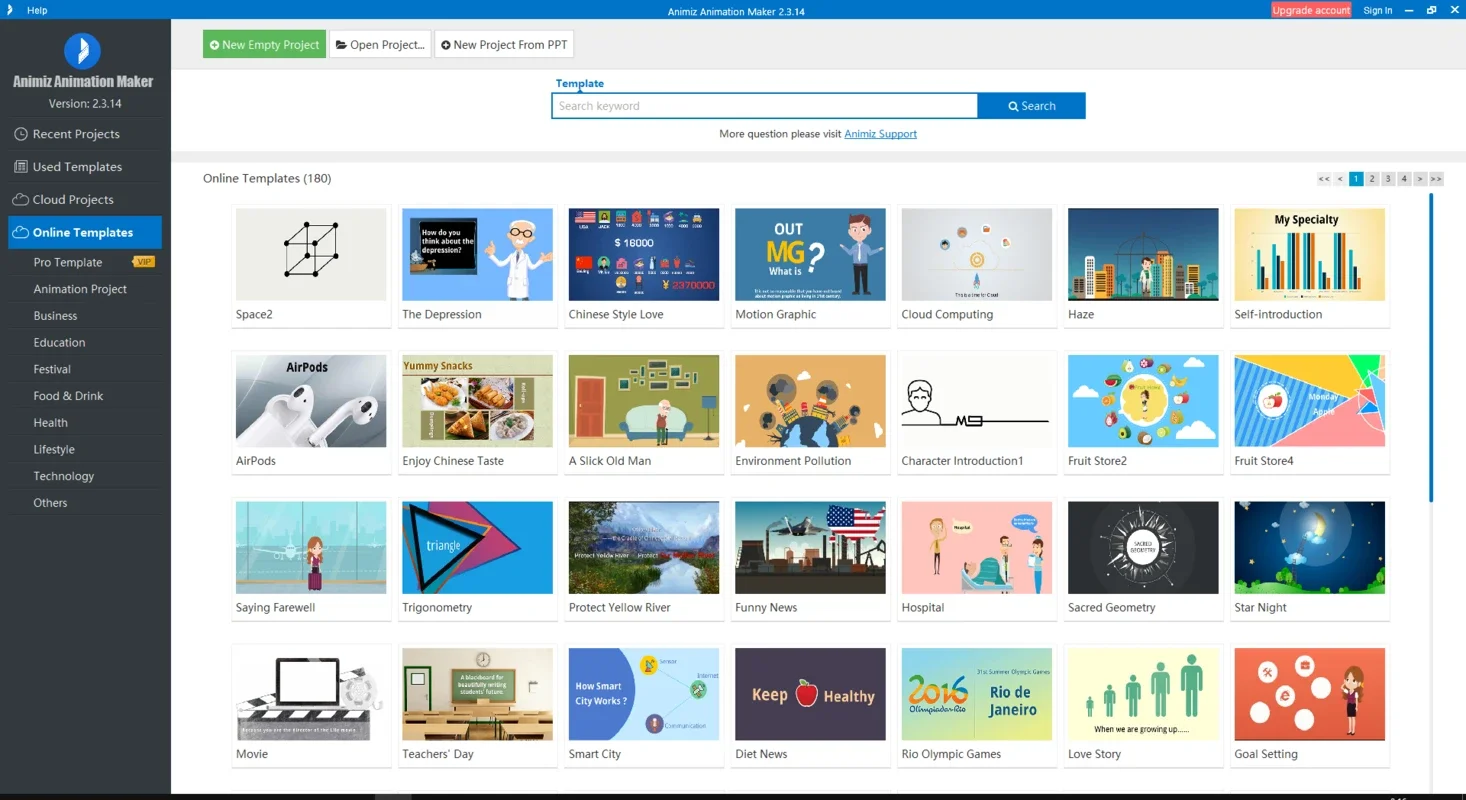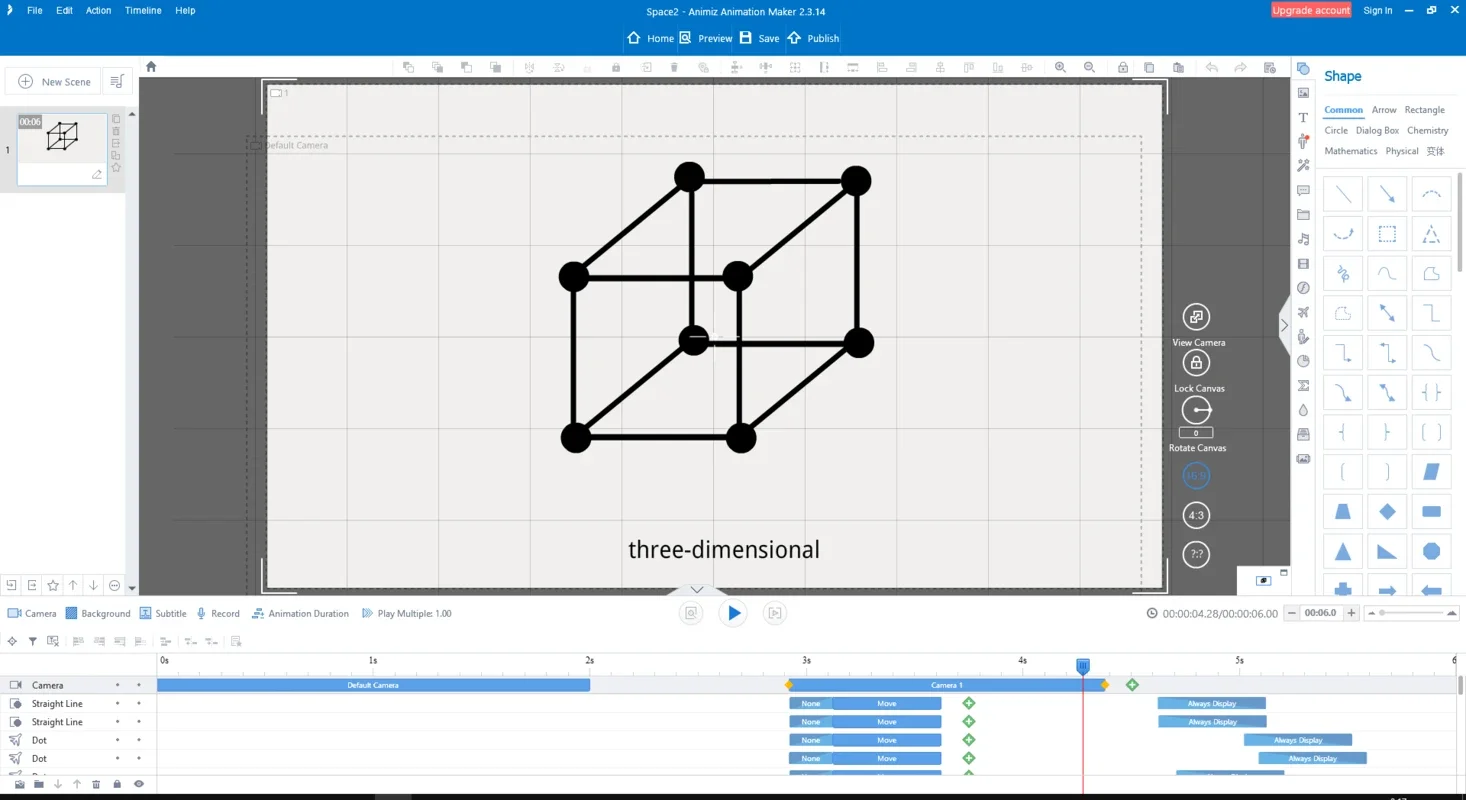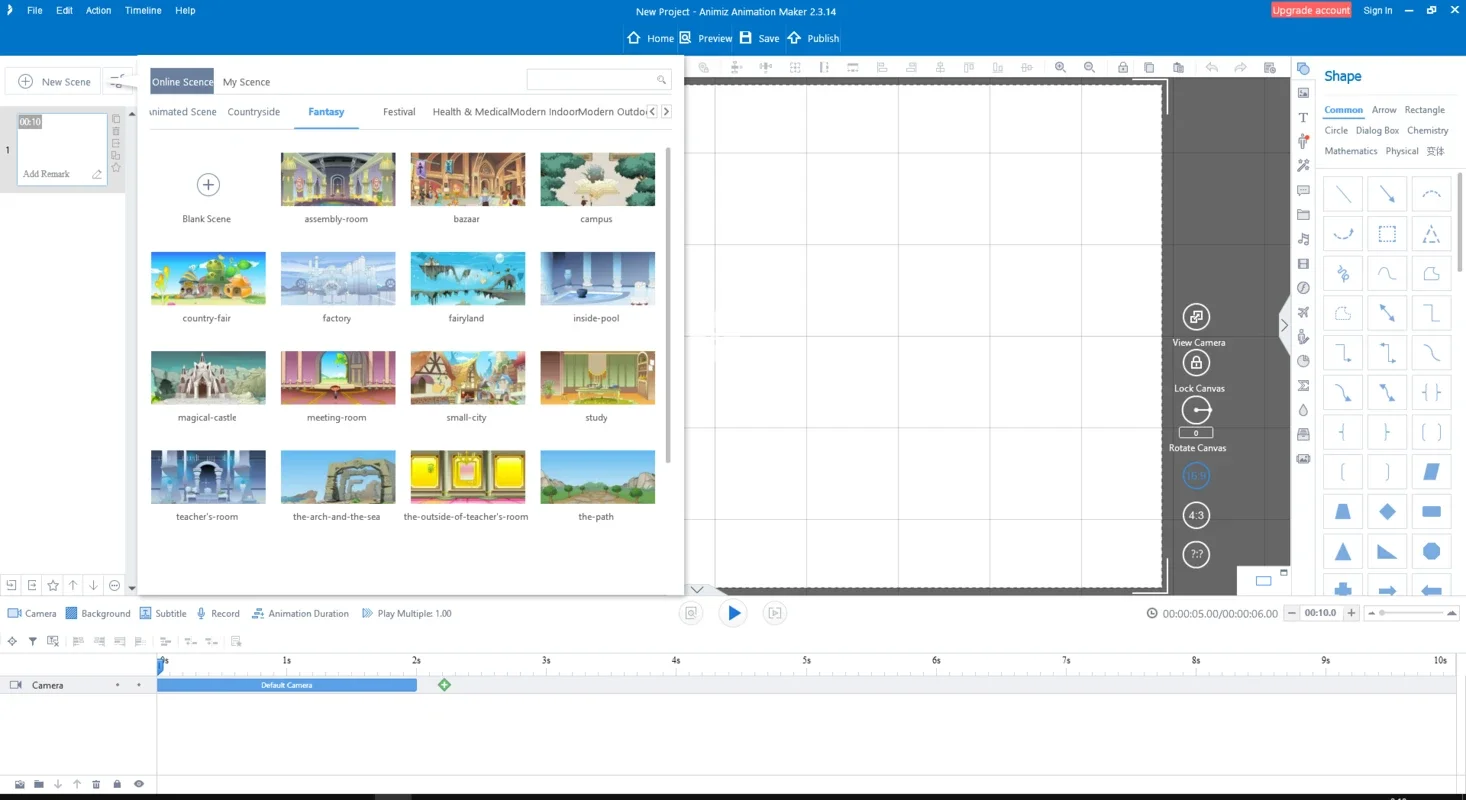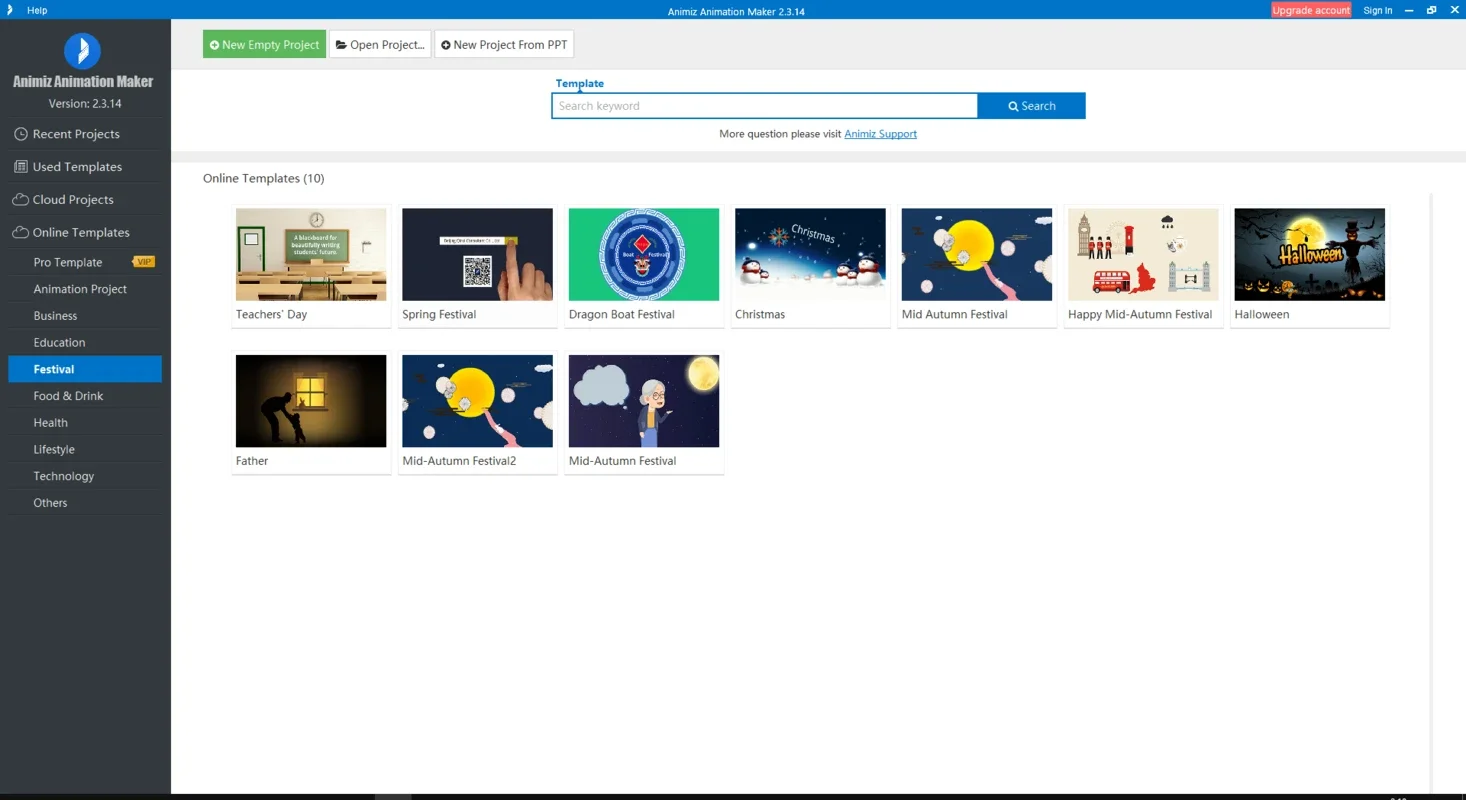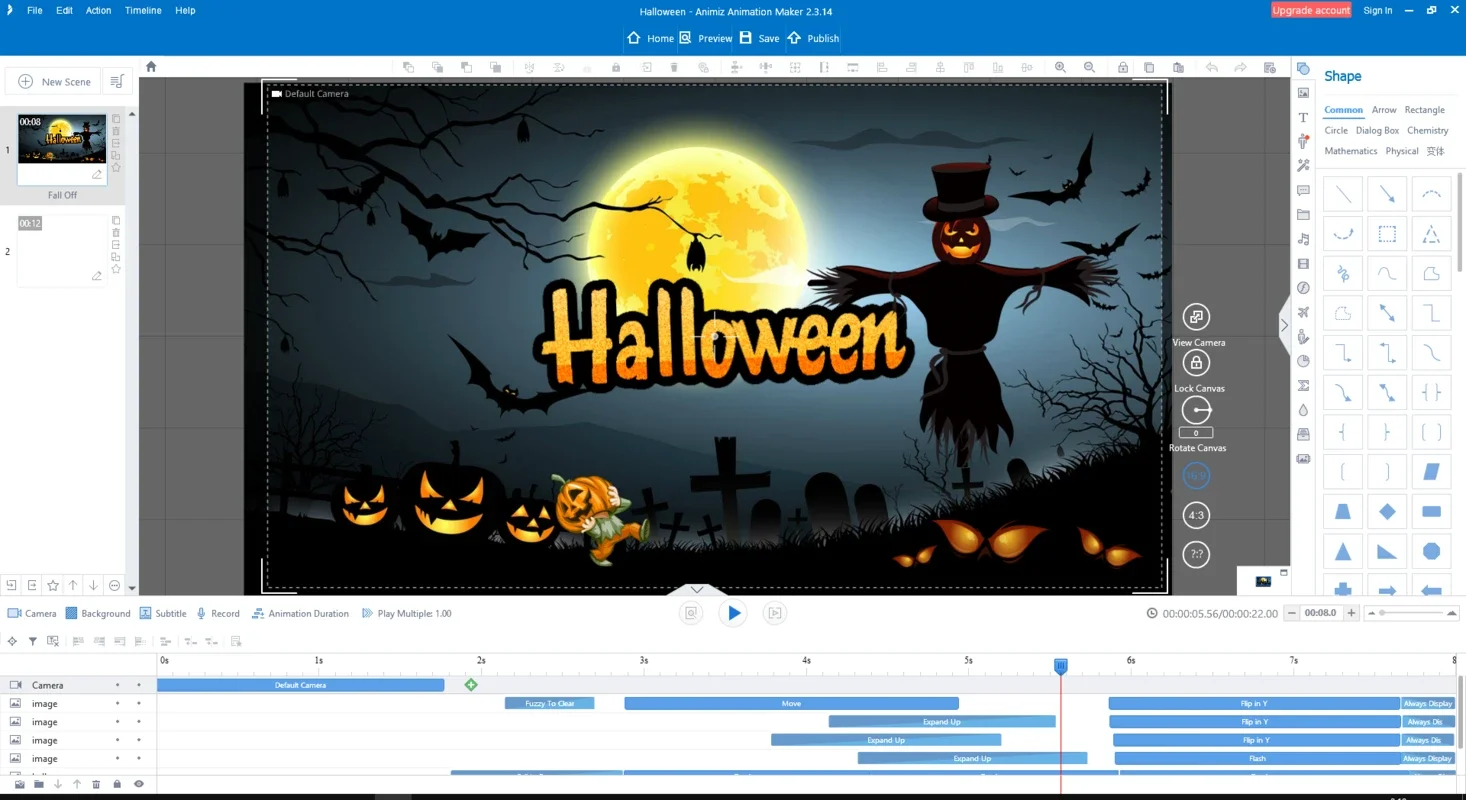Animiz App Introduction
Animiz is a powerful yet user-friendly application designed for creating stunning animated GIFs. Unlike many other GIF creation tools that primarily focus on converting video clips, Animiz empowers you to craft animated images from the ground up, offering complete control over complexity and duration. This comprehensive guide delves into the features, functionality, and overall user experience of Animiz, comparing it to other popular GIF makers and highlighting its unique strengths.
Intuitive Interface and Familiar Tools
Animiz boasts an intuitive interface that will feel instantly familiar to anyone with prior experience using video editing software. The layout incorporates a timeline, allowing for precise control over animation sequencing. Users can easily drag and drop various elements onto the timeline, applying effects and adjustments with a straightforward workflow. This intuitive design makes Animiz accessible to both beginners and experienced animators, minimizing the learning curve often associated with similar software.
From Scratch to Stunning: The Animiz Workflow
Creating an animated GIF with Animiz is a straightforward process. Upon launching the application, users are presented with a workspace containing a variety of tools and resources. The software provides access to a library of pre-loaded wallpapers and images, serving as a springboard for creativity. Users can import their own assets as well, ensuring complete flexibility in design choices. The intuitive drag-and-drop interface allows for seamless integration of elements, while the timeline provides granular control over timing and sequencing. The application's ease of use allows users to quickly master the process, transforming their ideas into vibrant animated GIFs in a matter of minutes.
Feature Comparison: Animiz vs. Other GIF Makers
Compared to other popular GIF creation tools, Animiz stands out due to its comprehensive feature set and user-friendly design. While many competitors focus solely on video-to-GIF conversion, Animiz offers a robust suite of tools for creating original animations from scratch. This capability allows users to achieve a level of creative control and customization that is often lacking in simpler applications. Furthermore, Animiz's intuitive interface and streamlined workflow make the animation process significantly more accessible, even for users with limited experience in digital art or animation.
Here's a quick comparison table:
| Feature | Animiz | Competitor A | Competitor B |
|---|---|---|---|
| From-Scratch Creation | Yes | No | Limited |
| Video Conversion | Yes | Yes | Yes |
| Timeline Editing | Yes | Limited | Yes |
| Effects & Filters | Extensive | Basic | Moderate |
| User-Friendliness | Excellent | Good | Fair |
Advanced Features for Enhanced Creativity
Animiz goes beyond basic GIF creation, offering several advanced features to enhance the creative process. These features include a wide range of effects and filters that can be applied to individual elements or the entire animation. Users can fine-tune the timing and duration of each frame, ensuring precise control over the animation's pacing and rhythm. The ability to import custom assets further expands the creative possibilities, allowing users to incorporate their own images, illustrations, and other visual elements into their creations.
Animiz: A Powerful Tool for All Skill Levels
Animiz's strength lies in its ability to cater to users of all skill levels. Beginners will appreciate the intuitive interface and straightforward workflow, while experienced animators will find the advanced features and customization options invaluable. The software's versatility makes it suitable for a wide range of applications, from creating simple animated greetings to producing complex and visually stunning GIFs for professional use.
Beyond the Basics: Exploring Animiz's Capabilities
While Animiz excels at creating basic animated GIFs, its capabilities extend far beyond simple animations. Users can leverage its features to create intricate and dynamic GIFs, incorporating multiple layers, complex transitions, and a wide array of visual effects. This level of control allows for the creation of highly expressive and engaging animations, suitable for various purposes, from social media content to educational materials.
Real-World Applications and Examples
Animiz's versatility makes it a valuable tool across various sectors. Educators can use it to create engaging visual aids, while marketers can leverage its capabilities to produce eye-catching promotional materials. Social media users can create shareable GIFs to enhance their online presence, and artists can utilize its features to showcase their creativity. The possibilities are virtually limitless, making Animiz a truly versatile and powerful animation tool.
Consider these examples:
- Educational GIFs: Illustrate complex concepts with clear, concise animations.
- Marketing Materials: Create engaging promotional GIFs to capture attention.
- Social Media Content: Produce shareable GIFs to enhance online engagement.
- Artistic Expression: Showcase creativity through unique and expressive animations.
Conclusion: Animiz – Your Gateway to GIF Mastery
Animiz is more than just a GIF creation tool; it's a comprehensive animation suite designed for users of all skill levels. Its intuitive interface, powerful features, and versatile capabilities make it a standout choice for anyone looking to create stunning and engaging animated GIFs. Whether you're a seasoned animator or a complete beginner, Animiz empowers you to unleash your creativity and bring your animated visions to life.