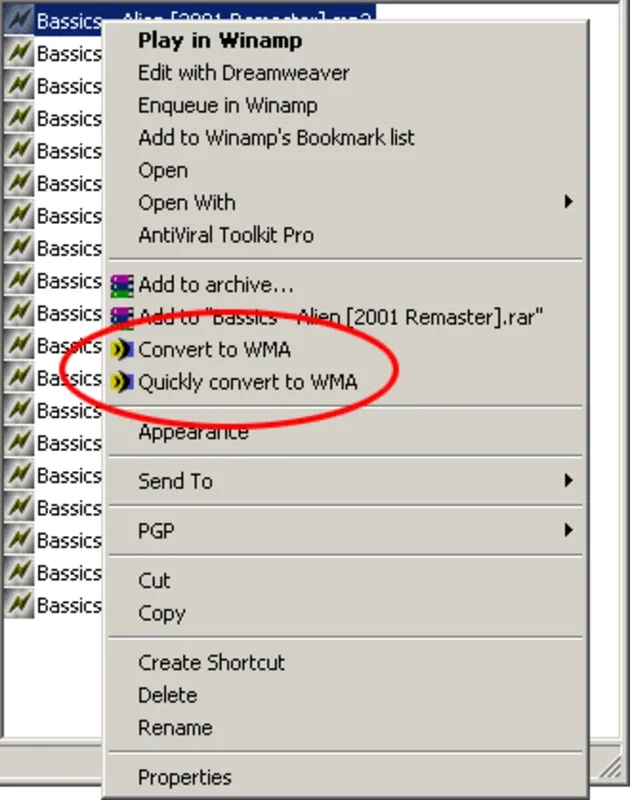All To WMA Converter App Introduction
All To WMA Converter is a powerful and user-friendly software designed specifically for Windows users. This comprehensive article will explore the features, benefits, and usage of All To WMA Converter, providing you with all the information you need to make the most of this audio conversion tool.
Introduction
All To WMA Converter is developed by LitexMedia, Inc. and is available for free download on AppHuts.com. It is a specialized software that allows users to convert a wide range of audio formats into the WMA format, which is widely supported by various media players and devices.
Key Features
- Wide Format Support: All To WMA Converter supports a variety of audio formats, including MP3, AAC, FLAC, and more. This ensures that you can convert almost any audio file you have into the WMA format.
- Easy to Use Interface: The software features a simple and intuitive interface that makes the conversion process a breeze. Even if you are not a tech-savvy user, you can easily navigate through the software and complete your conversions with just a few clicks.
- Batch Conversion: Save time and effort with the batch conversion feature. You can select multiple audio files and convert them all to WMA in one go, making it ideal for handling large amounts of audio content.
- Customizable Settings: All To WMA Converter allows you to customize the output settings according to your specific needs. You can adjust the audio quality, bitrate, and other parameters to get the best results.
- Fast Conversion Speed: The software is optimized for speed, ensuring that your conversions are completed quickly without sacrificing the quality of the output.
How to Use All To WMA Converter
- Download and install the software from the official website or AppHuts.com.
- Launch the software and click on the "Add Files" button to select the audio files you want to convert.
- Choose the output folder where you want to save the converted files.
- Select the WMA format as the output format and customize the settings if needed.
- Click on the "Convert" button to start the conversion process. The software will show the progress of the conversion and notify you when it is completed.
Who is This Software Suitable For?
- Music enthusiasts who want to convert their audio files to the WMA format for better compatibility with their devices.
- Podcasters and audio content creators who need to convert their audio files for distribution on various platforms.
- Users who have a large collection of audio files in different formats and want to consolidate them into the WMA format for easier management.
Benefits of Using All To WMA Converter
- Compatibility: The WMA format is widely supported by various media players and devices, ensuring that your converted audio files can be played on a wide range of devices without any compatibility issues.
- Space Saving: Converting audio files to the WMA format can help save disk space as the WMA format is typically more compressed than other audio formats.
- Convenience: With its easy-to-use interface and batch conversion feature, All To WMA Converter makes the audio conversion process quick and convenient.
Conclusion
All To WMA Converter is a reliable and efficient audio conversion tool for Windows users. With its wide format support, easy-to-use interface, and customizable settings, it offers a seamless audio conversion experience. Whether you are a music lover, podcaster, or simply need to convert audio files for other purposes, All To WMA Converter is the perfect solution. Download it now from the official website or AppHuts.com and start converting your audio files to the WMA format.