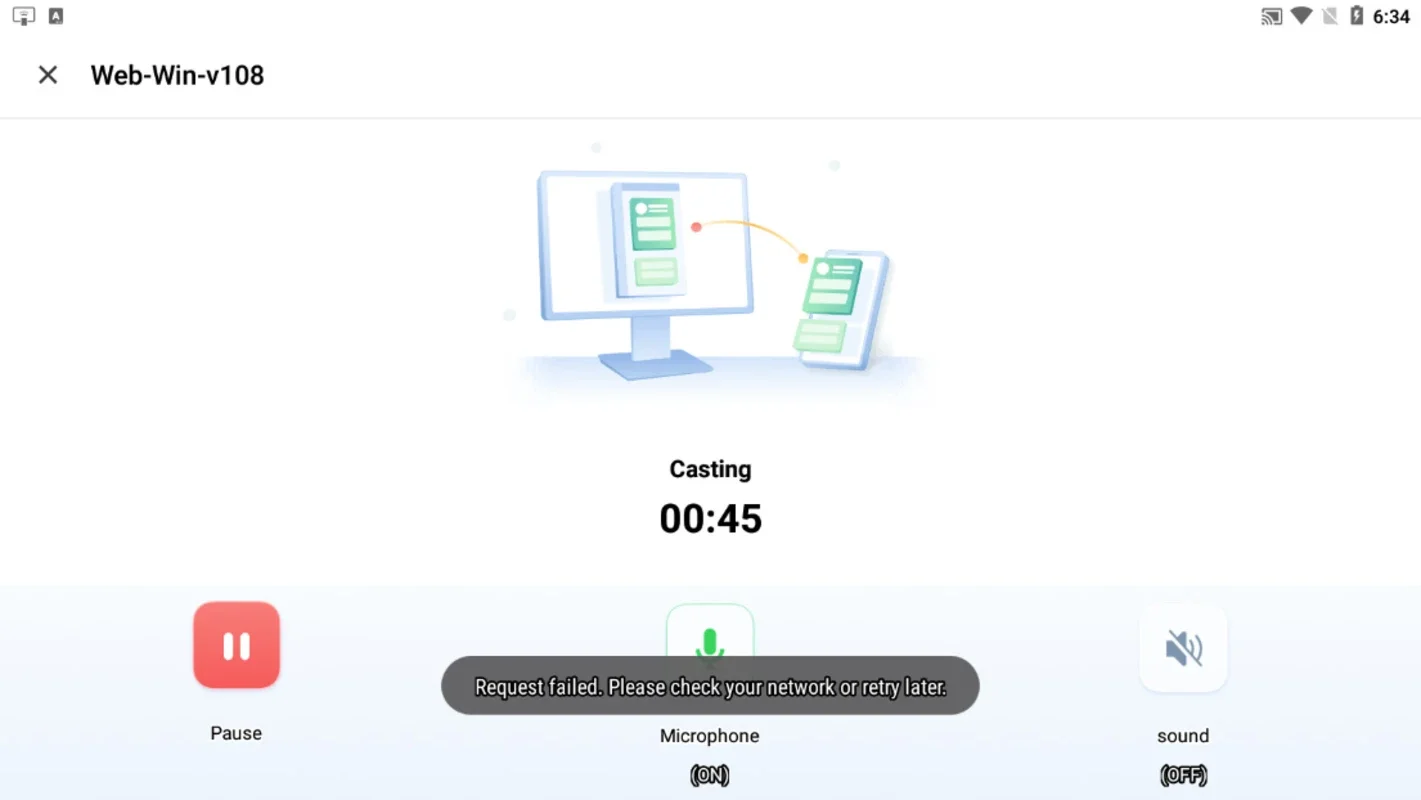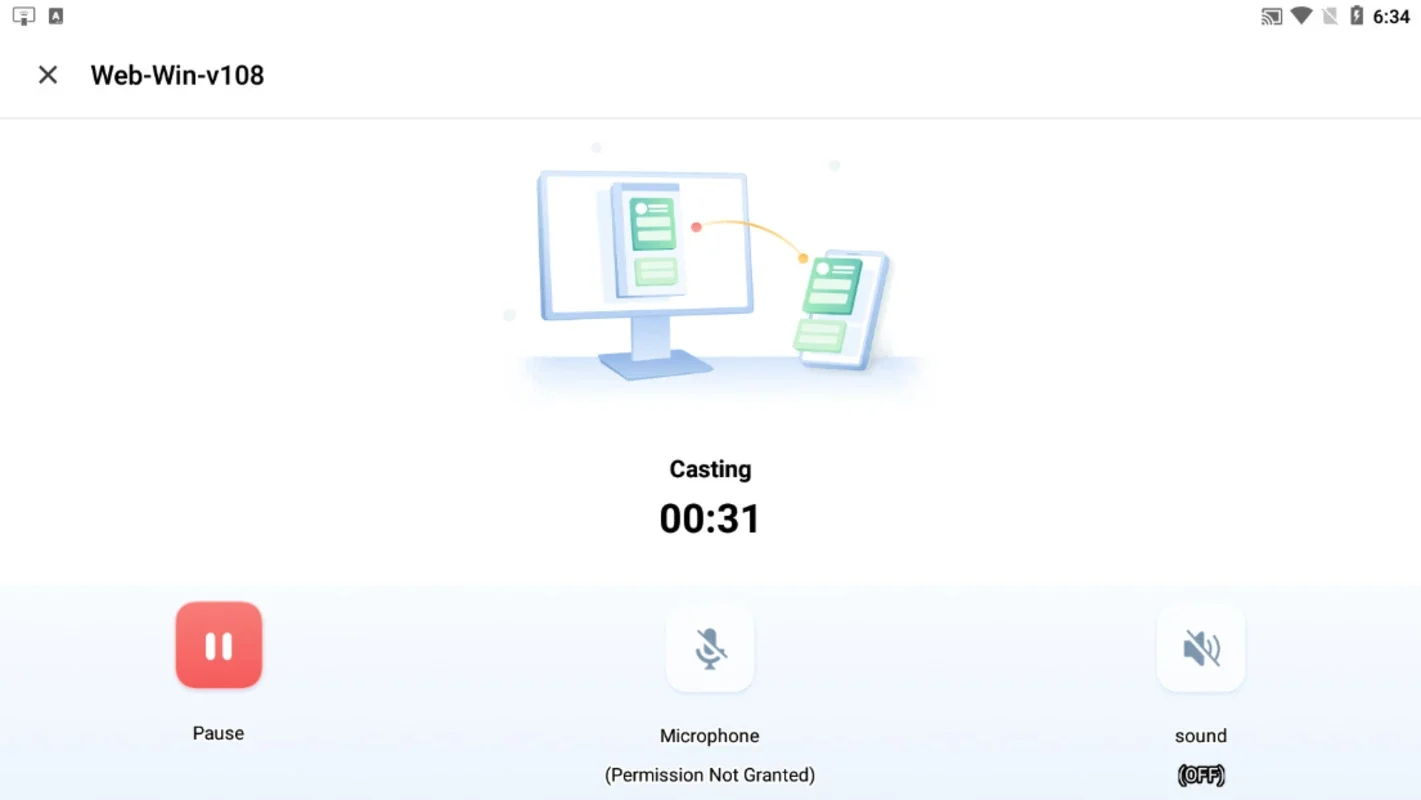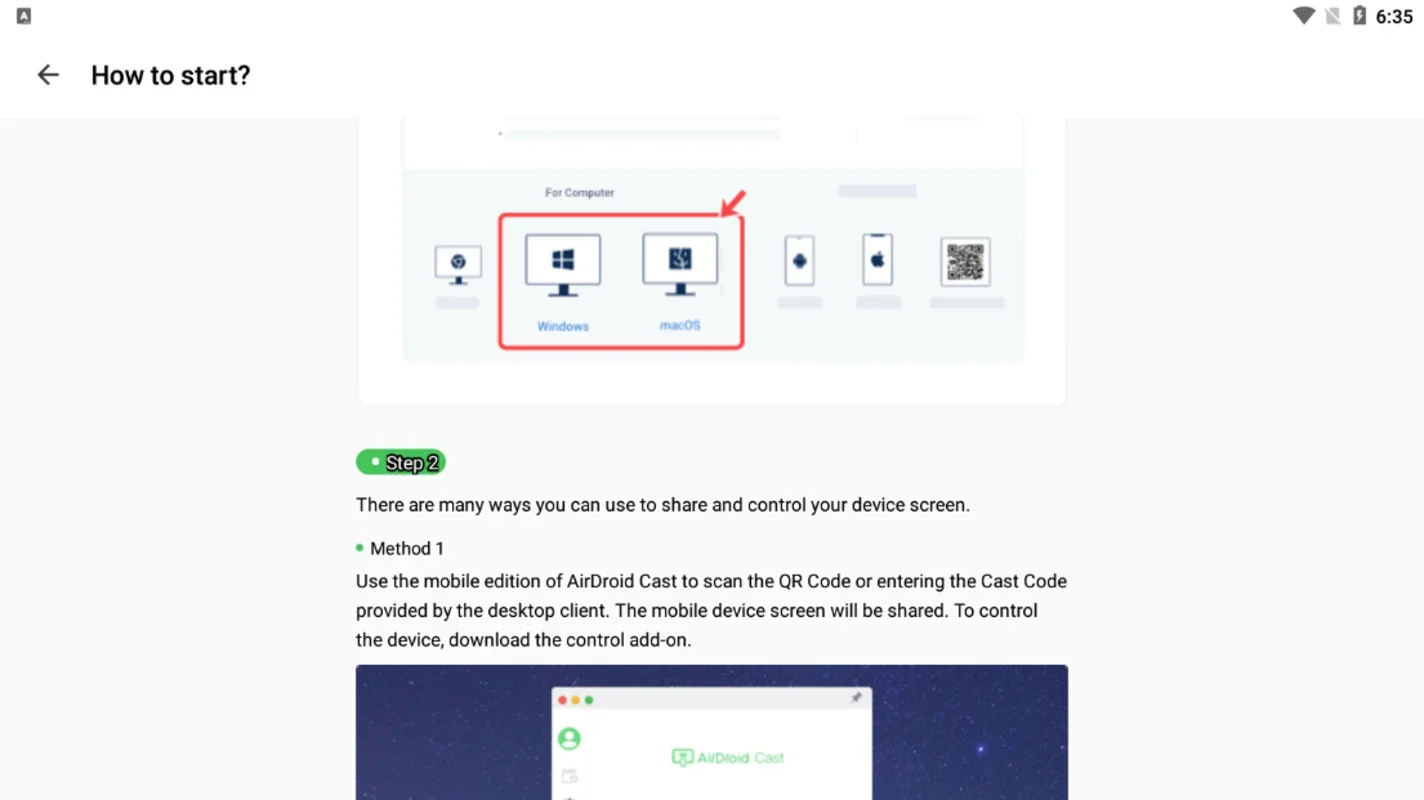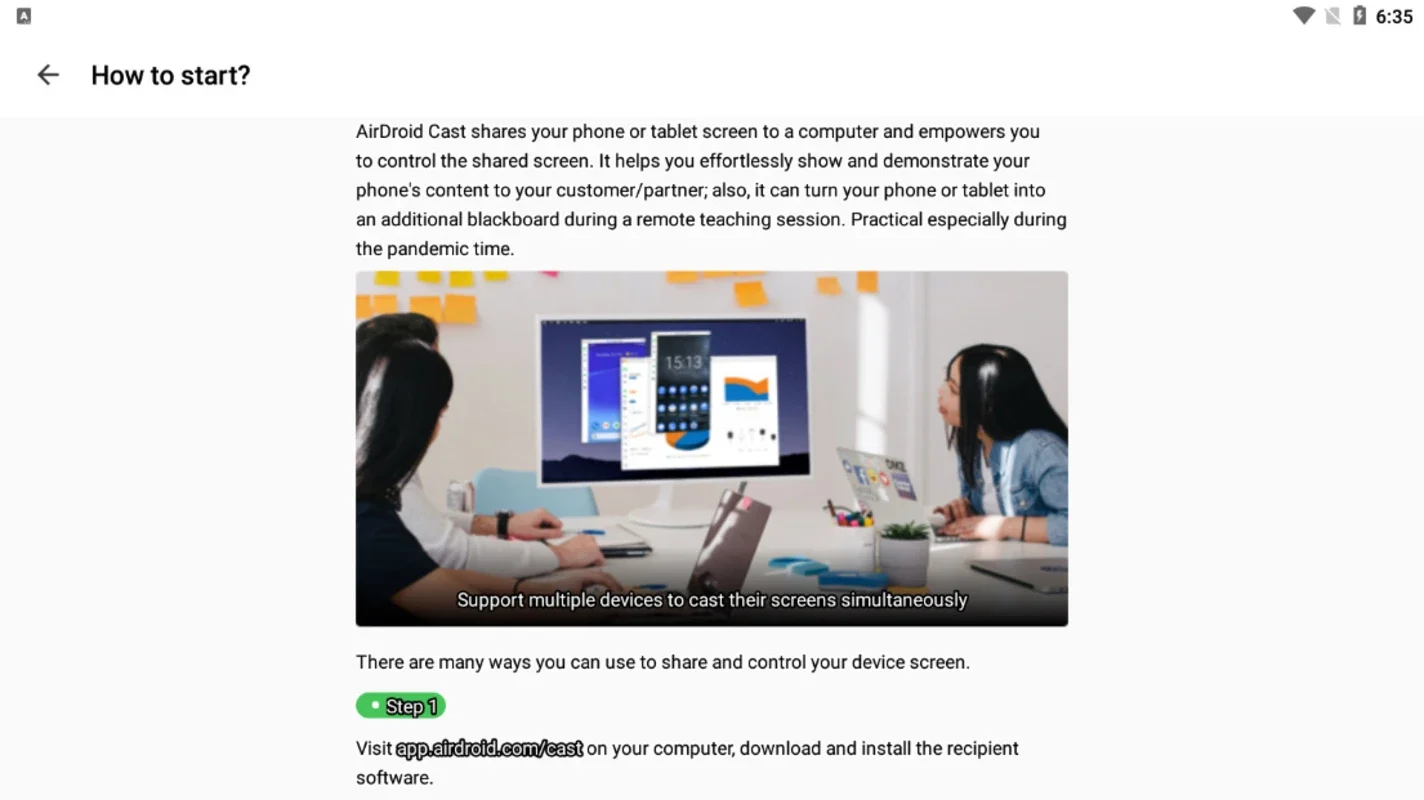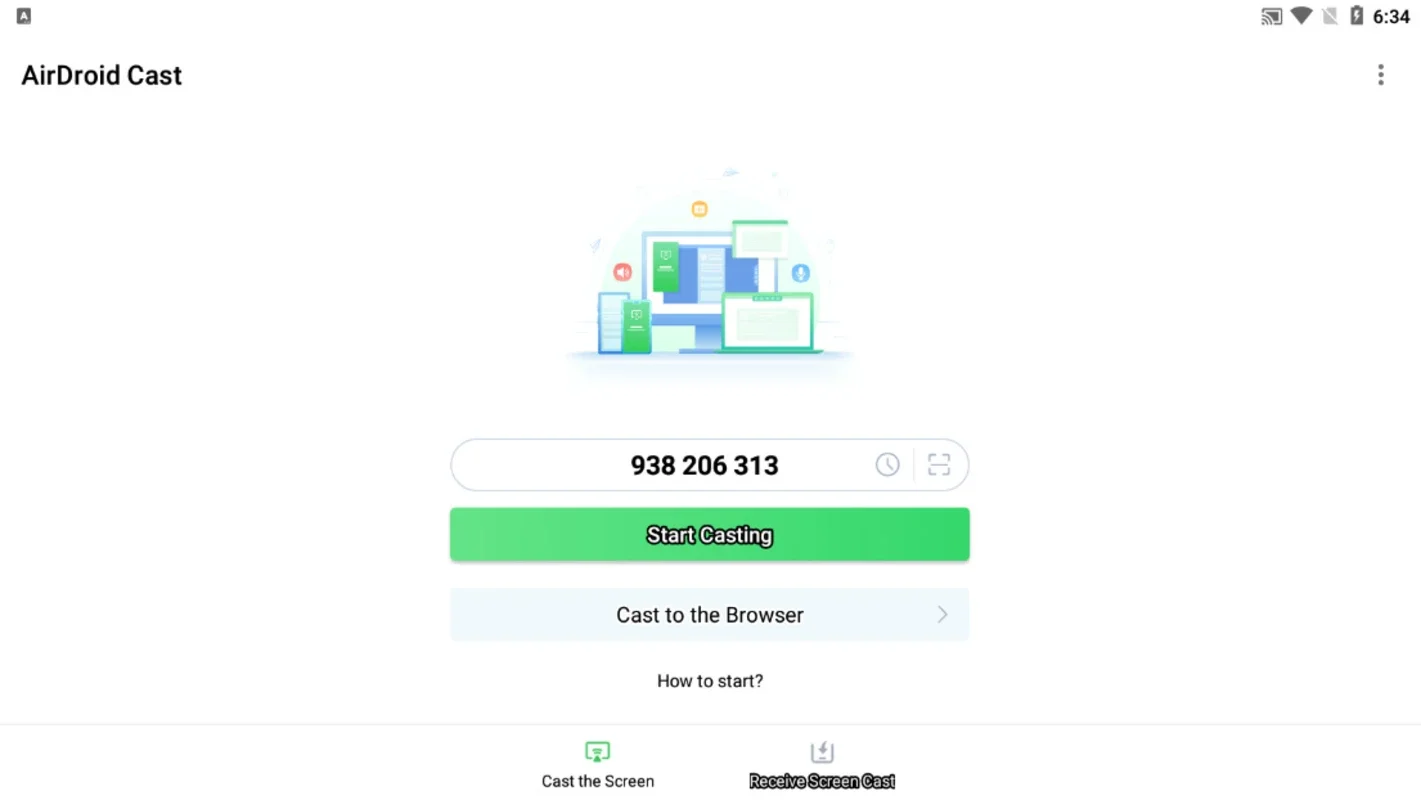AirDroid Cast App Introduction
Introduction to AirDroid Cast
AirDroid Cast is a remarkable software that offers a seamless experience for screen sharing from an Android device. It has a wide range of applications, from business presentations to casual sharing of personal content. This software is designed with user - friendliness in mind, making it accessible to a broad audience.
How AirDroid Cast Works
The operation of AirDroid Cast is straightforward. To initiate the screen - sharing process, users can either scan a QR code or enter a specific code. This action creates a virtual 'room' where the Android device's screen can be shared. The receiving device, whether it's a Windows or Mac computer or another smartphone, only needs to grant the necessary permissions to start viewing the live stream of the Android screen. As long as all the devices are connected to the same network, AirDroid Cast can share the Android screen with up to five different devices simultaneously. This multi - device sharing capability is a significant advantage, especially in scenarios where multiple people need to view the same content.
Features of AirDroid Cast
- Versatile Compatibility
- AirDroid Cast is not limited to a specific type of receiving device. It can work with Windows and Mac operating systems, which are widely used in both personal and professional settings. Additionally, it can also stream directly to a web browser, providing even more flexibility for users who may not have the dedicated software installed on their devices.
- Ideal for Presentations
- In the business world, AirDroid Cast is a valuable tool for making online presentations. It allows presenters to share the content on their Android devices, such as slideshows or reports, with a large audience. The ability to share the screen in real - time ensures that the presentation flows smoothly and that the audience can follow along easily.
- Meeting - Friendly
- During meetings with multiple attendees, AirDroid Cast can be used to display information stored on an Android device. This could include important documents, images, or data that need to be shared among the participants. It simplifies the process of sharing information and eliminates the need for complex setups or additional hardware.
- Gaming Broadcast
- For Android video game enthusiasts, AirDroid Cast offers the opportunity to broadcast their gameplay. This can be a great way to share gaming experiences with friends or even to stream gameplay for an online audience. The software ensures that the video and audio are transmitted clearly, providing an immersive viewing experience for the recipients.
Advantages over Other Screen - Sharing Solutions
When compared to other screen - sharing solutions in the market, AirDroid Cast stands out in several ways. Firstly, its ease of use is a major plus. Many other screen - sharing tools may require complex configurations or additional software installations, but AirDroid Cast simplifies the process with its QR code and code - entry methods. Secondly, its multi - device sharing capability is not always common in competing products. Some screen - sharing software may be limited to a single receiving device or may not support as wide a range of operating systems as AirDroid Cast does. Additionally, the fact that it can stream directly to a web browser gives it an edge over those that are strictly software - based.
Use Cases of AirDroid Cast
- Educational Settings
- Teachers can use AirDroid Cast to share educational content from their Android devices with students. For example, they can display diagrams, videos, or interactive educational apps on a larger screen, such as a classroom projector connected to a Windows or Mac computer. This enhances the learning experience by making the content more visible and accessible to all students.
- Remote Work Collaboration
- In a remote work environment, team members can use AirDroid Cast to share their Android - based work - related content. This could include sharing progress on mobile - developed applications, data from Android - based productivity tools, or simply collaborating on a project that involves Android - specific resources.
- Family and Social Sharing
- On a more personal level, family members can use AirDroid Cast to share photos, videos, or even gameplay from their Android devices with each other. It can be a fun way to stay connected and share experiences, whether they are in the same room or at different locations.
Future Prospects of AirDroid Cast
As technology continues to evolve, AirDroid Cast has the potential to grow and improve further. With the increasing use of Android devices in various aspects of our lives, the demand for efficient screen - sharing solutions like AirDroid Cast is likely to rise. The developers could potentially add more features, such as enhanced security measures to protect the shared content, or improved video and audio quality for an even better streaming experience. They may also explore integration with other popular software or platforms to expand its functionality and reach a wider user base.
Conclusion
AirDroid Cast is a powerful and versatile software that offers a great deal of value in the area of screen sharing from Android devices. Its ease of use, wide compatibility, and numerous features make it a top choice for various applications, from professional presentations to personal sharing. As it continues to develop and adapt to the changing technological landscape, it is likely to remain a popular and useful tool for Android users looking to share their screen content with other devices.