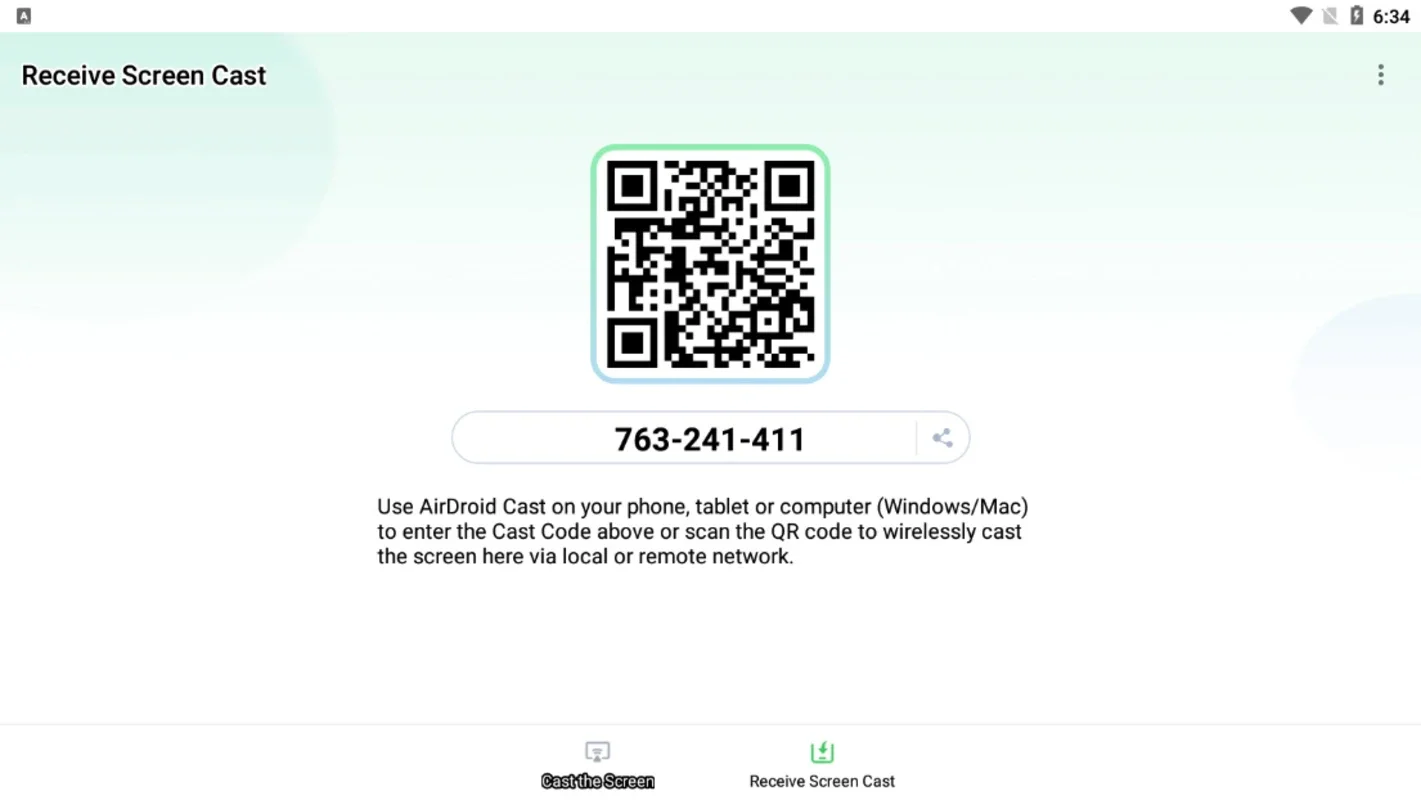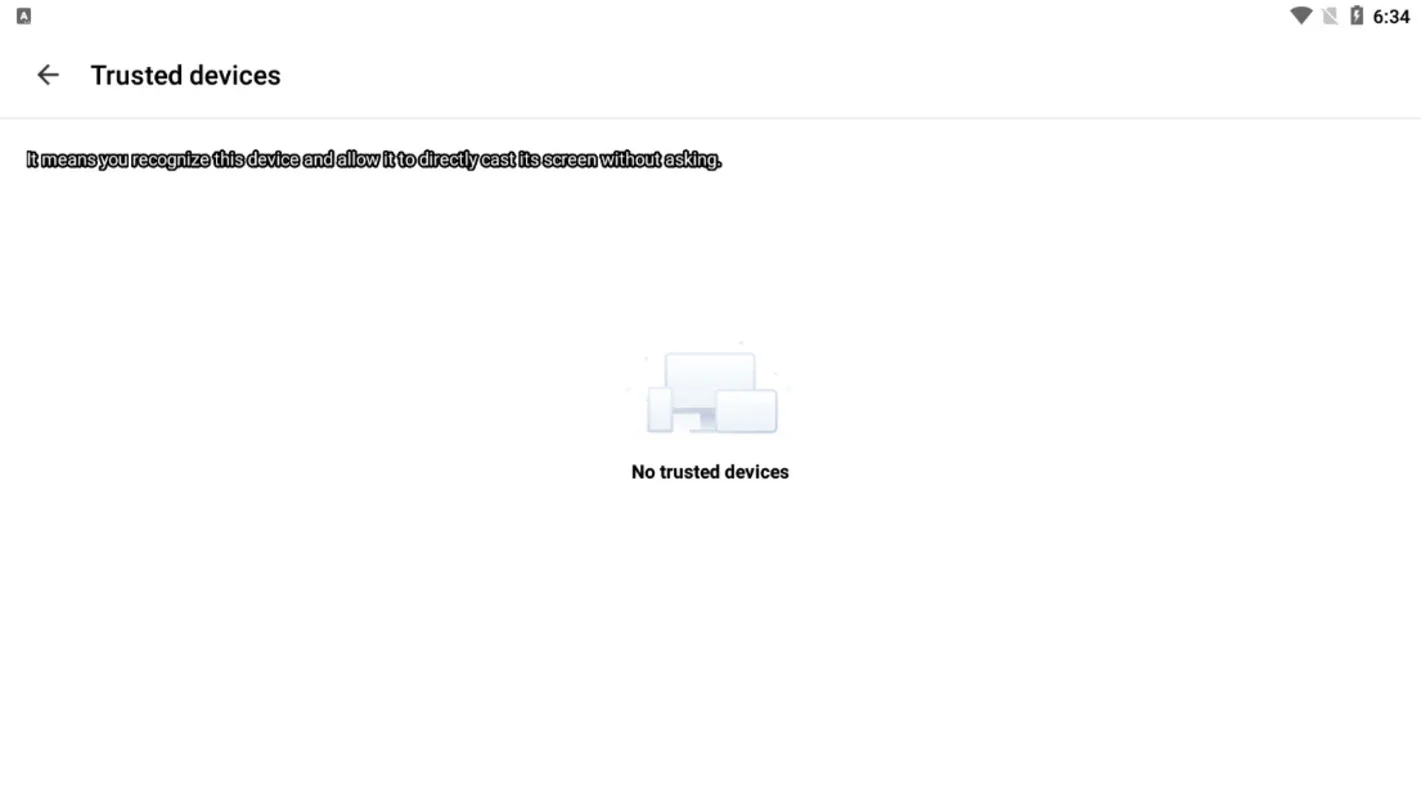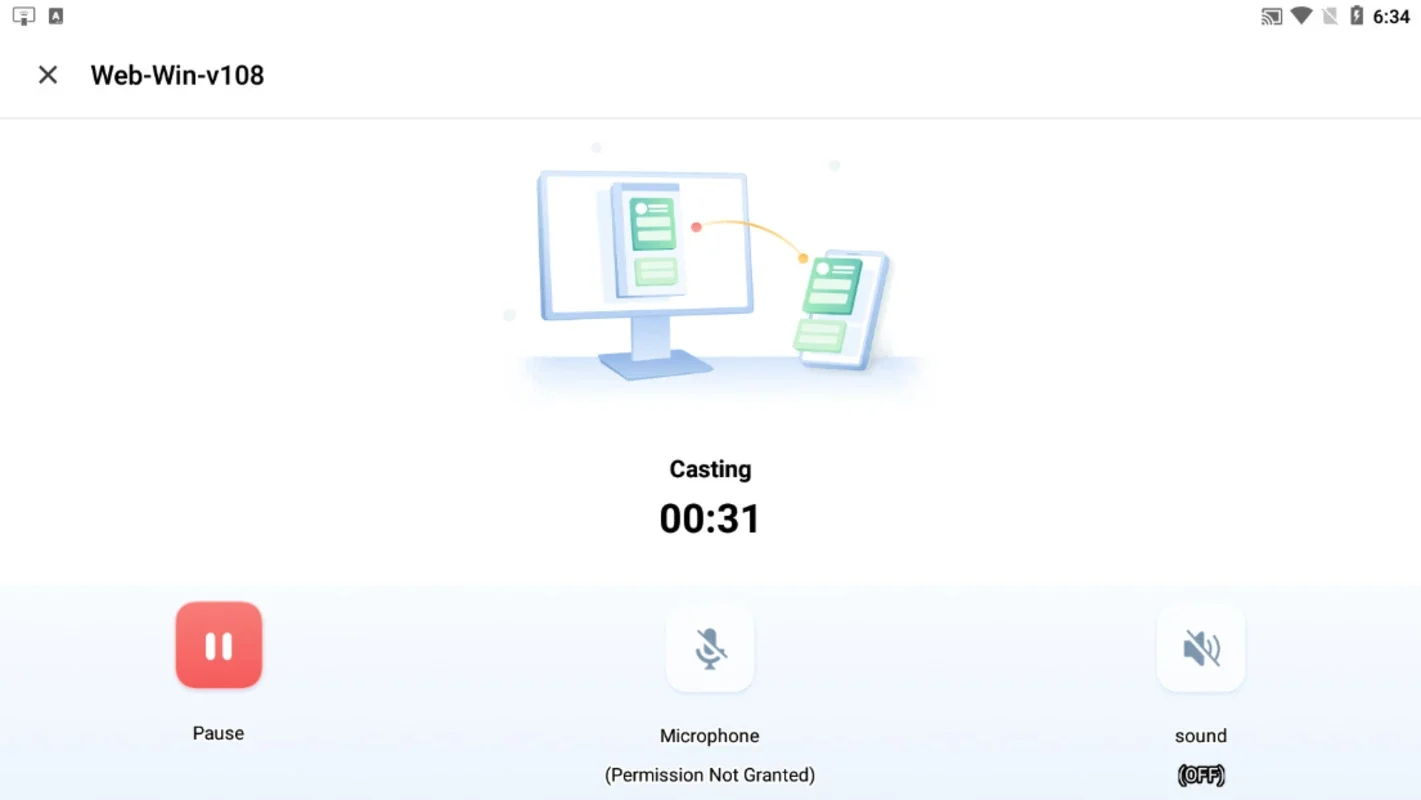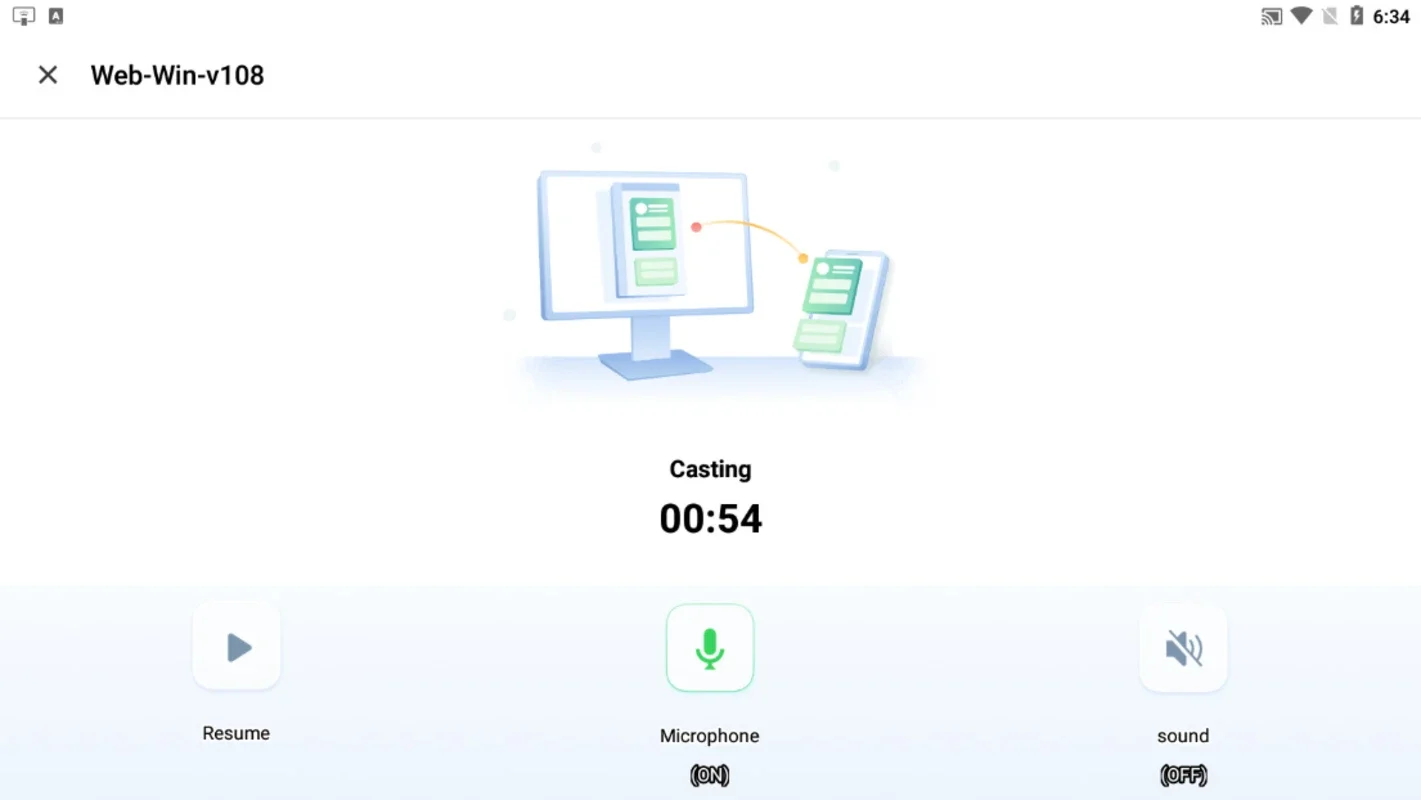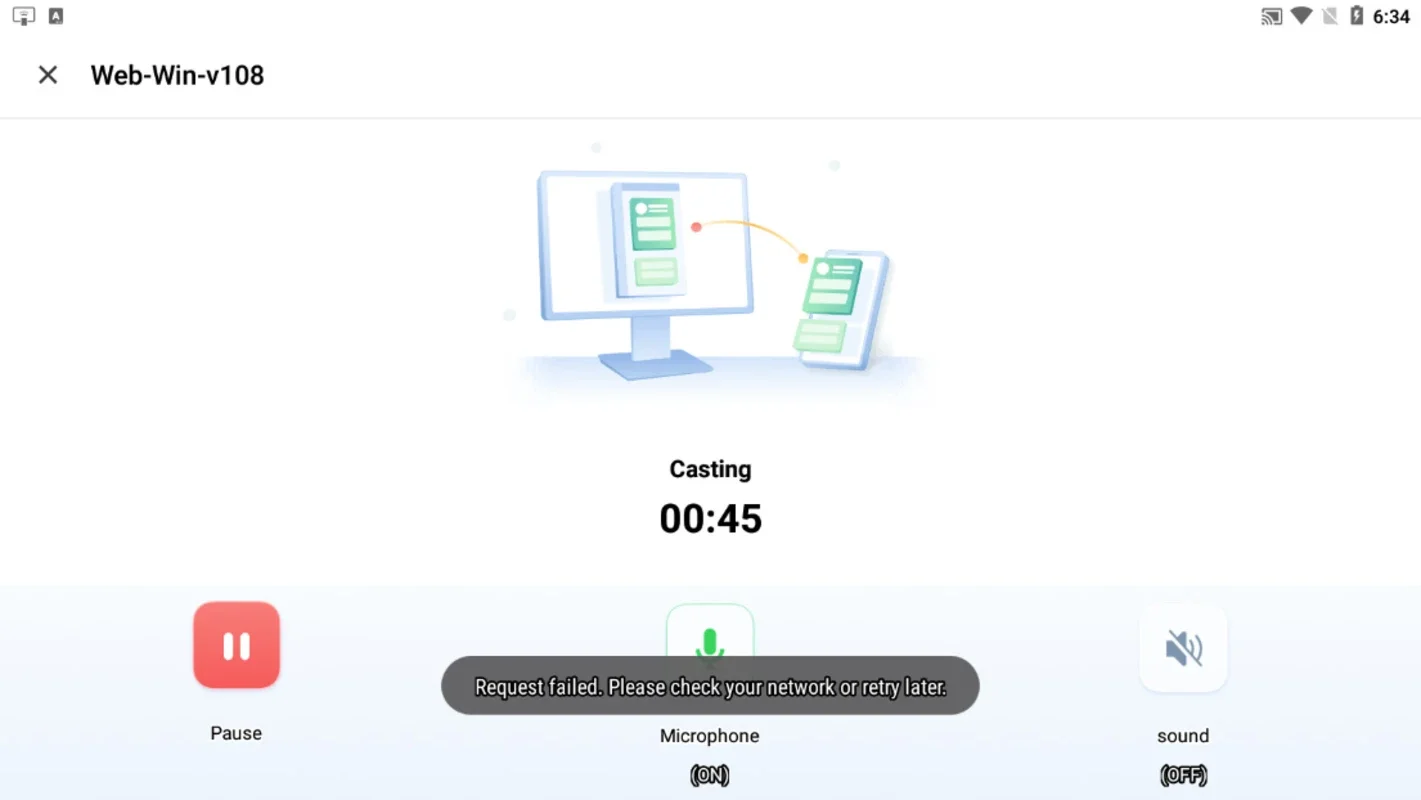AirDroid Cast App Introduction
Introduction
AirDroid Cast is an incredibly interesting and highly useful tool that allows you to effortlessly control and share the screen of your Android device with a wide range of other devices. Whether it's a Windows computer, a Mac, or even another smartphone, AirDroid Cast makes it all possible.
Easy to Use and Free
This tool is designed with simplicity in mind. If you want to share information saved in the storage of your Android device for free, AirDroid Cast is the perfect solution. To start the broadcast, simply scan a QR code or enter the code provided. This creates a room where you can share your smartphone screen with trusted devices. The receiving device only needs to accept the necessary permissions to view the live information from your smartphone.
Multi-Device Connectivity
As long as the devices are connected to the same network, AirDroid Cast can share your Android screen on up to 5 different devices. This means you can watch a live stream of how you use your Android device while using the application. The information can be relayed to both Windows and Mac software as well as directly to a web browser, providing great flexibility.
Versatile Applications
AirDroid Cast is not just for screen sharing. It is a very useful application that can help you make online presentations, display information during meetings with multiple attendees, and even broadcast Android video games. Its versatility makes it a must-have tool for many users.
In conclusion, AirDroid Cast is a powerful and easy-to-use tool that offers a wide range of features and applications. Whether you need to share information or make presentations, AirDroid Cast has got you covered.